快速入门
1. 基础概念-快速入门
Elasticsearch是一个基于Lucene的搜索服务器。它提供了一个分布式多用户能力的全文搜索引擎,基于RESTful web接口。Elasticsearch是用Java语言开发的,并作为Apache许可条款下的开放源码发布,是一种流行的企业级搜索引擎。Elasticsearch用于云计算中,能够达到实时搜索,稳定,可靠,快速,安装使用方便。官方客户端在Java、.NET(C#)、PHP、Python、Apache Groovy、Ruby和许多其他语言中都是可用的。根据DB-Engines的排名显示,Elasticsearch是最受欢迎的企业搜索引擎,其次是Apache Solr,也是基于Lucene。 – 百度百科
2. 节点 Node、集群 Cluster 和分片 Shards
ElasticSearch 是分布式数据库,允许多台服务器协同工作,每台服务器可以运行多个实例。
单个实例称为一个节点(node),一组节点构成一个集群(cluster)。
分片是底层的工作单元,文档保存在分片内,分片又被分配到集群内的各个节点里,每个分片仅保存全部数据的一部分。
3. 索引 Index、类型 Type 和文档 Document
- Index 对应 MySQL 中的 Database;
- Type 对应 MySQL 中的 Table;
- Document 对应 MySQL 中表的记录。
- Field 对应 MySQL 中的字段
| ElasticSearch | Mysql |
|---|---|
| Index | 库 |
| Type | 表 |
| Document | 行 |
| Field | 字段 |
在 7.0 以及之后的版本中 Type 被废弃了。(其实还可以用,但是已经不推荐了)
一个MySQL实例中可以创建多个 Database,一个Database中可以创建多个Table。
ES 的Type 被废弃后:
- ES 实例:对应 MySQL 实例中的一个 Database。
- Index 对应 MySQL 中的 Table 。
- Document 对应 MySQL 中表的记录。
- Field 对应 MySQL 中的字段
| ElasticSearch | Mysql |
|---|---|
| ES实例 | 库 |
| Index | 表 |
| Document | 行 |
| Field | 字段 |
准备
maven 依赖
<dependencies>
<dependency>
<groupId>org.springframework.boot</groupId>
<artifactId>spring-boot-starter-web</artifactId>
</dependency>
<dependency>
<groupId>org.projectlombok</groupId>
<artifactId>lombok</artifactId>
<optional>true</optional>
</dependency>
<dependency>
<groupId>org.springframework.boot</groupId>
<artifactId>spring-boot-starter-test</artifactId>
<scope>test</scope>
</dependency>
<dependency>
<groupId>com.alibaba</groupId>
<artifactId>fastjson</artifactId>
<version>1.2.15</version>
</dependency>
<!-- <dependency>
<groupId>org.springframework.boot</groupId>
<artifactId>spring-boot-starter-data-elasticsearch</artifactId>
</dependency>-->
<dependency>
<groupId>org.elasticsearch.client</groupId>
<artifactId>elasticsearch-rest-high-level-client</artifactId>
<version>7.13.4</version>
</dependency>
</dependencies>
ElasticSearchConfig配置类
@Configuration
@Data
public class ElasticSearchConfig {
@Bean
public RestHighLevelClient restHighLevelClient() {
return new RestHighLevelClient(
RestClient.builder(new HttpHost("localhost", 9200, "http"))
);
}
}
User类
@Data
@AllArgsConstructor
@NoArgsConstructor
@ToString
public class User {
private String name;
private Integer age;
private Double salary;
}
二、ES常用操作
创建es索引库(相当于创建MySQL库)
# 创建索引库
PUT userinfos
{
"settings": {
"number_of_shards": 3,
"number_of_replicas": 2
}
}
结果如下
{
"acknowledged" : true,
"shards_acknowledged" : true,
"index" : "userinfos"
}
Java
# 创建索引库
PUT userinfos
{
"settings": {
"number_of_shards": 3,
"number_of_replicas": 2
}
}
@Test
void testCreateIndex() throws IOException {
// 索引名 userinfos
String index = "userinfos";
GetIndexRequest getRequestExit = new GetIndexRequest(index);
boolean exists = restHighLevelClient.indices().exists(getRequestExit, RequestOptions.DEFAULT);
if (exists){
System.out.println(index + "索引库已经存在!");
return;
}
CreateIndexRequest createIndexRequest = new CreateIndexRequest(index);
Map<String, Object> setMapping = new HashMap<>();
// 分区数、副本数、缓存刷新时间
setMapping.put("number_of_shards", 4);
setMapping.put("number_of_replicas", 4);
setMapping.put("refresh_interval", "10s");
createIndexRequest.settings(setMapping);
CreateIndexResponse createIndexResponse = restHighLevelClient.indices().create(createIndexRequest, RequestOptions.DEFAULT);
boolean falg = createIndexResponse.isAcknowledged();
if (falg) {
System.out.println("创建索引库:" + index + "成功!");
}
}
删除索引
# 删除
DELETE userinfos
结果
{
"acknowledged" : true
}
Java
@Test
void testDeleteIndex() throws IOException {
DeleteIndexRequest request = new DeleteIndexRequest("userinfos");
// 删除
AcknowledgedResponse delete = client.indices().delete(request, RequestOptions.DEFAULT);
System.out.println(delete.isAcknowledged());
}
新增数据
老版本(7.0之前)
PUT /userinfos/user/1
{
"id":"1",
"name":"张三",
"age":18,
"salary":10000.00
}
结果如下
#! Deprecation: [types removal] Specifying types in document index requests is deprecated, use the typeless endpoints instead (/{index}/_doc/{id}, /{index}/_doc, or /{index}/_create/{id}).
{
"_index" : "userinfos",
"_type" : "user",
"_id" : "1",
"_version" : 1,
"result" : "created",
"_shards" : {
"total" : 2,
"successful" : 1,
"failed" : 0
},
"_seq_no" : 0,
"_primary_term" : 1
}
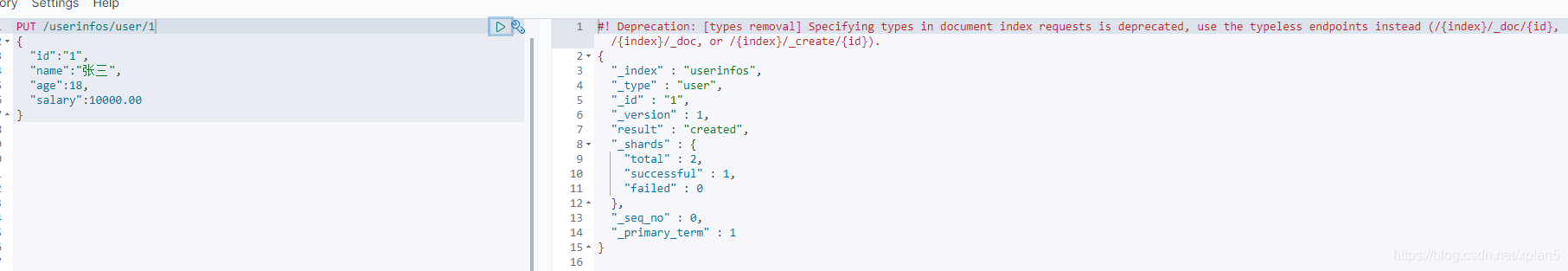
新版本
PUT /userinfos/_doc/1
{
"id":"1",
"name":"张三",
"age":18,
"salary":10000.00
}
结果
{
"_index" : "userinfos",
"_type" : "_doc",
"_id" : "1",
"_version" : 1,
"result" : "created",
"_shards" : {
"total" : 2,
"successful" : 1,
"failed" : 0
},
"_seq_no" : 0,
"_primary_term" : 1
}
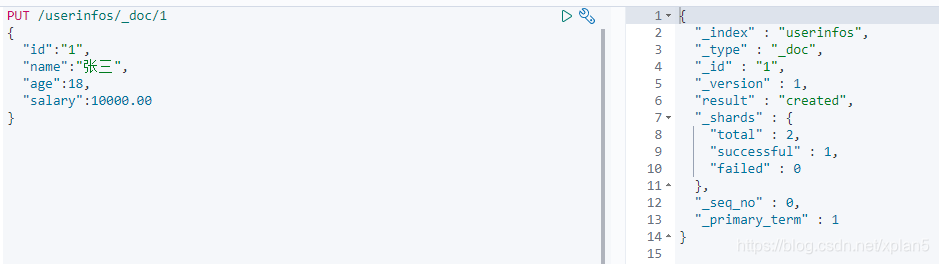
Java
// 测试添加文档
@Test
void testAddDocument() throws IOException {
User user = new User("小兔子", 3,1000.00);
IndexRequest request = new IndexRequest("userinfos");
// 规则 put /userinfos/_doc/1
request.id("3");
request.timeout(TimeValue.timeValueSeconds(1));
request.timeout("1s");
request.source(JSON.toJSONString(user), XContentType.JSON);
IndexResponse indexResponse = client.index(request, RequestOptions.DEFAULT);
System.out.println(indexResponse.toString());
}
Java批量新增
@Test
void testBulkRequest() throws IOException {
BulkRequest bulkRequest = new BulkRequest();
bulkRequest.timeout("10s");
ArrayList<User> userList = new ArrayList<>();
userList.add(new User("cmolong1", 4,99.99));
userList.add(new User("cmolong2", 5,88.88));
userList.add(new User("cmolong3", 6,77.77));
for (int i = 0; i < userList.size(); i++) {
//批处理请求:批量更新和批量删除,修改对应的请求就可以了
bulkRequest.add(new IndexRequest("userinfos").id("" + (i + 2))
.source(JSON.toJSONString(userList.get(i)), XContentType.JSON));
}
BulkResponse bulkResponse = client.bulk(bulkRequest, RequestOptions.DEFAULT);
// bulkResponse.hasFailures() !!!!!!! 是否失败,返回 false 代表 成功 !!!!
System.out.println(bulkResponse.hasFailures());
}
查询数据
查询索引库 (相当于数据库的DESCRIBE user操作)
GET userinfos
结果
{
"userinfos" : {
"aliases" : { },
"mappings" : {
"properties" : {
"age" : {
"type" : "long"
},
"id" : {
"type" : "text",
"fields" : {
"keyword" : {
"type" : "keyword",
"ignore_above" : 256
}
}
},
"name" : {
"type" : "text",
"fields" : {
"keyword" : {
"type" : "keyword",
"ignore_above" : 256
}
}
},
"salary" : {
"type" : "float"
}
}
},
"settings" : {
"index" : {
"creation_date" : "1627723442856",
"number_of_shards" : "1",
"number_of_replicas" : "1",
"uuid" : "OVRZ2K4tRaS4tXGvGKi7YA",
"version" : {
"created" : "7060299"
},
"provided_name" : "userinfos"
}
}
}
}
查询索引库–老版本 (相当于数据库的select * from user where id = 1操作)
GET /userinfos/user/1
结果
#! Deprecation: [types removal] Specifying types in document get requests is deprecated, use the /{index}/_doc/{id} endpoint instead.
{
"_index" : "userinfos",
"_type" : "user",
"_id" : "1",
"_version" : 1,
"_seq_no" : 0,
"_primary_term" : 1,
"found" : true,
"_source" : {
"id" : "1",
"name" : "张三",
"age" : 18,
"salary" : 10000.0
}
}
查询索引库–新版本 (相当于数据库的select * from user where id = 1操作)
GET /userinfos/_doc/1
结果
{
"_index" : "userinfos",
"_type" : "_doc",
"_id" : "1",
"_version" : 1,
"_seq_no" : 0,
"_primary_term" : 1,
"found" : true,
"_source" : {
"id" : "1",
"name" : "张三",
"age" : 18,
"salary" : 10000.0
}
}
Java
// 获取文档前,优先判断是否存在 get /index/_doc/1
@Test
void testIsExists() throws IOException {
GetRequest getRequest = new GetRequest("userinfos", "4");
// 不获取返回的 _source 的上下文了
getRequest.fetchSourceContext(new FetchSourceContext(false));
getRequest.storedFields("_none_");
boolean exists = client.exists(getRequest, RequestOptions.DEFAULT);
System.out.println(exists);
}
// 获得文档的信息
@Test
void testGetDocument() throws IOException {
GetRequest getRequest = new GetRequest("userinfos", "1");
GetResponse getResponse = client.get(getRequest, RequestOptions.DEFAULT);
String sourceAsString = getResponse.getSourceAsString();
User user = JSON.parseObject(sourceAsString, User.class);
// 转化User后的内容
System.out.println(user);
// 打印文档的内容
System.out.println(sourceAsString);
// 返回的全部内容和命令式一样的
System.out.println(getResponse);
}
修改数据(更新一个字段不影响其他字段)
老版本修改 (相当于数据库 update user set name = ‘张三up’ where id = 1)
POST /userinfos/user/1/_update
{
"doc":{
"name":"张三up"
}
}
结果
#! Deprecation: [types removal] Specifying types in document update requests is deprecated, use the endpoint /{index}/_update/{id} instead.
{
"_index" : "userinfos",
"_type" : "user",
"_id" : "1",
"_version" : 6,
"result" : "updated",
"_shards" : {
"total" : 2,
"successful" : 1,
"failed" : 0
},
"_seq_no" : 6,
"_primary_term" : 1
}
新版本修改 (相当于数据库 update user set name = ‘张三up’ where id = 1)
POST /userinfos/_update/1
{
"doc":{
"name":"张三up"
}
}
结果
{
"_index" : "userinfos",
"_type" : "_doc",
"_id" : "1",
"_version" : 2,
"result" : "updated",
"_shards" : {
"total" : 2,
"successful" : 1,
"failed" : 0
},
"_seq_no" : 1,
"_primary_term" : 1
}
Java
// 更新文档的信息
@Test
void testUpdateRequest() throws IOException {
UpdateRequest updateRequest = new UpdateRequest("userinfos", "1");
updateRequest.timeout("1s");
User user = new User("法外狂徒张三", 500,1000.22);
updateRequest.doc(JSON.toJSONString(user), XContentType.JSON);
UpdateResponse updateResponse = client.update(updateRequest, RequestOptions.DEFAULT);
System.out.println(updateResponse.status());
}
删除文档
DELETE userinfos/_doc/3
结果
{
"_index" : "userinfos",
"_type" : "_doc",
"_id" : "3",
"_version" : 2,
"result" : "deleted",
"_shards" : {
"total" : 3,
"successful" : 1,
"failed" : 0
},
"_seq_no" : 3,
"_primary_term" : 1
}
Java
// 删除文档记录
@Test
void testDeleteRequest() throws IOException {
DeleteRequest request = new DeleteRequest("userinfos", "3");
request.timeout("1s");
DeleteResponse deleteResponse = client.delete(request, RequestOptions.DEFAULT);
System.out.println(deleteResponse.status());
}
其他查询
{
"_index" : "userinfos",
"_type" : "_doc",
"_id" : "3",
"_version" : 2,
"result" : "deleted",
"_shards" : {
"total" : 3,
"successful" : 1,
"failed" : 0
},
"_seq_no" : 3,
"_primary_term" : 1
}
Java
// 删除文档记录
@Test
void testDeleteRequest() throws IOException {
DeleteRequest request = new DeleteRequest("userinfos", "3");
request.timeout("1s");
DeleteResponse deleteResponse = client.delete(request, RequestOptions.DEFAULT);
System.out.println(deleteResponse.status());
}