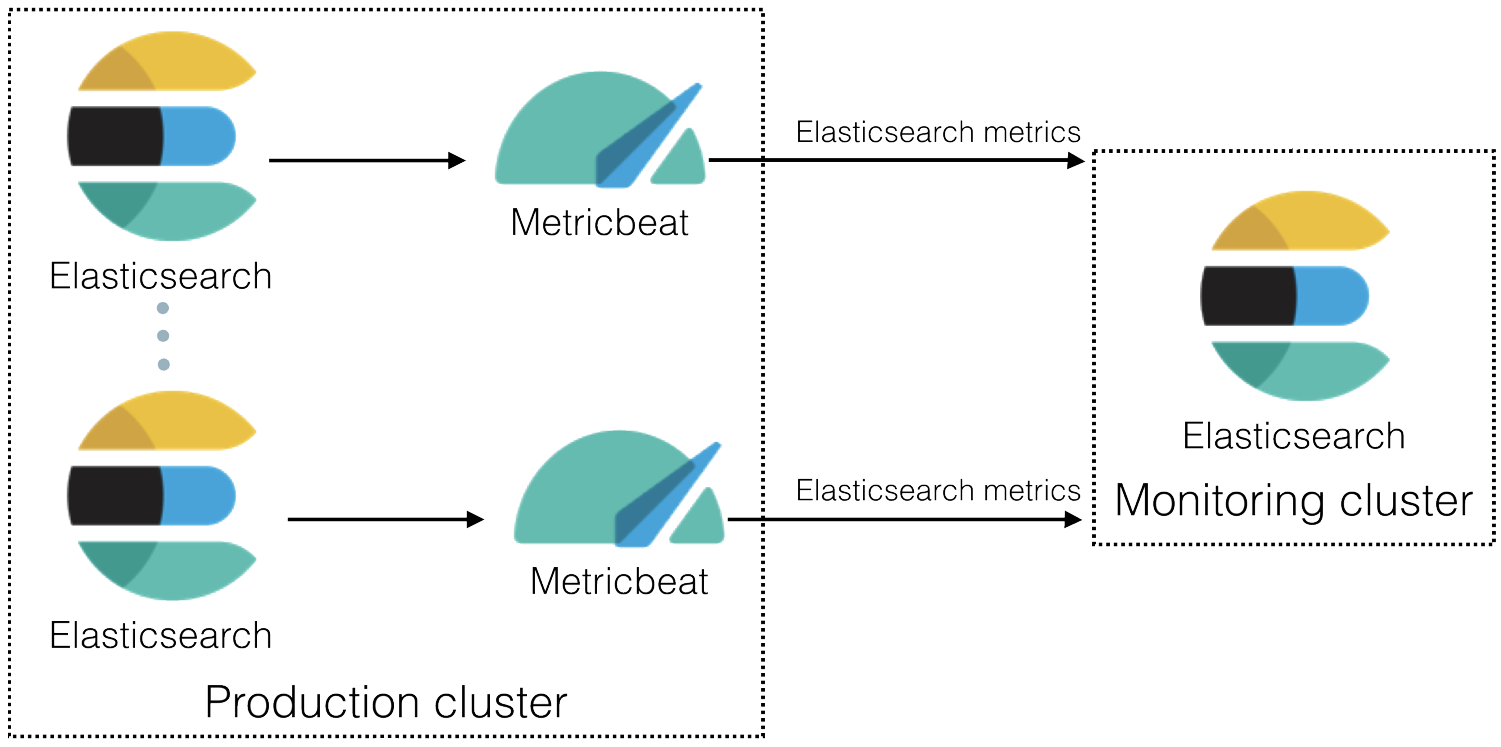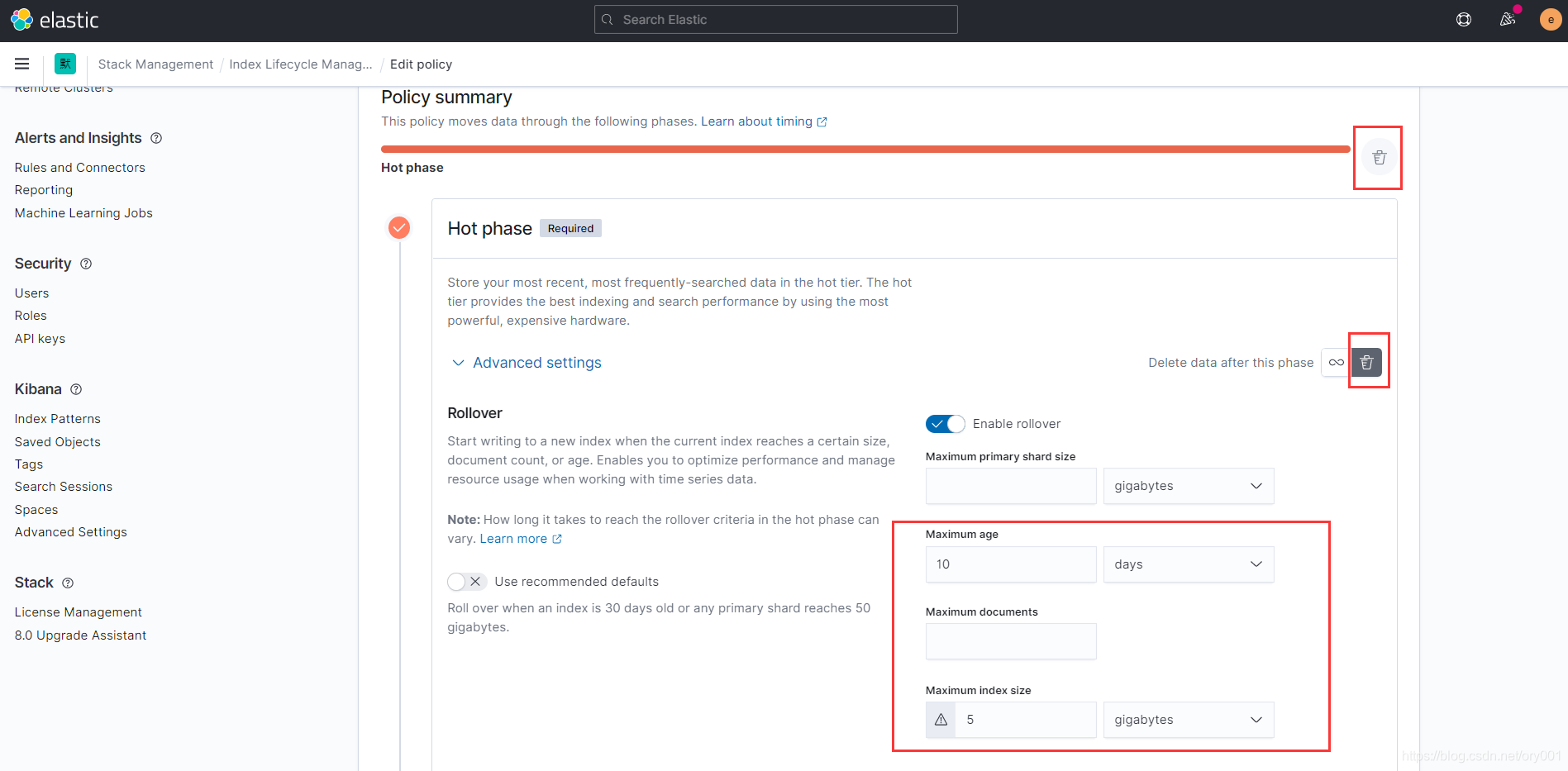CentOS 7 搭建ELK 7.13.2 环境(二)- Beats使用
文章目录
一、序言
本文主要补充介绍ELK Beats用法,ELK环境的搭建参照文章:
CentOS 7 搭建ELK 7.13.2 环境
二、metricbeat用法
1.监控elasticsearch
采集”es生产集群”的监控数据直接写入“es监控集群”
- 启用
xpack.monitoring.collection.enabled
GET _cluster/settings
PUT _cluster/settings
{
"persistent": {
"xpack.monitoring.collection.enabled": true
}
}
- 启用es监控模块
metricbeat modules enable elasticsearch-xpack
- 修改
elasticsearch-xpack.yml
cd /etc/metricbeat
vim modules.d/elasticsearch-xpack.yml
# Module: elasticsearch
# Docs: https://www.elastic.co/guide/en/beats/metricbeat/7.13/metricbeat-module-elasticsearch.html
- module: elasticsearch
xpack.enabled: true
period: 10s
hosts: ["http://localhost:9200"]
username: "elastic"
password: "gAbEd5ViDusJgBF1p4GN"
- 禁用system模块 (根据实际情况)
metricbeat modules disable system
- 修改
metricbeat.yml
cd /etc/metricbeat
vim metricbeat.yml
# ---------------------------- Elasticsearch Output ----------------------------
output.elasticsearch:
# Array of hosts to connect to.
hosts: ["localhost:9200"]
# Protocol - either `http` (default) or `https`.
#protocol: "https"
# Authentication credentials - either API key or username/password.
#api_key: "id:api_key"
username: "elastic"
password: "gAbEd5ViDusJgBF1p4GN"
-
可视化
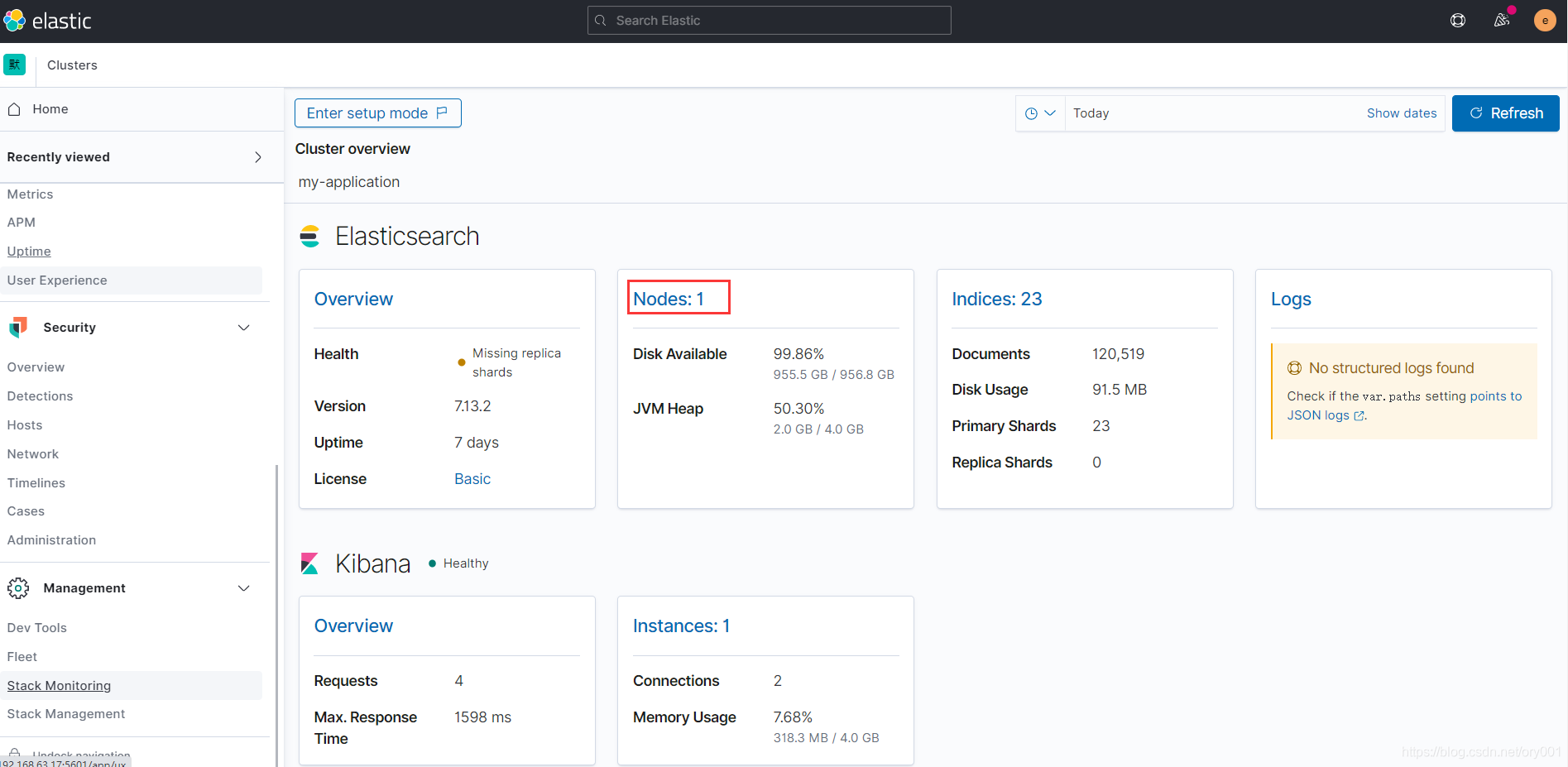
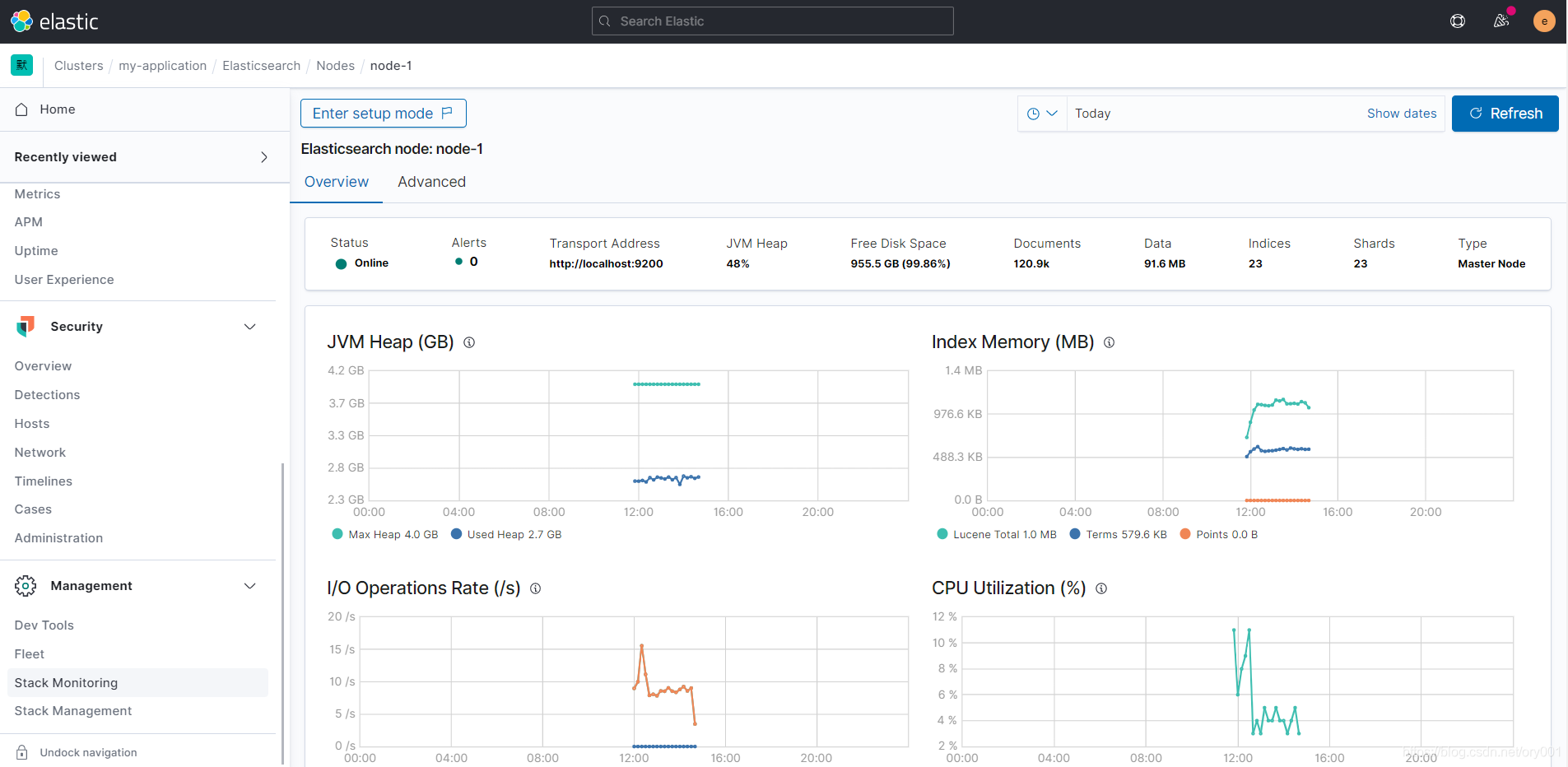
-
自动删除索引
通过修改metricbeat策略,实现自动删除索引
三、ILM 索引生命周期管理
1.ILM索引策略
PUT /_ilm/policy/my-ilm-policy
{
"policy": {
"phases": {
"hot": {
"actions": {
"rollover": {
"max_size": "1GB",
"max_age": "1d",
"max_docs": 1000
}
}
},
"warm": {
"min_age": "30m",
"actions": {
"forcemerge": {
"max_num_segments":1
},
"shrink": {
"number_of_shards":1
}
}
},
"delete": {
"min_age": "2h",
"actions": {
"delete": {}
}
}
}
}
}
2.索引模板
强烈建议rollover_alias别名和index_patterns保持统一,例如“metricbeat-7.13.3”对应"metricbeat-7.13.3-*"
PUT _index_template/my_index_template
{
"index_patterns": ["metricbeat-7.13.3-*"],
"template": {
"settings": {
"index.lifecycle.name": "my-ilm-policy",
"index.lifecycle.rollover_alias": "metricbeat-7.13.3"
}
},
"priority": 0
}
3. 生命周期轮询间隔
生命周期轮询间隔 默认10分钟
PUT _cluster/settings
{
"transient": {
"indices.lifecycle.poll_interval":"1m"
}
}