这里是Yarn的Cluster模式,还有Yarn的Client模式以及StandAlone的Cluster和Client模式,这里先看最经典的;
Yarn-Cluster模式:
Cluster 模式将用于监控和调度的 Driver 模块启动在 Yarn 集群资源中执行。一般应用于实际生产环境。
1) 执行脚本提交任务,实际是启动一个 SparkSubmit 的 JVM 进程;
2) SparkSubmit 类中的 main 方法反射调用 YarnClusterApplication 的 main 方法;
3) YarnClusterApplication 创建 Yarn 客户端(Client类中封装的yarnClient对象),然后向 RM发送执行指令:bin/java ApplicationMaster;
4)随后 ResourceManager 分配 container,在合适的 NodeManager 上启动 ApplicationMaster
5)ApplicationMaster 启动 Driver 线程,执行用户的作业;
6) AM 向 RM 注册,申请资源;
7) 获取资源后 AM 向 NM 发送指令:bin/java YarnCoarseGrainedExecutorBackend;启动ExecutorBackend;
8)Executor启动后会向Driver进行反向注册,实例化Executor对象,等待任务;
9)Executor全部注册完成后Driver开始执行main函数;之后执行到 Action 算子时,触发一个 Job,并根据宽依赖开始划分 stage,每个 stage 生成对应的 TaskSet,之后将 task 分发到各个 Executor 上执行。
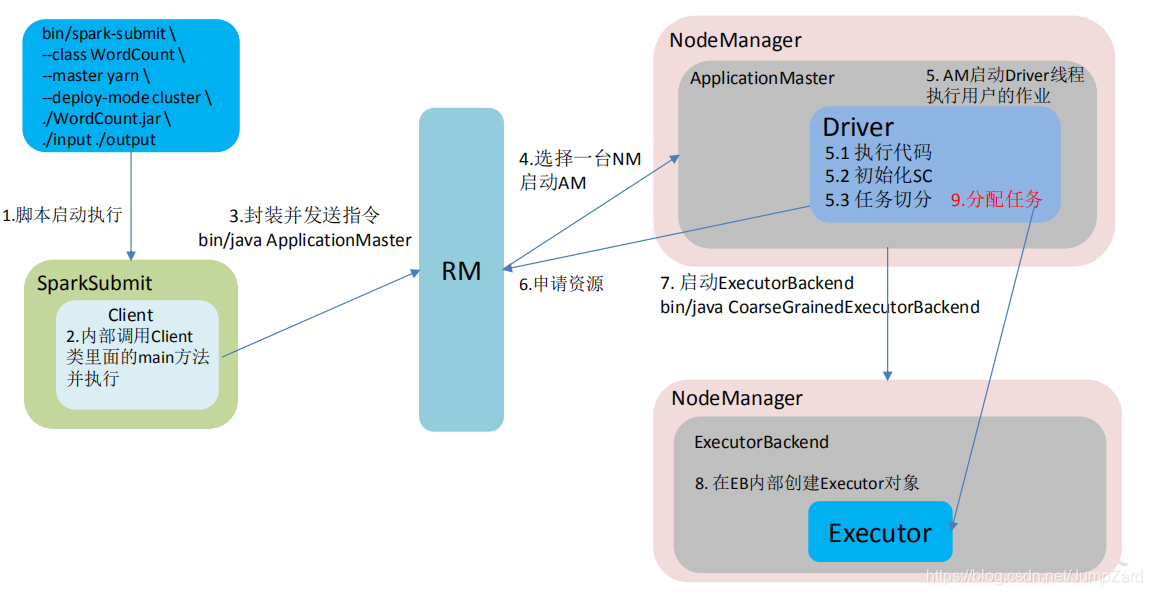
源码解析:
源码分析
1.1、SparkSubmit起点
def main(args: Array[String]): Unit = {
val submit = new SparkSubmit()
submit.doSubmit(args)
}
Spark-submit是一个提交程序;在main方法中val submit = new SparkSubmit()类;
submit.doSubmit(args) ; args为命令行参数;比如–master、–class等;
那么这些参数是如何被使用的呢?
doSubmit中有一个步骤appArgs = parseArguments(args);
parseArguments方法中只有一步,就是构建一个SparkSubmitArguments.Scala对象,也即上图中的橙色框内容;
SparkSubmitArguments对象中有一个方法parse(args.asJava),也即这个对象会把传入的参数进行解析,解析方式为正则表达式;会把传入的args拆分成opt和value两部分;也即指令和内容两部分,然后进行一个匹配操作(handle方法),完成操作的解析;
在appArgs = parseArguments(args)这一步下还有一个步骤:
val appArgs = parseArguments(args)
if (appArgs.verbose) {
logInfo(appArgs.toString)
}
appArgs.action match {
case SparkSubmitAction.SUBMIT => submit(appArgs, uninitLog)
case SparkSubmitAction.KILL => kill(appArgs)
case SparkSubmitAction.REQUEST_STATUS => requestStatus(appArgs)
case SparkSubmitAction.PRINT_VERSION => printVersion()
}
这里的action是从哪里得到的呢?
还是在SparkSubmitArguments.Scala类中有以下这么一个操作:
action = Option(action).getOrElse(SUBMIT) //第一次提交的时候,这里会返回一个Submit,也即appArgs.action = Submit;
//上面那一步自然会执行case SparkSubmitAction.SUBMIT => submit(appArgs, uninitLog) //开始提交;
//此时,这里的submit方法中会先做一个判断
if (args.isStandaloneCluster && args.useRest) {
......
}
else {
doRunMain()
}
//其中doRunMain()方法也有一个判断:
if (args.proxyUser != null) { //命令行参数是否有代理用户;这里是没有传入的;
}
else {
runMain(args, uninitLog)
}
//进入runMain方法中:
private def runMain(args: SparkSubmitArguments, uninitLog: Boolean): Unit = {
val (childArgs, childClasspath, sparkConf, childMainClass) = prepareSubmitEnvironment(args) //注意,这里的 childMainClass非常重要;
// Let the main class re-initialize the logging system once it starts.
if (uninitLog) {
Logging.uninitialize()
}
//val (childArgs, childClasspath, sparkConf, childMainClass) = prepareSubmitEnvironment(args)非常重要
1.2、向Yarn提交应用
val loader = getSubmitClassLoader(sparkConf)
for (jar <- childClasspath) {
addJarToClasspath(jar, loader)
}
var mainClass: Class[_] = null
try {
mainClass = Utils.classForName(childMainClass) //反射机制;通过childMainClass类名获取类的信息;
} catch {
......
}
val app: SparkApplication = if (classOf[SparkApplication].isAssignableFrom(mainClass)) {
mainClass.getConstructor().newInstance().asInstanceOf[SparkApplication] //判断mainClass是否继承至SparkApplication类,如果继承了,则直接通过mainClass的构造器创建实例并转化为SparkApplication类;如果没有继承,则创建一个JavaMainApplication(mainClass)对象;
} else {
new JavaMainApplication(mainClass)
}
......
try {
app.start(childArgs.toArray, sparkConf) //不论是哪种结果,这里都会start对应的application;
} catch {
case t: Throwable =>
throw findCause(t)
}
//接下来分析childMainClass到底是什么;(实际上是之前提到的prepareSubmitEnvironment(args)方法的返回值)
接下来分析prepareSubmitEnvironment方法:
//prepareSubmitEnvironment方法:
//方法返回值是:(childArgs, childClasspath, sparkConf, childMainClass)
//找到对应的代码
val clusterManager: Int = args.master match { //这里就是判断集群环境的代码;
case "yarn" => YARN
case m if m.startsWith("spark") => STANDALONE
case m if m.startsWith("mesos") => MESOS
case m if m.startsWith("k8s") => KUBERNETES
case m if m.startsWith("local") => LOCAL
case _ =>
error("Master must either be yarn or start with spark, mesos, k8s, or local")
-1
}
......
if (isYarnCluster) { //714行
childMainClass = YARN_CLUSTER_SUBMIT_CLASS
//这个值实际上就是:YARN_CLUSTER_SUBMIT_CLASS =
"org.apache.spark.deploy.yarn.YarnClusterApplication"
......
}
//所以之前我们要找的childMainClass就是org.apache.spark.deploy.yarn.YarnClusterApplication;这里可以通过引入Yarn的依赖spark-yarn_2.12后查找:
//以下是查找到的代码
private[spark] class YarnClusterApplication extends SparkApplication {
override def start(args: Array[], : Unit = {
// SparkSubmit would use yarn cache to distribute files & jars in yarn mode,
// so remove them from sparkConf here for yarn mode.
conf.remove(JARS)
conf.remove(FILES)
new Client(new ClientArguments(args), conf, null).run() //这里会创建一个客户端对象;
}
}
//所以根据之前的代码mainClass.getConstructor().newInstance().asInstanceOf[SparkApplication]会创建一个YarnClusterApplication对象;(即图中下部橙框部分内容)
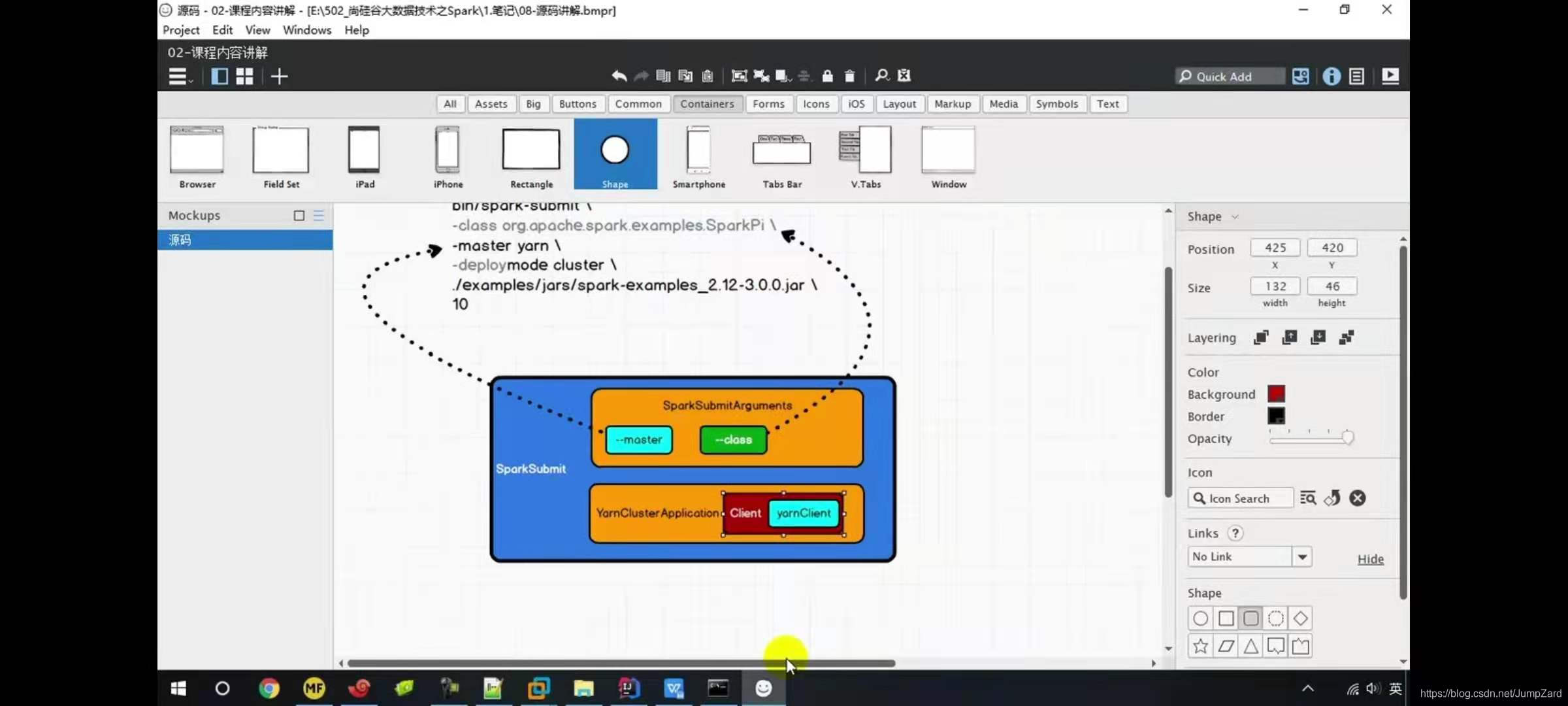
1.3、Yarn集群分析:
//继续衔接刚才的代码:
//Client类中有一个非常重要的变量:
private val yarnClient = YarnClient.createYarnClient
//进入YarnClient.createYarnClient方法中:
public static YarnClient createYarnClient() {
YarnClient client = new YarnClientImpl();
return client;
}
//进入YarnClientImpl类:
//这里可以看到一个变量创建:
protected ApplicationClientProtocol rmClient; //(Resource Manager Client)
//所以此时我们的yarnClient和rmClient都创建完成了;
//记下来继续关注之前Client处的代码:
new Client(new ClientArguments(args), conf, null).run();
//进入run方法;
def run(): Unit = {
this.appId = submitApplication() //提交应用程序,返回全局Yarn的应用ID,后续可以通过这个ID查看和操作Yarn;
if (!launcherBackend.isConnected() && fireAndForget) {
val report = getApplicationReport(appId)
val state = report.getYarnApplicationState
logInfo(s"Application report for $appId (state: $state)")
logInfo(formatReportDetails(report))
if (state == YarnApplicationState.FAILED || state == YarnApplicationState.KILLED) {
throw new SparkException(s"Application $appId finished with status: $state")
}
} else {
val YarnAppReport(appState, finalState, diags) = monitorApplication(appId)
if (appState == YarnApplicationState.FAILED || finalState == FinalApplicationStatus.FAILED) {
diags.foreach { err =>
logError(s"Application diagnostics message: $err")
}
throw new SparkException(s"Application $appId finished with failed status")
}
if (appState == YarnApplicationState.KILLED || finalState == FinalApplicationStatus.KILLED) {
throw new SparkException(s"Application $appId is killed")
}
if (finalState == FinalApplicationStatus.UNDEFINED) {
throw new SparkException(s"The final status of application $appId is undefined")
}
}
}
//进入submitApplication()方法: (第一步)
ResourceRequestHelper.validateResources(sparkConf)
var appId: ApplicationId = null
try {
launcherBackend.connect()
yarnClient.init(hadoopConf)
yarnClient.start() //这里其实就是在启动yarnClient;
......
// Get a new application from our RM
val newApp = yarnClient.createApplication()
val newAppResponse = newApp.getNewApplicationResponse()
appId = newAppResponse.getApplicationId() //获得rmApplication
......
// Set up the appropriate contexts to launch our AM
val containerContext = createContainerLaunchContext(newAppResponse) //这里面主要是yarnClient传输过来的一些指令,rmClient根据这些指令去节点上运行NodeManager;(第二步)
val appContext = createApplicationSubmissionContext(newApp, containerContext) //创建容器的启动环境和提交环境
......
// Finally, submit and monitor the application
logInfo(s"Submitting application $appId to ResourceManager")
yarnClient.submitApplication(appContext) //建立rmClient和YarnClient之间的连接
launcherBackend.setAppId(appId.toString)
reportLauncherState(SparkAppHandle.State.SUBMITTED)
appId //返回appID;
}
//简单剖析一下图中第二步操作:
val containerContext = createContainerLaunchContext(newAppResponse)
//1000行左右有这么一步:
val commands = prefixEnv ++
Seq(Environment.JAVA_HOME.$$() + "/bin/java", "-server") ++
javaOpts ++ amArgs ++
Seq(
"1>", ApplicationConstants.LOG_DIR_EXPANSION_VAR + "/stdout",
"2>", ApplicationConstants.LOG_DIR_EXPANSION_VAR + "/stderr")
//可以看到这里的"/bin/java"是要启动了一个java进程;
// TODO: it would be nicer to just make sure there are no null commands here
val printableCommands = commands.map(s => if (s == null) "null" else s).toList
amContainer.setCommands(printableCommands.asJava)
//这里的commands会被包装:
......
amContainer //返回amContainer,之后会发送给ResourceManager,之后RM会去节点上运行封装的这些指令,开启NodeManager;
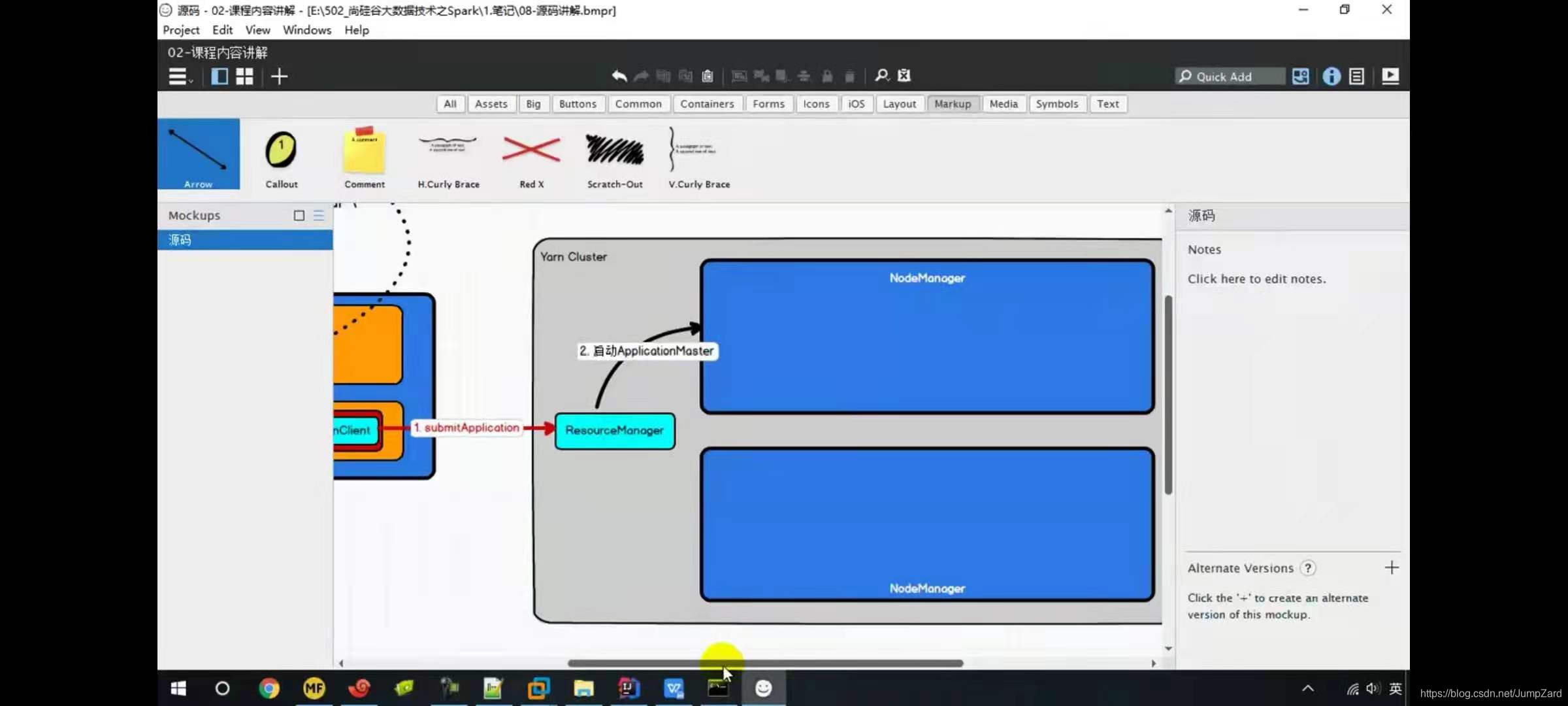
ApplicationMaster启动
//进入org.apache.spark.deploy.yarn.ApplicationMaster的伴生对象中找到main方法:
def main(args: Array[String]): Unit = {
SignalUtils.registerLogger(log)
val amArgs = new ApplicationMasterArguments(args) //把命令行参数进行封装;
val sparkConf = new SparkConf()
if (amArgs.propertiesFile != null) {
Utils.getPropertiesFromFile(amArgs.propertiesFile).foreach { case (k, v) =>
sparkConf.set(k, v)
}
}
//进入ApplicationMasterArguments(args),有这么一个方法:private def parseArgs(inputArgs: List[String]): Unit = {...}
//与之前一样,这里还是按照模式匹配的方式,对args进行解析;
//回到ApplicationMaster的分析中:
//在main方法之下,有
val yarnConf = new YarnConfiguration(SparkHadoopUtil.newConfiguration(sparkConf))
master = new ApplicationMaster(amArgs, sparkConf, yarnConf)
//进入ApplicationMaster对象中:
//找到内容:
private val client = new YarnRMClient() //这其实就是连接RM和ApplicationMaster的客户端;(图中有展示)
//回到ApplicationMaster的分析中:
ugi.doAs(new PrivilegedExceptionAction[Unit]() {
override def run(): Unit = System.exit(master.run())
})
}
//进入run方法中:
//263行:
if (isClusterMode) {
runDriver() //关键代码
} else {
runExecutorLauncher()
}
//进入runDriver();
private def runDriver(): Unit = {
addAmIpFilter(None, System.getenv(ApplicationConstants.APPLICATION_WEB_PROXY_BASE_ENV))
userClassThread = startUserApplication() //启动一个应用程序,结合下方的ThreadUtils.awaitResult,这里必须要准备好
sparkContext的环境对象,否则进程阻塞无法往后走;
// This a bit hacky, but we need to wait until the spark.driver.port property has
// been set by the Thread executing the user class.
logInfo("Waiting for spark context initialization...")
val totalWaitTime = sparkConf.get(AM_MAX_WAIT_TIME)
try {
val sc = ThreadUtils.awaitResult(sparkContextPromise.future, //线程的阻塞功能,等待sparkContext结果;
Duration(totalWaitTime, TimeUnit.MILLISECONDS))
if (sc != null) {
val rpcEnv = sc.env.rpcEnv
val userConf = sc.getConf
val host = userConf.get(DRIVER_HOST_ADDRESS)
val port = userConf.get(DRIVER_PORT)
registerAM(host, port, userConf, sc.ui.map(_.webUrl), appAttemptId)
val driverRef = rpcEnv.setupEndpointRef(
RpcAddress(host, port),
YarnSchedulerBackend.ENDPOINT_NAME)
createAllocator(driverRef, userConf, rpcEnv, appAttemptId, distCacheConf)
} else {
// Sanity check; should never happen in normal operation, since sc should only be null
// if the user app did not create a SparkContext.
throw new IllegalStateException("User did not initialize spark context!")
}
resumeDriver()
userClassThread.join()
}
//进入startUserApplication():
private def startUserApplication(): Thread = {
logInfo("Starting the user application in a separate Thread")
...
val mainMethod = userClassLoader.loadClass(args.userClass) //主方法;userClass实际上是ApplicationMasterArguments类的一个变量,搜索定位会发现其实这里对应的就是前面的"--Class"的内容;
.getMethod("main", classOf[Array[String]]
val userThread = new Thread {
override def run(): Unit = {
try {
if (!Modifier.isStatic(mainMethod.getModifiers)) { //判断main方法是不是静态的;
logError(s"Could not find static main method in object ${args.userClass}") //不是静态的会报错;
finish(FinalApplicationStatus.FAILED, ApplicationMaster.EXIT_EXCEPTION_USER_CLASS)
} else {
mainMethod.invoke(null, userArgs.toArray) //如果是静态的,则这里会调用main方法;执行这个方法之后,SparkContext对象会开始初始化,然后之前的线程阻塞就是结束,继续往下走;
finish(FinalApplicationStatus.SUCCEEDED, ApplicationMaster.EXIT_SUCCESS)
logDebug("Done running user class")
}
......
}
}
userThread.setContextClassLoader(userClassLoader)
userThread.setName("Driver") //这个线程的名字就是Driver;
userThread.start() //第三步;这里会激活override def run(): Unit = { 的run方法;
userThread
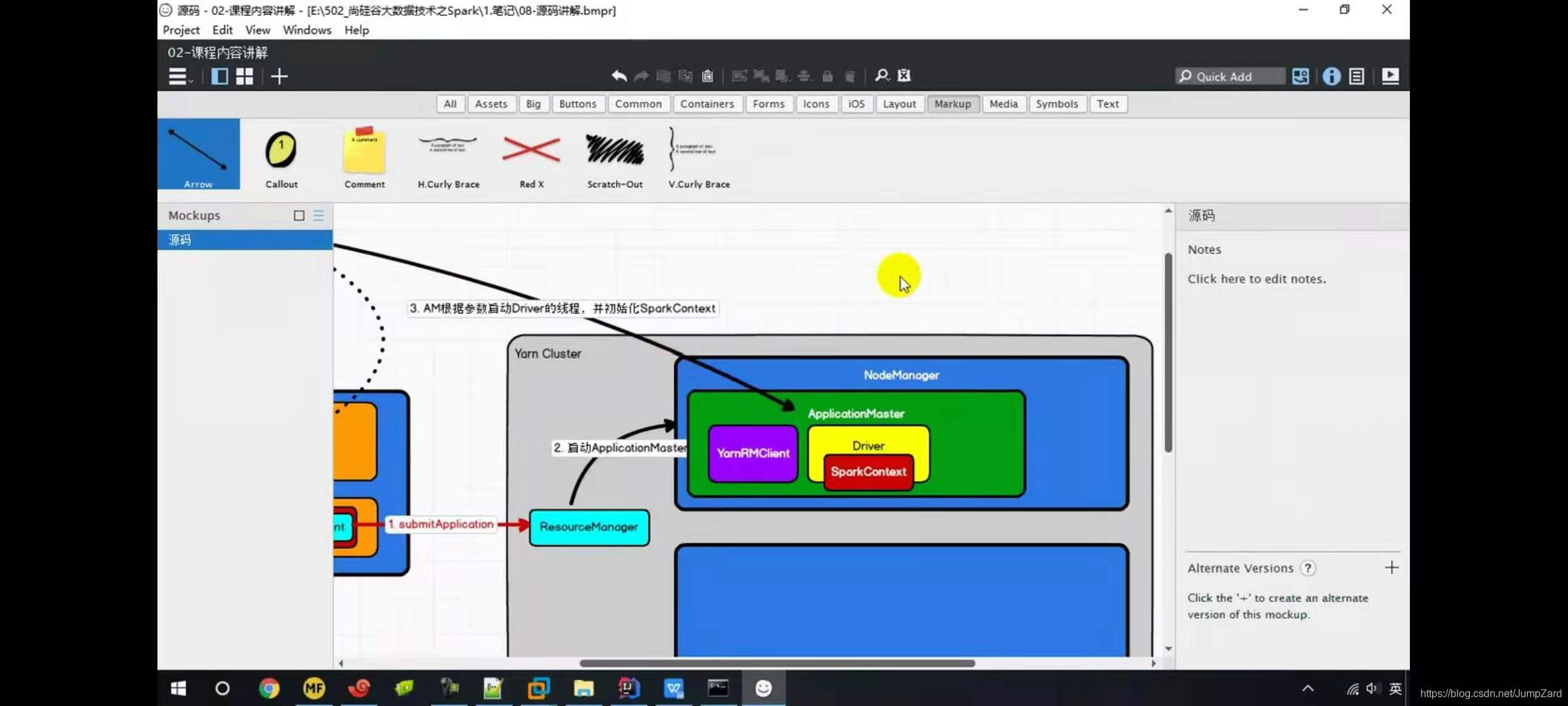
黄色的Driver表示线程、绿色的ApplicationMaster表示进程;
//接着前面runDriver方法中线程阻塞后的代码内容:
try {
val sc = ThreadUtils.awaitResult(sparkContextPromise.future, //线程的阻塞功能,等待sparkContext结果;
Duration(totalWaitTime, TimeUnit.MILLISECONDS))
if (sc != null) {
val rpcEnv = sc.env.rpcEnv //通信环境;
val userConf = sc.getConf
val host = userConf.get(DRIVER_HOST_ADDRESS)
val port = userConf.get(DRIVER_PORT)
registerAM(host, port, userConf, sc.ui.map(_.webUrl), appAttemptId) //第四步:注册AM,申请资源;
val driverRef = rpcEnv.setupEndpointRef(
RpcAddress(host, port),
YarnSchedulerBackend.ENDPOINT_NAME)
createAllocator(driverRef, userConf, rpcEnv, appAttemptId, distCacheConf) //创建分配器;
} else {
// Sanity check; should never happen in normal operation, since sc should only be null
// if the user app did not create a SparkContext.
throw new IllegalStateException("User did not initialize spark context!")
}
resumeDriver()
userClassThread.join()
}
//进入createAllocator(driverRef, userConf, rpcEnv, appAttemptId, distCacheConf)方法;
//有这么一行代码:
allocator.allocateResources() //第五步:Yarn返回可以使用的资源;
//进入allocator.allocateResources()方法:
val allocateResponse = amClient.allocate(progressIndicator) //返回可用信息;
val allocatedContainers = allocateResponse.getAllocatedContainers() //返回可用容器
allocatorBlacklistTracker.setNumClusterNodes(allocateResponse.getNumClusterNodes)
if (allocatedContainers.size > 0) { //如果可分配容器数量大于0
logDebug(("Allocated containers: %d. Current executor count: %d. " +
"Launching executor count: %d. Cluster resources: %s.")
.format( //format函数;
allocatedContainers.size,
runningExecutors.size,
numExecutorsStarting.get,
allocateResponse.getAvailableResources))
handleAllocatedContainers(allocatedContainers.asScala) //关键代码
}
//进入handleAllocatedContainers(allocatedContainers.asScala)方法:
def handleAllocatedContainers(allocatedContainers: Seq[Container]): Unit = { //对可用的containers进行分配;
val containersToUse = new ArrayBuffer[Container](allocatedContainers.size)
// Match incoming requests by host(同一台主机)
......
// Match remaining by rack(机架). Because YARN's RackResolver swallows thread interrupts //根据rack分配
......
......//(分配好之后)
runAllocatedContainers(containersToUse) //运行已分配的容器 //481行
//进入runAllocatedContainers(containersToUse)方法:
private def runAllocatedContainers(containersToUse: ArrayBuffer[Container]): Unit = {
for (container <- containersToUse) { //遍历containers
......
if (runningExecutors.size() < targetNumExecutors) {
//如果运行的Executors < 目标的Executors,会启动containers;
numExecutorsStarting.incrementAndGet()
if (launchContainers) {
launcherPool.execute(() => { //线程池;
try {
new ExecutorRunnable( //启动Executors;
Some(container),
conf,
sparkConf,
driverUrl,
executorId,
executorHostname,
executorMemory,
executorCores,
appAttemptId.getApplicationId.toString,
securityMgr,
localResources,
ResourceProfile.DEFAULT_RESOURCE_PROFILE_ID // use until fully supported
).run()
......
//进入run()方法;
def run(): Unit = {
logDebug("Starting Executor Container")
nmClient = NMClient.createNMClient() //创建nmClient,也即开始寻找对应NM节点;
nmClient.init(conf) //初始化;
nmClient.start() //启动nmClinet;
startContainer() //启动容器;(传入环境信息)
}
//启动容器是要做什么呢?
//进入startContainer()方法:
def startContainer(): java.util.Map[String, ByteBuffer] = {
......
val commands = prepareCommand() //101行; //准备指令;
ctx.setCommands(commands.asJava) //传入指令;
......
try {
nmClient.startContainer(container.get, ctx) //124行; //启动容器;
}
......
//传入的是哪些指令呢?
//进入prepareCommand():
YarnSparkHadoopUtil.addOutOfMemoryErrorArgument(javaOpts) //203行;
val commands = prefixEnv ++
Seq(Environment.JAVA_HOME.$$() + "/bin/java", "-server") ++ //这里又是一个/bin/java
javaOpts ++
Seq("org.apache.spark.executor.YarnCoarseGrainedExecutorBackend", //(第六步)这一行内容很重要;/bin/java启动的这个线程是Executer通信后台;
"--driver-url", masterAddress,
"--executor-id", executorId,
"--hostname", hostname,
"--cores", executorCores.toString,
"--app-id", appId,
"--resourceProfileId", resourceProfileId.toString) ++
接下来看最后两步
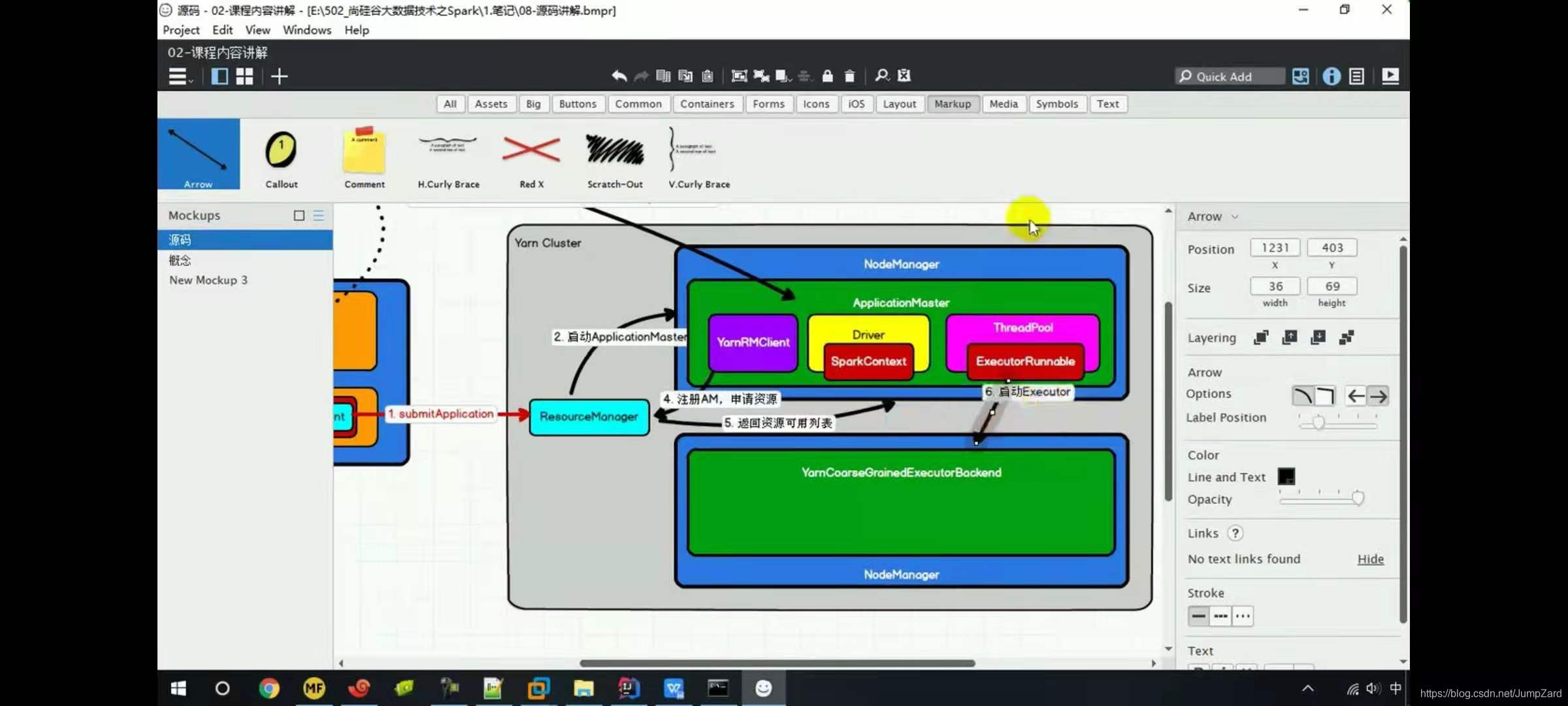
//承接第六步中的org.apache.spark.executor.YarnCoarseGrainedExecutorBackend;搜索对应字条,进入对应伴生对象中;
def main(args: Array[String]): Unit = { //Backend指后台;
val createFn: (RpcEnv, CoarseGrainedExecutorBackend.Arguments, SparkEnv, ResourceProfile) =>
CoarseGrainedExecutorBackend = { case (rpcEnv, arguments, env, resourceProfile) =>
new YarnCoarseGrainedExecutorBackend(rpcEnv, arguments.driverUrl, arguments.executorId,
arguments.bindAddress, arguments.hostname, arguments.cores, arguments.userClassPath, env,
arguments.resourcesFileOpt, resourceProfile)
}
val backendArgs = CoarseGrainedExecutorBackend.parseArguments(args,
this.getClass.getCanonicalName.stripSuffix("$"))
CoarseGrainedExecutorBackend.run(backendArgs, createFn) //重点关注这一行代码,创建的后台对象和参数都传入了这里;
System.exit(0)
}
//进入CoarseGrainedExecutorBackend.run(backendArgs, createFn)方法:
def run(
arguments: Arguments,
backendCreateFn: (RpcEnv, Arguments, SparkEnv, ResourceProfile) =>
CoarseGrainedExecutorBackend): Unit = { //后面会用到backendCreateFn对象;注意输出值是CoarseGrainedExecutorBackend,而CoarseGrainedExecutorBackend是new一个YarnCoarseGrainedExecutorBackend得到的;
......
val executorConf = new SparkConf
val fetcher = RpcEnv.create( //在通信环境中,建立于Driver的连接;
"driverPropsFetcher",
arguments.bindAddress,
arguments.hostname,
-1,
executorConf,
new SecurityManager(executorConf),
......
val env = SparkEnv.createExecutorEnv(driverConf, arguments.executorId, arguments.bindAddress,
arguments.hostname, arguments.cores, cfg.ioEncryptionKey, isLocal = false) //创建Executor环境
env.rpcEnv.setupEndpoint("Executor", //Endpoint表示终端; //在通信环境中安装一个通信终端;
backendCreateFn(env.rpcEnv, arguments, env, cfg.resourceProfile)) //结合前面的解释,这里的backendCreateFn是一个YarnCoarseGrainedExecutorBackend的对象,并作为终端,所以在图中YarnCoarseGrainedExecutorBackend其实就是Executor终端;
//看一下setupEndpoint到底在做什么:
override def setupEndpoint(name: String, endpoint: RpcEndpoint): RpcEndpointRef = {
dispatcher.registerRpcEndpoint(name, endpoint) //注册rpc的通信终端,参数为名称("Executor")和终端对象;
}
//进入registerRpcEndpoint方法:
def registerRpcEndpoint(name: String, endpoint: RpcEndpoint): NettyRpcEndpointRef = {
val addr = RpcEndpointAddress(nettyEnv.address, name) //通信地址;
val endpointRef = new NettyRpcEndpointRef(nettyEnv.conf, addr, nettyEnv) //通信引用;
......
var messageLoop: MessageLoop = null //消息循环器;
try {
messageLoop = endpoint match {
case e: IsolatedRpcEndpoint =>
new DedicatedMessageLoop(name, e, this) //进行匹配,终端匹配成功的话,会创建一个消息循环器;
case _ =>
sharedLoop.register(name, endpoint)
sharedLoop
}
endpoints.put(name, messageLoop)
} catch {
case NonFatal(e) =>
endpointRefs.remove(endpoint)
throw e
}
}
endpointRef
}
//进入DedicatedMessageLoop(name, e, this)查看消息循环器到底是什么?
private class DedicatedMessageLoop(
name: String,
endpoint: IsolatedRpcEndpoint,
dispatcher: Dispatcher)
extends MessageLoop(dispatcher) { //继承至MessageLoop;
private val inbox = new Inbox(name, endpoint) //创建了一个Inbox,后面会讲到;
override protected val threadpool = if (endpoint.threadCount() > 1) { //线程池;
ThreadUtils.newDaemonCachedThreadPool(s"dispatcher-$name", endpoint.threadCount())
} else {
ThreadUtils.newDaemonSingleThreadExecutor(s"dispatcher-$name")
}
......
//进入Inbox中查看:
private[netty] class Inbox(val endpointName: String, val endpoint: RpcEndpoint)
extends Logging { //收件箱;
inbox => // Give this an alias so we can use it more clearly in closures.
@GuardedBy("this")
protected val messages = new java.util.LinkedList[InboxMessage]() //信息;
/** True if the inbox (and its associated endpoint) is stopped. */
@GuardedBy("this")
private var stopped = false
/** Allow multiple threads to process messages at the same time. */
@GuardedBy("this")
private var enableConcurrent = false
/** The number of threads processing messages for this inbox. */
@GuardedBy("this")
private var numActiveThreads = 0
// OnStart should be the first message to process
inbox.synchronized {
messages.add(OnStart) //这里发送的消息就是OnStart;发送给自己;这里是什么意思呢,其实RpcEndpoint作为一个通信终端,有参数constructor -> onStart -> receive -> onStop;表示一个通信周期;
}
......
//进入之前讲过的CoarseGrainedExecutorBackend类中:
private[spark] class CoarseGrainedExecutorBackend(
......
override def onStart(): Unit = { //这里有一个对应的onStart方法
logInfo("Connecting to driver: " + driverUrl)
try {
_resources = parseOrFindResources(resourcesFileOpt)
} catch {
case NonFatal(e) =>
exitExecutor(1, "Unable to create executor due to " + e.getMessage, e)
}
rpcEnv.asyncSetupEndpointRefByURI(driverUrl).flatMap { ref =>
// This is a very fast action so we can use "ThreadUtils.sameThread"
driver = Some(ref) //得到了driver;
ref.ask[Boolean](RegisterExecutor(executorId, self, hostname, cores, extractLogUrls,
extractAttributes, _resources, resourceProfile.id)) //第七步:注册Executor; //这里通过driver向连接的Driver发送了一个注册Executor的请求;
}(ThreadUtils.sameThread).onComplete {
case Success(_) =>
self.send(RegisteredExecutor)
case Failure(e) =>
exitExecutor(1, s"Cannot register with driver: $driverUrl", e, notifyDriver = false)
}(ThreadUtils.sameThread)
}
//根据第七步,Driver收到了注册Executor的消息,Driver本身是一个线程,所以是由他的环境对象SparkContext接收:
//搜索SparkContext:进入其Scala类;
//在205行有一行代码:private var _schedulerBackend: SchedulerBackend = _,这个对象是一个通信后台;
//进入这个对象,CRTL + H找到它的集群模式;CoarseGrainedSchedulerBackend:
//140行:override def onStart(): Unit = {
//149行:override def receive: PartialFunction[Any, Unit] = {
//205行:
override def receiveAndReply(context: RpcCallContext): PartialFunction[Any, Unit] = { //接收到了注册Executor的消息;
case RegisterExecutor(executorId, executorRef, hostname, cores, logUrls,
attributes, resources, resourceProfileId) =>
......
context.reply(true) //第八步:返回注册成功;
}
//回到之前讲过的CoarseGrainedExecutorBackend类中:
//95行处:
}(ThreadUtils.sameThread).onComplete {
case Success(_) =>
self.send(RegisteredExecutor) //给自己发送一个RegisteredExecutor消息;(记住CoarseGrainedExecutorBackend实际上就是我们图中的YarnCoarseGrainedExecutorBackend,即终端对象;
case Failure(e) =>
exitExecutor(1, s"Cannot register with driver: $driverUrl", e, notifyDriver = false)
}(ThreadUtils.sameThread)
}
//147行处:
override def receive: PartialFunction[Any, Unit] = {
case RegisteredExecutor =>
logInfo("Successfully registered with driver") //自己接收到了RegisteredExecutor消息;
try {
executor = new Executor(executorId, hostname, env, userClassPath, isLocal = false, //第九步:终端中创建Executor;
resources = _resources)
driver.get.send(LaunchedExecutor(executorId)) //发送LaunchedExecutor(executorId)消息;
} catch {
case NonFatal(e) =>
exitExecutor(1, "Unable to create executor due to " + e.getMessage, e)
}
//回到刚才的class CoarseGrainedSchedulerBackend类中,搜索LaunchedExecutor:
//198行:(receive方法中的字段)
case LaunchedExecutor(executorId) =>
executorDataMap.get(executorId).foreach { data =>
data.freeCores = data.totalCores //添加核数;
}
makeOffers(executorId) //进行操作;
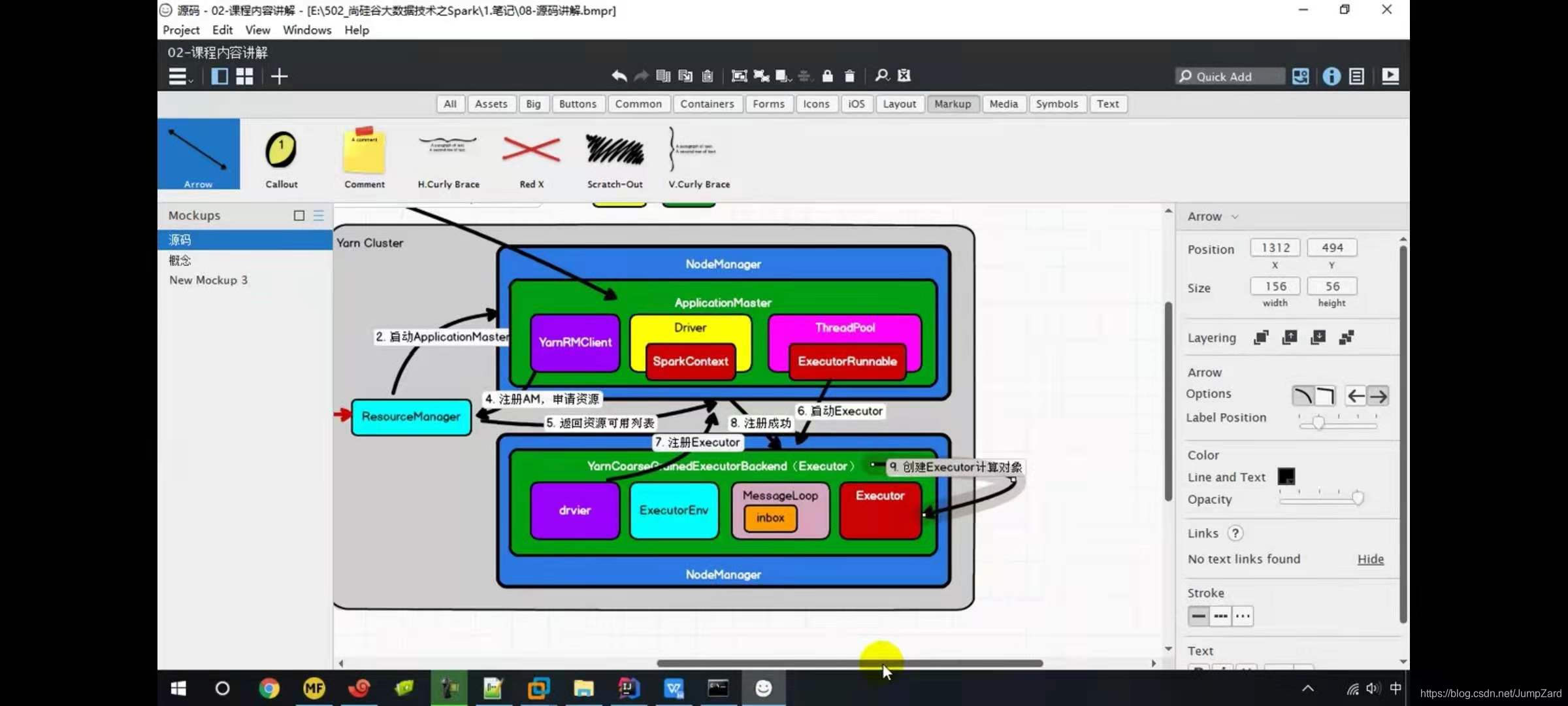
//回到最初的ApplicationMaster.Scala中:
//搜索runDriver方法:
private def runDriver(): Unit = {
......//(包含之前的创建线程、等待过程等步骤)这里是环境准备和资源调度过程;
resumeDriver() //这里就是让Driver线程继续执行,即开始逻辑计算(即开始SparkContext后的代码逻辑);这里是计算过程;
userClassThread.join()
......
//从源码中可以看出,申请资源和计算逻辑是两条线进行的;
后续更新Client模式下的分析;