Linux下创建用户
????????elasticsearch在启动的时候是不允许使用root用户的,所以要重新建一个用户作为elasticsearch的用户。
? ? ? ? 首先创建一个linux用户:
sudo useradd elk -d -m /home/gdca/elk? ? ? 这里里面-d -m命令是是创建并设置elk用户的登录路径,这样通过用elk用户登陆以后直接就进入到这个目录下面,这里面有个细节 需要手动创建/home/gdca 这个目录,因为这个命令只会创建最后一级文件目录,直接使用会提示文件创建失败。
? ? ? ? 接下来创建用户密码:
sudo passwd elk? ? ? ?到这里我们的elk操作用户就已经创建好了,接下来就是下载和安装?elasticsearch了。
下载和安装
? ? ? ? 首先我们要去elasticsearch的官网下载zip压缩包,通过elk用户名密码登陆到linux上的/home/gdca/elk目录下,执行下载命令,这里我下载的是7.6.0版本,如果需要下载其他版本请自行去官网查询版本下载链接。
curl -L -O https://artifacts.elastic.co/downloads/elasticsearch/elasticsearch-7.6.0-linux-x86_64.tar.gz下载成功以后,解压缩到本地,或者指定解压缩文件路径也可以,这里我直接解压在本地
tar -zxvf elasticsearch-7.6.0-linux-x86_64.tar.gz解压成功以后,进入到?elasticsearch-7.6.0中
cd? /home/gdca/elk/elasticsearch-7.6.0可以看到以下文件目录?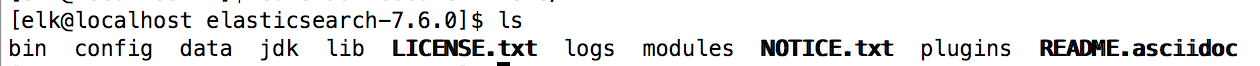
?ES配置?
? ? ? ? 接下来我们做一些简单的配置管理,因为项目要求需要在3台服务器上配置elasticsearch,所以我采用集群的方式搭建,服务器的ip地址如下:
- 192.168.10.194
- 192.168.10.195
- 192.168.10.196
? ? elasticsearch所有的配置文件都在config目录下,首先我们要配置一下jvm的参数,具体可以根据当前机器能够提供的物理内存来设置,这里我设置成256m
cd config
vim jvm.operation?## JVM configuration
################################################################
## IMPORTANT: JVM heap size
################################################################
##
## You should always set the min and max JVM heap
## size to the same value. For example, to set
## the heap to 4 GB, set:
##
## -Xms4g
## -Xmx4g
##
## See https://www.elastic.co/guide/en/elasticsearch/reference/current/heap-size.html
## for more information
##
################################################################
# Xms represents the initial size of total heap space
# Xmx represents the maximum size of total heap space
-Xms256m
-Xmx256m
################################################################
## Expert settings
################################################################
##
## All settings below this section are considered
## expert settings. Don't tamper with them unless
## you understand what you are doing
##
################################################################
## GC configuration
8-13:-XX:+UseConcMarkSweepGC
8-13:-XX:CMSInitiatingOccupancyFraction=75
8-13:-XX:+UseCMSInitiatingOccupancyOnly
## G1GC Configuration
# NOTE: G1 GC is only supported on JDK version 10 or later
# to use G1GC, uncomment the next two lines and update the version on the
# following three lines to your version of the JDK
# 10-13:-XX:-UseConcMarkSweepGC
# 10-13:-XX:-UseCMSInitiatingOccupancyOnly
14-:-XX:+UseG1GC
14-:-XX:G1ReservePercent=25
14-:-XX:InitiatingHeapOccupancyPercent=30
## JVM temporary directory
-Djava.io.tmpdir=${ES_TMPDIR}
## heap dumps
# generate a heap dump when an allocation from the Java heap fails
# heap dumps are created in the working directory of the JVM
-XX:+HeapDumpOnOutOfMemoryError
# specify an alternative path for heap dumps; ensure the directory exists and
# has sufficient space
-XX:HeapDumpPath=data
# specify an alternative path for JVM fatal error logs
-XX:ErrorFile=logs/hs_err_pid%p.log
## JDK 8 GC logging
8:-XX:+PrintGCDetails
8:-XX:+PrintGCDateStamps
8:-XX:+PrintTenuringDistribution
8:-XX:+PrintGCApplicationStoppedTime
8:-Xloggc:logs/gc.log
8:-XX:+UseGCLogFileRotation
8:-XX:NumberOfGCLogFiles=32
8:-XX:GCLogFileSize=64m
# JDK 9+ GC logging
9-:-Xlog:gc*,gc+age=trace,safepoint:file=logs/gc.log:utctime,pid,tags:filecount=32,filesize=64mi? ?里面是一些?elasticsearch启动的jvm参数配置,可以看到默认是jdk8启动的,采用的gc是cms模式,这里我把堆内存的大小xms和xmx设置成了256m的大小。
?然后,我们再打开elasticsearch.yml文件,配置一下这里边的参数,这里面是elasticsearch本身的一些服务配置参数
# ======================== Elasticsearch Configuration =========================
#
# NOTE: Elasticsearch comes with reasonable defaults for most settings.
# Before you set out to tweak and tune the configuration, make sure you
# understand what are you trying to accomplish and the consequences.
#
# The primary way of configuring a node is via this file. This template lists
# the most important settings you may want to configure for a production cluster.
#
# Please consult the documentation for further information on configuration options:
# https://www.elastic.co/guide/en/elasticsearch/reference/index.html
#
# ---------------------------------- Cluster -----------------------------------
#
# Use a descriptive name for your cluster:
# 这里是集群的名称,注意几台服务器的集群名称要保持一致,不然是找不到的
# 可以自由定义没有严格要求,保持一致即可
cluster.name: cluster-es-gdca
#
# ------------------------------------ Node ------------------------------------
#
# Use a descriptive name for the node:
# 这里是节点的名称,我用服务器的ip地址作为后缀
# 其他的机器依次可以按照这种方式处理
node.name: node-194
#
# Add custom attributes to the node:
#
#node.attr.rack: r1
#
# ----------------------------------- Paths ------------------------------------接下来配置日志路径和访问路径
# ----------------------------------- Paths ------------------------------------
#
# Path to directory where to store the data (separate multiple locations by comma):
# 这里是默认的数据路径,默认在/data下面,一般也不建议修改
#path.data: /path/to/data
#
# Path to log files:
# 这里是日志文件打印的路径,默认是logs下面,一般不建议修改
#path.logs: /path/to/logs
#
# ----------------------------------- Memory -----------------------------------
#
# Lock the memory on startup:
#
#bootstrap.memory_lock: true
#
# Make sure that the heap size is set to about half the memory available
# on the system and that the owner of the process is allowed to use this
# limit.
#
# Elasticsearch performs poorly when the system is swapping the memory.
#
# ---------------------------------- Network -----------------------------------
#
# Set the bind address to a specific IP (IPv4 or IPv6):
# 这里是配置服务器访问地址,linux设置0.0.0.0默认就可以通过本机ip地址访问到
network.host: 0.0.0.0
#
# Set a custom port for HTTP:
# 这里是配置访问端口,这里我用了他默认的9200,如果不想改这里直接把#号保留也可以
http.port: 9200?接下来配置一集群的构成结构参数
# --------------------------------- Discovery ----------------------------------
#
# Pass an initial list of hosts to perform discovery when this node is started:
# The default list of hosts is ["127.0.0.1", "[::1]"]
# 这个是组成集群的客户端ip地址
discovery.seed_hosts: ["192.168.10.194", "192.168.10.194","192.168.10.196"]
#
# Bootstrap the cluster using an initial set of master-eligible nodes:
# 这里是组成集群的节点名称
cluster.initial_master_nodes: ["node-194", "node-195", "node-196"]
#
# For more information, consult the discovery and cluster formation module documentation.
#?这里我都是用ip地址作为节点配置的关键参数,当然也可定义一个具体的业务规则,我为了方便省事也好看是那个ip地址的节点。
系统配置
? ? ? ? 如果你直接前台启动呢,其实系统配置是不怎么需要改动的,但是前台启动关闭shell服务就停了,所以我们需要用后台模式启动,后台启动的基础命令如下:
./bin/elasticsearch -d -p pid? ? ? ? 注意这里我用./bin是因为我在上层目录,意思就是调用bin目录下的?elasticsearch这个启动命令,你也可以直接进到bin目录下运行。
?????????后台启动的话需要配置一些参数,不然的话就会像我第一次装的时候一样踩坑,具体坑我晚点写,先给操作过程。
调整mmapfs的数值
????????由于ES是使用mmapfs存储索引,但是系统的默认值太低了,我们调高一点。
# 设置参数值
sysctl -w vm.max_map_count=262144
# 重启让参数生效
sysctl -p??配置线程数量等参数
? ? ? ? 这里我们需要切换到root用户下面,去修改系统的一个参数文件
vim?/etc/security/limits.conf#Where:
#<domain> can be:
# - a user name
# - a group name, with @group syntax
# - the wildcard *, for default entry
# - the wildcard %, can be also used with %group syntax,
# for maxlogin limit
#
#<type> can have the two values:
# - "soft" for enforcing the soft limits
# - "hard" for enforcing hard limits
#
#<item> can be one of the following:
# - core - limits the core file size (KB)
# - data - max data size (KB)
# - fsize - maximum filesize (KB)
# - memlock - max locked-in-memory address space (KB)
# - nofile - max number of open file descriptors
# - rss - max resident set size (KB)
# - stack - max stack size (KB)
# - cpu - max CPU time (MIN)
# - nproc - max number of processes
# - as - address space limit (KB)
# - maxlogins - max number of logins for this user
# - maxsyslogins - max number of logins on the system
# - priority - the priority to run user process with
# - locks - max number of file locks the user can hold
# - sigpending - max number of pending signals
# - msgqueue - max memory used by POSIX message queues (bytes)
# - nice - max nice priority allowed to raise to values: [-20, 19]
# - rtprio - max realtime priority
#
#<domain> <type> <item> <value>
#
#* soft core 0
#* hard rss 10000
#@student hard nproc 20
#@faculty soft nproc 20
#@faculty hard nproc 50
#ftp hard nproc 0
#@student - maxlogins 4
# 这里是添加的参数
* soft nofile 65536
* hard nofile 65536
* soft nproc 4096
* hard nproc 4096
* soft memlock unlimited
* hard memlock unlimited好了,到这里基本所有的参数就配置完成了,然后通过前面的启动命令启动elasticsearch服务。
启动检查
?正常启动检查
命令行执行:
curl http://192.168.10.194:9200
返回结果
{
"name" : "node-194",
"cluster_name" : "cluster-es-gdca",
"cluster_uuid" : "a7kYn2AXTT2yt7GJpFLDEw",
"version" : {
"number" : "7.6.0",
"build_flavor" : "default",
"build_type" : "tar",
"build_hash" : "7f634e9f44834fbc12724506cc1da681b0c3b1e3",
"build_date" : "2020-02-06T00:09:00.449973Z",
"build_snapshot" : false,
"lucene_version" : "8.4.0",
"minimum_wire_compatibility_version" : "6.8.0",
"minimum_index_compatibility_version" : "6.0.0-beta1"
},
"tagline" : "You Know, for Search"
}查询集群
命令行输入:
curl http://192.168.10.194:9200/_cluster/health
返回结果:
{"cluster_name":"cluster-es-gdca","status":"green","timed_out":false,"number_of_nodes":3,"number_of_data_nodes":3,"active_primary_shards":5,"active_shards":10,"relocating_shards":0,"initializing_shards":0,"unassigned_shards":0,"delayed_unassigned_shards":0,"number_of_pending_tasks":0,"number_of_in_flight_fetch":0,"task_max_waiting_in_queue_millis":0,"active_shards_percent_as_number":100.0}好了,这里可以看到有访问有返回,那么一个基础的集群版?elasticsearch服务就搭建完成,如果要配单机版的就跳过集群配置那一步即可。