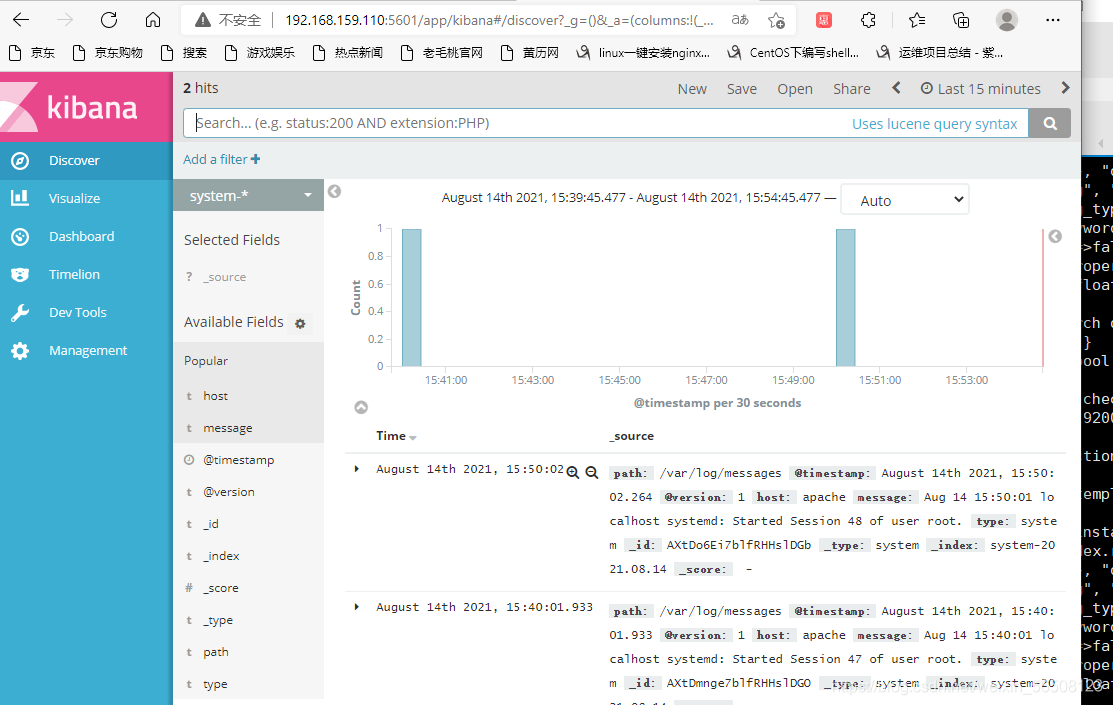文章目录
一、ELK日志分析系统
- ELK三部分组成
①E:Elasticsearch
②L:Logstash
③K:Kibana
1、日志服务器
- 优点:①提高安全性
②集中化管理 - 缺点:对日志分析困难
2、日志处理步骤
①将日志进行集中化管理
②将日志格式化(Logstash)并输出到Elastucsearch
③对格式化的数据进行索引和存储(Elasticsearch)
④前端数据的展示(Kibana)
二、Elasticsearch
- 提供了一个分布式多用户能力的全文搜索引擎
- 提供将索引分成对个分片的功能,当在创建时,可以定义想要分片的数量,每个分片就是一个全功能的独立索引,可以位于集群中任何节点上
1、特性
①接近实时
②集群
③节点
④索引
索引(库)——类型(表)——文档(记录)
⑤分片和副本
2、分片
- 分布式分片的机制和搜索请求的文档如何汇总完全是有elasticsearch控制的,这些对用户而言是透明的
- 水平分割扩展,增大存储量
- 分布式并行跨分片操作,提供性能和吞吐量
3、副本
- 高可用性,以应对分片或节点故障,出于这个原因,分片副本要在不同的节点上
- 性能加强,增加吞吐量,搜索可以并行在所有副本上执行
三、LogStash
- 一款强大的数据处理工具
- 可实现数据传输、格式处理、格式化输出
- 数据输入、数据加工(如过滤,改写等)以及数据输出
三组件组成:Input、 Output、Filter Plugin
- Input:获取日志
- Output:输出日志
- Filter Plugin:过滤日志、格式处理
1、LogStash主要组件
- Shipper
- Indexer
- Broker
- Search and Storage
- Web Interface
四、Kibana
- 一个针对Elasticsearch的开源分析及可视化平台
- 搜索、查看存储在Elasticsearch索引的数据
- 通过各种图表进行高级数据分析及展示
1、Kibana主要功能
①Elasticsearch无缝之集成
②整合数据,负责数据分析
③让更多团队成员收益
④接口灵活,分享更容易
⑤配置简单、可视化多数据源
⑥简单数据导出
五、ELK部署日志分析系统
1、在node节点上配置elasticsearch 环境

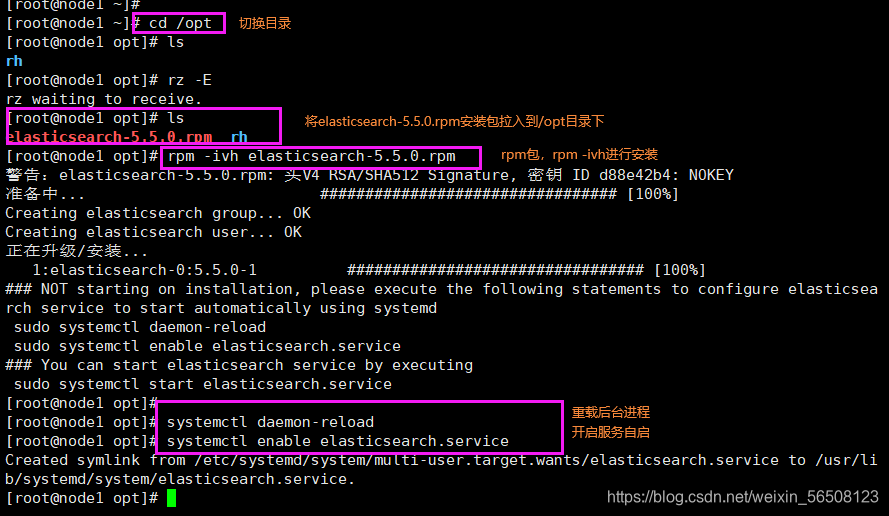
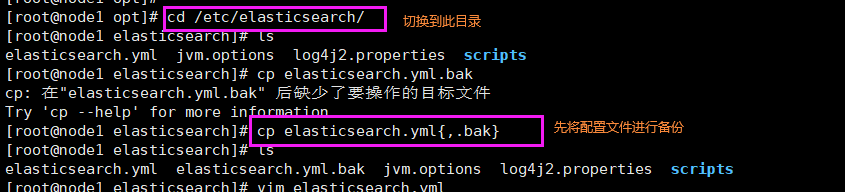
[root@node1 elasticsearch]# vim elasticsearch.yml /修改配置文件
17 cluster.name: my-elk-cluster /定义集群名称,两node节点配置一致
23 node.name: node1 /当前节点名称
33 path.data: /data/elk_data /数据存放路径
37 path.logs: /var/log/elasticsearch /日志存放路径
43 bootstrap.memory_lock: false /关闭启动时锁定内存(前端缓存)
55 network.host: 0.0.0.0 /服务器监听IP,0.0.0.0监听所有
59 http.port: 9200 /监听端口9200
68 discovery.zen.ping.unicast.hosts: ["node1", "node2"] /定义集群内部节点,集群发现通过单播实现
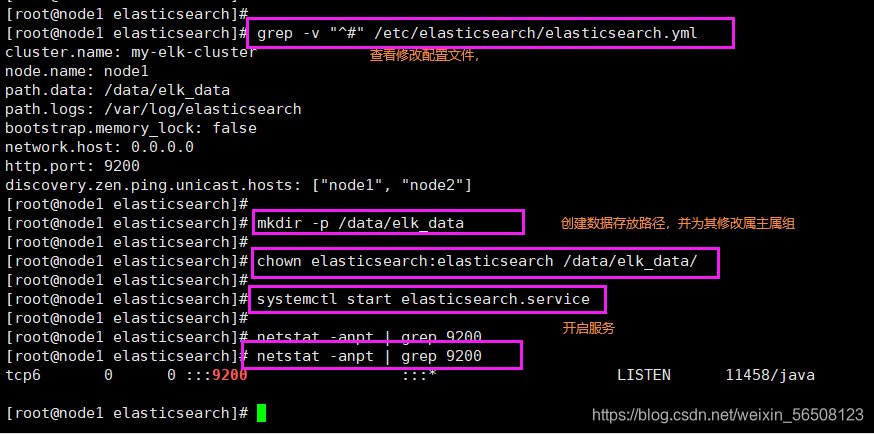
2、访问宿主机,查看节点信息
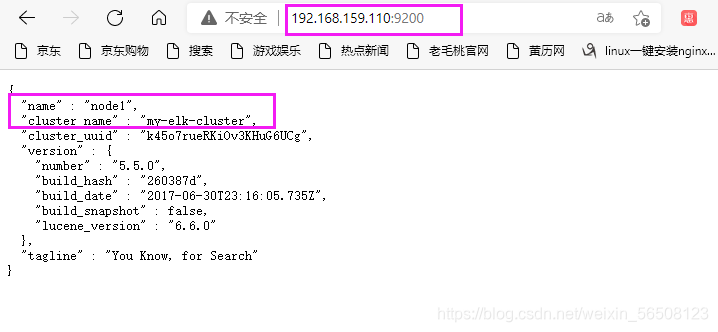
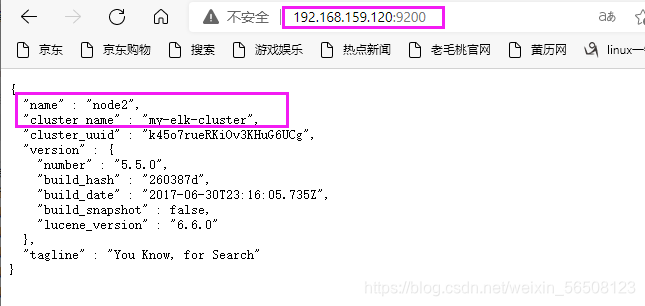
3、宿主机检测集群健康
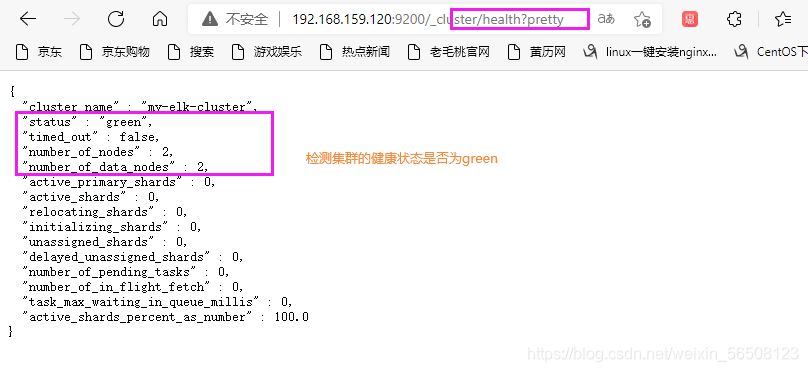
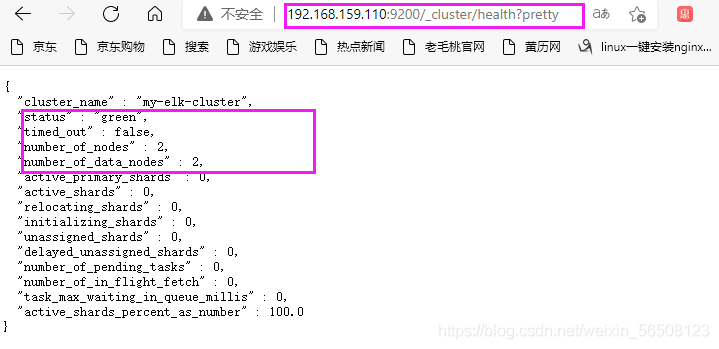
4、查看集群状态
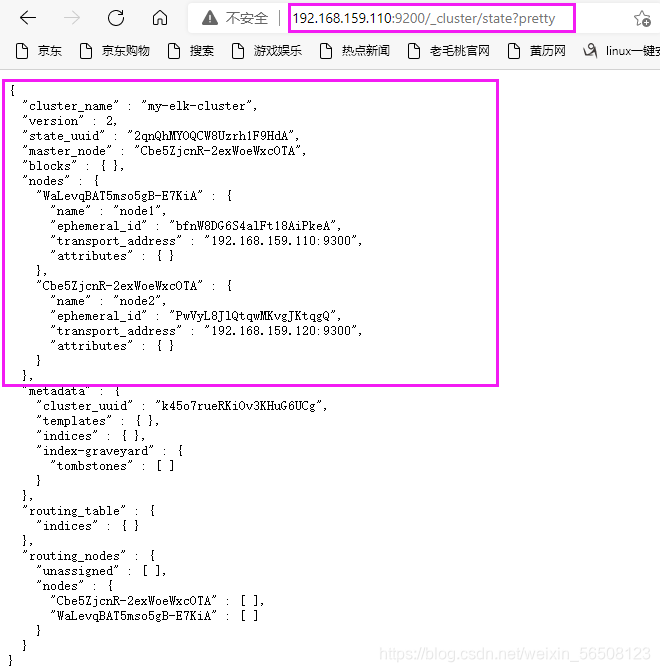
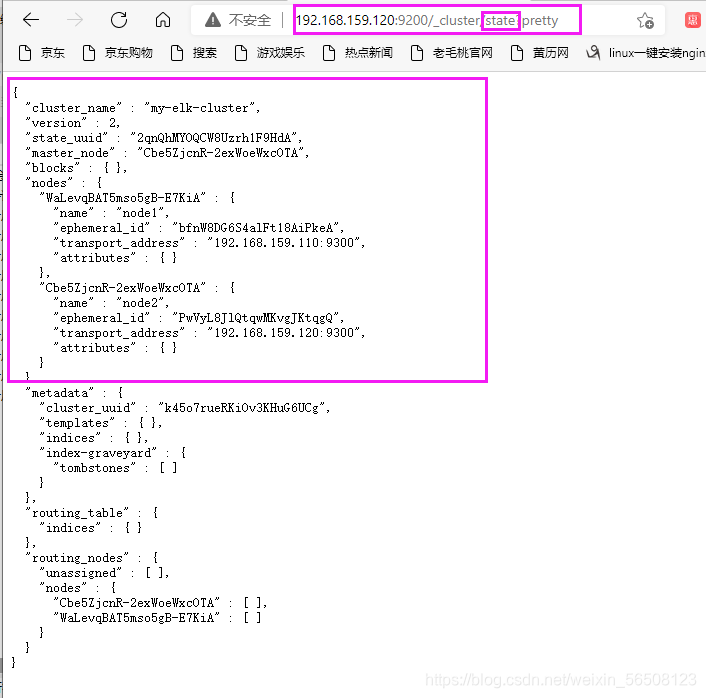
5、安装elasticsearch-head插件
5.1 安装node组件
[root@node1 opt]# tar zxvf node-v8.2.1.tar.gz
[root@node1 opt]# ls
elasticsearch-5.5.0.rpm node-v8.2.1 node-v8.2.1.tar.gz rh
[root@node1 opt]# cd node-v8.2.1/
[root@node1 node-v8.2.1]# ./configure
[root@node1 node-v8.2.1]# make && make install
5.2 安装phantomjs前端框架
[root@node1 node-v8.2.1]# cd /usr/local/src
[root@node1 src]# rz -E
rz waiting to receive.
[root@node1 src]# ls
phantomjs-2.1.1-linux-x86_64.tar.bz2
[root@node1 src]# tar xjvf phantomjs-2.1.1-linux-x86_64.tar.bz2
[root@node1 src]# ls
phantomjs-2.1.1-linux-x86_64 phantomjs-2.1.1-linux-x86_64.tar.bz2
[root@node1 src]# cd phantomjs-2.1.1-linux-x86_64/bin
[root@node1 bin]# ls
phantomjs
[root@node1 bin]# cp phantomjs /usr/local/bin
[root@node1 src]# cd /usr/local/src/
[root@node1 src]# tar zxvf elasticsearch-head.tar.gz
[root@node1 src]# ls
elasticsearch-head phantomjs-2.1.1-linux-x86_64
elasticsearch-head.tar.gz phantomjs-2.1.1-linux-x86_64.tar.bz2
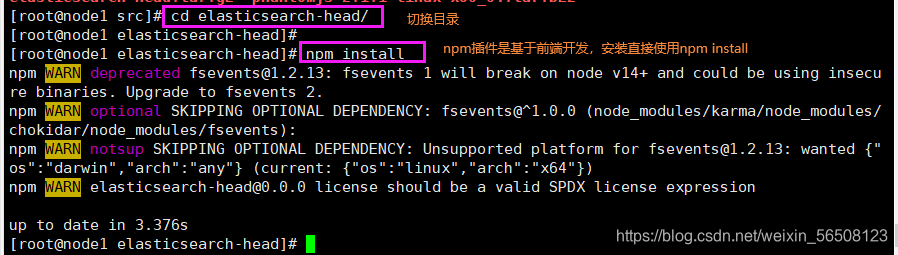
5.3 修改配置文件,在末行加入
[root@node1 elasticsearch-head]# vim /etc/elasticsearch/elasticsearch.yml
89 http.cors.enabled: true /开启阔约访问支持
90 http.cors.allow-origin: "*" /跨域范根允许的域名地址
[root@node1 elasticsearch-head]# systemctl restart elasticsearch.service /重新启动服务
[root@node1 elasticsearch-head]#
[root@node1 elasticsearch-head]# npm run start & /后台启动
[1] 57690
[root@node1 elasticsearch-head]#
> elasticsearch-head@0.0.0 start /usr/local/src/elasticsearch-head
> grunt server
Running "connect:server" (connect) task
Waiting forever...
Started connect web server on http://localhost:9100
5.4 创建索引
[root@node1 elasticsearch-head]# curl -XPUT 'localhost:9200/index-demo/test/1?pretty' -H 'content-Type:application/json' -d '{"user":"zhangsan","mesg":"hello world"}'
{
"_index" : "index-demo",
"_type" : "test",
"_id" : "1",
"_version" : 1,
"result" : "created",
"_shards" : {
"total" : 2,
"successful" : 1,
"failed" : 0
},
"created" : true
}
5.5 在宿主机上查看创建的索引
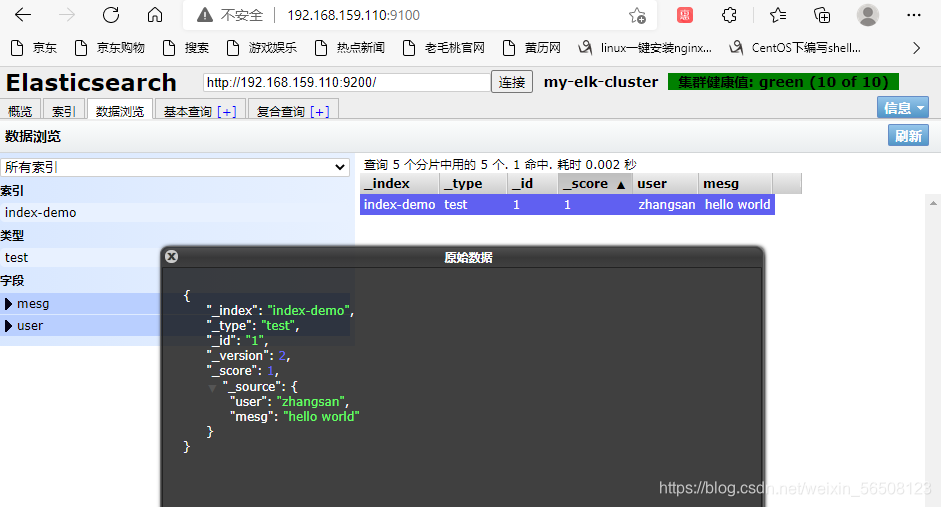
6、安装logstash
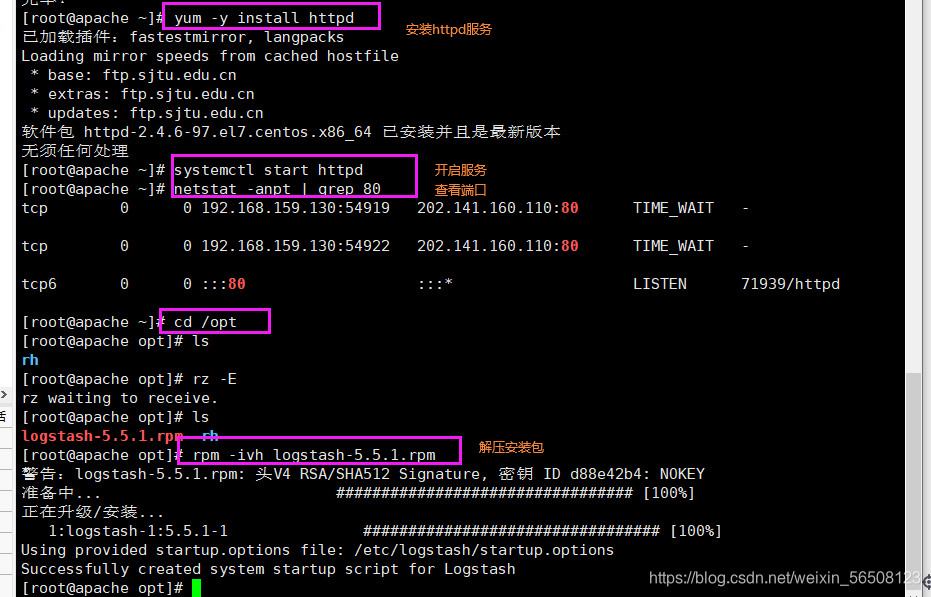
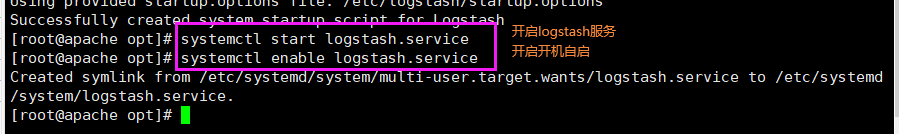
6.1 测试功能是否正常
[root@apache opt]# ln -s /usr/share/logstash/bin/logstash /usr/local/bin/ /创建软连接
[root@apache opt]# logstash -e 'input { stdin{} } output { stdout{} }'
ERROR StatusLogger No log4j2 configuration file found. Using default configuration: logging only errors to the console.
WARNING: Could not find logstash.yml which is typically located in $LS_HOME/config or /etc/logstash. You can specify the path using --path.settings. Continuing using the defaults
Could not find log4j2 configuration at path //usr/share/logstash/config/log4j2.properties. Using default config which logs to console
14:37:24.780 [[main]-pipeline-manager] INFO logstash.pipeline - Starting pipeline {"id"=>"main", "pipeline.workers"=>4, "pipeline.batch.size"=>125, "pipeline.batch.delay"=>5, "pipeline.max_inflight"=>500}
14:37:24.821 [[main]-pipeline-manager] INFO logstash.pipeline - Pipeline main started
The stdin plugin is now waiting for input:
14:37:24.907 [Api Webserver] INFO logstash.agent - Successfully started Logstash API endpoint {:port=>9600}
www.baidu.com /做个测试
2021-08-14T06:39:57.742Z apache www.baidu.com
www.sina.com.cn
2021-08-14T06:40:09.682Z apache www.sina.com.cn
6.2 使用rubydebug显示详细输出
[root@apache opt]# logstash -e 'input { stdin{} } output { stdout{ codec=>rubydebug} }'
ERROR StatusLogger No log4j2 configuration file found. Using default configuration: logging only errors to the console.
WARNING: Could not find logstash.yml which is typically located in $LS_HOME/config or /etc/logstash. You can specify the path using --path.settings. Continuing using the defaults
Could not find log4j2 configuration at path //usr/share/logstash/config/log4j2.properties. Using default config which logs to console
14:44:36.025 [[main]-pipeline-manager] INFO logstash.pipeline - Starting pipeline {"id"=>"main", "pipeline.workers"=>4, "pipeline.batch.size"=>125, "pipeline.batch.delay"=>5, "pipeline.max_inflight"=>500}
14:44:36.042 [[main]-pipeline-manager] INFO logstash.pipeline - Pipeline main started
The stdin plugin is now waiting for input:
14:44:36.070 [Api Webserver] INFO logstash.agent - Successfully started Logstash API endpoint {:port=>9600}
www.baidu.com
{
"@timestamp" => 2021-08-14T06:45:22.173Z,
"@version" => "1",
"host" => "apache",
"message" => "www.baidu.com"
}
www.sina.com
{
"@timestamp" => 2021-08-14T06:45:38.794Z,
"@version" => "1",
"host" => "apache",
"message" => "www.sina.com"
}
6.3 对接测试
[root@apache opt]# logstash -e 'input { stdin{} } output { elasticsearch { hosts=>["192.168.159.110:9200"]} }'
14:47:49.949 [Api Webserver] INFO logstash.agent - Successfully started Logstash API endpoint {:port=>9600}
www.baidu.com
www.sina.com.cn
www.google.com.cn
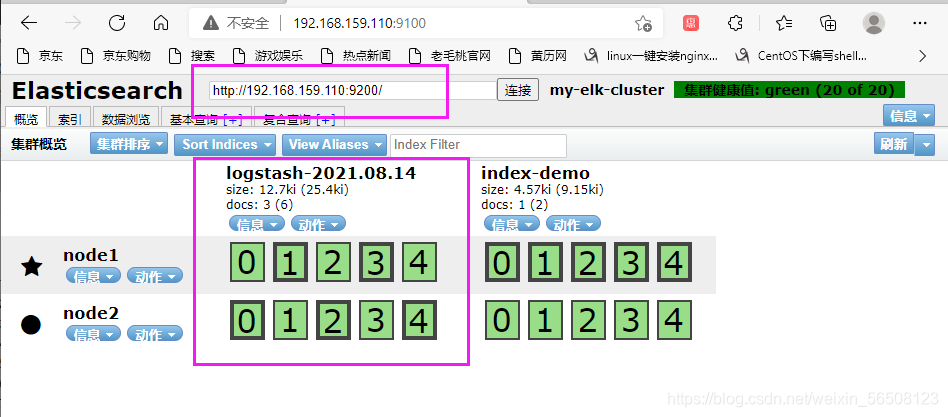
6.4 对接配置
[root@apache ~]# chmod o+r /var/log/messages /给其他用户可读权限
[root@apache ~]# ll /var/log/messages
-rw----r--. 1 root root 736886 8月 14 14:54 /var/log/messages
[root@apache ~]# vim /etc/logstash/conf.d/system.conf /编辑配置文件
[root@apache ~]# cat /etc/logstash/conf.d/system.conf
input {
file{
path => "/var/log/messages" /路径
type => "system" /类型
start_position => "beginning" /起始点
}
}
output {
elasticsearch {
hosts => ["192.168.159.110:9200"] /主机 192.168.159.110:9200
index => "system-%{+YYYY.MM.dd}" /索引
}
}
[root@apache ~]# systemctl restart logstash.service
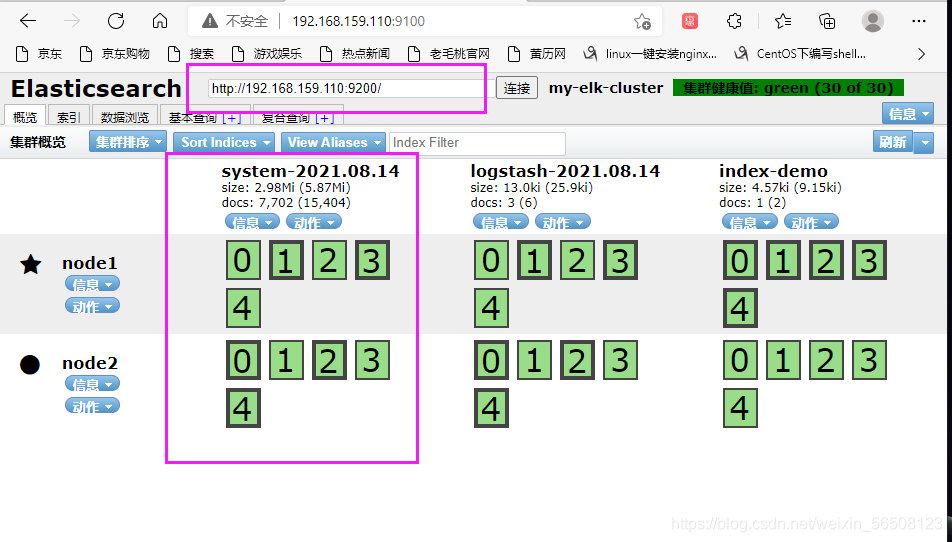
7、在node1主机安装kibana
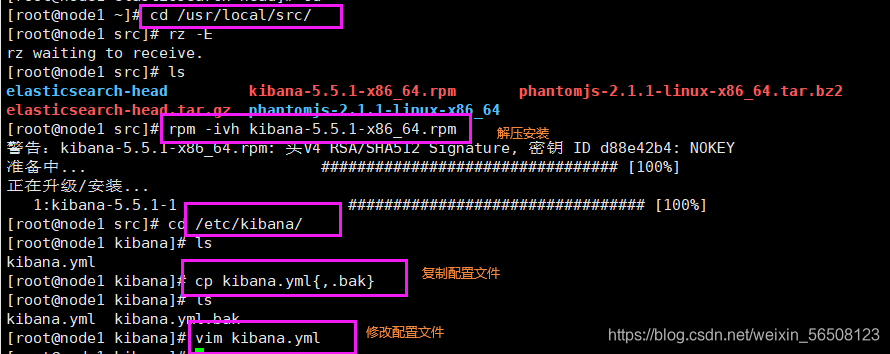
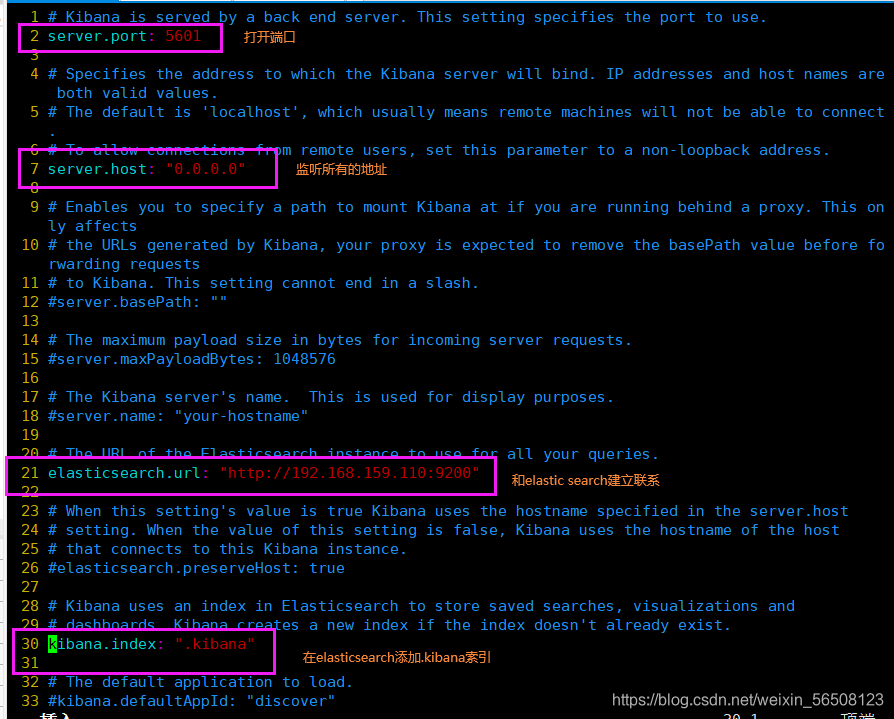
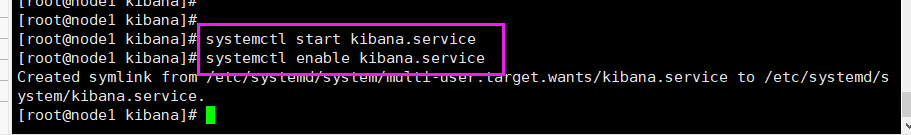
7.1 宿主机访问
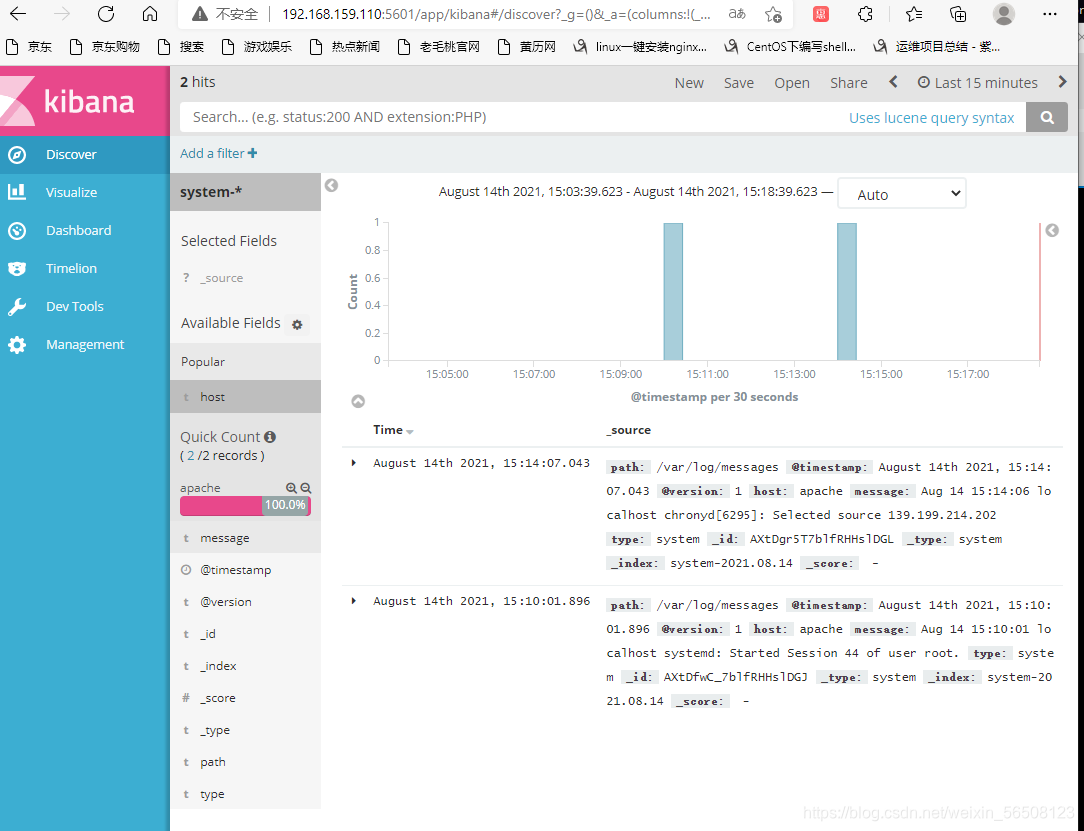
7.2 对接apache日志文件
[root@apache ~]# cd /etc/logstash/conf.d/
[root@apache conf.d]# vim apache_log.conf
input {
file{
path => "/etc/httpd/logs/access_log"
type => "access"
start_position => "beginning"
}
file{
path => "/etc/httpd/logs/error_log"
type => "error"
start_position => "beginning"
}
}
output {
if [type] == "access" {
elasticsearch {
hosts => ["192.168.159.110:9200"]
index => "apache_access-%{+YYYY.MM.dd}"
}
}
if [type] == "error" {
elasticsearch {
hosts => ["192.168.159.110:9200"]
index => "apache_error-%{+YYYY.MM.dd}"
}
}
}
[root@apache conf.d]# /usr/share/logstash/bin/logstash -f apache_log.conf
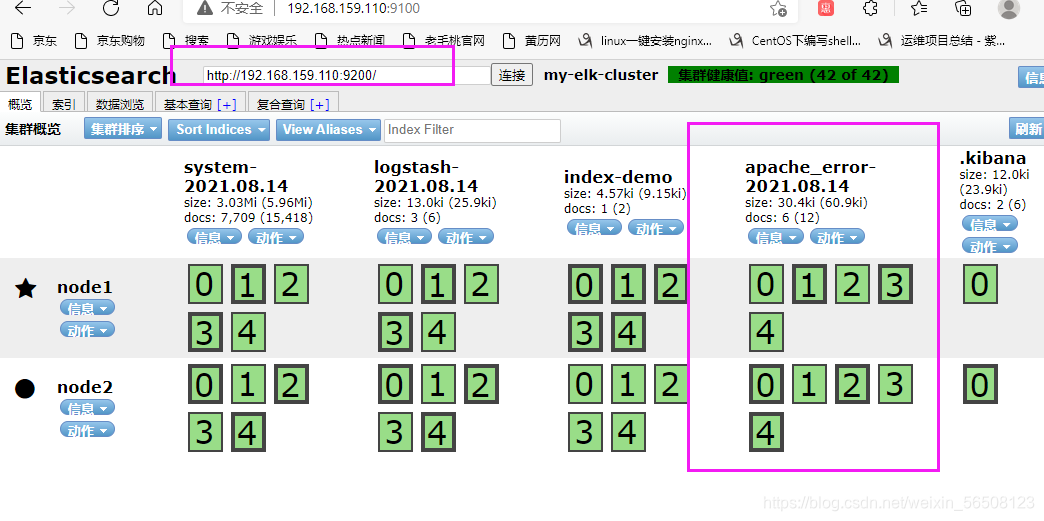
7.3创建索引名称
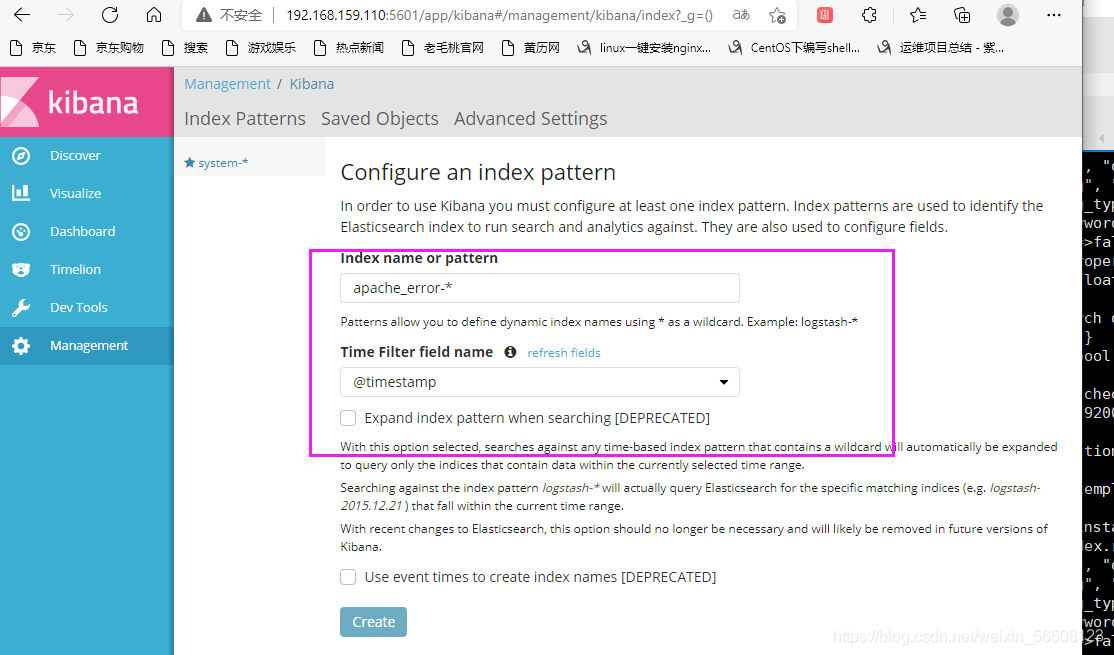
7.4 查看信息