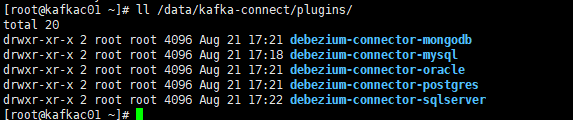1、环境介绍
操作系统:centos 7.9
jdk版本:11.0.12
kafka版本:2.8.0
Debezium版本:1.6
Debezium兼容性列表:
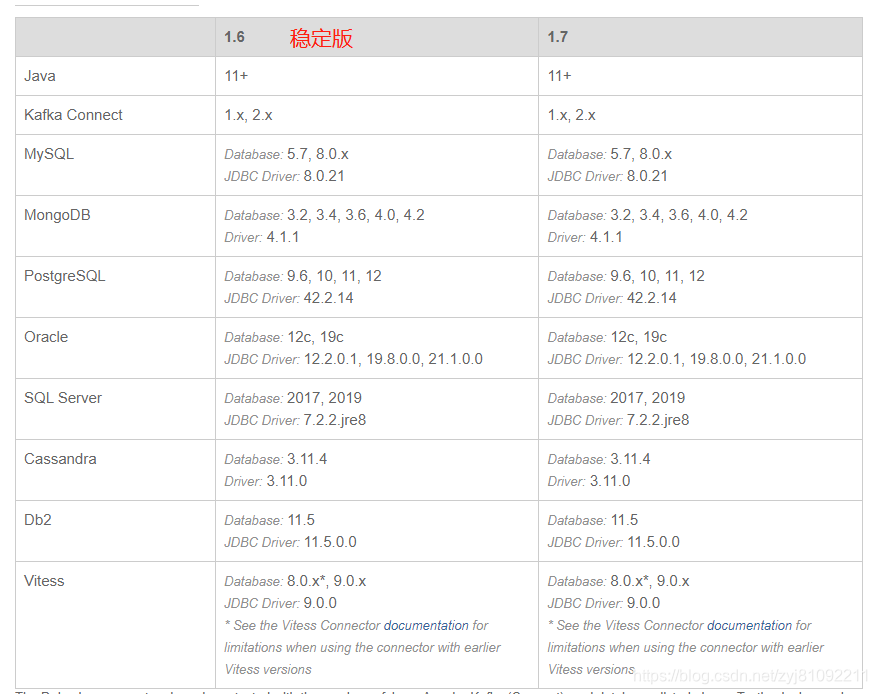
Debezium数据库插件下载地址:
https://debezium.io/documentation/reference/1.6/install.html
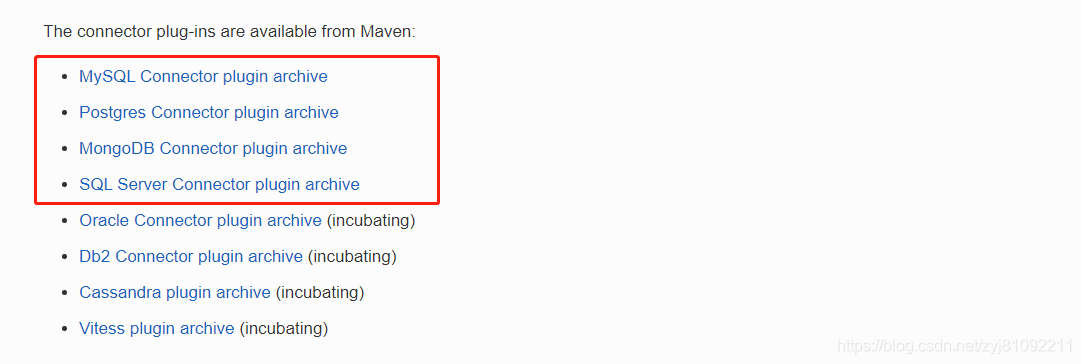
2、架构
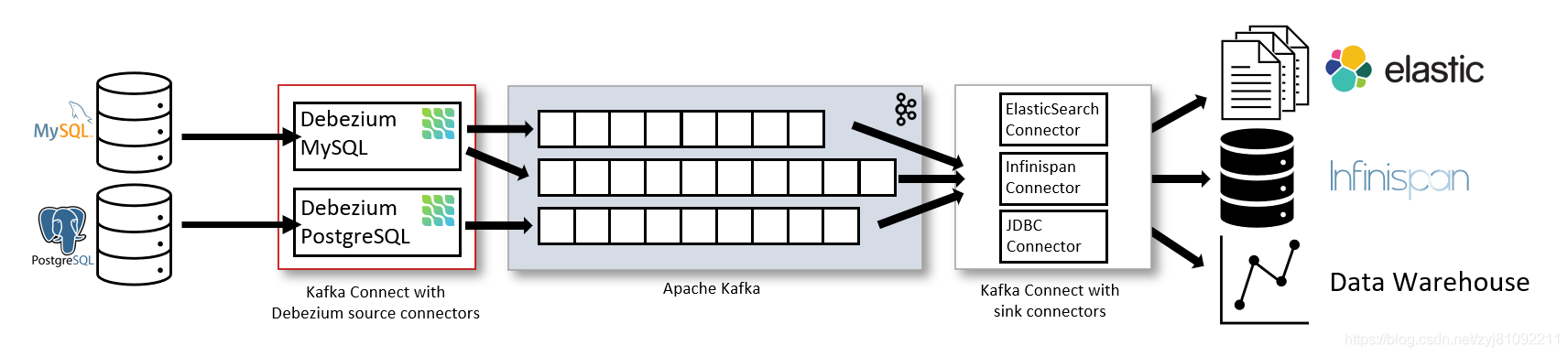
注意:Debezium部署依赖kafka connector,需要提前完成zookeeper集群安装,kafka集群部署,kafka connector部署
数据库(作为数据源)也要提前部署
3、安装jdk
参考:
https://blog.csdn.net/zyj81092211/article/details/118055068
4、安装zookeeper集群
参考:
https://blog.csdn.net/zyj81092211/article/details/118066724
5、安装kafka集群
注意:应为debezium 需要java 11,请替换kafka集群中的jdk
参考:
https://blog.csdn.net/zyj81092211/article/details/119326105
6、安装kafka connector
https://blog.csdn.net/zyj81092211/article/details/119647591
7、上传并解压debezium数据库插件到扩展插件目录
注:经常使用的数据库,其他请另行下载,插件目录为kafka connector配置文件中中的plugin.path
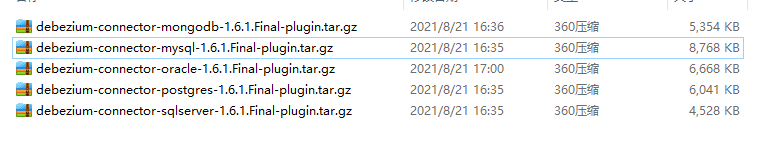
tar -xvf debezium-connector-mysql-1.6.1.Final-plugin.tar.gz -C /data/kafka-connect/plugins/
tar -xvf debezium-connector-oracle-1.6.1.Final-plugin.tar.gz -C /data/kafka-connect/plugins/
tar -xvf debezium-connector-postgres-1.6.1.Final-plugin.tar.gz -C /data/kafka-connect/plugins/
tar -xvf debezium-connector-mongodb-1.6.1.Final-plugin.tar.gz -C /data/kafka-connect/plugins/
tar -xvf debezium-connector-sqlserver-1.6.1.Final-plugin.tar.gz -C /data/kafka-connect/plugins/