一、新建项目project
选择maven;
填写maven的坐标,“groupId”,“artifactId”,以及“version”,其中groupId是公司域名的反写,而artifactId是项目名或模块名,而version就是该项目或模块所对应的版本号,点击next:
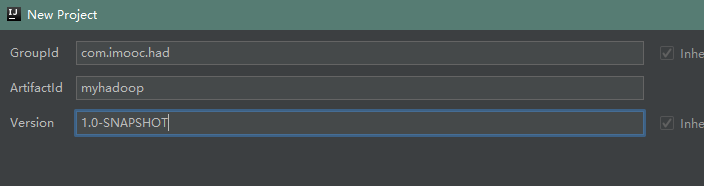
next之后,finish;
二、配置pom
打开 pom.xml,进行修改:
<?xml version="1.0" encoding="UTF-8"?>
<project xmlns="http://maven.apache.org/POM/4.0.0"
xmlns:xsi="http://www.w3.org/2001/XMLSchema-instance"
xsi:schemaLocation="http://maven.apache.org/POM/4.0.0 http://maven.apache.org/xsd/maven-4.0.0.xsd">
<modelVersion>4.0.0</modelVersion>
<groupId>com.hsd.counter</groupId>
<artifactId>hdfs-api-exise</artifactId>
<version>1.0-SNAPSHOT</version>
<!-- 添加下述文件 -->
<properties>
<project.build.sourceEncoding>UTF-8</project.build.sourceEncoding>
<hadoop.version>2.5.0</hadoop.version>
</properties>
<dependencies>
<dependency>
<groupId>junit</groupId>
<artifactId>junit</artifactId>
<version>4.12</version>
</dependency>
<dependency>
<groupId>org.apache.hadoop</groupId>
<artifactId>hadoop-client</artifactId>
<version>${hadoop.version}</version>
</dependency>
<dependency>
<groupId>org.apache.hadoop</groupId>
<artifactId>hadoop-common</artifactId>
<version>${hadoop.version}</version>
</dependency>
<dependency>
<groupId>org.apache.hadoop</groupId>
<artifactId>hadoop-hdfs</artifactId>
<version>${hadoop.version}</version>
</dependency>
</dependencies>
</project>?注意:hadoop version要改为自己安装的版本;
三、开始测试
? 创建一个java类:
3.1、在hdfs上创建目录
package com.hdfs;
import org.apache.hadoop.conf.Configuration;
import org.apache.hadoop.fs.FileSystem;
import org.apache.hadoop.fs.Path;
import java.io.IOException;
import java.net.URI;
import java.net.URISyntaxException;
/**
* 测试一下向hdfs新建目录,类HdfsClient.java
*/
public class HdfsClient {
public static void main(String[] args) throws IOException, URISyntaxException, InterruptedException {
Configuration conf = new Configuration();
//获取hdfs客户端对象
URI uri = new URI("hdfs://1270.0.0.1:9000");
//返回默认文件系统
FileSystem fileSystem = FileSystem.get(uri,conf,"root");
//在hdfs上创建路径
Path path = new Path("/man");
fileSystem.mkdirs(path);
//关闭资源
fileSystem.close();
}
}
hadoop插件中可以看到 ,创建成功:

?3.2、把本地文件上传到hdfs文件系统中:
/**
* 上传文件到HDFS
*/
public static void copyFromLocal() throws URISyntaxException, IOException, InterruptedException {
Configuration conf = new Configuration();
//获取hdfs客户端对象
URI uri = new URI("hdfs://hadoop01:9000");
FileSystem fileSystem = FileSystem.get(uri, conf, "root");
Path localPath = new Path("C:/Users/Administrator/Desktop/songjiang.txt");//本地地址
Path hdfsPath = new Path("/man/songjiang.txt");//目标地址
fileSystem.copyFromLocalFile(localPath,hdfsPath);
fileSystem.close();
}
————————————————
版权声明:本文为CSDN博主「Swordsman-Wang」的原创文章,遵循CC 4.0 BY-SA版权协议,转载请附上原文出处链接及本声明。
原文链接:https://blog.csdn.net/weixin_45894479/article/details/114950199?运行结果:
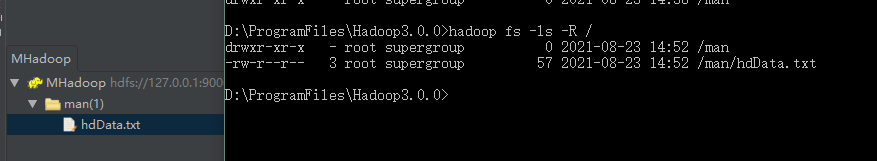
?
?3.3、从hdfs文件系统拷贝文件到本地:
/**
* 将文件从hdfs拷贝到本地
*/
public static void copyToLocal() throws IOException, InterruptedException, URISyntaxException {
Configuration conf = new Configuration();
//获取hdfs客户端对象
URI uri = new URI("hdfs://hadoop01:9000");
FileSystem fileSystem = FileSystem.get(uri, conf, "root");
Path localPath = new Path("D:/ZZZ_Work_My_project/Hadoop3/down.txt");
Path hdfsPath = new Path("/man/hdData.txt");
fileSystem.copyToLocalFile(false,hdfsPath,localPath,true);
fileSystem.close();
}
————————————————结果:
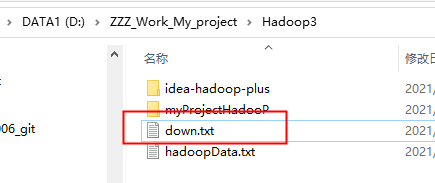
3.4、文件更名
/**
* 文件更名
*/
public static void reName() throws URISyntaxException, IOException, InterruptedException {
Configuration conf = new Configuration();
//获取hdfs客户端对象
URI uri = new URI("hdfs://hadoop01:9000");
FileSystem fileSystem = FileSystem.get(uri, conf, "root");
Path hdfsOldPath = new Path("/man/hdData.txt");
Path hdfsNewPath = new Path("/man/hdDataF.txt");
fileSystem.rename(hdfsOldPath,hdfsNewPath);
fileSystem.close();
}
————————————————
版权声明:本文为CSDN博主「Swordsman-Wang」的原创文章,遵循CC 4.0 BY-SA版权协议,转载请附上原文出处链接及本声明。
原文链接:https://blog.csdn.net/weixin_45894479/article/details/114950199结果,更名成功:?
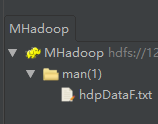
?3.5、其他
/**
* 查看文件详情
*/
public static void listFile() throws URISyntaxException, IOException, InterruptedException {
Configuration conf = new Configuration();
//获取hdfs客户端对象
URI uri = new URI("hdfs://hadoop01:9000");
FileSystem fileSystem = FileSystem.get(uri, conf, "root");
RemoteIterator<LocatedFileStatus> listFiles = fileSystem.listFiles(new Path("/"), true);
while (listFiles.hasNext()){
LocatedFileStatus fileStatus = listFiles.next();
System.out.println("============="+fileStatus.getPath().getName()+"=============");
System.out.println("文件名称:"+fileStatus.getPath().getName()+"\n文件路径:"+fileStatus.getPath()+"\n文件权限:"+fileStatus.getPermission()+"\n文件大小:"+fileStatus.getLen()
+"\n分区大小:"+fileStatus.getBlockSize()+"\n文件分组:"+fileStatus.getGroup()+"\n文件所有者:"+fileStatus.getOwner());
BlockLocation[] blockLocations = fileStatus.getBlockLocations();
for (BlockLocation blockLocation:blockLocations){
String[] hosts = blockLocation.getHosts();
System.out.printf("所在区间:");
for (String host:hosts){
System.out.printf(host+"\t");
}
System.out.println();
}
}
fileSystem.close();
}
————————————————
版权声明:本文为CSDN博主「Swordsman-Wang」的原创文章,遵循CC 4.0 BY-SA版权协议,转载请附上原文出处链接及本声明。
原文链接:https://blog.csdn.net/weixin_45894479/article/details/114950199/**
* 判断是文件还是文件夹
*/
public static void listStatus() throws URISyntaxException, IOException, InterruptedException {
System.out.println(111111111);
Configuration conf = new Configuration();
//获取hdfs客户端对象
URI uri = new URI("hdfs://hadoop01:9000");
FileSystem fileSystem = FileSystem.get(uri, conf, "root");
FileStatus[] fileStatuses = fileSystem.listStatus(new Path("/"));
for (FileStatus fileStatuse:fileStatuses){
if (fileStatuse.isFile()){
System.out.println("文件:"+fileStatuse.getPath().getName());
}else {
System.out.println("文件夹:"+fileStatuse.getPath().getName());
}
}
fileSystem.close();
}
————————————————
版权声明:本文为CSDN博主「Swordsman-Wang」的原创文章,遵循CC 4.0 BY-SA版权协议,转载请附上原文出处链接及本声明。
原文链接:https://blog.csdn.net/weixin_45894479/article/details/1149501993.6、遍历:

 ?
?
?3.7、小文件合并
?
/**
* 小文件合并
* @throws URISyntaxException
* @throws IOException
* @throws InterruptedException
*/
public void mergeSmallFiles() throws URISyntaxException, IOException, InterruptedException {
//获取分布式文件系统hdfs;第三个参数指定hdfs的用户
FileSystem fileSystem = FileSystem.get(new URI("hdfs://127.0.01:9000"), new Configuration(), "root");
FSDataOutputStream fsDataOutputStream = fileSystem.create(new Path("/bigTxt.txt"));
//读取所有本地小文件,写入到hdfs的大文件里面去
//获取本地文件系统 localFileSystem
LocalFileSystem localFileSystem = FileSystem.getLocal(new Configuration());
//读取本地的小文件们
FileStatus[] fileStatuses = localFileSystem.listStatus(new Path("F:\\testDatas"));
for (FileStatus fileStatus : fileStatuses) {
//获取每一个本地小文件的路径
Path path = fileStatus.getPath();
//读取本地小文件
FSDataInputStream fsDataInputStream = localFileSystem.open(path);
IOUtils.copy(fsDataInputStream,fsDataOutputStream);
IOUtils.closeQuietly(fsDataInputStream);
}
IOUtils.closeQuietly(fsDataOutputStream);
localFileSystem.close();
fileSystem.close();
}
————————————————
版权声明:本文为CSDN博主「深圳四月红」的原创文章,遵循CC 4.0 BY-SA版权协议,转载请附上原文出处链接及本声明。
原文链接:https://blog.csdn.net/weixin_43230682/article/details/107814553结果:
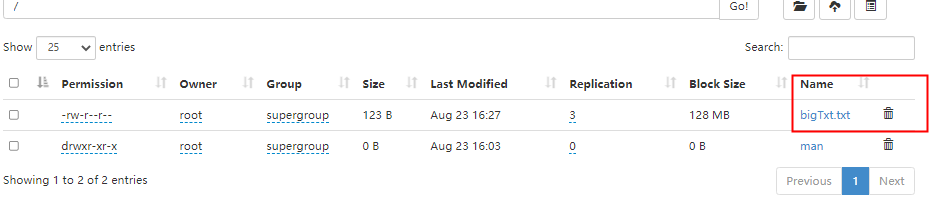
?
?
