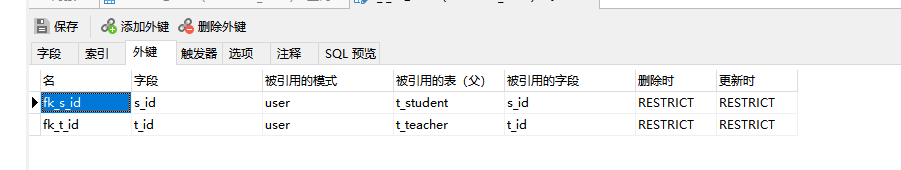DDL(data definition language) 针对数据库、表的创建、删除、修改等操作
一、创建数据库
------------------------------------创建数据库库--------------------------------------
语法:
create database 数据库名 default character set 字符集 collate 排序规则;
# 删除数据库
drop database 数据库名;
create database db_lzy default character set utf8mb4 collate utf8mb4_general_ci;
drop database db_lzy;
二、创建表
创建表
create table 表名(
字段名 类型(长度) 是否为null 约束条件 注释,
字段名 类型(长度) 是否为null default 默认值 [auto_increment 主键自动递增] comment '注释',
字段名 类型(不写使用默认长度) 是否为null default默认值 comment '注释',
。。。
PRIMARY KEY(主键)
);
CREATE TABLE t_user(
id int(11) not null auto_increment comment '主键',
name VARCHAR(20) DEFAULT null comment '姓名',
sex TINYINT(1) DEFAULT 1 comment '性别1男0女',
create_time datetime default now() comment '创建时间',
modify_time datetime DEFAULT null comment '修改时间',
PRIMARY key(id)
);
desc t_user;
三、复制表信息
#复制表(先选择数据库)
复制表不会复制约束条件,需要自己重新添加
create table 表名 as select 字段列表 from 已有表; #会将数据一起复制过来
create table 表名 as select 字段列表 from 已有表 where 1!=1;
create table 表名 as select 字段列表 from 已有表 where 1=0; # 只复制表结构,没有数据
复制表以及约束条件但是不复制数据
create table 表名 like 已有表;
insert into t_user(name,sex,create_time) values('张三',1,now());
insert into t_user(id,name,sex,create_time) values(2,'李四',0,now());
create table t_user_copy as select * from t_user;
create table t_user_copy2 as select * from t_user where 1=0;
CREATE TABLE t_user_copy3 like t_user;
desc t_user_copy;
desc t_user_copy2;
desc t_user_copy3;
四、删除表
drop table 表名; #删除表
truncate table 表名; # 清空表
1/ 清空表,只清空数据会保留一些状态(自增的状态,再次添加 是接着以前的自增插入)
delete from t_user;
2/ 清空表,清空数据以及状态(相当于恢复出场状态)
truncate table t_user;
五、修改表结构
######################################修改表结构#################
# 修改表名:rename table 原表名 to 新表名;
# 修改列名:alter table 表名 change 原字段名 新字段名 字段类型 约束条件;
# 修改类型:alter table 表名 modify 字段名称 字段类型 [完整性约束条件];
# 添加列 :alter table 表名 add 字段 类型 约束;
# 删除列 :alter table 表名 drop column 字段;
RENAME table t_user to t_user_original;
alter table t_user_original change sex age int(3) DEFAULT 0 comment '年龄';
alter table t_user_original modify age varchar(3) DEFAULT '0' not null comment '注释';
alter table t_user_original add job datatime DEFAULT NULL;
alter table t_user_original drop column job;
六、综合练习
CREATE table t_student(
s_id tinyint(11) not null auto_increment comment '主键',
s_name VARCHAR(20) DEFAULT null comment '名字',
s_sex tinyint(1) DEFAULT null COMMENT '性别',
create_time datetime DEFAULT now() comment '创建时间',
is_valid TINYINT(1) DEFAULT 1 comment '是否有效',
primary key(s_id)
);
CREATE table t_teacher(
t_id tinyint(11) not null auto_increment comment '主键',
t_name VARCHAR(20) DEFAULT null comment '名字',
t_sex tinyint(1) DEFAULT null COMMENT '性别',
create_time datetime DEFAULT now() comment '创建时间',
is_valid TINYINT(1) DEFAULT 1 comment '是否有效',
primary key(t_id)
);
CREATE TABLE t_t_s(
t_id tinyint(1) not null comment '学生id',
s_id tinyint(1) not null comment '老师id',
PRIMARY key(t_id,s_id)
);
alter table t_t_s add constraint fk_s_id foreign key(s_id) REFERENCES t_student(s_id);
alter table t_t_s add constraint fk_t_id foreign key(t_id) references t_teacher(t_id);
insert into t_student(s_name,s_sex,create_time)
VALUES('张三',1,now()),('李四',0,now()),('王五',1,now()),('赵六',0,now()),('田七',1,now());
insert into t_teacher(t_name,t_sex,create_time)
VALUES('周老师',1,now()),('吴老师',0,now()),('郑老师',1,now()),('王老师',0,now()),('赵老师',1,now());
insert into t_t_s(s_id,t_id)
VALUES(1,1),(2,1),(3,1),(1,2),(3,2),(4,2),(1,3),(2,3),(3,3),(4,3);
select t_id from t_teacher where t_name='周老师';
select t_id from t_t_s where s_id = (select t_id from t_teacher where t_name='周老师');
select s_name from t_student where s_id in (
select t_id from t_t_s where s_id = (
select t_id from t_teacher where t_name='周老师')
);
select s_name from t_student s
inner join t_t_s tt on s.s_id = tt.s_id
inner join t_teacher t on tt.t_id = t.t_id
where t.t_name = '周老师';
select s_name from t_student s
left join t_t_s tt on s.s_id = tt.s_id
left join t_teacher t on tt.t_id = t.t_id
where t.t_name = '周老师';
select * from t_student s
right join t_t_s tt on s.s_id = tt.s_id
right join t_teacher t on tt.t_id = t.t_id
where t.t_name = '周老师';
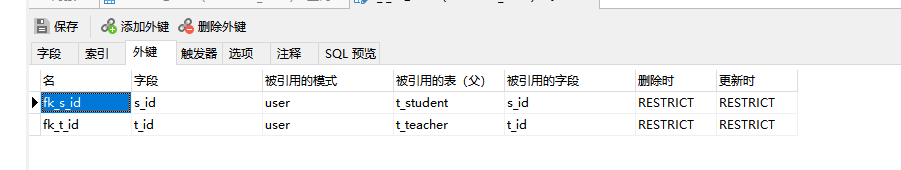
|