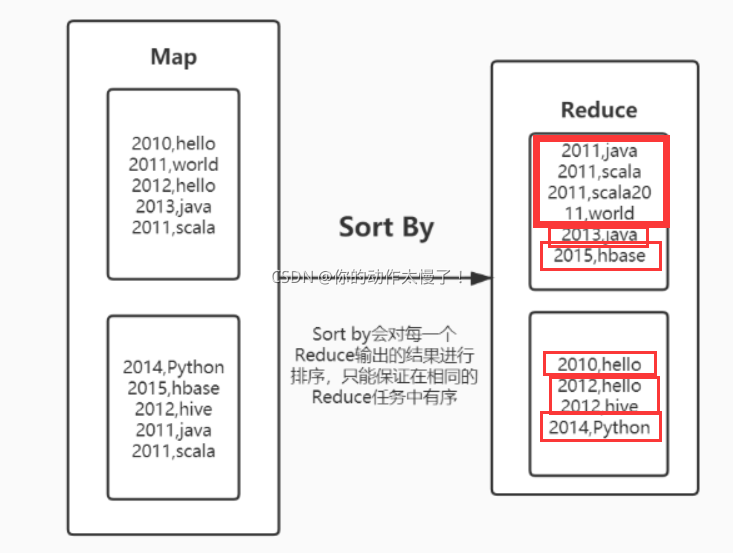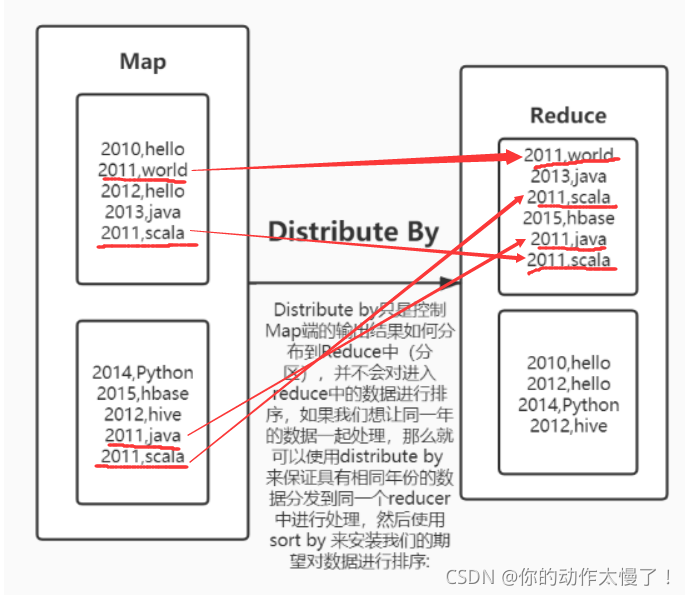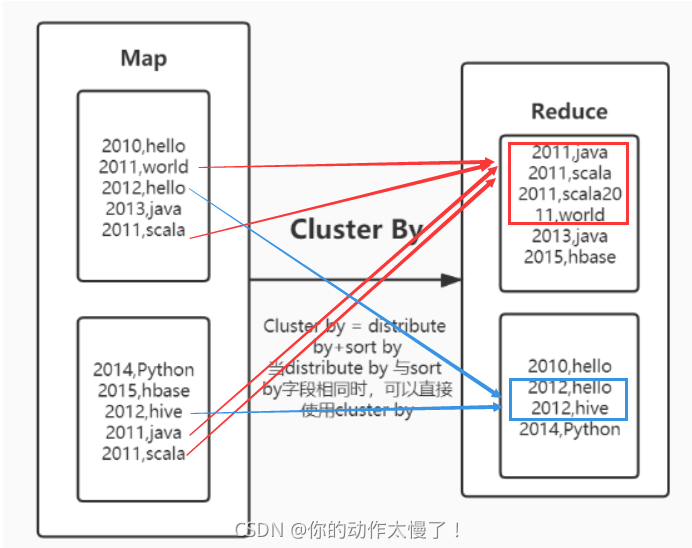| 一起重新开始学大数据-hadoop篇-day 51 数据类型 、DDL、DML |

SQL的小贴士(tips):
1、count(*)、count(1) 、count(‘字段名’) 区别
??count(*):所有行进行统计,包括NULL行
??count(1):所有行进行统计,包括NULL行
??count(‘字段名’):对字段中非Null进行统计
结果差距不大但是受到集群影响执行时间有差异,
?
执行时间:
count(*)>count('字段名')count(1)
2、HQL 执行优先级:
from、where、 group by 、having、order by、join、select 、limit
3、where 条件里不支持不等式子查询,实际上是支持 in、not in、exists、not exists
-- 列出与“SCOTT”从事相同工作的所有员工。
select t1.EMPNO
,t1.ENAME
,t1.JOB
from emp t1
where t1.ENAME != "SCOTT" and t1.job in(
select job
from emp
where ENAME = "SCOTT");
7900,JAMES,CLERK,7698,1981-12-03,950,null,30
7902,FORD,ANALYST,7566,1981-12-03,3000,null,20
select t1.EMPNO
,t1.ENAME
,t1.JOB
from emp t1
where t1.ENAME != "SCOTT" and exists(
select job
from emp t2
where ENAME = "SCOTT"
and t1.job = t2.job
);
4、hive中大小写不敏感
5、在hive中,数据中如果有null字符串,加载到表中的时候会变成 null (不是字符串)
? 如果需要判断 null,使用 某个字段名 is null 这样的方式来判断
?或者使用 nvl() 函数,不能 直接 某个字段名 == null
6、使用explain查看SQL执行计划
explain select t1.EMPNO
,t1.ENAME
,t1.JOB
from emp t1
where t1.ENAME != "SCOTT" and t1.job in(
select job
from emp
where ENAME = "SCOTT");
# 查看更加详细的执行计划,加上extended
explain extended select t1.EMPNO
,t1.ENAME
,t1.JOB
from emp t1
where t1.ENAME != "SCOTT" and t1.job in(
select job
from emp
where ENAME = "SCOTT");
Hive数据类型
整型:TINYINT、SMALLINT、INT、BIGINT
浮点:FLOAT、DOUBLE
布尔类型:BOOL (False/True)
字符串:STRING
时间类型:
- 时间戳 timestamp
- 日期 date
create table testDate(
ts timestamp
,dt date
) row format delimited fields terminated by ',';
// 2021-01-14 14:24:57.200,2021-01-11
- 时间戳与时间字符串转换
// from_unixtime 传入一个时间戳以及pattern(yyyy-MM-dd) 可以将 时间戳转换成对应格式的字符串
select from_unixtime(1630915221,'yyyy年MM月dd日 HH时mm分ss秒')
// unix_timestamp 传入一个时间字符串以及pattern,可以将字符串按照pattern转换成时间戳
select unix_timestamp('2021年09月06日 16时00分21秒','yyyy年MM月dd日 HH时mm分ss秒');
select unix_timestamp('2021-01-14 14:24:57.200')
复杂数据类型:
- array
create table foodArray(
food string,
dish_name array<string>
)row format delimited
fields terminated by '\t'
COLLECTION ITEMS terminated by ',';
--dataArray.txt数据:
鱼 红烧鱼,清蒸鱼,水煮鱼
鸡 白斩鸡、香酥鸡、黄焖鸡
LOAD DATA LOCAL INPATH '/usr/local/soft/data/dataArray.txt' INTO TABLE foodArray;
select food,dish_name[0] from foodArray;
-
map
key:value,key2:v2,k3:v3
create table scoreMap(
name string,
score map<string,int>
)ROW FORMAT DELIMITED
FIELDS TERMINATED BY '\t'
COLLECTION ITEMS TERMINATED BY ','
MAP KEYS TERMINATED BY ':';
--dataMap.txt数据:
小明 语文:60,数学:0,英语:55
小红 语文:100,数学:130,英语:140
LOAD DATA LOCAL INPATH '/usr/local/soft/data/dataMap.txt' INTO TABLE scoreMap;
select name,score['语文'] from scoreMap;
- struct
create table scoreStruct(
name string,
score struct<course:string,score:int,course_id:int,tearcher:String>
)ROW FORMAT DELIMITED
FIELDS TERMINATED BY '\t'
COLLECTION ITEMS TERMINATED BY ',';
--dataStruct数据:
小明 数学,1,000001,体育老师
小红 数学,100,000002,陈老师
LOAD DATA LOCAL INPATH '/usr/local/soft/data/dataStruct.txt' INTO TABLE scoreStruct;
select name,score.course,score.score from scoreStruct;
- 数据组合
create table scoreGroup(
id int
,a MAP<STRING,ARRAY<STRING>>
)row format delimited fields terminated by '\t'
collection items terminated by ','
MAP KEYS TERMINATED BY ':';
--datagroup.txt数据:
1 english:80,90,70
2 math:89,78,86
3 chinese:99,100,82
LOAD DATA LOCAL INPATH '/usr/local/soft/data/datagroup.txt' INTO TABLE scoreGroup;
Hive HQL
DDL
创建数据库 create database xxxxx;
查看数据库 show databases;
删除数据库 drop database tmp;
强制删除数据库:drop database tmp cascade;
查看表:SHOW TABLES;
查看表的元信息:
?desc test_table;
?describe extended test_table;
?describe formatted test_table;
查看建表语句:show create table table_XXX
重命名表:
?alter table test_table rename to new_table;
修改列数据类型:alter table lv_test change column colxx string;
增加、删除分区:
?alter table test_table add partition (pt=xxxx)
?alter table test_table drop if exists partition(...)
DML
select id,name from tb t where ... and .... group by xxx having xxxx order by xxx asc/desc limit n;
-
where :用于过滤,分区裁剪,指定条件
-
join:left join、right join、join 、MapJoin(1.2版本后默认开启)

-
group by : 通常结合聚合函数一起使用
-
order by:全局排序
为了保证全局有序,必须使用1个reduce任务对全部数据进行排序,效率非常低,尽量避免使用

-
sort by:局部排序
Sort by会对每一个Reduce输出的结果进行非序,只能保证在相同的Reduce任务中有序
- distribute by:分区
Distribute by只是控制Map端的输出结果如何分布到Reduce中(分区),并不会对进入reduce中的数据进行排序,如果我们想让同一年的数据—起处理,那么就可以使用distribute by来保证具有相同年份的数据分发到同一个reducer中进行处理,然后使用sort by来安装我们的期望对数据进行排序:
- cluster by
Cluster by = distribute by + sort by
当distribute by 与sort by字段相同时,可以直接使用cluster by
|
|
|
|
上一章-hadoop篇-day 50 hive语法及进阶
下一章-随缘更新
|
|
|
|
|
| 听说长按大拇指👍会发生神奇的事情呢!好像是下面的画面,听说点过的人🧑一个月内就找到了对象的💑💑💑,并且还中了大奖💴$$$,考试直接拿满分💯,颜值突然就提升了😎,虽然对你好像也不需要,是吧,吴彦祖🤵! |