网关限流
一.基于漏桶算法的内置filter的限流
1.1 准备工作:
1.1.1 本地解压一个redis安装包,启动并监控
先打开服务:redis-server.exe,再打开客户端窗口:redis-cli.exe,打开客户端后输入: monitor命令进行监控
如下图所示:
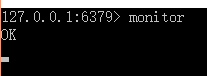
1.1.2 工程中导入依赖:
在工程中引入redis相应的依赖:基于reactive的redis依赖
<!--监控依赖-->
<dependency>
<groupId>org.springframework.boot</groupId>
<artifactId>spring-boot-starter-actuator</artifactId>
</dependency>
<!--redis的依赖-->
<dependency>
<groupId>org.springframework.boot</groupId>
<artifactId>spring-boot-starter-data-redis-reactive</artifactId>
</dependency>
1.2 修改网关中的yml文件
server:
port: 8080 #端口
spring:
application:
name: api-gateway-server #服务名称
redis:
host: localhost
pool: 6379
database: 0
cloud: #配置SpringCloudGateway的路由
gateway:
routes:
- id: product-service
uri: lb://service-product
predicates:
- Path=/product-service/**
filters:
- name: RequestRateLimiter
args:
# 使用SpEL从容器中获取对象
key-resolver: '#{@pathKeyResolver}' #pathKeyResolver与配置类中的方法名一致
# 令牌桶每秒填充平均速率
redis-rate-limiter.replenishRate: 1
# 令牌桶的上限
redis-rate-limiter.burstCapacity: 3
- RewritePath=/product-service/(?<segment>.*), /$\{segment}
#RequestRateLimiter:使用限流过滤器,是sppringcloud gateway提供的
#参数 replenishRate:向令牌桶内填充的速率
# burstCapacity:令牌桶的容量
#eureka注册中心
eureka:
client:
service-url:
defaultZone: http://localhost:9000/eureka/
instance:
prefer-ip-address: true #使用ip地址注册
1.3 配置redis中key的解析器KeyResolve
package cn.itcast.gateway;
import org.springframework.cloud.gateway.filter.ratelimit.KeyResolver;
import org.springframework.context.annotation.Bean;
import org.springframework.context.annotation.Configuration;
import org.springframework.web.server.ServerWebExchange;
import reactor.core.publisher.Mono;
/**
* 限流规则配置类-存在多个KeyResolver会抛出异常
* 1.基于路径的限流规则 :abc
* 2.基于请求ip的限流规则 127.0.0.1
* 3.基于参数的
*/
@Configuration
public class KeyResolverConfiguration {
/**
* 编写基于请求路径的限流规则
* 方法名称与yml配置文件中的key-resolver属性的@后面的名称一致
*/
//@Bean
public KeyResolver pathKeyResolver(){
return new KeyResolver() {
/**
*
* ServerWebExchange 上下文参数
*
*/
public Mono<String> resolve(ServerWebExchange exchange) {
return Mono.just(exchange.getRequest().getPath().toString());
}
};
}
/**
* 基于lambad表达式的形式基于参数的限流
* 格式 abc?access-token=1
*/
@Bean
public KeyResolver userKeyResolver(){
return exchange -> Mono.just(
//基于请求参数的限流
exchange.getRequest().getQueryParams().getFirst("access-token")
//基于ip地址的限流
// exchange.getRequest().getHeaders().getFirst("X-Forwarded-For")
);
}
}
二.基于Sentinel的限流
1.引入依赖:
<dependency>
<groupId>com.alibaba.csp</groupId>
<artifactId>sentinel-spring-cloud-gateway-adapter</artifactId>
<version>1.6.3</version>
</dependency>
2.修改yml配置文件
注释基于filter的限流规则yml配置
server:
port: 8080 #端口
spring:
application:
name: api-gateway-server #服务名称
redis:
host: localhost
pool: 6379
database: 0
cloud: #配置SpringCloudGateway的路由
gateway:
routes:
- id: product-service
uri: lb://service-product
predicates:
- Path=/product-service/**
filters:
# - name: RequestRateLimiter
# args:
# # 使用SpEL从容器中获取对象
# #key-resolver: '#{@pathKeyResolver}' #pathKeyResolver与配置类中的方法名一致
# key-resolver: '#{@userKeyResolver}' #pathKeyResolver与配置类中的方法名一致
# # 令牌桶每秒填充平均速率
# redis-rate-limiter.replenishRate: 1
# # 令牌桶的上限
# redis-rate-limiter.burstCapacity: 3
- RewritePath=/product-service/(?<segment>.*), /$\{segment}
#RequestRateLimiter:使用限流过滤器,是sppringcloud gateway提供的
#参数 replenishRate:向令牌桶内填充的速率
# burstCapacity:令牌桶的容量
#eureka注册中心
eureka:
client:
service-url:
defaultZone: http://localhost:9000/eureka/
instance:
prefer-ip-address: true #使用ip地址注册
3.创建配置类GatewayConfiguration
3.1 配置类增加限流规则方法
/**
* 配置初始化的限流参数
* 用于指定资源的限流规则
* 1.资源名称(yml文件中的路由id)
* 2.配置统计时间- setIntervalSec
* 3.配置限流阀值
*/
@PostConstruct
public void initGatewayRules() {
Set<GatewayFlowRule> rules = new HashSet<>();
rules.add(new GatewayFlowRule("product-service")
.setCount(1)
.setIntervalSec(1)
);
GatewayRuleManager.loadRules(rules);
}
3.2 修改限流后提示语不明确的配置方法
未增加配置前提示:
Blocked by Sentinel: ParamFlowException
增加明确方法:
/**
* 自定义一个限流处理器,解决限流后提示信息"Blocked by Sentinel: ParamFlowException"不明确的问题
*/
@PostConstruct
public void initBlockHandlers() {
BlockRequestHandler blockRequestHandler= new BlockRequestHandler() {
@Override
public Mono<ServerResponse> handleRequest(ServerWebExchange serverWebExchange, Throwable throwable) {
HashMap<Object, Object> map = new HashMap<>();
map.put("code","200");
map.put("message","不好意思,限流了");
return ServerResponse.status(HttpStatus.OK)
.contentType(MediaType.APPLICATION_JSON_UTF8)
.body(BodyInserters.fromObject(map));
}
};
GatewayCallbackManager.setBlockHandler(blockRequestHandler);
}
4.自定义分组限流
添加方法:
/**
* 自定义API限流分组
* 1.定义分组
* 2.对小组配置限流规则
*/
@PostConstruct
private void initCustomizedApis() {
Set<ApiDefinition> definitions = new HashSet<>();
ApiDefinition api1 = new ApiDefinition("product_api")
.setPredicateItems(new HashSet<ApiPredicateItem>() {{
add(new ApiPathPredicateItem().setPattern("/product-service/product/**"). //以/product-service/product/开头的所有url
setMatchStrategy(SentinelGatewayConstants.URL_MATCH_STRATEGY_PREFIX));
}});
ApiDefinition api2 = new ApiDefinition("order_api")
.setPredicateItems(new HashSet<ApiPredicateItem>() {{
add(new ApiPathPredicateItem().setPattern("/order-service/order")); //完全匹配/order-service/order的URL
}});
definitions.add(api1);
definitions.add(api2);
GatewayApiDefinitionManager.loadApiDefinitions(definitions);
}
修改限流规则方法:
/**
* 配置初始化的限流参数
* 用于指定资源的限流规则
* 1.资源名称(yml文件中的路由id)
* 2.配置统计时间- setIntervalSec
* 3.配置限流阀值
*/
@PostConstruct
public void initGatewayRules() {
Set<GatewayFlowRule> rules = new HashSet<>();
//路由限流
/*rules.add(new GatewayFlowRule("product-service")
.setCount(1)
.setIntervalSec(1)
);*/
//自定义API限流分组
rules.add(new GatewayFlowRule("product_api")
.setCount(1)
.setIntervalSec(1));
GatewayRuleManager.loadRules(rules);
}
5.限流规则配置类完整代码
package cn.itcast.gateway;
import com.alibaba.csp.sentinel.adapter.gateway.common.SentinelGatewayConstants;
import com.alibaba.csp.sentinel.adapter.gateway.common.api.ApiDefinition;
import com.alibaba.csp.sentinel.adapter.gateway.common.api.ApiPathPredicateItem;
import com.alibaba.csp.sentinel.adapter.gateway.common.api.ApiPredicateItem;
import com.alibaba.csp.sentinel.adapter.gateway.common.api.GatewayApiDefinitionManager;
import com.alibaba.csp.sentinel.adapter.gateway.common.rule.GatewayFlowRule;
import com.alibaba.csp.sentinel.adapter.gateway.common.rule.GatewayParamFlowItem;
import com.alibaba.csp.sentinel.adapter.gateway.common.rule.GatewayRuleManager;
import com.alibaba.csp.sentinel.adapter.gateway.sc.SentinelGatewayFilter;
import com.alibaba.csp.sentinel.adapter.gateway.sc.callback.BlockRequestHandler;
import com.alibaba.csp.sentinel.adapter.gateway.sc.callback.GatewayCallbackManager;
import com.alibaba.csp.sentinel.adapter.gateway.sc.exception.SentinelGatewayBlockExceptionHandler;
import org.springframework.beans.factory.ObjectProvider;
import org.springframework.cloud.gateway.filter.GlobalFilter;
import org.springframework.context.annotation.Bean;
import org.springframework.context.annotation.Configuration;
import org.springframework.core.Ordered;
import org.springframework.core.annotation.Order;
import org.springframework.core.io.buffer.DataBuffer;
import org.springframework.http.HttpStatus;
import org.springframework.http.MediaType;
import org.springframework.http.codec.ServerCodecConfigurer;
import org.springframework.http.server.reactive.ServerHttpResponse;
import org.springframework.web.reactive.function.BodyInserters;
import org.springframework.web.reactive.function.server.ServerResponse;
import org.springframework.web.reactive.result.view.ViewResolver;
import org.springframework.web.server.ServerWebExchange;
import reactor.core.publisher.Mono;
import javax.annotation.PostConstruct;
import java.nio.charset.StandardCharsets;
import java.util.*;
@Configuration
public class GatewayConfiguration {
private final List<ViewResolver> viewResolvers;
private final ServerCodecConfigurer serverCodecConfigurer;
public GatewayConfiguration(ObjectProvider<List<ViewResolver>> viewResolversProvider,
ServerCodecConfigurer serverCodecConfigurer) {
this.viewResolvers = viewResolversProvider.getIfAvailable(Collections::emptyList);
this.serverCodecConfigurer = serverCodecConfigurer;
}
/**
* 配置限流的异常处理器:SentinelGatewayBlockExceptionHandler
*/
@Bean
@Order(Ordered.HIGHEST_PRECEDENCE)
public SentinelGatewayBlockExceptionHandler sentinelGatewayBlockExceptionHandler() {
return new SentinelGatewayBlockExceptionHandler(viewResolvers, serverCodecConfigurer);
}
/**
* 配置限流过滤器
*/
@Bean
@Order(Ordered.HIGHEST_PRECEDENCE)
public GlobalFilter sentinelGatewayFilter() {
return new SentinelGatewayFilter();
}
/**
* 配置初始化的限流参数
* 用于指定资源的限流规则
* 1.资源名称(yml文件中的路由id)
* 2.配置统计时间- setIntervalSec
* 3.配置限流阀值
*/
@PostConstruct
public void initGatewayRules() {
Set<GatewayFlowRule> rules = new HashSet<>();
//路由限流
/*rules.add(new GatewayFlowRule("product-service")
.setCount(1)
.setIntervalSec(1)
);*/
//自定义API限流分组
rules.add(new GatewayFlowRule("product_api")
.setCount(1)
.setIntervalSec(1));
GatewayRuleManager.loadRules(rules);
}
/**
* 自定义一个限流处理器,解决限流后提示信息"Blocked by Sentinel: ParamFlowException"不明确的问题
*/
@PostConstruct
public void initBlockHandlers() {
BlockRequestHandler blockRequestHandler= new BlockRequestHandler() {
@Override
public Mono<ServerResponse> handleRequest(ServerWebExchange serverWebExchange, Throwable throwable) {
HashMap<Object, Object> map = new HashMap<>();
map.put("code","200");
map.put("message","不好意思,限流了");
return ServerResponse.status(HttpStatus.OK)
.contentType(MediaType.APPLICATION_JSON_UTF8)
.body(BodyInserters.fromObject(map));
}
};
GatewayCallbackManager.setBlockHandler(blockRequestHandler);
}
/**
* 自定义API限流分组
* 1.定义分组
* 2.对小组配置限流规则
*/
@PostConstruct
private void initCustomizedApis() {
Set<ApiDefinition> definitions = new HashSet<>();
ApiDefinition api1 = new ApiDefinition("product_api")
.setPredicateItems(new HashSet<ApiPredicateItem>() {{
add(new ApiPathPredicateItem().setPattern("/product-service/product/**"). //以/product-service/product/开头的所有url
setMatchStrategy(SentinelGatewayConstants.URL_MATCH_STRATEGY_PREFIX));
}});
ApiDefinition api2 = new ApiDefinition("order_api")
.setPredicateItems(new HashSet<ApiPredicateItem>() {{
add(new ApiPathPredicateItem().setPattern("/order-service/order")); //完全匹配/order-service/order的URL
}});
definitions.add(api1);
definitions.add(api2);
GatewayApiDefinitionManager.loadApiDefinitions(definitions);
}
}