地图相关服务选择的是四维图新
本文记录的是,地图上任意多边形搜索,后端逻辑和SQL(后端),前端相关接口服务可看 MineMap for 2D
地图上任意多边形搜索
一、搜索效果
自定义选择多边形,搜索出范围内的数据
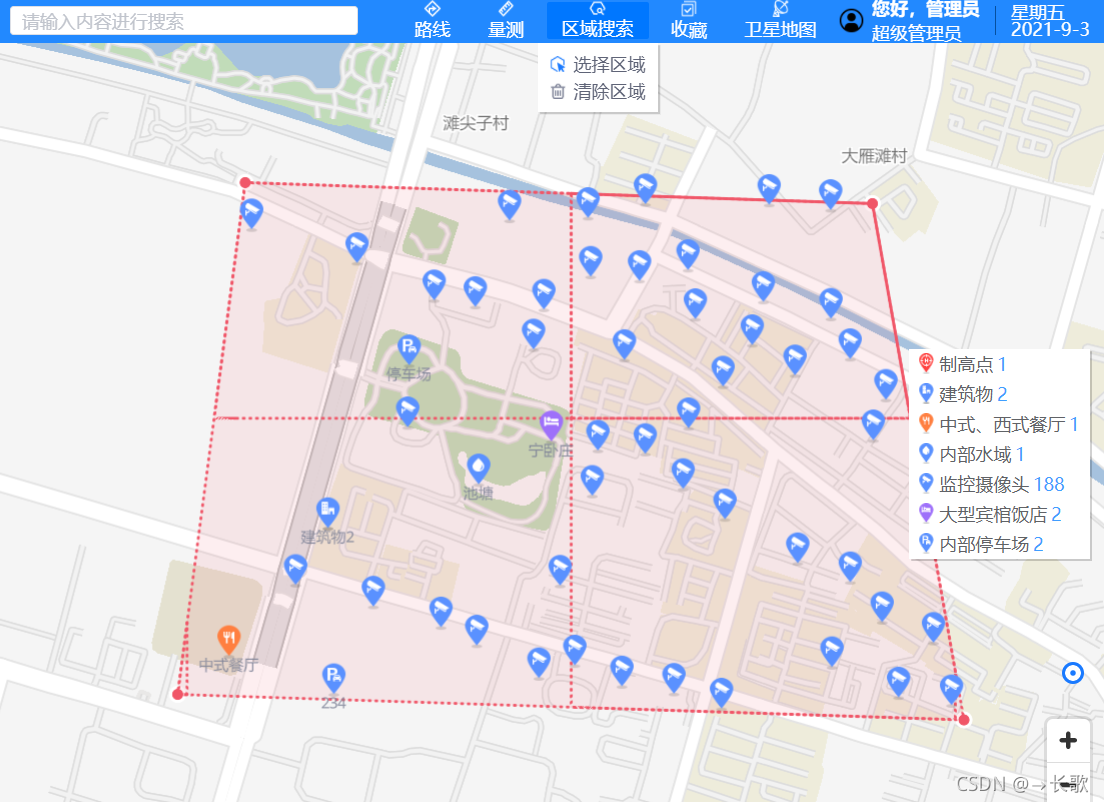
二、搜索处理逻辑
- 前端调用地图服务接口,获得多边形的点坐标数据,数据例如:[1 1,2 2,3 3,4 4,1 1]
- 后端获得范围坐标数据,同时取得范围坐标的2个极点(坐标最大最小,可先通过Double类型的经纬度大小判断,将搜索范围缩小),使用
Geometry包含函数ST_CONTAINS(),获得符合函数坐标的数据 - 将搜索结果返给前端
三、SQL
假设点坐标 (103,35)、(104,36)为多边形点坐标极点,即所有符合要求范围内的数据,必定在极点之内
select m.name, ST_AsGeoJSON(m.geometry) as geometry
FROM mapdata m
WHERE jd < 104 and jd > 103 and wd < 36 and wd > 35
and ST_CONTAINS(ST_POLYGONFROMTEXT('POLYGON(103 35,104 35,104 36,103 36,103 35)'),m.geometry)
四、Java代码中部分工具类
String ssfwStr= net.sf.json.getJSONArray("搜索范围坐标,json格式");
List<List<Double>> maxPolygon = new getMaxPolygonDate().getMaxPolygonByJsonObject(ssfwStr);
/**
* 多边形数据格式转换
* "[[1,1][1,2][2,2]]" ——> "POLYGON(1 1,1 2,2 2)"
*
* @param ssfwstr 搜索范围坐标字符串
* @return java.lang.String
* @Author: changge
* @date 2021/6/13 20:29
**/
public String polygonFormat(String ssfwStr) {
//截取
String str1 = StringUtils.substringBeforeLast(str, "]");
String str2 = StringUtils.substringAfter(str1, "[");
// "[]" ——> "()"
String str3 = "POLYGON" + str2.replace("[", "(").replace("]", ")");
String str4 = str3.replace(",", " ");
String polygonString = str4.replace(") (", ",");
return polygonString;
}
/**
* 地图数据分类统计
*
* @param map 地图数据集合
* @return cn.hutool.json.JSONObject
*/
@Override
public cn.hutool.json.JSONObject mapCount(List<Mapdata> map) {
// 统计
cn.hutool.json.JSONArray data = new cn.hutool.json.JSONArray();
HashMap<String, Integer> hashMap = new HashMap<>();
HashMap<String, String> hashMap2 = new HashMap<>();
HashMap<String, String> hashMap3 = new HashMap<>();
// 循环遍历,获得数据有多少种地图数据类别,并统计
for (Mapdata m : map) {
// codeName 为地图数据分类名称,例如:建筑物、实有单位、水域、桥梁、隧道等
Integer codeNames = hashMap.get(m.getCodename());
hashMap.put(m.getCodename(), codeNames == null ? 1 : codeNames + 1);
// iconCode 为地图图标分类名称,例如:医院、学校、派出所等
hashMap2.put(m.getCodename(), m.getIconCode());
// code 为分类编码,例如:医院(00010)、学校(00007)、派出所(00015)
hashMap3.put(m.getCodename(), m.getCode());
}
Set<String> codeNames = hashMap.keySet();
// 处理数据,返回符合前端上图要求的数据
for (String codeName : codeNames) {
cn.hutool.json.JSONObject datas = new cn.hutool.json.JSONObject();
datas.putOpt("name", codeName);
datas.putOpt("icon", hashMap2.get(codeName));
datas.putOpt("code", hashMap3.get(codeName));
datas.putOpt("count", hashMap.get(codeName));
data.put(datas);
}
GeoJson geoJson = new GeoJson();
cn.hutool.json.JSONObject mapdata = geoJson.SplicingGeoJSON(map);
cn.hutool.json.JSONObject result = new cn.hutool.json.JSONObject();
result.putOpt("data", data);
result.putOpt("mapdata", mapdata);
return result;
}