简介
dbdiagram是一款在线关系型数据库ER图设计系统。
具有以下特点:
- 使用DSL语言,可以简单快速地创建数据库关系图;
- Online:不需要安装软件,方便快捷,而且支持拖动和调节,使用Google/github账号登录,可以在线保存设计好的图
- Import/Export : 支持导出DDL SQL和PDF,支持导入外部数据
- Share : 可以生成一个分享链接,方便团队成员协作
使用
第一步:点击 Go To App 按钮:
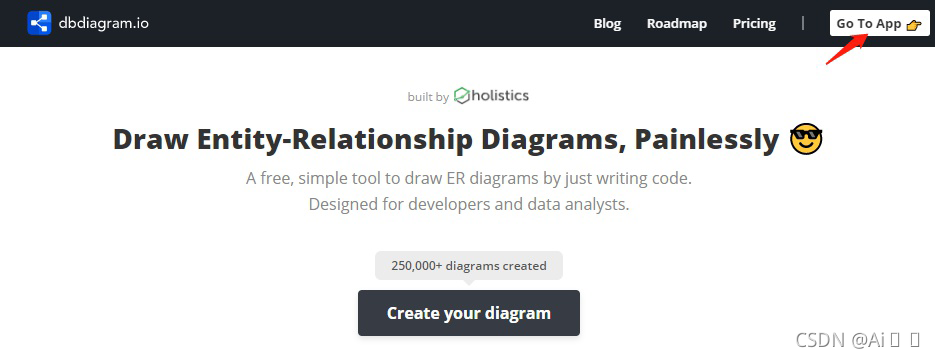
第二步:在左边区域创建数据结构,右边自动生成关系
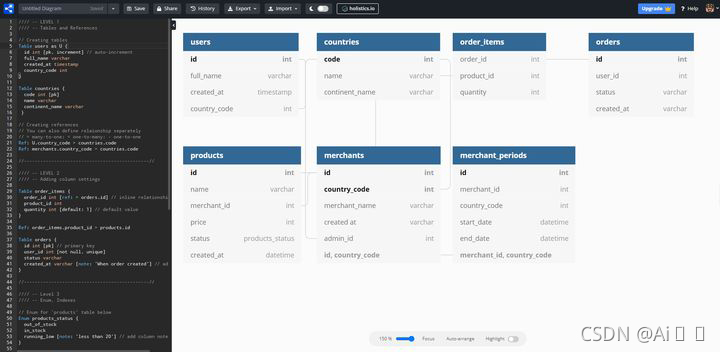
以下是我们的数据结构(按顺序 账户、分录和转账表):
Table accounts as A {
id bigserial [pk]
owner varchar [not null]
balance bigint [not null]
currency varchar [not null]
created_at timestamptz [not null, default: 'now()']
Indexes{
owner
}
}
Table entries {
id bigserial [pk]
account_id bigint [ref: > A.id, not null]
amount bigint [not null, note:'can be negative or postive']
created_at timestamptz [not null, default: 'now()']
Indexes{
account_id
}
}
Table transfers {
id bigserial [pk]
from_account_id bigint [ref: > A.id, not null]
to_account_id bigint [ref: > A.id, not null]
amount bigint [not null, note:'must be postive']
created_at timestamptz [not null, default: 'now()']
Indexes{
from_account_id
to_account_id
(from_account_id, to_account_id)
}
}
手写完成后记得点击 Save 保存哦:

通过顶部的 Export 将其导出为您需要的文件(我选择的是 Export to PostgreSQL):
