1、创建web项目
2、导入驱动jar包:mysql-connector-java-8.0.26.jar
3、测试驱动是否加载成功
public class test {
public static void main(String[] args) {
try {
//1、加载驱动
Class.forName("com.mysql.cj.jdbc.Driver");
//连接数据库
Connection conn=DriverManager.getConnection("jdbc:mysql://localhost:3306/demo","root","123456");
System.out.println(conn);
} catch (ClassNotFoundException e) {
e.printStackTrace();
} catch (SQLException throwables) {
throwables.printStackTrace();
}
}
}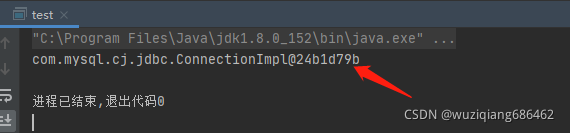
表示加载驱动成功并已连接数据
- 3306表示数据可以端口号
- demo是数据库
- root是数据库账号
- 123456是数据库密码