ElasticSearch - 编程实现
ElasticSearch版本:5.6.8
1. ElasticSearch 编程操作
1.1 创建工程,导入坐标
pom.xml
<dependencies>
<dependency>
<groupId>org.elasticsearch</groupId>
<artifactId>elasticsearch</artifactId>
<version>5.6.8</version>
</dependency>
<dependency>
<groupId>org.elasticsearch.client</groupId>
<artifactId>transport</artifactId>
<version>5.6.8</version>
</dependency>
<dependency>
<groupId>org.apache.logging.log4j</groupId>
<artifactId>log4j-to-slf4j</artifactId>
<version>2.9.1</version>
</dependency>
<dependency>
<groupId>org.slf4j</groupId>
<artifactId>slf4j-api</artifactId>
<version>1.7.24</version>
</dependency>
<dependency>
<groupId>org.slf4j</groupId>
<artifactId>slf4j-simple</artifactId>
<version>1.7.21</version>
</dependency>
<dependency>
<groupId>log4j</groupId>
<artifactId>log4j</artifactId>
<version>1.2.17</version>
</dependency>
<dependency>
<groupId>junit</groupId>
<artifactId>junit</artifactId>
<version>4.12</version>
<scope>test</scope>
</dependency>
</dependencies>
1.2 创建索引 index
代码
@Test
public void createIndex() throws Exception {
// 1. 配置
Settings settings = Settings.builder().put("cluster.name","murphy-application").build();
// 2. 客户端
TransportClient client = new PreBuiltTransportClient(settings);
client.addTransportAddress(new InetSocketTransportAddress(InetAddress.getByName("192.168.2.180"),9300));
// 3. 创建索引 - 使用API
client.admin().indices().prepareCreate("index_hello").get();
// 4. 释放资源 - 关闭client
client.close();
}
运行结果

1.3 创建映射 mapping
代码
/**
* 创建映射
* @throws Exception
*/
@Test
public void setMappings() throws Exception {
// 1. 配置 - 创建Client连接对象
Settings settings = Settings.builder().put("cluster.name","murphy-application").build();
// 2. 客户端
TransportClient client = new PreBuiltTransportClient(settings);
client.addTransportAddress(new InetSocketTransportAddress(InetAddress.getByName("192.168.2.180"),9300));
// 添加映射
/**
* 格式:
* "mappings" : {
* "article" : {
* "dynamic" : "false",
* "properties" : {
* "id" : {"type": "string"},
* "content" : { "type" : "string" },
* "author" : { "type" : "string" }
* }
* }
* }
*/
XContentBuilder builder = XContentFactory.jsonBuilder()
.startObject()
.startObject("article")
.startObject("properties")
.startObject("id")
.field("type","integer").field("store","yes")
.endObject()
.startObject("title")
.field("type","string").field("store","yes").field("analyzer","ik_smart")
.endObject()
.startObject("content")
.field("type","string").field("store","yes").field("analyzer","ik_smart")
.endObject()
.endObject()
.endObject()
.endObject();
// 创建映射
client.admin().indices().preparePutMapping("index_hello").setType("article").setSource(builder).get();
// 4. 释放资源 - 关闭client
client.close();
}
运行结果
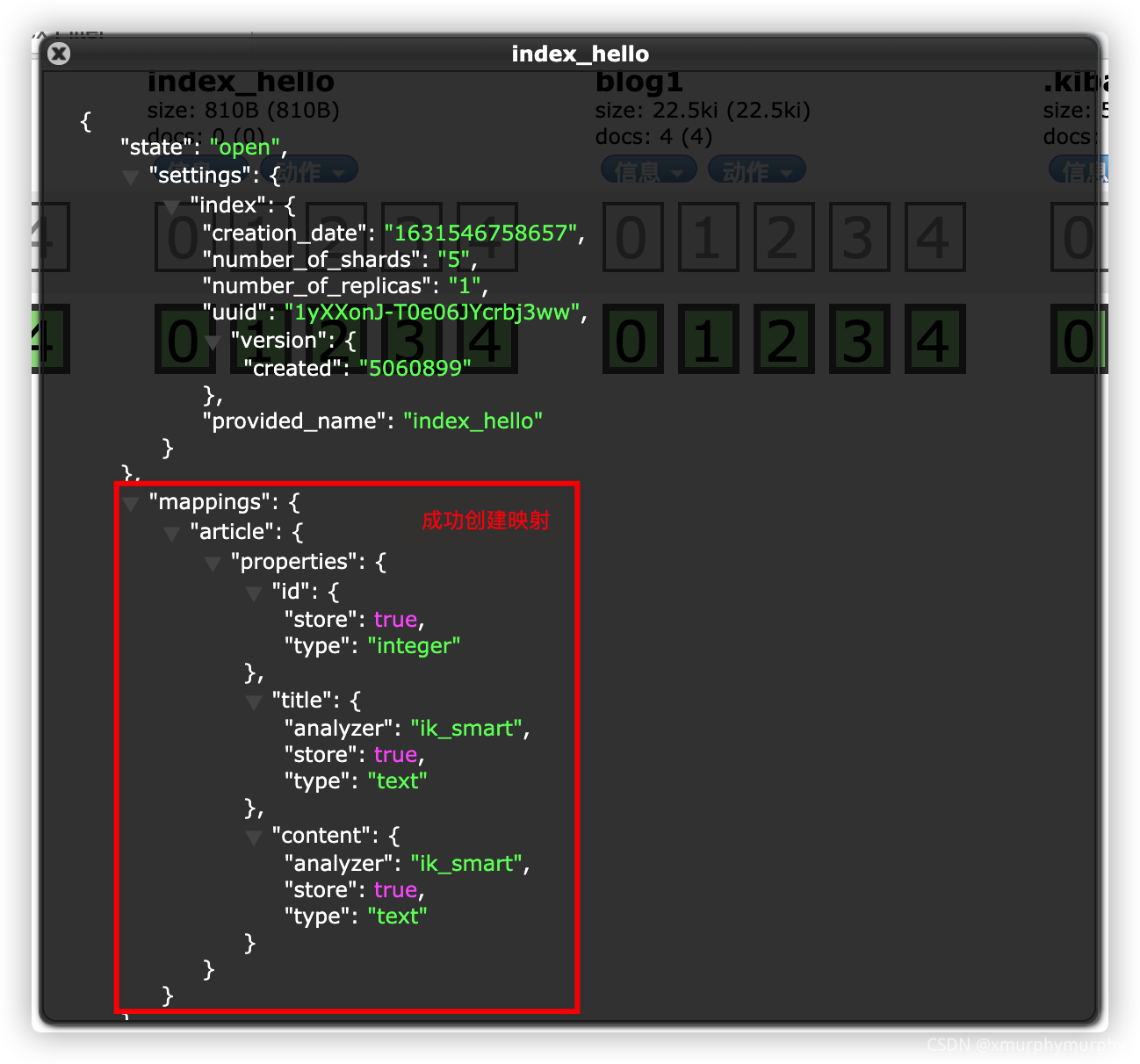
1.4 建立文档 document
1.4.1 建立文档(通过XContentBuilder)
代码
/**
* 使用XContentBuilder构建Document对象
* @throws Exception
*/
@Test
public void testAddDocument() throws Exception {
// 创建一个client对象
// 创建一个文档对象
XContentBuilder builder = XContentFactory.jsonBuilder()
.startObject()
.field("id",21)
.field("title","近日以来,北方的秋天悄然来临..")
.field("content","北方入秋速度明显加快,多地降温幅度最多可达10度")
.endObject();
// 把文档对象添加到索引库
client.prepareIndex()
// 设置索引名称
.setIndex("index_hello")
// 设置type
.setType("article")
// 设置文档的ID,如果不设置的话,自动生成一个ID
.setId("2")
// 设置文档信息
.setSource(builder)
// 执行操作
.get();
client.close();
}
运行结果
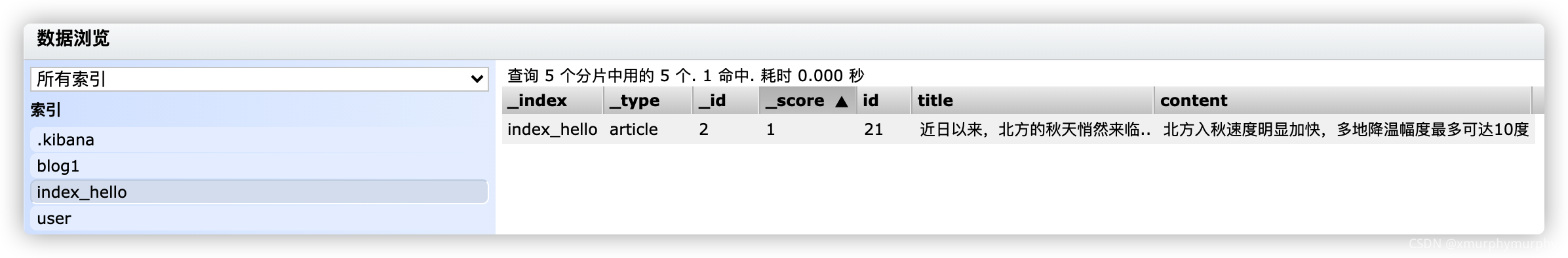
1.4.2 建立文档(使用Jackson转换实体)
- 创建
Article实体
/**
* 文章 - 实体类
*
* @author murphy
*/
public class Article {
private Integer id;
private String title;
private String content;
}
- 添加
Jackson坐标依赖
<dependency>
<groupId>com.fasterxml.jackson.core</groupId>
<artifactId>jackson-core</artifactId>
<version>2.12.3</version>
</dependency>
<dependency>
<groupId>com.fasterxml.jackson.core</groupId>
<artifactId>jackson-databind</artifactId>
<version>2.12.3</version>
</dependency>
<dependency>
<groupId>com.fasterxml.jackson.core</groupId>
<artifactId>jackson-annotations</artifactId>
<version>2.12.3</version>
</dependency>
- 代码实现
/**
* 使用Jackson构建Document对象
* @throws Exception
*/
@Test
public void testAddDocument2() throws Exception {
// 创建一个Article对象
Article article = new Article();
// 设置对象的属性
article.setId(22);
article.setTitle("ElasticSearch是一个基于Lucene的搜索服务器");
article.setContent("它提供了一个分布式多用户能力的全文搜索引擎,基于RESTful web接口。 Elasticsearch是用Java开发的,并作为Apache许可条款下的开放源码发布,是当前流行的企业级搜索引擎。设计用于云计算中,能够达到实时搜索,稳定,可靠,快速,安装使用方便。");
// 使用article对象转换成json格式的字符串
ObjectMapper objectMapper = new ObjectMapper();
String jsonDocument = objectMapper.writeValueAsString(article);
System.out.println(jsonDocument);
// 使用client对象把文档写入索引库
client.prepareIndex("index_hello","article","3")
.setSource(jsonDocument, XContentType.JSON)
.get();
// 关闭客户端
client.close();
}
- 运行结果
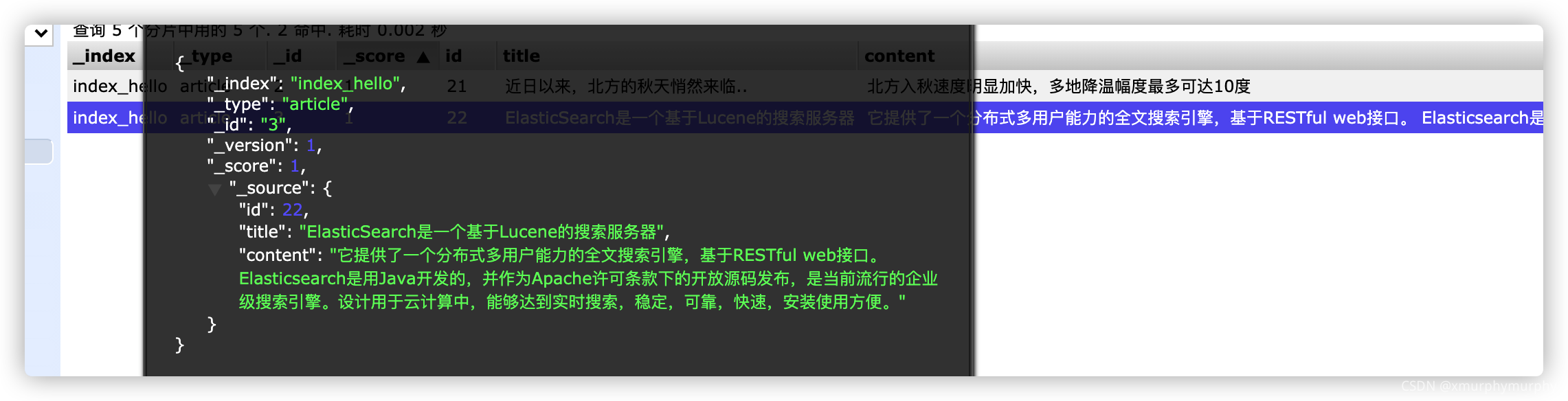
1.5 查询文档操作
测试用例
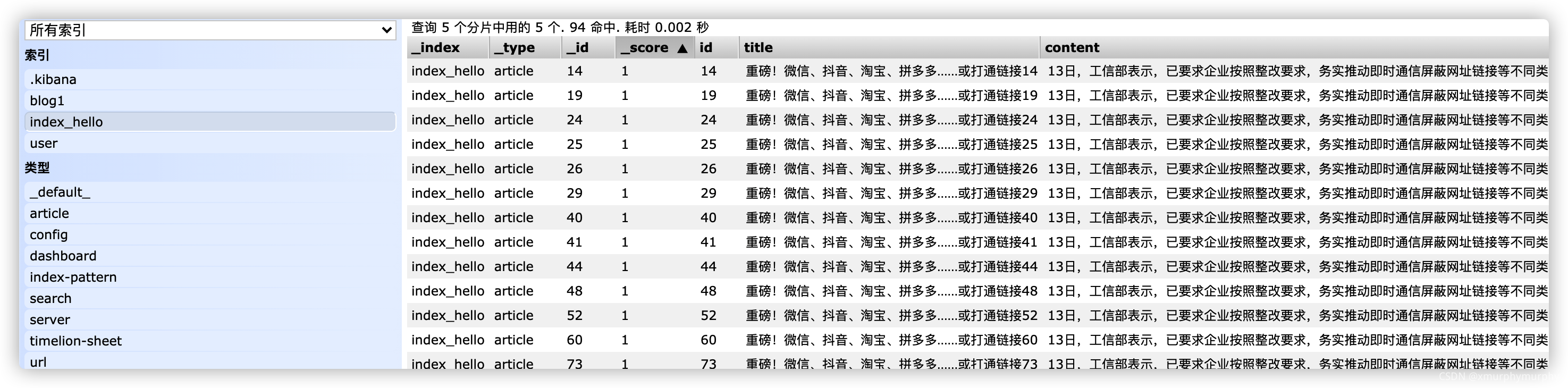
1.5.1 termQuery
/**
* termQuery
* @throws Exception
*/
@Test
public void testQueryByTerm() throws Exception {
// 1. 构建QueryBuilder - 参数1:要搜索的字段 / 参数2:要搜索的关键词
QueryBuilder queryBuilder = QueryBuilders.termQuery("title","重磅");
// 2. 执行查询得到结果
SearchResponse searchResponse = client.prepareSearch("index_hello")
.setTypes("article")
.setQuery(queryBuilder)
.get();
// 3. 处理结果
SearchHits searchHits = searchResponse.getHits();
// 查询结果的总记录数
System.out.println("总行数:" + searchHits.getTotalHits());
// 查询结果列表
Iterator<SearchHit> iterator = searchHits.iterator();
while (iterator.hasNext()) {
SearchHit searchHit = iterator.next();
// Source -> Document的JSON输出
System.out.println(searchHit.getSourceAsString());
// 取文档的属性
System.out.println("--- 文档属性 ---");
Map<String, Object> document = searchHit.getSource();
System.out.println(document.get("id"));
System.out.println(document.get("title"));
System.out.println(document.get("content"));
}
// 关闭client
client.close();
}
1.5.2 QueryString
/**
* QueryString
* @throws Exception
*/
@Test
public void testQueryByTerm() throws Exception {
// 1. 构建QueryBuilder
QueryBuilder queryBuilder = QueryBuilders.queryStringQuery("微信").defaultField("title");
// 2. 执行查询得到结果
SearchResponse searchResponse = client.prepareSearch("index_hello")
.setTypes("article")
.setQuery(queryBuilder)
.get();
// 3. 处理结果
SearchHits searchHits = searchResponse.getHits();
// 查询结果的总记录数
System.out.println("总行数:" + searchHits.getTotalHits());
// 查询结果列表
Iterator<SearchHit> iterator = searchHits.iterator();
while (iterator.hasNext()) {
SearchHit searchHit = iterator.next();
// Source -> Document的JSON输出
System.out.println(searchHit.getSourceAsString());
// 取文档的属性
System.out.println("--- 文档属性 ---");
Map<String, Object> document = searchHit.getSource();
System.out.println(document.get("id"));
System.out.println(document.get("title"));
System.out.println(document.get("content"));
}
// 关闭client
client.close();
}
1.5.3 MatchQuery
/**
* MatchQuery
* @throws Exception
*/
@Test
public void testQueryByMatch() throws Exception {
// 1. 构建QueryBuilder - 参数1:要搜索的字段 / 参数2:要搜索的关键词
QueryBuilder queryBuilder = QueryBuilders.matchQuery("title","微信");
// 2. 执行查询得到结果
SearchResponse searchResponse = client.prepareSearch("index_hello")
.setTypes("article")
.setQuery(queryBuilder)
.get();
// 3. 处理结果
SearchHits searchHits = searchResponse.getHits();
// 查询结果的总记录数
System.out.println("总行数:" + searchHits.getTotalHits());
// 查询结果列表
Iterator<SearchHit> iterator = searchHits.iterator();
while (iterator.hasNext()) {
SearchHit searchHit = iterator.next();
// Source -> Document的JSON输出
System.out.println(searchHit.getSourceAsString());
// 取文档的属性
System.out.println("--- 文档属性 ---");
Map<String, Object> document = searchHit.getSource();
System.out.println(document.get("id"));
System.out.println(document.get("title"));
System.out.println(document.get("content"));
}
// 关闭client
client.close();
}
1.5.4 重构查询方法
// 提取
private void search(QueryBuilder queryBuilder) {
// 1. 执行查询得到结果
SearchResponse searchResponse = client.prepareSearch("index_hello")
.setTypes("article")
.setQuery(queryBuilder)
.get();
// 2. 处理结果
SearchHits searchHits = searchResponse.getHits();
System.out.println("总行数:" + searchHits.getTotalHits());
Iterator<SearchHit> iterator = searchHits.iterator();
while (iterator.hasNext()) {
SearchHit searchHit = iterator.next();
// Source -> Document的JSON输出
System.out.println(searchHit.getSourceAsString());
System.out.println("--- 文档属性 ---");
Map<String, Object> document = searchHit.getSource();
System.out.println(document.get("id"));
System.out.println(document.get("title"));
System.out.println(document.get("content"));
}
// 关闭client
client.close();
}
1.5.5 使用文章ID查询文档
/**
* QueryById
* @throws Exception
*/
@Test
public void testQueryById() throws Exception {
// 1. 构建QueryBuilder - 可以查询多个ID
QueryBuilder queryBuilder = QueryBuilders.idsQuery().addIds("4","5","6");
// 2. 执行查询得到结果
search(queryBuilder);
}
1.5.6 查询文章分页操作
/**
* 分页查询
* @throws Exception
*/
@Test
public void testQueryByMatchAll() throws Exception {
// 1. 构建QueryBuilder
QueryBuilder queryBuilder = QueryBuilders.matchAllQuery();
// 2. 执行查询得到结果
SearchResponse searchResponse = client.prepareSearch("index_hello")
.setTypes("article")
.setQuery(queryBuilder)
// 设置分页信息
.setFrom(0)
// 每页显示的行数
.setSize(5)
.get();
// 3. 处理结果
SearchHits searchHits = searchResponse.getHits();
System.out.println("总行数:" + searchHits.getTotalHits());
Iterator<SearchHit> iterator = searchHits.iterator();
while (iterator.hasNext()) {
SearchHit searchHit = iterator.next();
// Source -> Document的JSON输出
System.out.println(searchHit.getSourceAsString());
System.out.println("--- 文档属性 ---");
Map<String, Object> document = searchHit.getSource();
System.out.println(document.get("id"));
System.out.println(document.get("title"));
System.out.println(document.get("content"));
}
// 关闭client
client.close();
}
1.6 查询结果高亮操作
1.6.1 高亮显示
在进行关键字搜索时,搜索出的内容中的关键字会显示不同的颜色,称之为高亮。
1.6.2 高亮显示的HTML分析
通过开发者工具查看高亮数据的html代码实现:
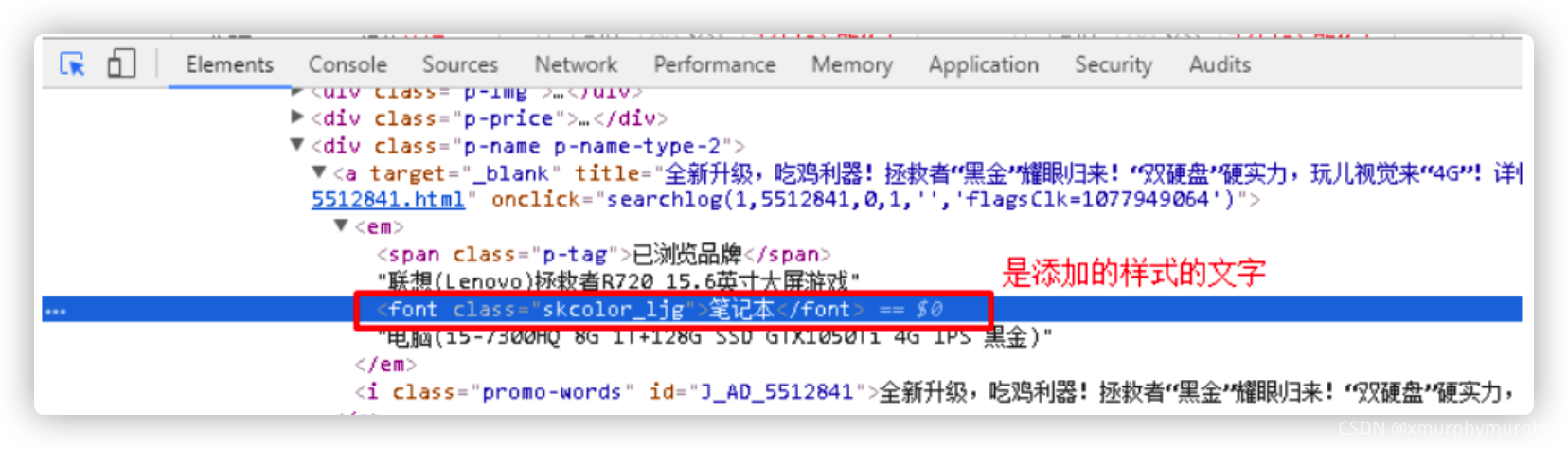
ElasticSearch可以对查询出的内容中关键字部分进行标签和样式的设置,但是你需要告诉ElasticSearch使用什么标签对高亮关键字进行包裹。
1.6.3 高亮代码实现
@Test
public void testSearchHighlight() throws Exception {
// 创建一个client对象 - 查询对象
// QueryBuilder queryBuilder = QueryBuilders.matchQuery("title","北方");
QueryBuilder queryBuilder = QueryBuilders.multiMatchQuery("北方","title","content");
HighlightBuilder highlightBuilder = new HighlightBuilder();
highlightBuilder.field("title");
highlightBuilder.field("content");
highlightBuilder.preTags("<em>");
highlightBuilder.postTags("</em");
// 2. 执行查询得到结果
SearchResponse searchResponse = client.prepareSearch("index_hello")
.setTypes("article")
.setQuery(queryBuilder)
// 设置高亮信息
.highlighter(highlightBuilder)
.get();
// 3. 处理结果
SearchHits searchHits = searchResponse.getHits();
System.out.println("总行数:" + searchHits.getTotalHits());
Iterator<SearchHit> iterator = searchHits.iterator();
while (iterator.hasNext()) {
SearchHit searchHit = iterator.next();
// Source -> Document的JSON输出
System.out.println(" -- 文档内容 -- ");
System.out.println(searchHit.getSourceAsString());
// 取title高亮显示的结果
System.out.println(" -- 高亮结果 -- ");
Map<String, HighlightField> highlightFields = searchHit.getHighlightFields();
for (Map.Entry<String, HighlightField> entry : highlightFields.entrySet()) {
System.out.println(entry.getKey() + ":\t" + Arrays.toString(entry.getValue().getFragments()));
}
}
// 关闭client
client.close();
}
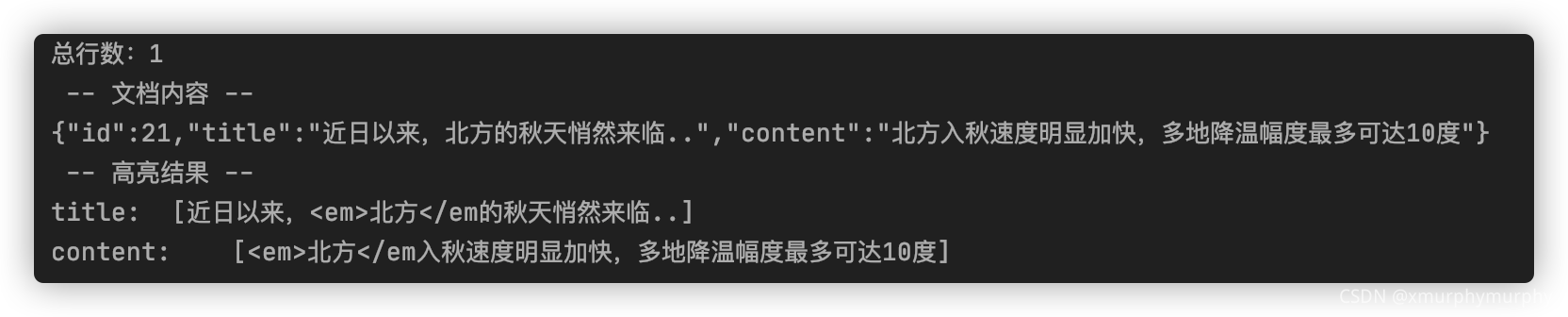
2. Spring Data ElasticSearch
2.1 简介
2.1.1 Spring Data
Spring Data是一个用于简化数据库访问,并支持云服务的开源框架。其主要目标是使得对数据的访问变得方便快捷,并支持map-reduce框架和云计算数据服务。 Spring Data可以极大的简化JPA的写法, 可以在几乎不用写实现的情况下,实现对数据的访问和操作。除了CRUD外,还包括如分页、排序等一些常用的功能。
Spring Data的官网:http://projects.spring.io/spring-data/
Spring Data常用的功能模块如下:
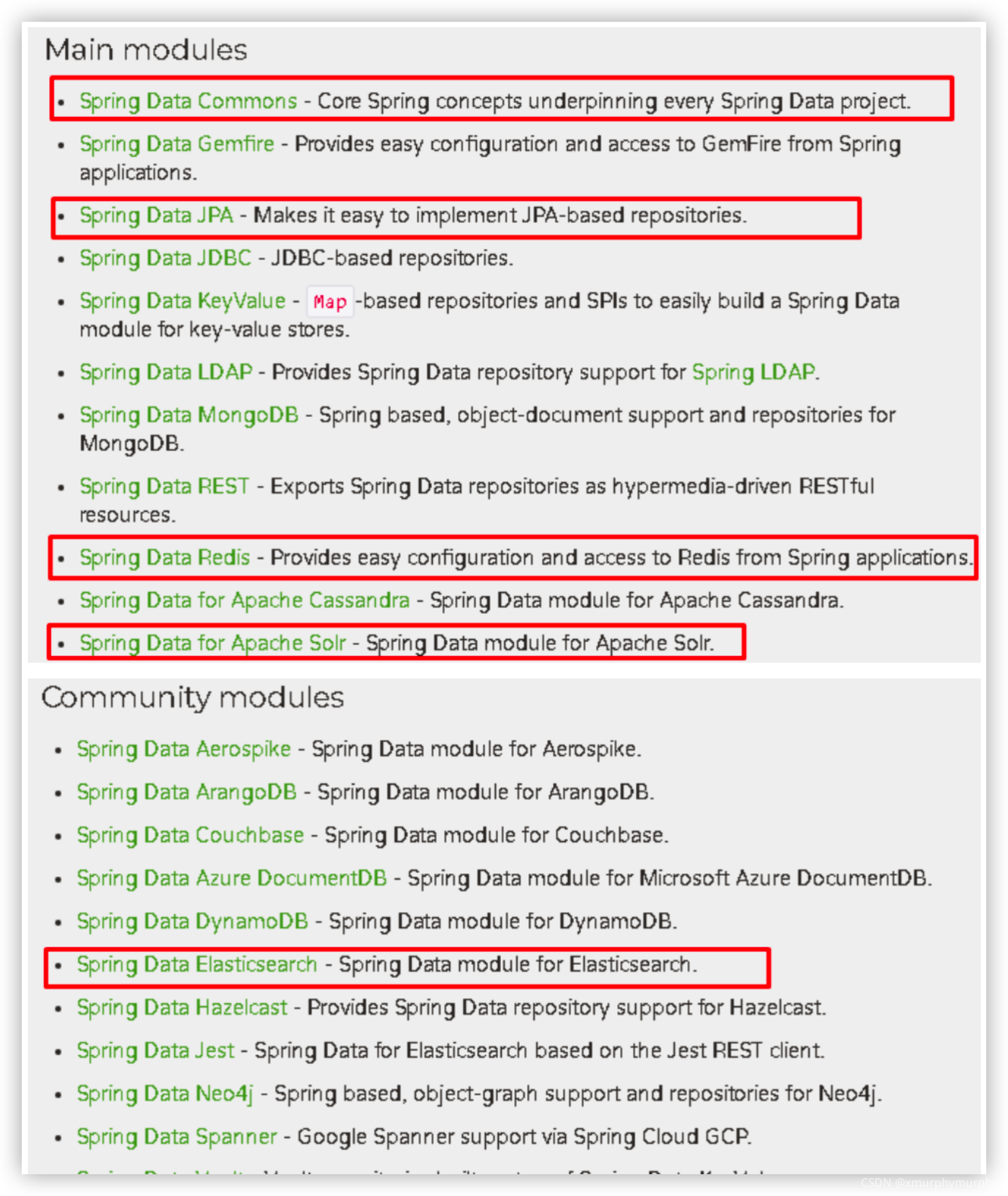
2.1.2 Spring Data ElasticSearch
Spring Data ElasticSearch基于spring data API简化elasticSearch操作,将原始操作elasticSearch的客户端API进行封装。Spring Data为Elasticsearch项目提供集成搜索引擎。Spring Data Elasticsearch POJO的关键功能区域为中心的模型与Elastichsearch交互文档和轻松地编写一个存储库数据访问层。
官方网站:http://projects.spring.io/spring-data-elasticsearch/
2.2 入门案例
查询用例
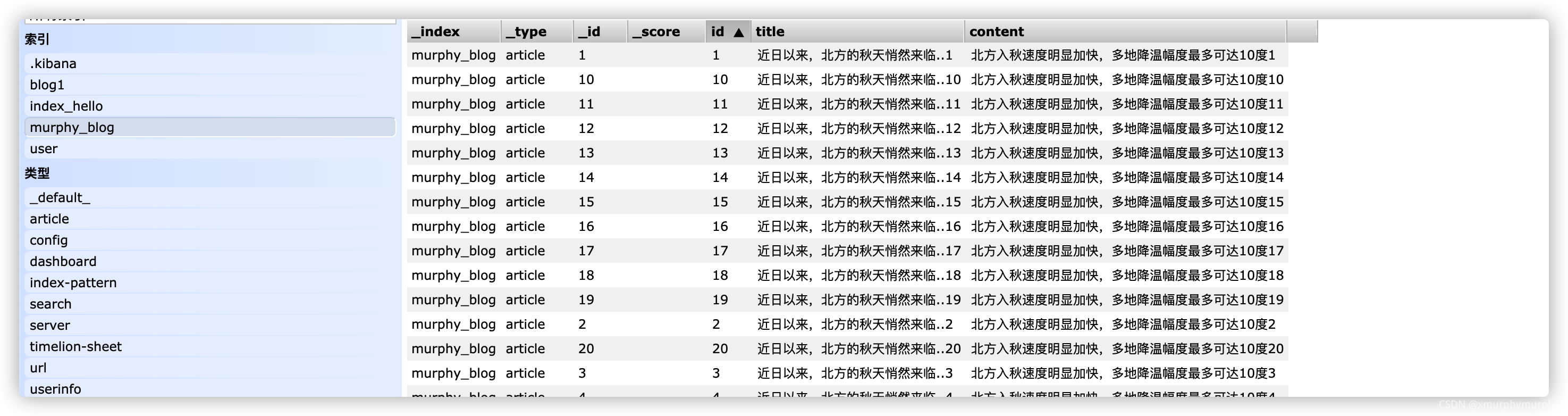
- 导入
Spring Data ElasticSearch坐标
<?xml version="1.0" encoding="UTF-8"?>
<project xmlns="http://maven.apache.org/POM/4.0.0"
xmlns:xsi="http://www.w3.org/2001/XMLSchema-instance"
xsi:schemaLocation="http://maven.apache.org/POM/4.0.0 http://maven.apache.org/xsd/maven-4.0.0.xsd">
<modelVersion>4.0.0</modelVersion>
<groupId>com.murphy</groupId>
<artifactId>SpringData-Demo</artifactId>
<version>1.0-SNAPSHOT</version>
<parent>
<groupId>org.springframework.boot</groupId>
<artifactId>spring-boot-starter-parent</artifactId>
<version>2.1.16.RELEASE</version>
<relativePath/>
</parent>
<properties>
<java.version>1.8</java.version>
</properties>
<dependencies>
<dependency>
<groupId>org.springframework.boot</groupId>
<artifactId>spring-boot-starter-data-elasticsearch</artifactId>
</dependency>
<dependency>
<groupId>org.springframework.boot</groupId>
<artifactId>spring-boot-starter-test</artifactId>
</dependency>
</dependencies>
<build>
<plugins>
<plugin>
<groupId>org.springframework.boot</groupId>
<artifactId>spring-boot-maven-plugin</artifactId>
</plugin>
</plugins>
</build>
</project>
- 启动配置器文件
@SpringBootApplication
public class EsApplication {
public static void main(String[] args) {
SpringApplication.run(EsApplication.class, args);
}
}
spring:
data:
elasticsearch:
cluster-name: murphy-application
cluster-nodes: 192.168.2.170:9300
- 编写实体类
/**
* 文档 - 实体类
*
* @author murphy
*/
@Document(indexName = "murphy_blog", type = "article")
public class Article {
@Id
@Field(type = FieldType.Long, store = true)
private Long id;
@Field(type = FieldType.Text, store = true, analyzer = "ik_smart")
private String title;
@Field(type = FieldType.Text, store = true, analyzer = "ik_smart")
private String content;
@Override
public String toString() {
return "Article{" +
"id=" + id +
", title='" + title + '\'' +
", content='" + content + '\'' +
'}';
}
public Long getId() {
return id;
}
public void setId(Long id) {
this.id = id;
}
public String getTitle() {
return title;
}
public void setTitle(String title) {
this.title = title;
}
public String getContent() {
return content;
}
public void setContent(String content) {
this.content = content;
}
}
- 编写Dao
- 方法命名规则查询的基本语法:
findBy + 属性 + 关键词 + 连接符

/**
* 范型 - 存储 <实体类, 主键>
* @author murphy
*/
public interface ArticleDao extends ElasticsearchRepository<Article, Long> {
public List<Article> findByTitle(String title);
public List<Article> findByTitleLike(String title);
public List<Article> findByTitleOrContent(String title, String content);
public List<Article> findByTitleOrContent(String title, String content, Pageable pageable);
}
- 创建测试类
/**
* 测试类
*
* @author murphy
*/
@RunWith(SpringRunner.class)
@SpringBootTest
public class EsApplicationTest {
@Autowired
private ArticleDao articleDao;
@Autowired
private ElasticsearchTemplate template;
/**
* 创建索引
*/
@Test
public void createIndex() {
// 创建索引 + mapping
template.createIndex(Article.class);
// 配置mapping - template.putMapping(Article.class)
}
/**
* 新建文档对象
*/
@Test
public void addDocument() throws Exception {
for (int i = 1; i <= 20; i++) {
// 创建一个 Article 对象
Article article = new Article();
article.setId(new Long(i));
article.setTitle("近日以来,北方的秋天悄然来临.." + i);
article.setContent("北方入秋速度明显加快,多地降温幅度最多可达10度" + i);
// 把文档写入索引库
articleDao.save(article);
}
}
/**
* 删除文档对象
*/
@Test
public void deleteDocumentById() throws Exception {
// 根据ID删除
articleDao.deleteById(3l);
// 全部删除 - articleDao.deleteAll();
}
/**
* 查询全部文档对象
*/
@Test
public void findAll() {
articleDao.findAll().forEach(System.out :: println);
}
/**
* 根据ID查询文档对象
*/
@Test
public void findById() {
System.out.println(articleDao.findById(1l));
}
/**
* 根据Title查询文档对象
*/
@Test
public void findByTitle() {
articleDao.findByTitle("秋天").forEach(System.out :: println);
System.out.println("---");
// Like - 可以进行分词查询
articleDao.findByTitleLike("美丽秋天").forEach(System.out :: println);
}
/**
* 根据Title或Content查询文档对象
*/
@Test
public void findByTitleOrContent() {
articleDao.findByTitleOrContent("秋天","无此").forEach(System.out :: println);
}
/**
* 根据Title分页查询
*/
@Test
public void findByTitlePage() {
Pageable pageable = PageRequest.of(1,5);
articleDao.findByTitleOrContent("秋天","北方", pageable).forEach(System.out :: println);
}
/**
* 本地构建的查询
* @throws Exception
*/
@Test
public void testNativeSearchQuery() throws Exception {
NativeSearchQuery query = new NativeSearchQueryBuilder()
.withQuery(QueryBuilders.queryStringQuery("北方").defaultField("title"))
.withPageable(PageRequest.of(1,5))
.build();
template.queryForList(query, Article.class).forEach(System.out :: println);
}
}