前情提要
这篇是大体就是做整合shiro,在登陆的时候加入一些校验和拦截,
顺便把信息设置做出来,上篇篇幅太长就没把info.html写出来,
上篇中有部分使用Element UI ,下拉是select,之前使用Layui,
但是展示有问题,无奈采用Element的el-select,还有新增和修改的详情窗口,也是采用Element ui
大体流程图
只是大概的描述了一下其中的流程,一些细节没有画出来,如果刚学shiro,
或者没学shiro,可以看一下这篇潮汐先生的一篇适合小白的Shiro教程
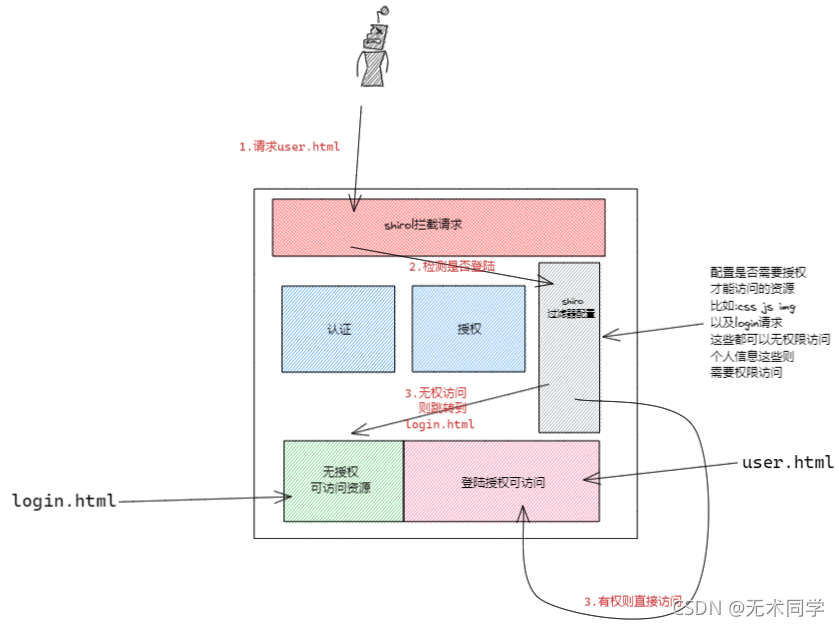
正文开始
添加基本资料
templates文件夹下新增info.html文件
<!DOCTYPE html>
<html>
<head>
<meta charset="utf-8">
<link rel="stylesheet" type="text/css" href="css/layui-admin.css"/>
<link rel="stylesheet" href="https://unpkg.com/layui@2.6.8/dist/css/layui.css">
<script src="https://unpkg.com/layui@2.6.8/dist/layui.js"></script>
<link rel="stylesheet" type="text/css" href="css/layui-admin.css"/>
<script src="http://code.jquery.com/jquery-2.1.1.min.js"></script>
<script src="https://cdn.bootcss.com/vue/2.5.16/vue.min.js"></script>
<link rel="stylesheet" href="https://unpkg.com/element-ui/lib/theme-chalk/index.css">
<script src="https://unpkg.com/element-ui/lib/index.js"></script>
<script src="https://unpkg.com/axios@0.21.1/dist/axios.min.js"></script>
</head>
<body>
<div id="app">
<div class="layui-bg-gray panel" >
<div class="layui-card panel-height" >
<div class="layui-card-header " >
我的资料
</div>
<div class="layui-card-body">
<div class="layui-form" style="margin-top: 15px;" >
<div class="layui-form-item">
<label class="layui-form-label">昵称</label>
<div class="layui-input-inline">
<input type="text" name="title" required lay-verify="required" placeholder="请输入昵称" v-model="user.niceName" autocomplete="off" class="layui-input">
</div>
</div>
<div class="layui-form-item">
<label class="layui-form-label">账号</label>
<div class="layui-input-inline">
<input type="text" name="title" required lay-verify="required" placeholder="请输入账号" v-model="user.username" autocomplete="off" class="layui-input">
</div>
</div>
<div class="layui-form-item">
<label class="layui-form-label">密码</label>
<div class="layui-input-inline">
<input type="password" name="password" required lay-verify="required" placeholder="请输入密码" v-model="user.password" autocomplete="off" class="layui-input">
</div>
</div>
<div class="layui-form-item">
<label class="layui-form-label">性别 </label>
<div class="layui-input-inline">
<el-select v-model="user.sex" placeholder="请选择">
<el-option value="" key="" label="请选择"></el-option>
<el-option value="0" key="0" label="男"></el-option>
<el-option value="1" key="1" label="女"></el-option>
</el-select>
</div>
</div>
<div class="layui-form-item">
<label class="layui-form-label">头像 </label>
<div class="layui-input-block">
<el-upload class="avatar-uploader" show-file-list="false" action="upload/img" :on-success="success">
<img v-if="user.avatar" :src="user.avatar" class="avatar">
</el-upload>
</div>
</div>
<div class="layui-form-item">
<div class="layui-input-block">
<button type="button" class="layui-btn" @click="saveOrUpdate">修改资料</button>
<button type="button" class="layui-btn layui-btn-primary" @click="reload">重新填写</button>
</div>
</div>
</div>
</div>
</div>
</div>
</div>
<script src="js/info.js"></script>
</body>
</html>
基本资料js
js文件夹下新建info.js
// 基本资料
var vm = new Vue({
el:"#app",
data:{
user:{
niceName:null,
username:null,
password:null,
sex:"",
avatar:""
}
},
mounted(){
axios({
url:"sysUser/setting",
methods: "get"
}).then(res => {
vm.user = res.data.data;
vm.user.sex = vm.user.sex.toString();
});
},
methods:{
success(res,file){
vm.user.avatar = res.data;
},
reload(){
vm.user={
niceName:null,
username:null,
password:null,
sex:"0",
avatar:""
}
},
//保存或者更新
saveOrUpdate(){
axios({
url:"sysUser/update",
method: "post",
headers:{
"Content-Type": "application/json"
},
data:JSON.stringify(vm.user)
}).then(res =>{
console.log(res);
});
},
}
});
添加新接口
上一篇ifame中写了info.html只不过没有添加这个html文件
sysUserController 新增setting接口
id暂时设置为1,整合完之后会直接从shiro中获取用户id的
@GetMapping("setting")
public Result setting(){
UserEntity userEntity = userService.getById(1);
return Result.success(userEntity);
}
启动看一下结果,没啥问题,目前登陆的账号昵称和头像都是写死的,之后全都会去做加载的!
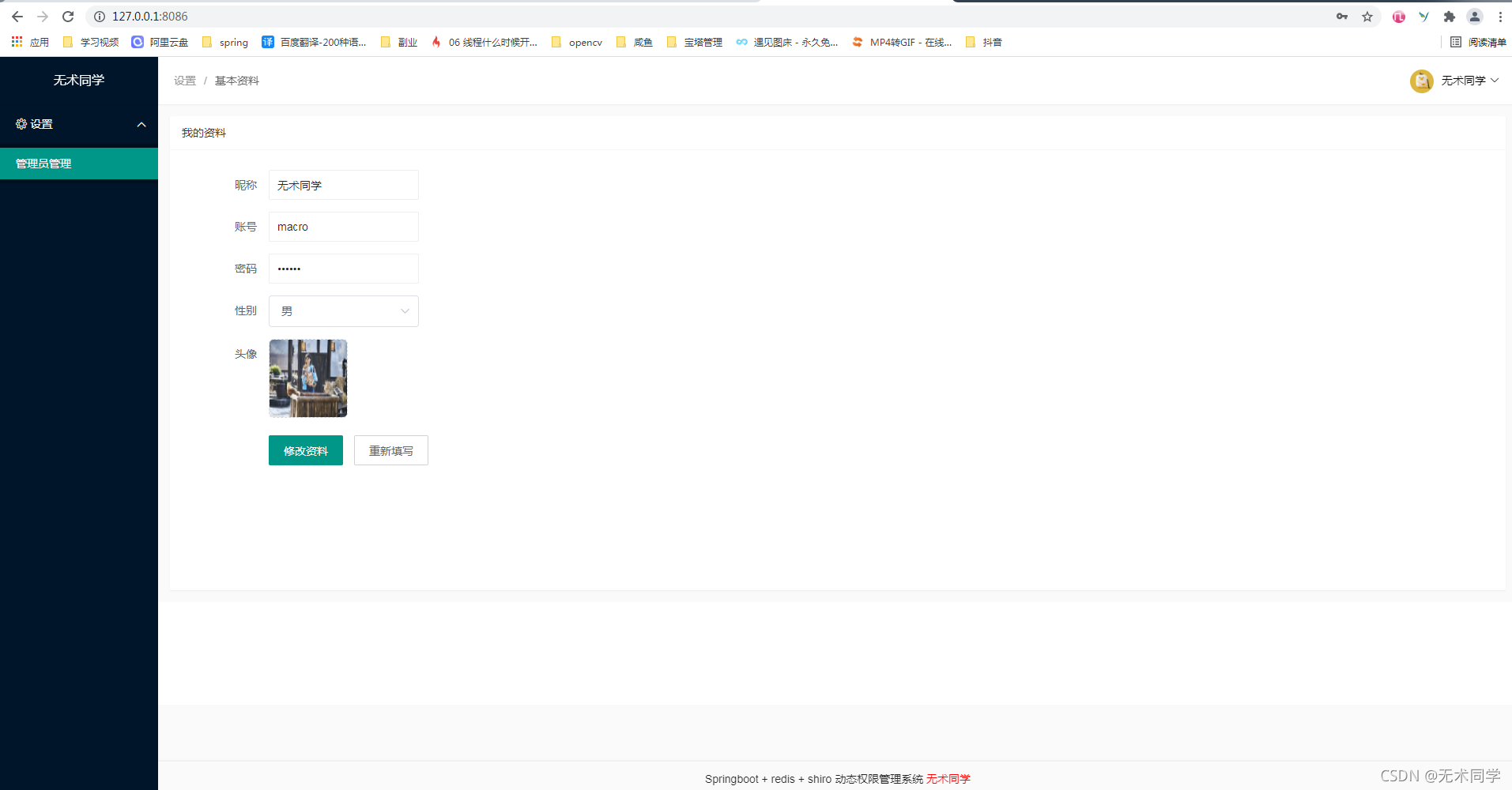
开始整合Shiro
pom.xml
<!-- properties中的 -->
<shiro.version>1.5.3</shiro.version>
<dependency>
<groupId>org.apache.shiro</groupId>
<artifactId>shiro-spring-boot-starter</artifactId>
<version>${shiro.version}</version>
</dependency>
新建文件夹和文件
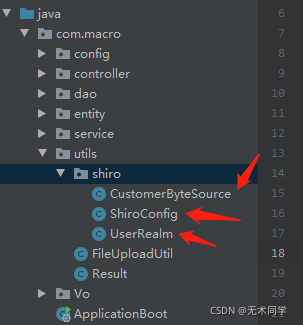
CustomerByteSource
这个是序列化+盐值salt加密,这是一个坑,坑了我好久,不要用自带的ByteSource.Util.bytes
要不然在后面的整合redis中,从redis获取认证信息会异常,
import org.apache.shiro.codec.Base64;
import org.apache.shiro.codec.CodecSupport;
import org.apache.shiro.codec.Hex;
import org.apache.shiro.util.ByteSource;
import java.io.File;
import java.io.InputStream;
import java.io.Serializable;
import java.util.Arrays;
//自定义salt实现 实现序列化接口
/**
* 从redis中获取
*/
public class CustomerByteSource implements ByteSource, Serializable {
private byte[] bytes;
private String cachedHex;
private String cachedBase64;
public CustomerByteSource() {
}
public CustomerByteSource(byte[] bytes) {
this.bytes = bytes;
}
public CustomerByteSource(char[] chars) {
this.bytes = CodecSupport.toBytes(chars);
}
public CustomerByteSource(String string) {
this.bytes = CodecSupport.toBytes(string);
}
public CustomerByteSource(ByteSource source) {
this.bytes = source.getBytes();
}
public CustomerByteSource(File file) {
this.bytes = (new BytesHelper()).getBytes(file);
}
public CustomerByteSource(InputStream stream) {
this.bytes = (new BytesHelper()).getBytes(stream);
}
public static boolean isCompatible(Object o) {
return o instanceof byte[] || o instanceof char[] || o instanceof String || o instanceof ByteSource || o instanceof File || o instanceof InputStream;
}
public byte[] getBytes() {
return this.bytes;
}
public boolean isEmpty() {
return this.bytes == null || this.bytes.length == 0;
}
public String toHex() {
if (this.cachedHex == null) {
this.cachedHex = Hex.encodeToString(this.getBytes());
}
return this.cachedHex;
}
public String toBase64() {
if (this.cachedBase64 == null) {
this.cachedBase64 = Base64.encodeToString(this.getBytes());
}
return this.cachedBase64;
}
public String toString() {
return this.toBase64();
}
public int hashCode() {
return this.bytes != null && this.bytes.length != 0 ? Arrays.hashCode(this.bytes) : 0;
}
public boolean equals(Object o) {
if (o == this) {
return true;
} else if (o instanceof ByteSource) {
ByteSource bs = (ByteSource) o;
return Arrays.equals(this.getBytes(), bs.getBytes());
} else {
return false;
}
}
private static final class BytesHelper extends CodecSupport {
private BytesHelper() {
}
public byte[] getBytes(File file) {
return this.toBytes(file);
}
public byte[] getBytes(InputStream stream) {
return this.toBytes(stream);
}
}
}
UserRealm
后面会写关于这两个的详细信息
import com.macro.entity.UserEntity;
import com.macro.service.UserService;
import org.apache.shiro.authc.*;
import org.apache.shiro.authz.AuthorizationInfo;
import org.apache.shiro.realm.AuthorizingRealm;
import org.apache.shiro.subject.PrincipalCollection;
import org.apache.shiro.util.ByteSource;
import org.springframework.beans.factory.annotation.Autowired;
public class UserRealm extends AuthorizingRealm {
@Autowired
private UserService userService;
/**
* 授权
* @param principalCollection
* @return
*/
@Override
protected AuthorizationInfo doGetAuthorizationInfo(PrincipalCollection principalCollection) {
System.out.println("这里是授权");
return null;
}
/**
* 认证
* @param authenticationToken
* @return
* @throws AuthenticationException
*/
@Override
protected AuthenticationInfo doGetAuthenticationInfo(AuthenticationToken authenticationToken) throws AuthenticationException {
System.out.println("这里是认证");
UsernamePasswordToken token = (UsernamePasswordToken) authenticationToken;
String username = token.getUsername();
UserEntity user = userService.findByUserName(username);
if(user == null){
throw new UnknownAccountException("账号或者密码错误");
}
/**
* 1.用户名
* 2.加密后密码
* 3.随机盐值
* 4.当前realm名称
*/
SimpleAuthenticationInfo info = new SimpleAuthenticationInfo(user, user.getPassword(), ByteSource.Util.bytes("1234"), getName());
return info;
}
}
ShiroConfig
import org.apache.shiro.authc.credential.HashedCredentialsMatcher;
import org.apache.shiro.realm.Realm;
import org.apache.shiro.spring.web.ShiroFilterFactoryBean;
import org.apache.shiro.web.mgt.DefaultWebSecurityManager;
import org.springframework.context.annotation.Bean;
import org.springframework.context.annotation.Configuration;
import java.util.HashMap;
import java.util.Map;
//Shiro的核心配置类,用来整合shiro框架
@Configuration
public class ShiroConfig {
/**
*
* @param defaultWebSecurityManager
* @return
*/
@Bean
public ShiroFilterFactoryBean getShiroFilterFactoryBean(DefaultWebSecurityManager defaultWebSecurityManager){
ShiroFilterFactoryBean shiroFilterFactoryBean = new ShiroFilterFactoryBean();
//给filter设置安全管理器
shiroFilterFactoryBean.setSecurityManager(defaultWebSecurityManager);
//配置系统受限资源
//配置系统公共资源
Map<String,String> map = new HashMap<>();
//无需权限访问
map.put("/statics/**", "anon");
map.put("/login.html", "anon");
map.put("/user/login", "anon");
map.put("/login", "anon");
map.put("/favicon.ico", "anon");
map.put("/css/**", "anon");
map.put("/js/**", "anon");
map.put("/layui.js", "anon");
map.put("/common.js", "anon");
//其余需要权限访问
map.put("/**", "authc");
//默认认证界面路径
shiroFilterFactoryBean.setLoginUrl("/login");
shiroFilterFactoryBean.setFilterChainDefinitionMap(map);
return shiroFilterFactoryBean;
}
//2.创建安全管理器
@Bean
public DefaultWebSecurityManager getDefaultWebSecurityManager(Realm realm){
DefaultWebSecurityManager defaultWebSecurityManager = new DefaultWebSecurityManager();
//给安全管理器设置
defaultWebSecurityManager.setRealm(realm);
return defaultWebSecurityManager;
}
//3.将自定义的Realm 设置为Bean ,注入到2中
@Bean
public Realm getRealm(){
UserRealm realm = new UserRealm();
// 设置密码匹配器
HashedCredentialsMatcher credentialsMatcher = new HashedCredentialsMatcher();
// 设置加密方式
credentialsMatcher.setHashAlgorithmName("MD5");
// 设置散列次数
credentialsMatcher.setHashIterations(1024);
realm.setCredentialsMatcher(credentialsMatcher);
return realm;
}
}
修改LoginController类中的login
@PostMapping("user/login")
@ResponseBody
public Result login(@RequestBody UserEntity user){
// 判断传过来是否为空
if(user == null || StringUtil.isEmpty(user.getUsername()) || StringUtil.isEmpty(user.getPassword())){
return Result.error("账号或者密码不能为空");
}
try{
Subject subject = SecurityUtils.getSubject();
UsernamePasswordToken token = new UsernamePasswordToken(user.getUsername(),user.getPassword());
subject.login(token);
}catch (UnknownAccountException e) {
return Result.error(e.getMessage());
}catch (IncorrectCredentialsException e) {
return Result.error("账号或密码不正确");
}catch (AuthenticationException e) {
return Result.error("账户验证失败");
}
return Result.success();
}
登陆流程
getShiroFilterFactoryBean过滤器配置中设置了/login anon,这个就是无授权即可访问,
map.put("/**", "authc");访问其他时都需要授权
shiroFilterFactoryBean.setLoginUrl("/login"); 这个是当访问授权,授权且无权限时,则会跳转到login接口,
login接口则会跳转到login.html
login中调用subject.login(token)会走到UserRealm中的认证器 doGetAuthenticationInfo,
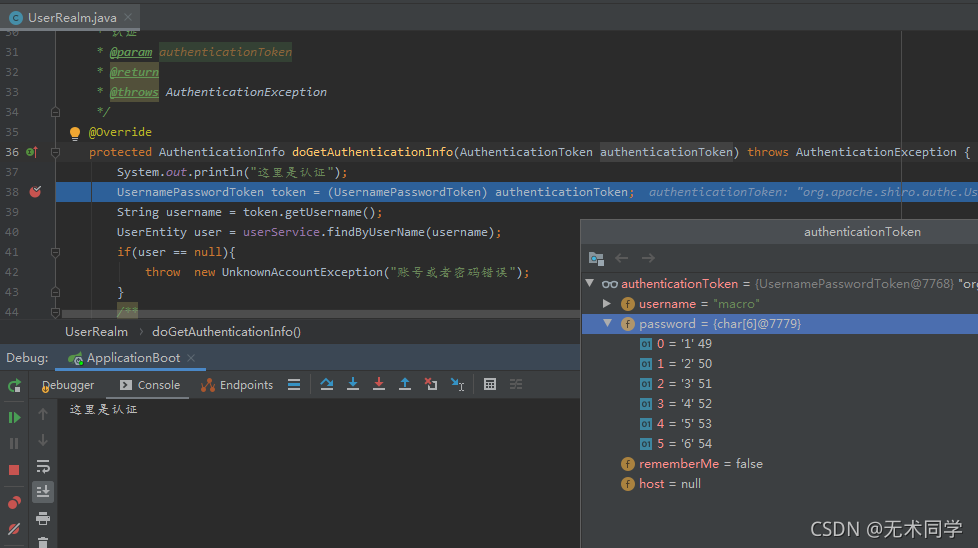
UserRealm只是重写了AuthorizingRealm的认证和授权方式,并且
在ShiroConfig中的安全管理器 getDefaultWebSecurityManager,重新注入了Realm
而这个Realm则是自定义的Realm
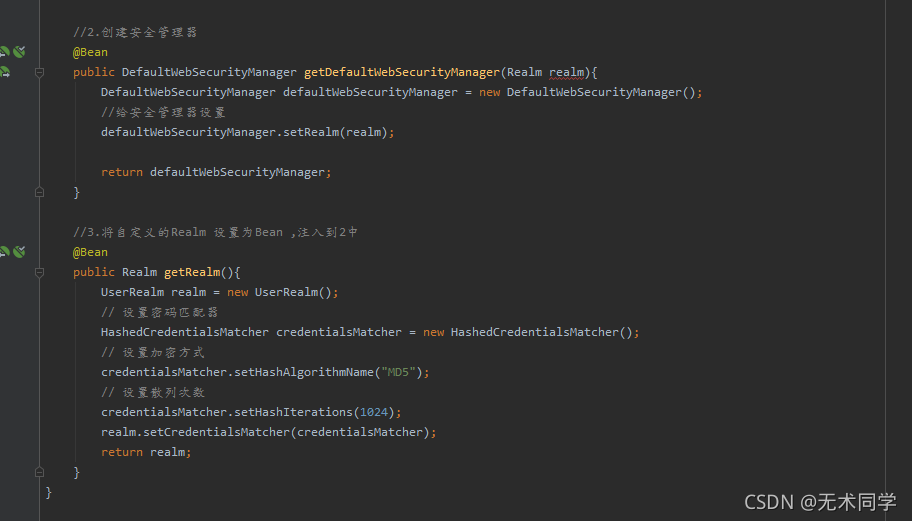
在shiro文件夹下新建ShiroUtils
import com.macro.entity.UserEntity;
import org.apache.shiro.SecurityUtils;
import org.apache.shiro.crypto.hash.Md5Hash;
/**
* shiro工具类
*/
public class ShiroUtils {
/**
* 获取当前登陆的用户信息
* @return
*/
public static UserEntity getUser(){
UserEntity user = (UserEntity) SecurityUtils.getSubject().getPrincipal();
return user;
}
/**
* 获取当前登陆的用户id
* @return
*/
public static Integer getUserId(){
UserEntity user = getUser();
return user.getId();
}
/**
* 盐值加密+hash次数
* @param password
* @return
*/
public static String getMdPassWord(String password){
Md5Hash md = new Md5Hash(password,"1234",1024);
return md.toHex();
}
public static void main(String[] args) {
System.out.println(getMdPassWord("123456"));
}
}
记得重新去生成一个密码,要不然登陆不上去的
改造sysUserController
只有两个方法需要改造,add和update以及setting,用户信息直接从Subject中获取的,不知道的这是啥的可以看看文章最上面推荐的一篇文章
@PostMapping("add")
public Result add(@RequestBody UserEntity user){
//新加,密码加密
user.setPassword(ShiroUtils.getMdPassWord(user.getPassword()));
boolean save = userService.save(user);
if(save){
return Result.success();
}
return Result.error("添加失败");
}
@PostMapping("update")
public Result update(@RequestBody UserEntity user){
//新加,密码加密
user.setPassword(ShiroUtils.getMdPassWord(user.getPassword()));
boolean type = userService.updateById(user);
return type ? Result.success() : Result.error("更新失败");
}
@GetMapping("setting")
public Result setting(){
//新改动,直接通过ShiroUtils.getUserId()获取用户id
UserEntity userEntity = userService.getById(ShiroUtils.getUserId());
return Result.success(userEntity);
}
启动测试一下,密码错误提示和个人信息,都是正常的

修改登陆后展示的用户头像与名称
在index.html引入axios.js前面忘了引入了
<script src="https://unpkg.com/axios@0.21.1/dist/axios.min.js"></script>
修改index.html中名字和图片
<a style="color:black"><img :src="avatar" class="layui-nav-img">{{niceName}}</a>
只修改了这一小块
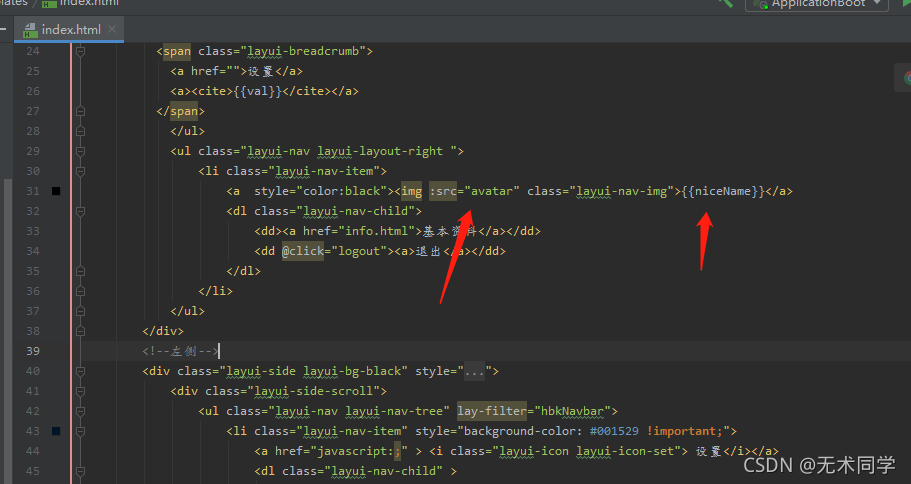
修改index.html中js部分
var vm = new Vue({
el: '#rapp',
data: {
main:"./main.html",
val:"",
niceName:"",
avatar:""
},
mounted(){
this.info();
},
methods:{
info() {
axios({
url: "sysUser/setting",
methods: "get"
}).then(res => {
vm.niceName = res.data.data.niceName;
vm.avatar = res.data.data.avatar;
});
},
logout(){
window.location = "/logout"
}
},
update:function(){
console.log("###");
}
});
这几块都是他添加部分
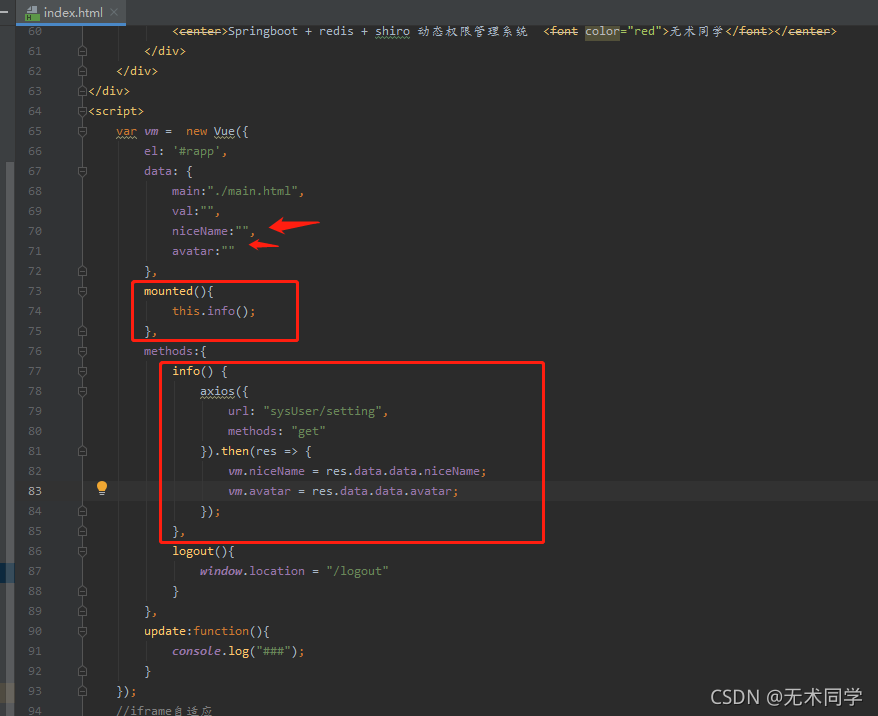
效果如下,没啥问题:
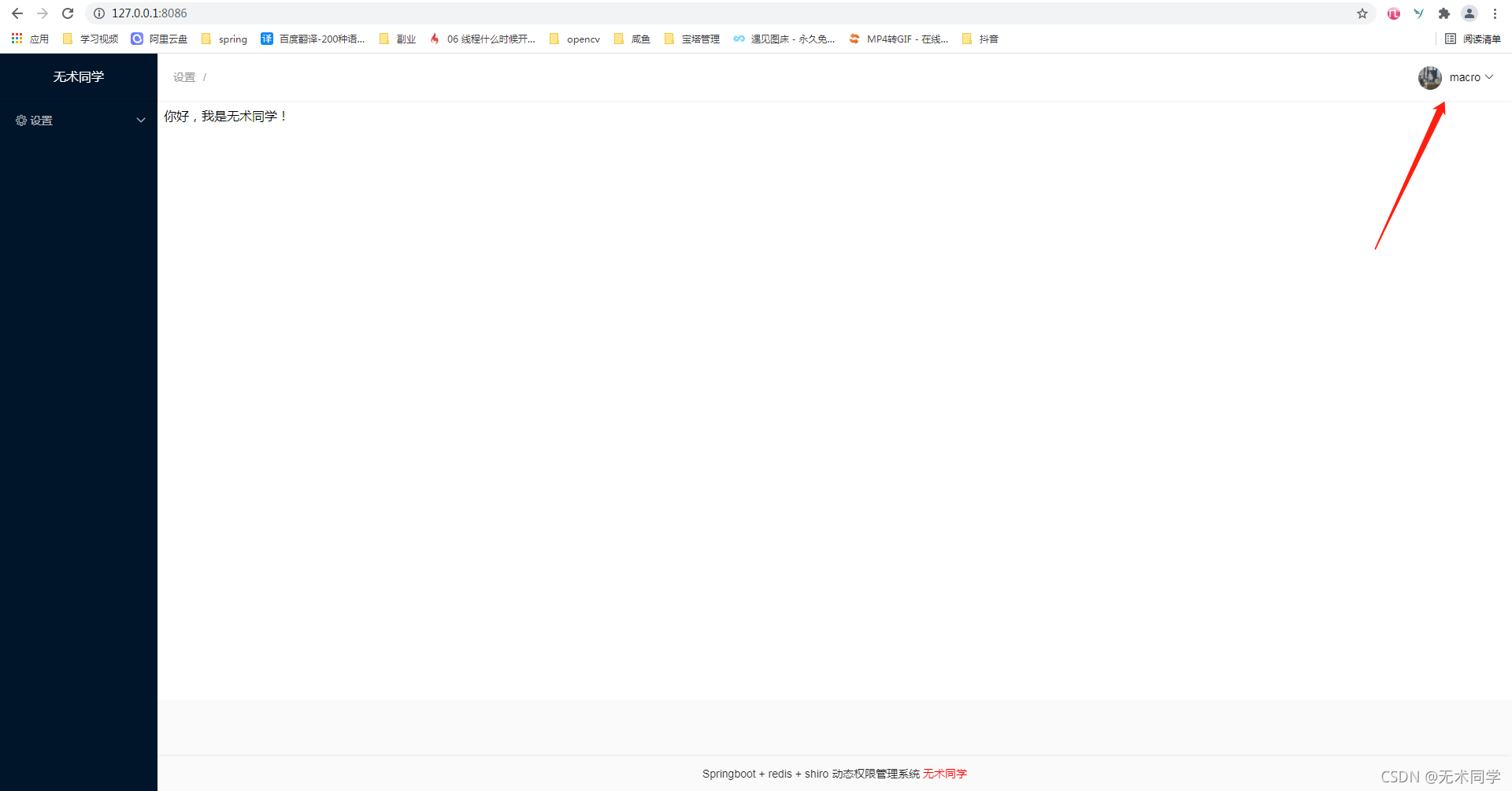
源码
在公众号内发送后台即可获取源码和数据库
