mysql 常用语句
进入mysql客户端
mysql -u root(你的用户) -p
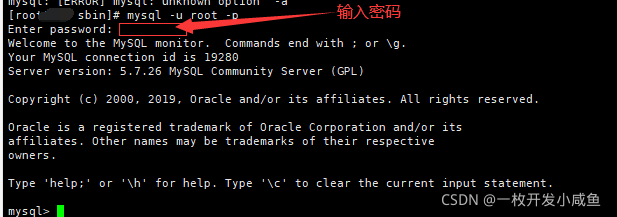
查看mysql的版本号
select version();
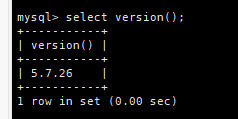
查看数据库编码
show variables like 'character_set_database';
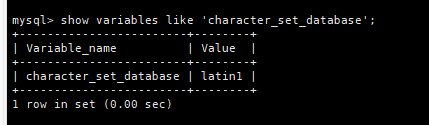
查看所有的数据库
show databases;
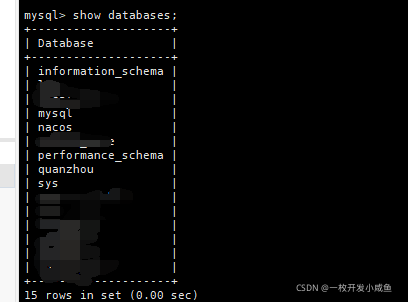
进入某个库
use nacos;
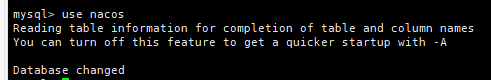
查看库中对应的所有的表
show tables;
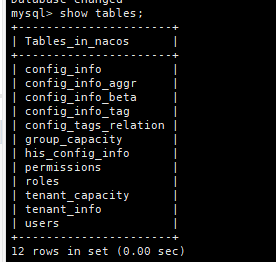
也可以用这个命令
SELECT table_name FROM information_schema.tables WHERE table_schema='库名'
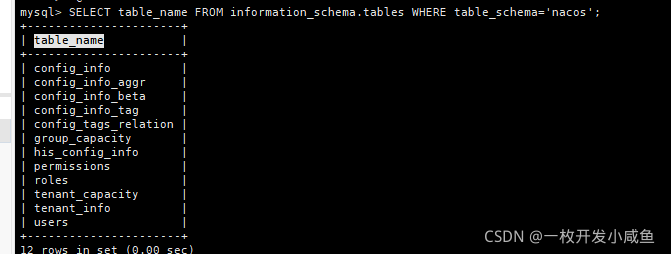
增、删、改、查 这里先不说了 后期补充。
索引(这里目前就说二种)
给表中字段添加索引。
普通索引
ALTER TABLE 表名
ADD INDEX `索引名称` (`字段`) USING BTREE ;
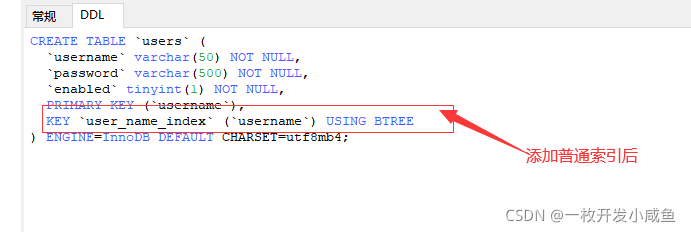
唯一索引(普通索引中的一个特例)
ALTER TABLE 表名
ADD UNIQUE INDEX `索引名称` (`字段`) USING BTREE ;
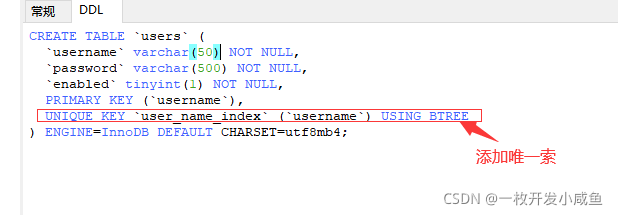
查看表中索引
show index from 你的表名
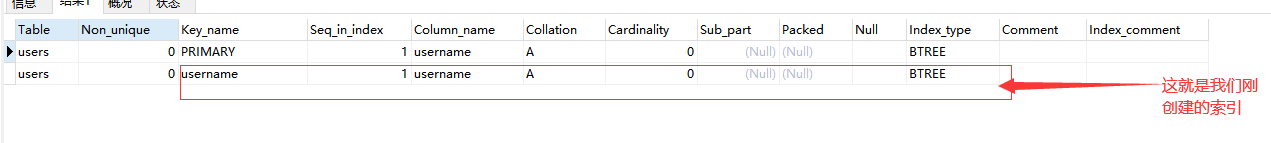
删除索引
ALTER TABLE 表名
DROP INDEX `索引名称`;
可能会用到的sql
模糊表名查询
SELECT table_name FROM information_schema.tables WHERE table_schema='库名' AND table_name LIKE '想查找的表名前缀%'
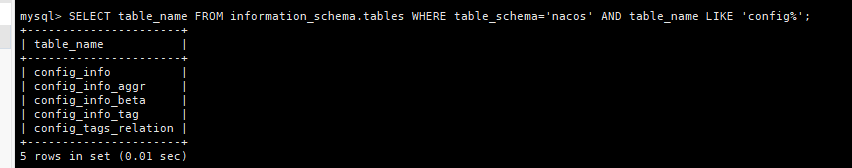
拼接sql
用CONCAT()函数
例子:
Select CONCAT( '拼接前字符串 ', table_name, '拼接后字符串' ) FROM information_schema.tables Where table_name LIKE '想查找的表名前缀%';
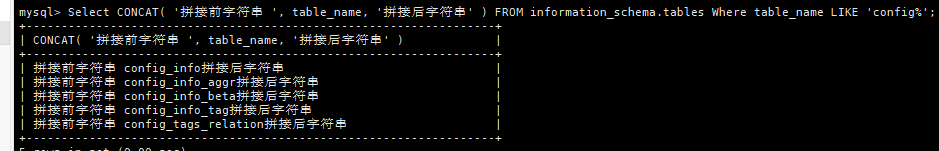
更改某字段内容中的一个字母
用replace()函数
例子:
update 表名 set 字段=replace(字段,'原来的关键字','更改后的关键字');
无图。
出现ERROR 1040: Too many connections问题
查询mysql最大连接数
show variables like 'max_connections';
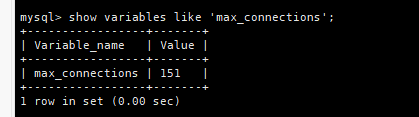
方法1 (重启mysql会失效)
重新设置连接数
set GLOBAL max_connections=1000;
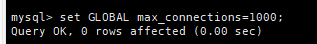
方法2
在mysql配置文件/etc/my.cnf中
[mysqld]增加max_connections=2000,在重启mysql就可以了。
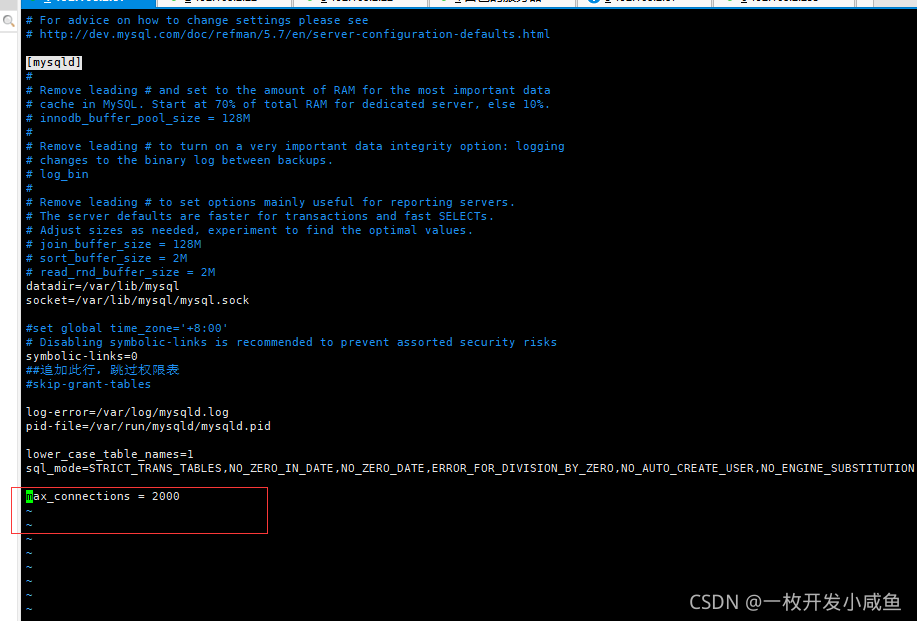
生效:
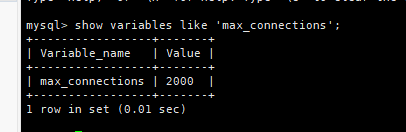
MySQL数据库可以用任意ip连接访问的方法
执行下面sql
update mysql.user set host='%' where host='localhost'
就可以任意ip连接了。