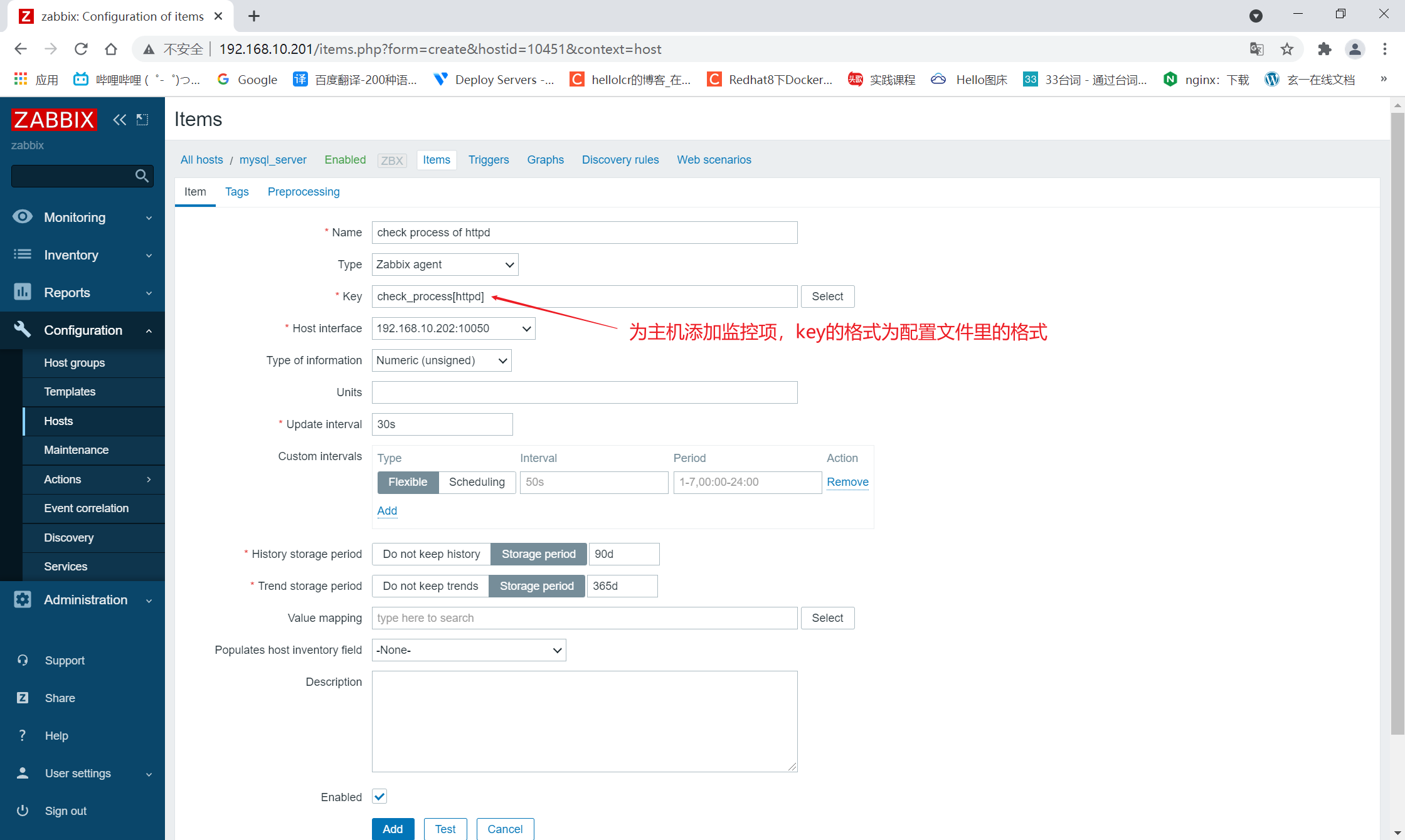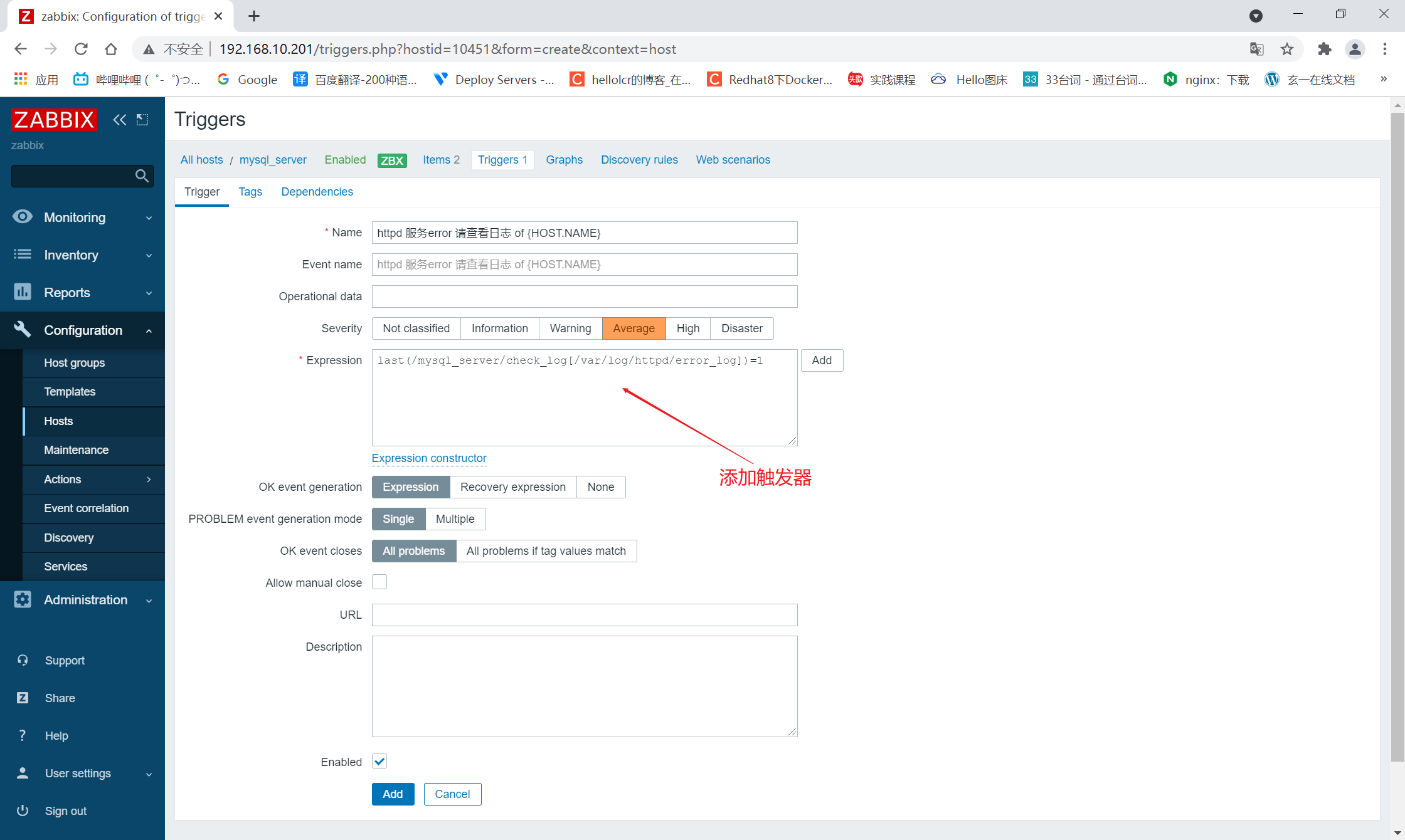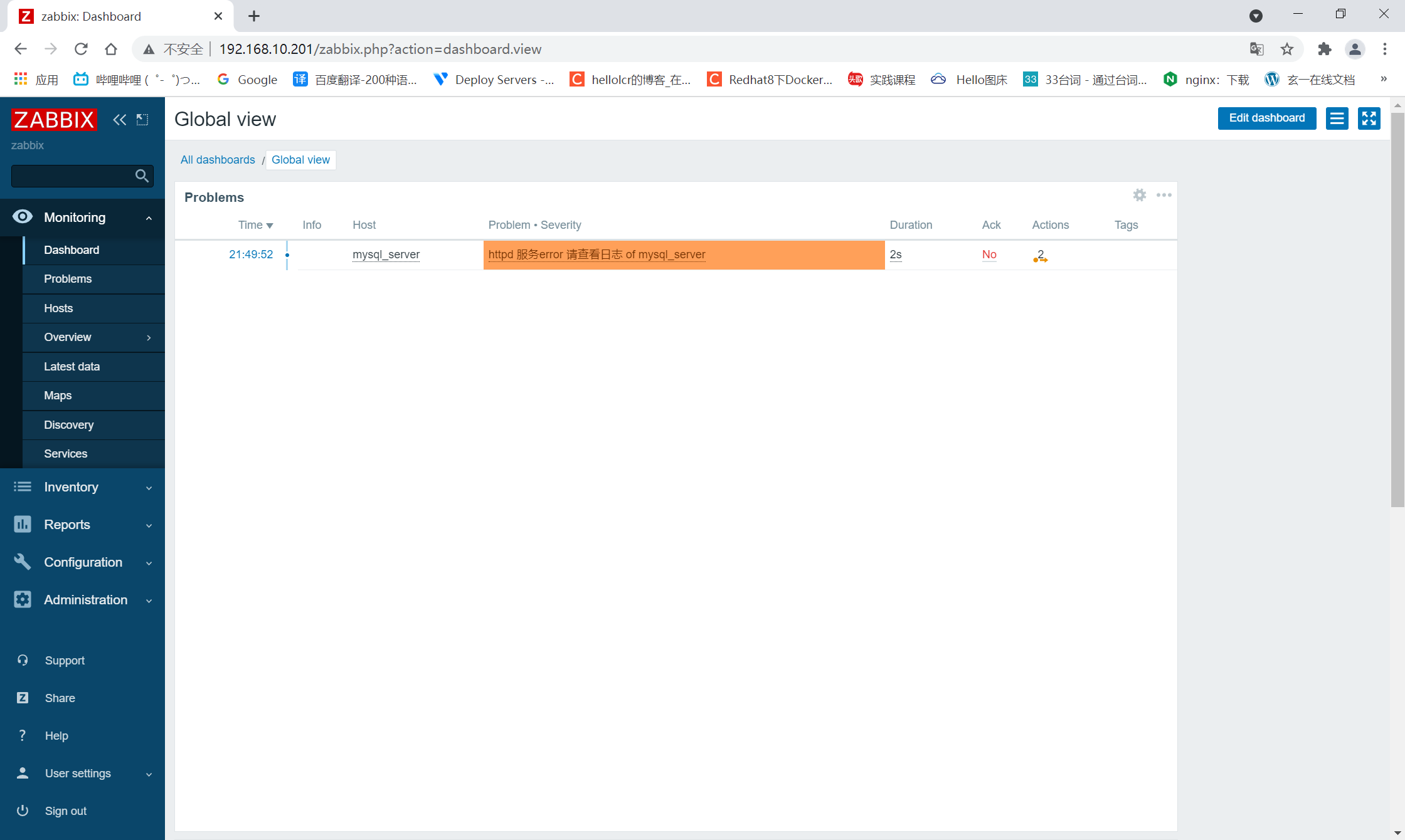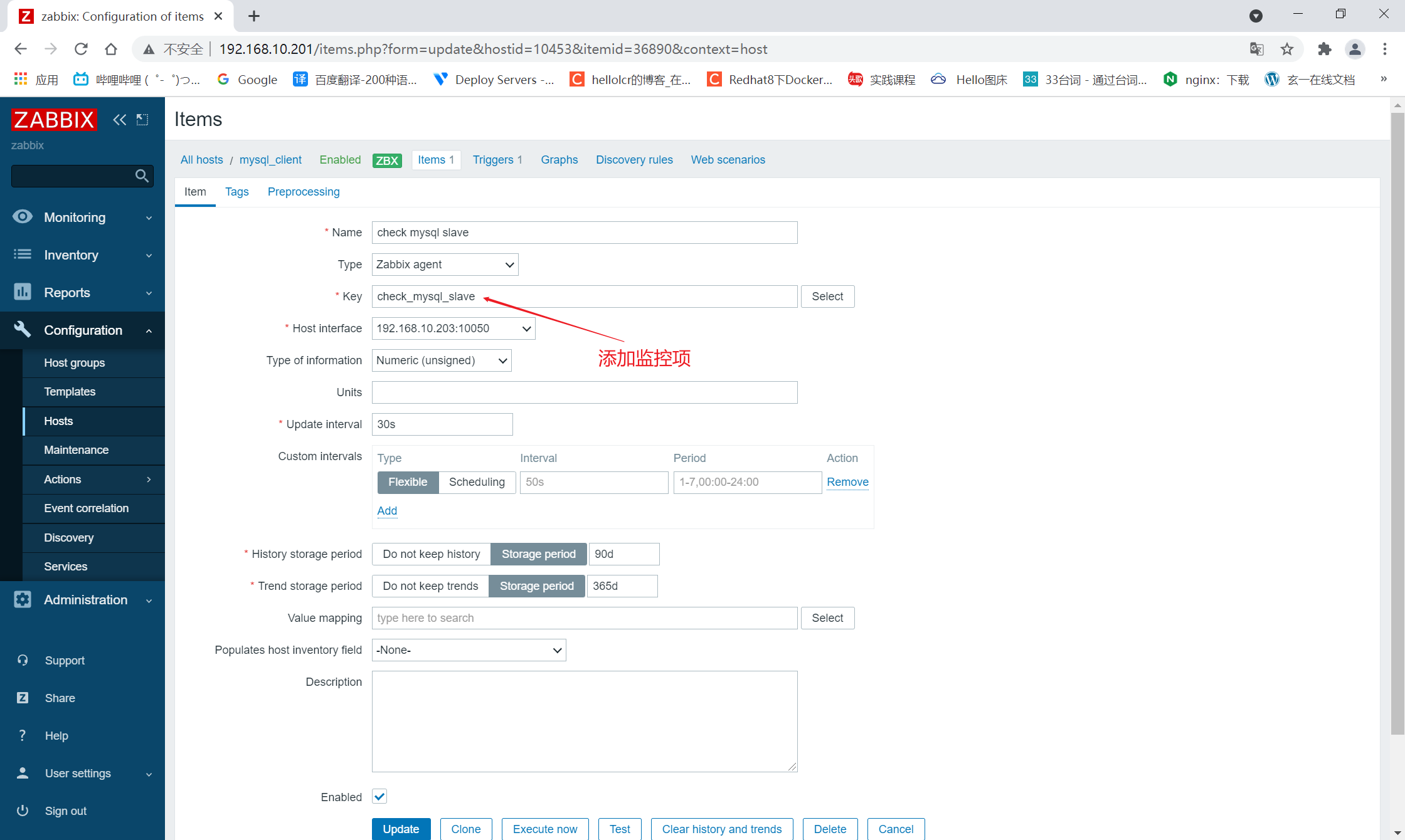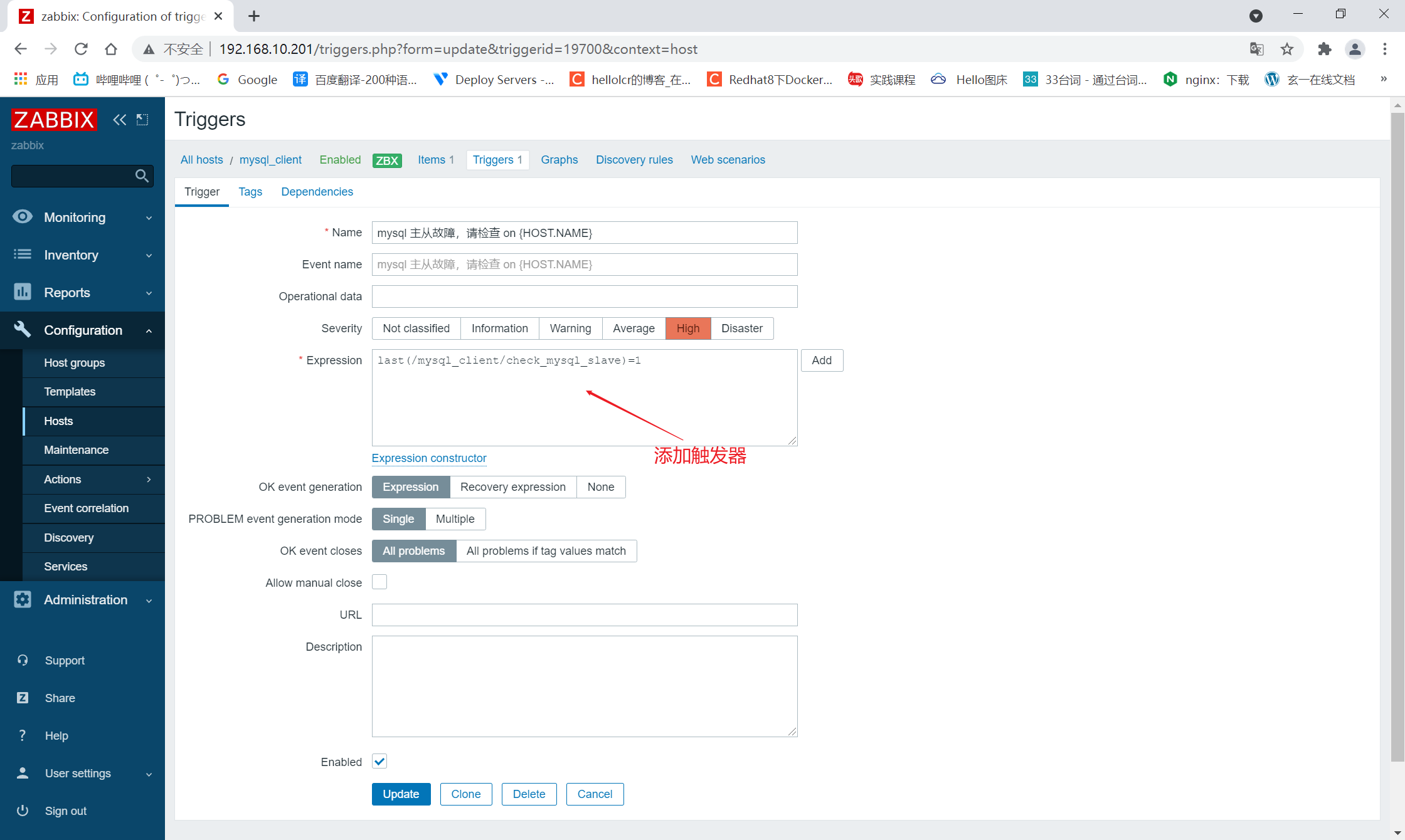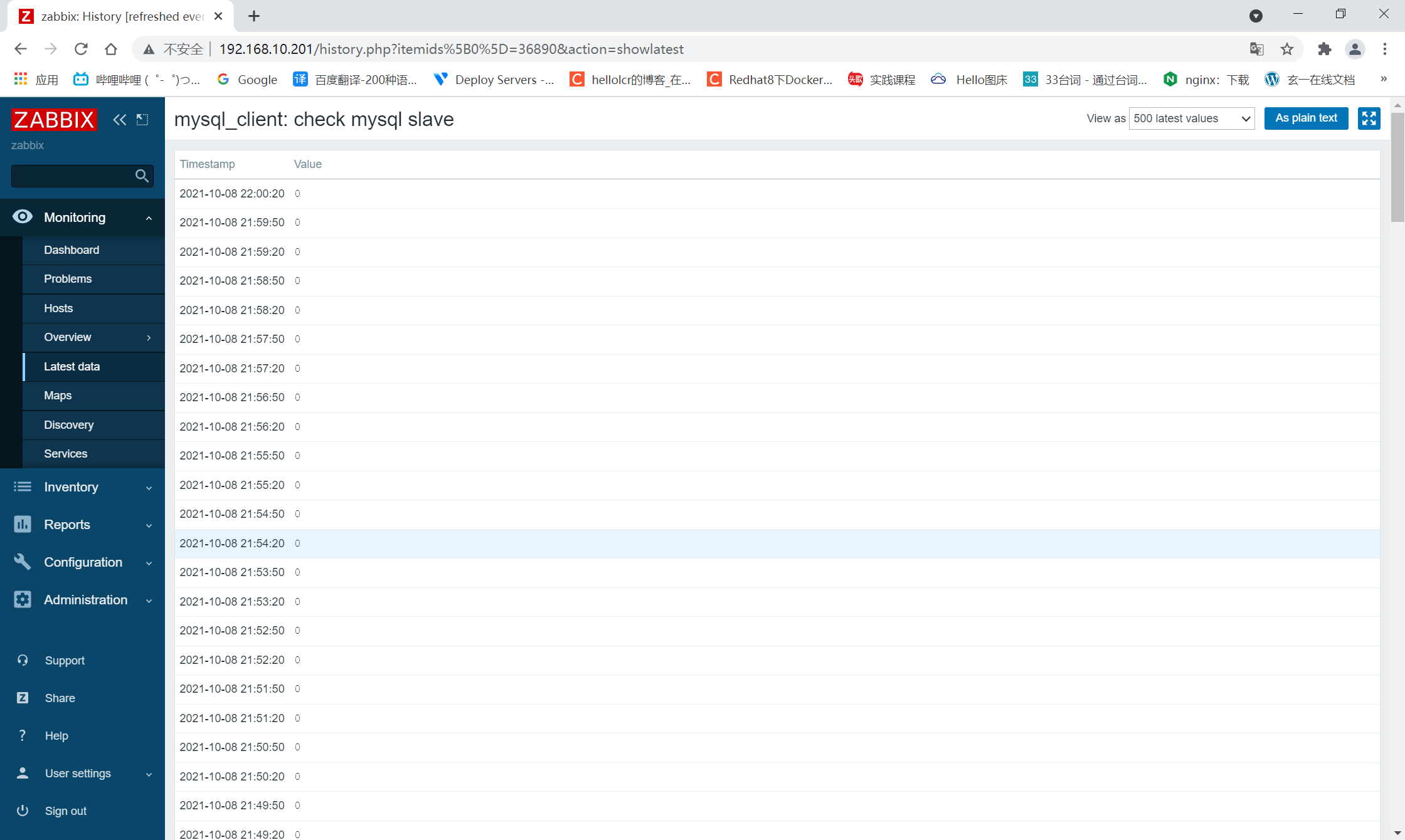zabbix自定义监控(进程、日志文件、mysql)
进程
##编写检查进程的脚本
[root@localhost scripts]# cat check_process.sh
#!/bin/bash
content=$(ps -ef | grep -Ev "grep|$0" | grep -c "$1")
if [ $content -eq 0 ];then
echo 1
else
echo 0
fi
##修改配置文件
[root@localhost ~]# vim /usr/local/etc/zabbix_agentd.conf
·····
# Default: SOMAXCONN (hard-coded constant, depends on system)
# ListenBacklog=
UserParameter=check_process[*],/scripts/check_process.sh $1 ##追加此行(监控名称与脚本路径)
##在服务端测试
[root@localhost etc]# zabbix_get -s 192.168.10.202 -k check_process[httpd]
0
web添加监控项进行监控
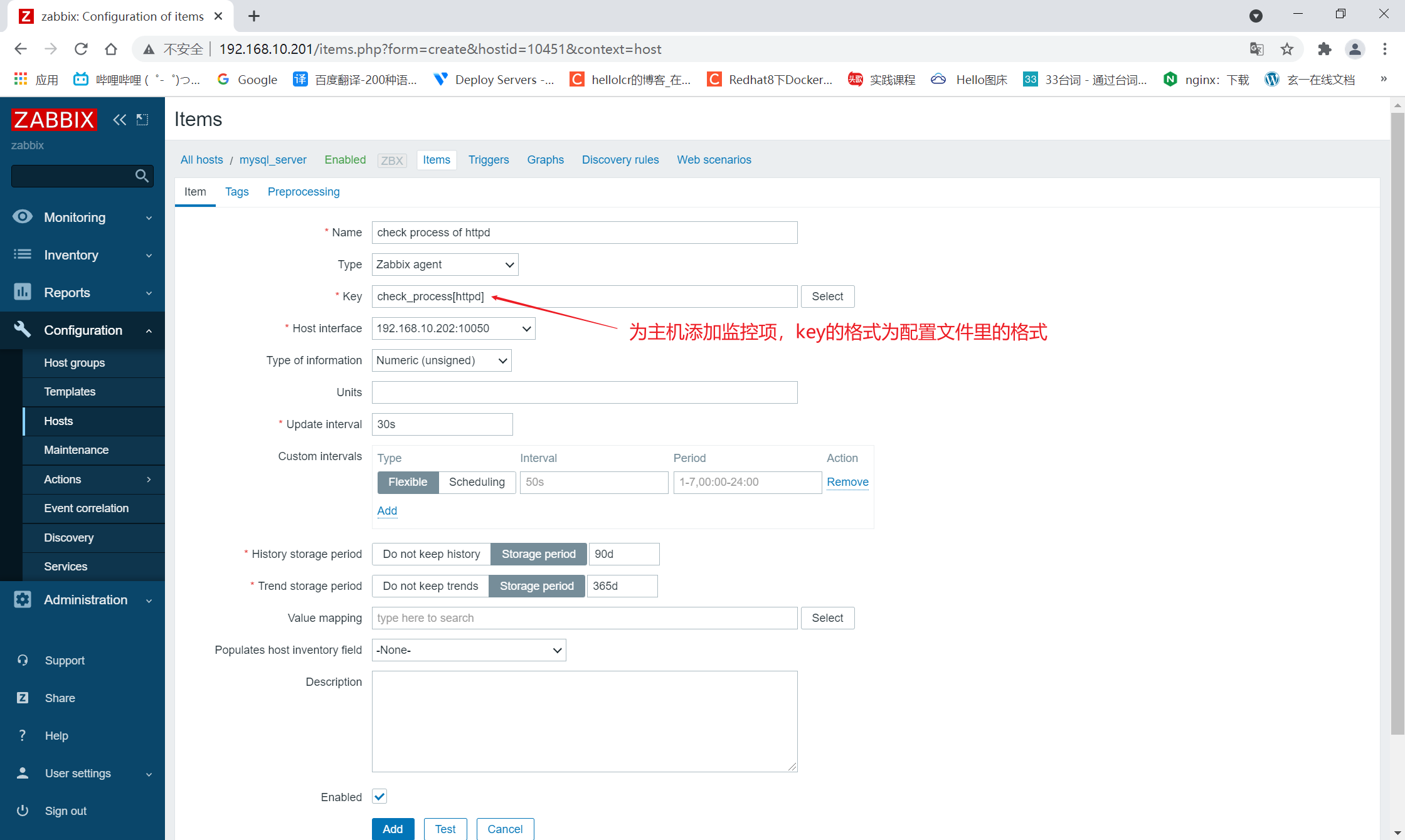


日志文件
##脚本配置
[root@localhost scripts]# cat log.py
#!/usr/bin/env python3
import sys
import re
def prePos(seekfile):
global curpos
try:
cf = open(seekfile)
except IOError:
curpos = 0
return curpos
except FileNotFoundError:
curpos = 0
return curpos
else:
try:
curpos = int(cf.readline().strip())
except ValueError:
curpos = 0
cf.close()
return curpos
cf.close()
return curpos
def lastPos(filename):
with open(filename) as lfile:
if lfile.readline():
lfile.seek(0,2)
else:
return 0
lastPos = lfile.tell()
return lastPos
def getSeekFile():
try:
seekfile = sys.argv[2]
except IndexError:
seekfile = '/tmp/logseek'
return seekfile
def getKey():
try:
tagKey = str(sys.argv[3])
except IndexError:
tagKey = 'Error'
return tagKey
def getResult(filename,seekfile,tagkey):
destPos = prePos(seekfile)
curPos = lastPos(filename)
if curPos < destPos:
curpos = 0
try:
f = open(filename)
except IOError:
print('Could not open file: %s' % filename)
except FileNotFoundError:
print('Could not open file: %s' % filename)
else:
f.seek(destPos)
while curPos != 0 and f.tell() < curPos:
rresult = f.readline().strip()
global result
if re.search(tagkey, rresult):
result = 1
break
else:
result = 0
with open(seekfile,'w') as sf:
sf.write(str(curPos))
finally:
f.close()
return result
if __name__ == "__main__":
result = 0
curpos = 0
tagkey = getKey()
seekfile = getSeekFile()
result = getResult(sys.argv[1],seekfile,tagkey)
print(result)
##最加配置文件
[root@localhost ~]# vim /usr/local/etc/zabbix_agentd.conf
·····
# Default: SOMAXCONN (hard-coded constant, depends on system)
# ListenBacklog=
UserParameter=check_process[*],/scripts/check_process.sh $1
UserParameter=check_log[*],/scripts/log.py $1 $2 $3 ##添加此行
##更改权限
[root@localhost ~]# chmod 755 /var/log/httpd/
##测试
[root@localhost etc]# zabbix_get -s 192.168.10.202 -k check_log[/var/log/httpd/error_log]
0
在网页上添加监控项来查看

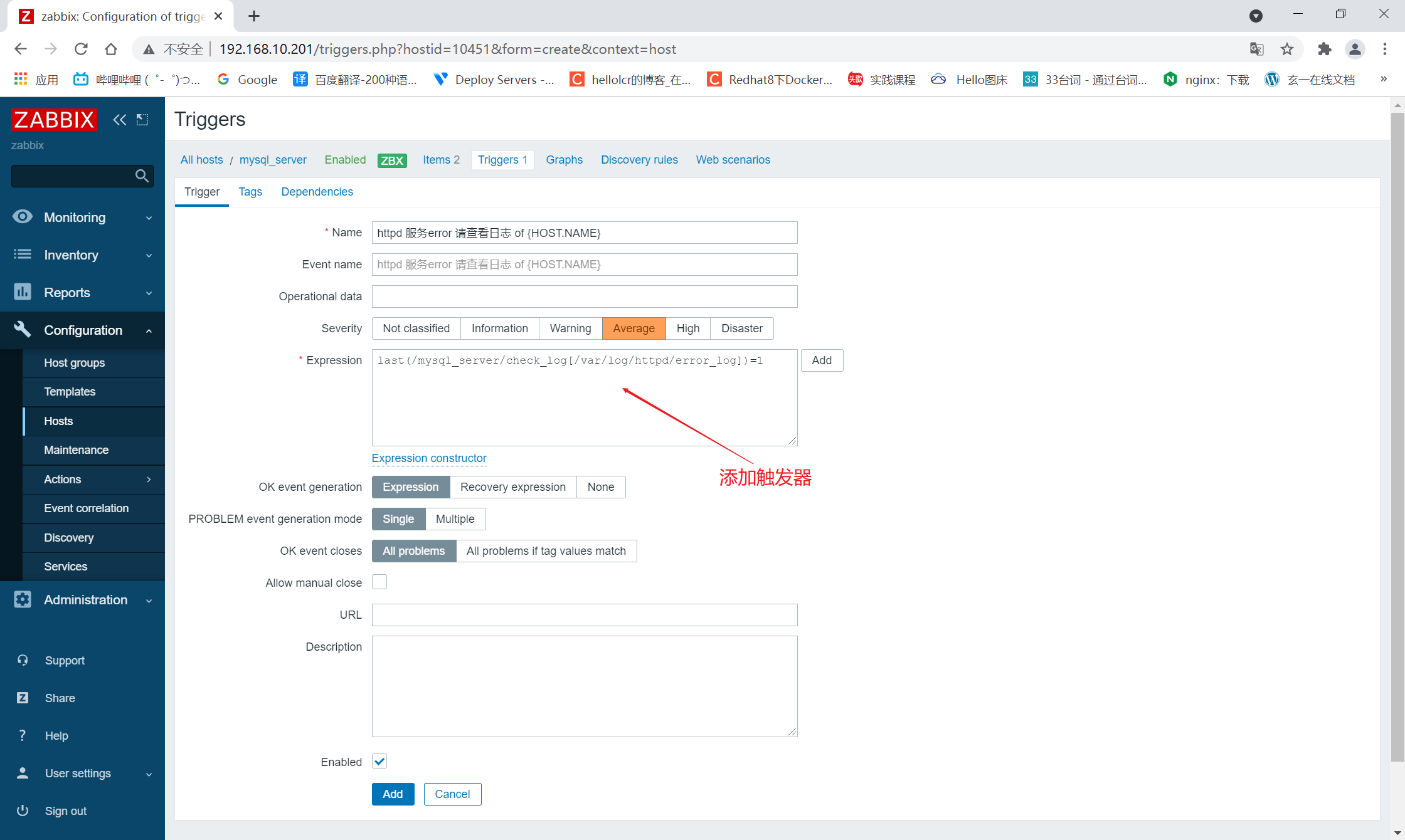
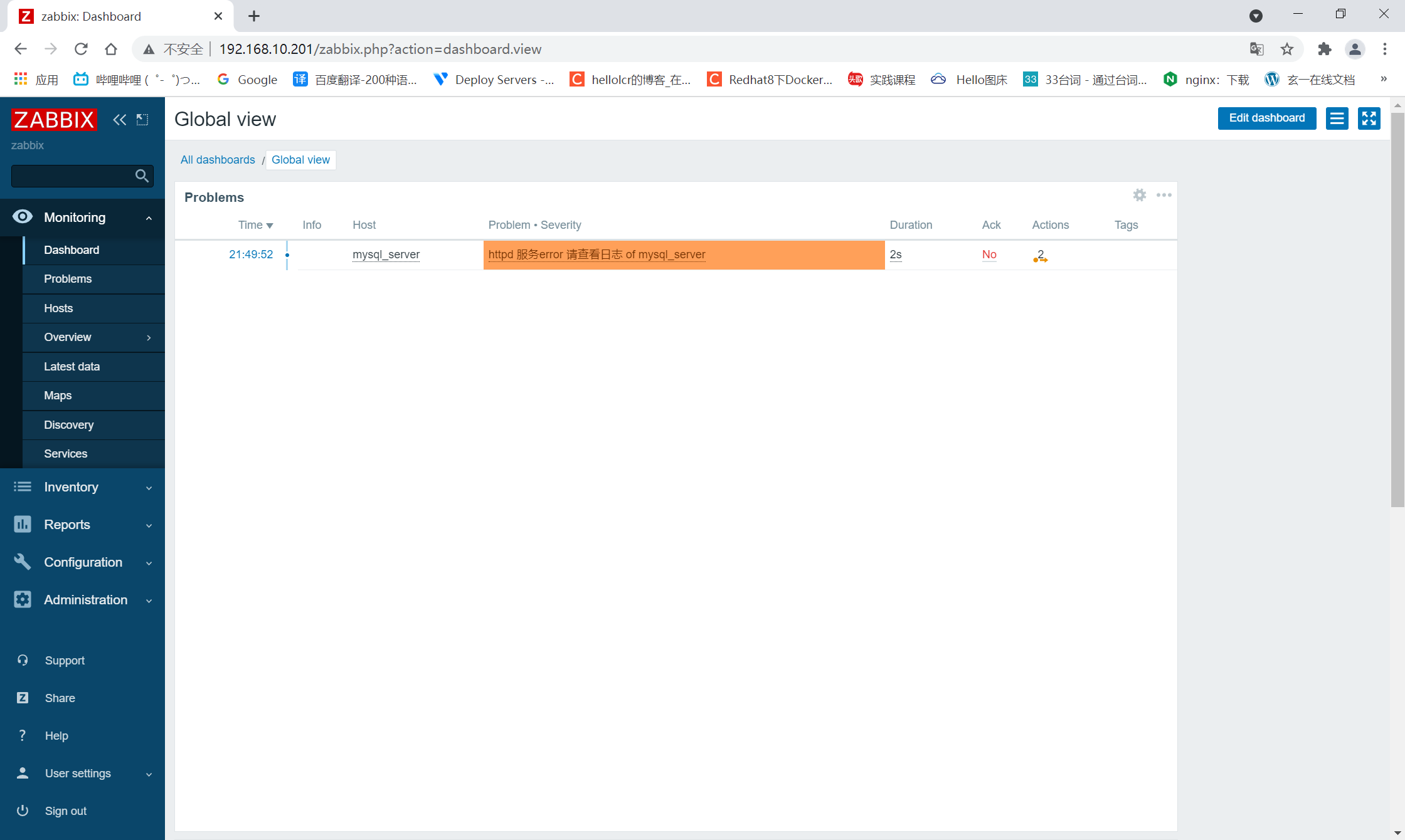
mysql
##编写脚本
[root@localhost scripts]# cat check_mysql.sh
#!/bin/bash
User=root
Passwd=123
io=$(mysql -u"$User" -p"$Passwd" -e 'show slave status \G' 2>&1 |grep -w Slave_IO_Running | awk -F': ' '{print $2}')
sql=$(mysql -u"$User" -p"$Passwd" -e 'show slave status \G' 2>&1 |grep -w Slave_SQL_Running |
awk -F': ' '{print $2}')
if [[ $io == 'Yes' ]] && [[ $sql == 'Yes' ]];then
echo 0
else
echo 1
fi
##设置配置文件
[root@localhost ~]# vim /usr/local/etc/zabbix_agentd.conf
······
# Default: SOMAXCONN (hard-coded constant, depends on system)
# ListenBacklog=
UserParameter=check_mysql_slave,/scripts/check_mysql.sh
##重启
[root@localhost ~]# pkill zabbix_agentd
[root@localhost ~]# zabbix_agentd
##测试
[root@localhost ~]# zabbix_get -s 192.168.10.203 -k check_mysql_slave
0
在网站上添加监控项
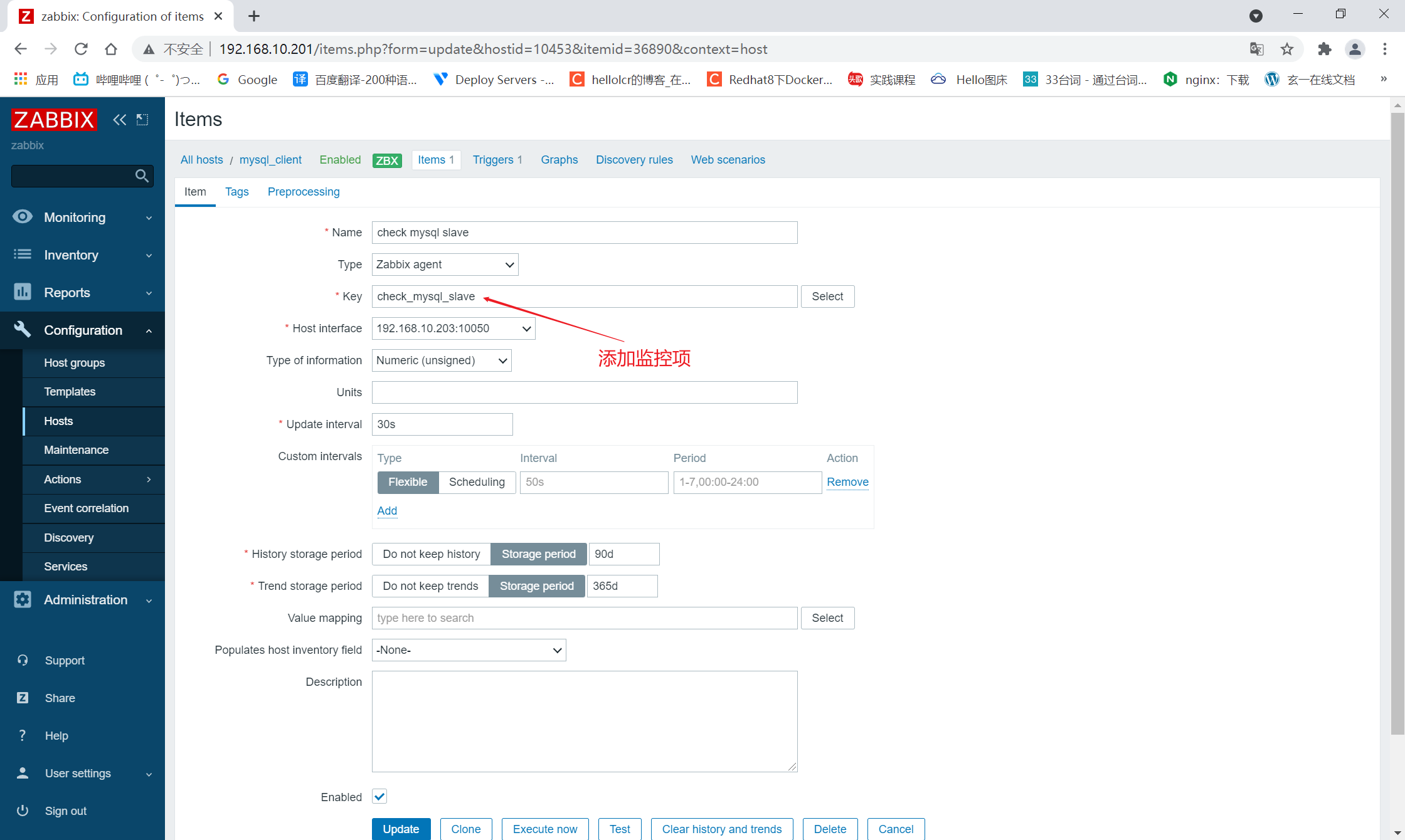
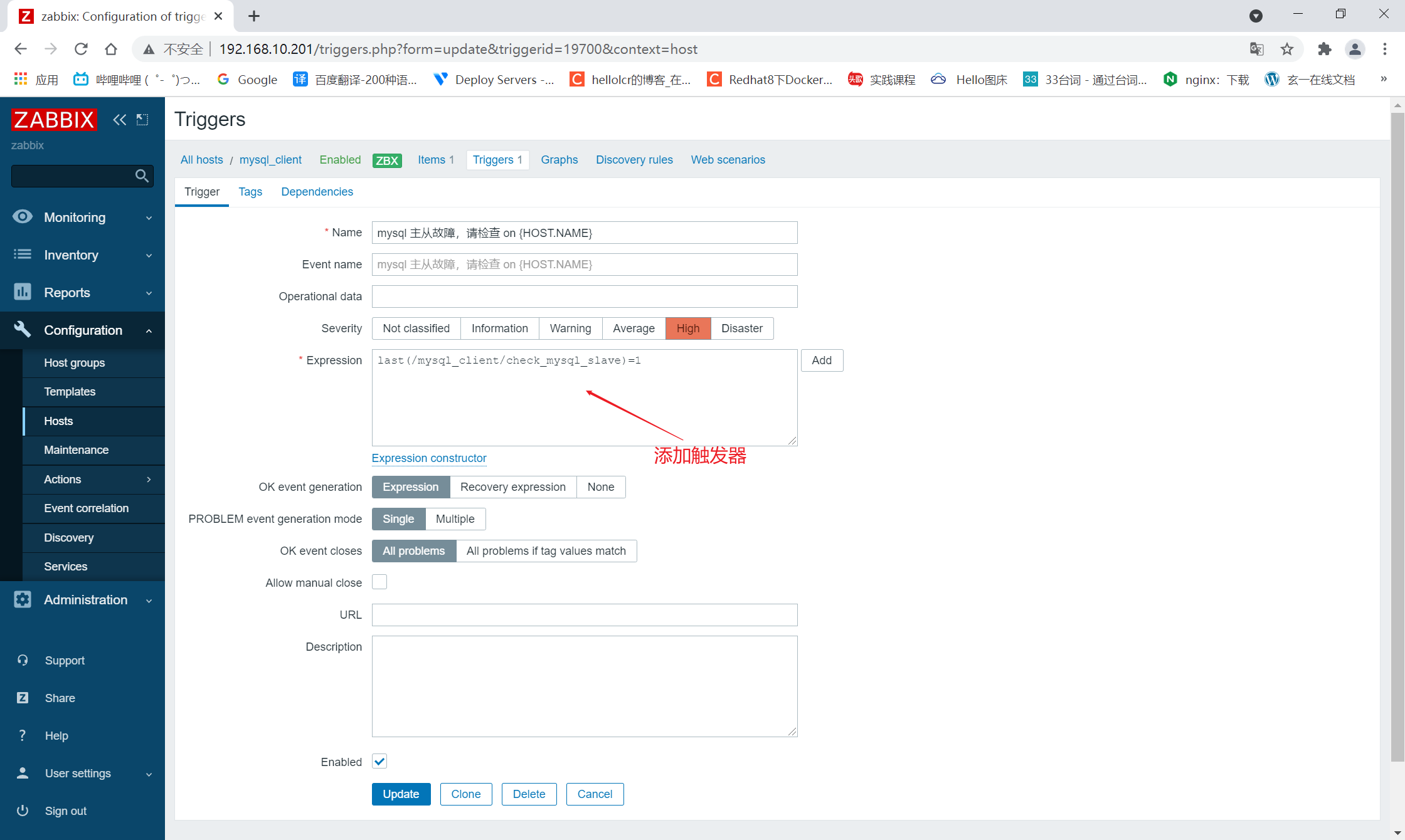
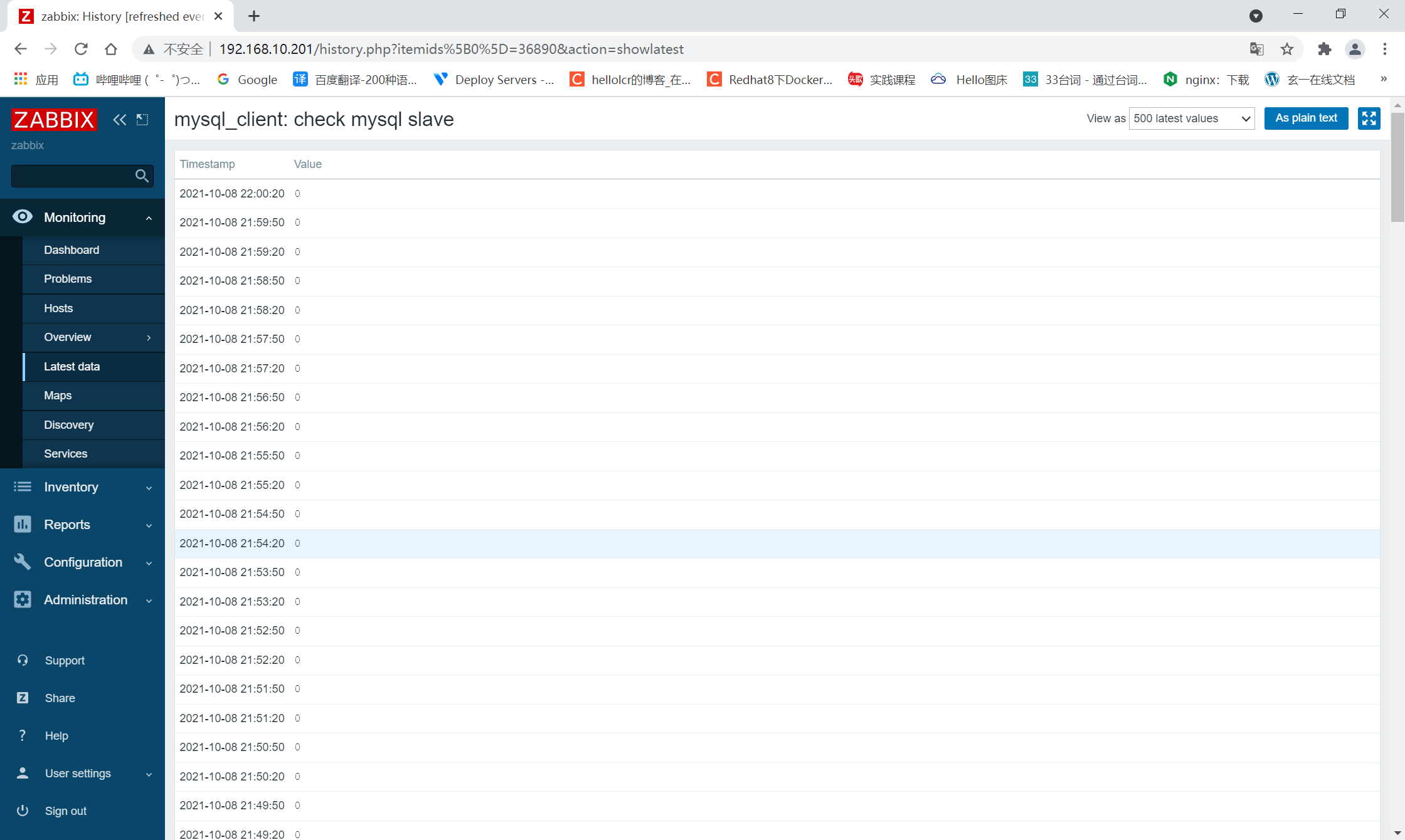
|