一:Druid数据库连接池的使用
package Dbutils;
import java.sql.Connection;
import java.sql.SQLException;
import java.util.List;
import java.util.Map;
import org.apache.commons.dbutils.QueryRunner;
import org.apache.commons.dbutils.handlers.BeanHandler;
import org.apache.commons.dbutils.handlers.BeanListHandler;
import org.apache.commons.dbutils.handlers.MapHandler;
import org.apache.commons.dbutils.handlers.MapListHandler;
import org.apache.commons.dbutils.handlers.ScalarHandler;
import org.junit.Test;
import Bean.Customer;
import JDBCutil4.JDBCconn3;
import JDbcutil1.JDBCconn1;
/**
*
*commons-dbutils 是Apache组织提供的一个开源JDBC工具类库,封装了针对了对于数据库的增删改查操作
*增删改查操作主要用QueryRunner的对象调用QueryRunner中定义的方法
*QueryRunner queryRunner = new QueryRunner();
*调用对象queryRunner里面QueryRunner定义的update()方法实现增删改
*
* close()/closeQuitly() 实现资源关闭
* @Description
* @author Cjh
* @date 2021年10月9日下午8:33:51
*
*/
public class QuetyRunnerTest {
@Test
public void testInsert() {
Connection conn=null;
try {
QueryRunner queryRunner = new QueryRunner();
conn = JDBCconn3.getConn();
//增
// String sql="insert into customers(name,email,birth)values(?,?,?)";
// int update = queryRunner.update(conn, sql, "无话说","wuhuashuo@126.com","1997-01-01");
//改
// String sql="update customers set name = ? where id =?";
// int update = queryRunner.update(conn,sql,"蔡徐坤",26);
//删
String sql = "delete from customers where id = ?";
int update = queryRunner.update(conn,sql,27);
System.out.println(update);
} catch (SQLException e) {
// TODO Auto-generated catch block
e.printStackTrace();
}finally {
JDBCconn1.closeResource(conn, null, null);
}
}
@Test
/*
* 查询测试:
*
* BeanHander:是ResultSetHandler接口的实现类,用于封装表中的一条记录
*
* */
public void testQuety() throws SQLException {
QueryRunner queryRunner = new QueryRunner();
Connection conn = JDBCconn3.getConn();
String sql="select name,email,id,birth from customers where id = ?";
BeanHandler<Customer> beam=new BeanHandler<Customer>(Customer.class);
Customer query = queryRunner.query(conn, sql, beam, 6);
System.out.println(query);
}
/**
* BeanListHandler:是ResultSetHandler接口的实现类,用于封装背中的多条记录构成的集合
* @throws SQLException
*/
@Test
public void testQuety1() throws SQLException {
QueryRunner queryRunner = new QueryRunner();
Connection conn = JDBCconn3.getConn();
String sql="select name,email,id,birth from customers where id <= ?";
// BeanHandler<Customer> beam=new BeanHandler<Customer>(Customer.class);
BeanListHandler<Customer> beam=new BeanListHandler<Customer>(Customer.class);
List<Customer> query = queryRunner.query(conn, sql, beam, 10);
query.forEach(System.out::println);
}
/**
* MapHander:是ResultSetHandler接口的实现类,用于封装表中的一条记录以键值对的形式//{name=汪峰, birth=2010-02-02, id=1, email=wf@126.com}
* 将字段及其相应字段的值作为map中的key和value
* @throws SQLException
*/
@Test
public void testQuety2() throws SQLException {
QueryRunner queryRunner = new QueryRunner();
Connection conn = JDBCconn3.getConn();
String sql="select name,email,id,birth from customers where id <= ?";
MapHandler handler = new MapHandler();
Map<String, Object> query = queryRunner.query(conn, sql, handler, 6);
System.out.println(query);
//{name=汪峰, birth=2010-02-02, id=1, email=wf@126.com}
}
/**
* MapListHandler:是ResultSetHandler接口的实现类,用于封装表中的多条记录 以键值对的形式//{name=汪峰, birth=2010-02-02, id=1, email=wf@126.com}.....
* 将字段及其相应字段的值作为map中的key和value,将这些map添加到List中
* @throws SQLException
*/
@Test
public void testQuety3() throws SQLException {
QueryRunner queryRunner = new QueryRunner();
Connection conn = JDBCconn3.getConn();
String sql="select name,email,id,birth from customers where id <= ?";
MapListHandler handler = new MapListHandler();
List<Map<String, Object>> query = queryRunner.query(conn, sql, handler, 6);
query.forEach(System.out::println);
//{name=汪峰, birth=2010-02-02, id=1, email=wf@126.com}
}
/**
* ScalarHandler:是ResultSetHandler接口的实现类,用于查询分组函数,即特殊需求
* 包括查询数量,最大值,最小值平均数,和等
* mysql中:sum(),avg(),Min(),max(),count(*),
* @throws SQLException
*/
@Test
public void testQuety4() throws SQLException {
QueryRunner queryRunner = new QueryRunner();
Connection conn = JDBCconn3.getConn();
String sql="select count(*) from customers ";
ScalarHandler handler = new ScalarHandler();
Object query = queryRunner.query(conn, sql, handler);
System.out.println(query);
}
//如果ResultSetHandler中的接口都不满足我们的需求
//我们可以自定义ResultSetHandler
@Test
public void testQuety5() throws SQLException {
QueryRunner queryRunner = new QueryRunner();
Connection conn = JDBCconn3.getConn();
String sql="select name,email,id,birth from customers where id = ?";
ResultSetOrther handler = new ResultSetOrther();
Customer query = queryRunner.query(conn, sql, handler,6);
System.out.println(query);
}
}
这里我们也面临着于上述的数据库连接池同样的问题:
处理:
private static DataSource data =null;
?? ? ?static{
? ? ? try {
?? ??? ? ?Properties pros = new Properties();
?? ??? ? ?InputStream is = ClassLoader.getSystemClassLoader().getSystemResourceAsStream("Druid.properties");
?? ??? ? ?pros.load(is);
?? ??? ? ?//createDataSource为一个静态方法?
?? ??? ? ?data = DruidDataSourceFactory.createDataSource(pros);
?? ?} catch (Exception e) {
?? ??? ?e.printStackTrace();
?? ?}将这段代码写到类中而不是方法中,从而解决调用时创建多个数据库池子
用Druid数据库连接池提供链接:
package Druid;
import java.io.IOException;
import java.io.InputStream;
import java.sql.Connection;
import java.sql.ResultSet;
import java.sql.SQLException;
import java.sql.Statement;
import java.util.Properties;
import javax.sql.DataSource;
import org.apache.commons.dbutils.DbUtils;
import org.junit.Test;
import com.alibaba.druid.pool.DruidDataSource;
import com.alibaba.druid.pool.DruidDataSourceFactory;
import com.mysql.jdbc.PreparedStatement;
public class DruidTest {
private static DataSource data =null;
static{
try {
Properties pros = new Properties();
InputStream is = ClassLoader.getSystemClassLoader().getSystemResourceAsStream("Druid.properties");
pros.load(is);
//createDataSource为一个静态方法
data = DruidDataSourceFactory.createDataSource(pros);
} catch (Exception e) {
e.printStackTrace();
}
}
@Test
public static void getConnection() throws Exception {
//方一:
// DruidDataSource source1 = new DruidDataSource();
// source1.setUrl(null);.....
//方式二:
// DruidDataSourceFactory source = new DruidDataSourceFactory();
// Properties pros = new Properties();
// InputStream is = ClassLoader.getSystemClassLoader().getSystemResourceAsStream("Druid.properties");
// pros.load(is);
// DataSource data = source.createDataSource(pros);
Connection conn = data.getConnection();
System.out.println(conn);
}
//用dbutils.jar中提供的工具类实现资源的关闭 closeQuietly()/close()
public static void closeResourse1(Connection conn,Statement ps,ResultSet rs) {
try {
DbUtils.close(conn);
} catch (SQLException e) {
// TODO Auto-generated catch block
e.printStackTrace();
}
try {
DbUtils.close(ps);
} catch (Exception e) {
// TODO Auto-generated catch block
e.printStackTrace();
}
try {
DbUtils.close(rs);
} catch (Exception e) {
// TODO Auto-generated catch block
e.printStackTrace();
}
}
public static void closeResourse2(Connection conn,Statement ps,ResultSet rs) {
DbUtils.closeQuietly(conn);
DbUtils.closeQuietly(ps);
DbUtils.closeQuietly(rs);
}
}
?
二.Dbutils工具类的使用?:
package Dbutils;
import java.sql.Connection;
import java.sql.SQLException;
import java.util.List;
import java.util.Map;
import org.apache.commons.dbutils.QueryRunner;
import org.apache.commons.dbutils.handlers.BeanHandler;
import org.apache.commons.dbutils.handlers.BeanListHandler;
import org.apache.commons.dbutils.handlers.MapHandler;
import org.apache.commons.dbutils.handlers.MapListHandler;
import org.apache.commons.dbutils.handlers.ScalarHandler;
import org.junit.Test;
import Bean.Customer;
import JDBCutil4.JDBCconn3;
import JDbcutil1.JDBCconn1;
/**
*
*commons-dbutils 是Apache组织提供的一个开源JDBC工具类库,封装了针对了对于数据库的增删改查操作
*增删改查操作主要用QueryRunner的对象调用QueryRunner中定义的方法
*QueryRunner queryRunner = new QueryRunner();
*调用对象queryRunner里面QueryRunner定义的update()方法实现增删改
*
* close()/closeQuitly() 实现资源关闭
* @Description
* @author Cjh
* @date 2021年10月9日下午8:33:51
*
*/
public class QuetyRunnerTest {
@Test
public void testInsert() {
Connection conn=null;
try {
QueryRunner queryRunner = new QueryRunner();
conn = JDBCconn3.getConn();
//增
// String sql="insert into customers(name,email,birth)values(?,?,?)";
// int update = queryRunner.update(conn, sql, "无话说","wuhuashuo@126.com","1997-01-01");
//改
// String sql="update customers set name = ? where id =?";
// int update = queryRunner.update(conn,sql,"蔡徐坤",26);
//删
String sql = "delete from customers where id = ?";
int update = queryRunner.update(conn,sql,27);
System.out.println(update);
} catch (SQLException e) {
// TODO Auto-generated catch block
e.printStackTrace();
}finally {
JDBCconn1.closeResource(conn, null, null);
}
}
@Test
/*
* 查询测试:
*
* BeanHander:是ResultSetHandler接口的实现类,用于封装表中的一条记录
*
* */
public void testQuety() throws SQLException {
QueryRunner queryRunner = new QueryRunner();
Connection conn = JDBCconn3.getConn();
String sql="select name,email,id,birth from customers where id = ?";
BeanHandler<Customer> beam=new BeanHandler<Customer>(Customer.class);
Customer query = queryRunner.query(conn, sql, beam, 6);
System.out.println(query);
}
/**
* BeanListHandler:是ResultSetHandler接口的实现类,用于封装背中的多条记录构成的集合
* @throws SQLException
*/
@Test
public void testQuety1() throws SQLException {
QueryRunner queryRunner = new QueryRunner();
Connection conn = JDBCconn3.getConn();
String sql="select name,email,id,birth from customers where id <= ?";
// BeanHandler<Customer> beam=new BeanHandler<Customer>(Customer.class);
BeanListHandler<Customer> beam=new BeanListHandler<Customer>(Customer.class);
List<Customer> query = queryRunner.query(conn, sql, beam, 10);
query.forEach(System.out::println);
}
/**
* MapHander:是ResultSetHandler接口的实现类,用于封装表中的一条记录以键值对的形式//{name=汪峰, birth=2010-02-02, id=1, email=wf@126.com}
* 将字段及其相应字段的值作为map中的key和value
* @throws SQLException
*/
@Test
public void testQuety2() throws SQLException {
QueryRunner queryRunner = new QueryRunner();
Connection conn = JDBCconn3.getConn();
String sql="select name,email,id,birth from customers where id <= ?";
MapHandler handler = new MapHandler();
Map<String, Object> query = queryRunner.query(conn, sql, handler, 6);
System.out.println(query);
//{name=汪峰, birth=2010-02-02, id=1, email=wf@126.com}
}
/**
* MapListHandler:是ResultSetHandler接口的实现类,用于封装表中的多条记录 以键值对的形式//{name=汪峰, birth=2010-02-02, id=1, email=wf@126.com}.....
* 将字段及其相应字段的值作为map中的key和value,将这些map添加到List中
* @throws SQLException
*/
@Test
public void testQuety3() throws SQLException {
QueryRunner queryRunner = new QueryRunner();
Connection conn = JDBCconn3.getConn();
String sql="select name,email,id,birth from customers where id <= ?";
MapListHandler handler = new MapListHandler();
List<Map<String, Object>> query = queryRunner.query(conn, sql, handler, 6);
query.forEach(System.out::println);
//{name=汪峰, birth=2010-02-02, id=1, email=wf@126.com}
}
/**
* ScalarHandler:是ResultSetHandler接口的实现类,用于查询分组函数,即特殊需求
* 包括查询数量,最大值,最小值平均数,和等
* mysql中:sum(),avg(),Min(),max(),count(*),
* @throws SQLException
*/
@Test
public void testQuety4() throws SQLException {
QueryRunner queryRunner = new QueryRunner();
Connection conn = JDBCconn3.getConn();
String sql="select count(*) from customers ";
ScalarHandler handler = new ScalarHandler();
Object query = queryRunner.query(conn, sql, handler);
System.out.println(query);
}
//如果ResultSetHandler中的接口都不满足我们的需求
//我们可以自定义ResultSetHandler
@Test
public void testQuety5() throws SQLException {
QueryRunner queryRunner = new QueryRunner();
Connection conn = JDBCconn3.getConn();
String sql="select name,email,id,birth from customers where id = ?";
ResultSetOrther handler = new ResultSetOrther();
Customer query = queryRunner.query(conn, sql, handler,6);
System.out.println(query);
}
}
自定义ResultHandler类:以Customers类为例子
package Dbutils;
import java.sql.Date;
import java.sql.ResultSet;
import java.sql.SQLException;import org.apache.commons.dbutils.ResultSetHandler;
import Bean.Customer;
public class ResultSetOrther implements ResultSetHandler<Customer> {
?? ?@Override
?? ?public Customer handle(ResultSet rs) throws SQLException {
?? ??? ?if(rs.next()) {
?? ??? ??? ?int id = rs.getInt("id");
?? ??? ??? ?String name = rs.getString("name");
?? ??? ??? ?String email = rs.getString("email");
?? ??? ??? ?Date birth = rs.getDate("birth");
?? ??? ??? ?return new Customer(id, name, email, birth);
?? ??? ?}
?? ??? ?return null;
?? ?}}
?
总结:
1.字符串拼串写法
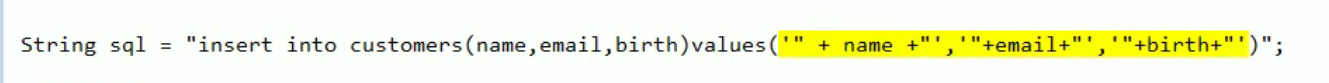
?
2.处理Blob
?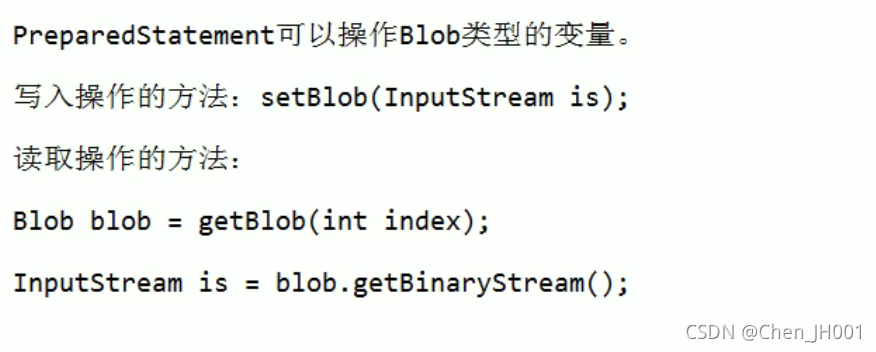
?
3.Preparestatement于Statement
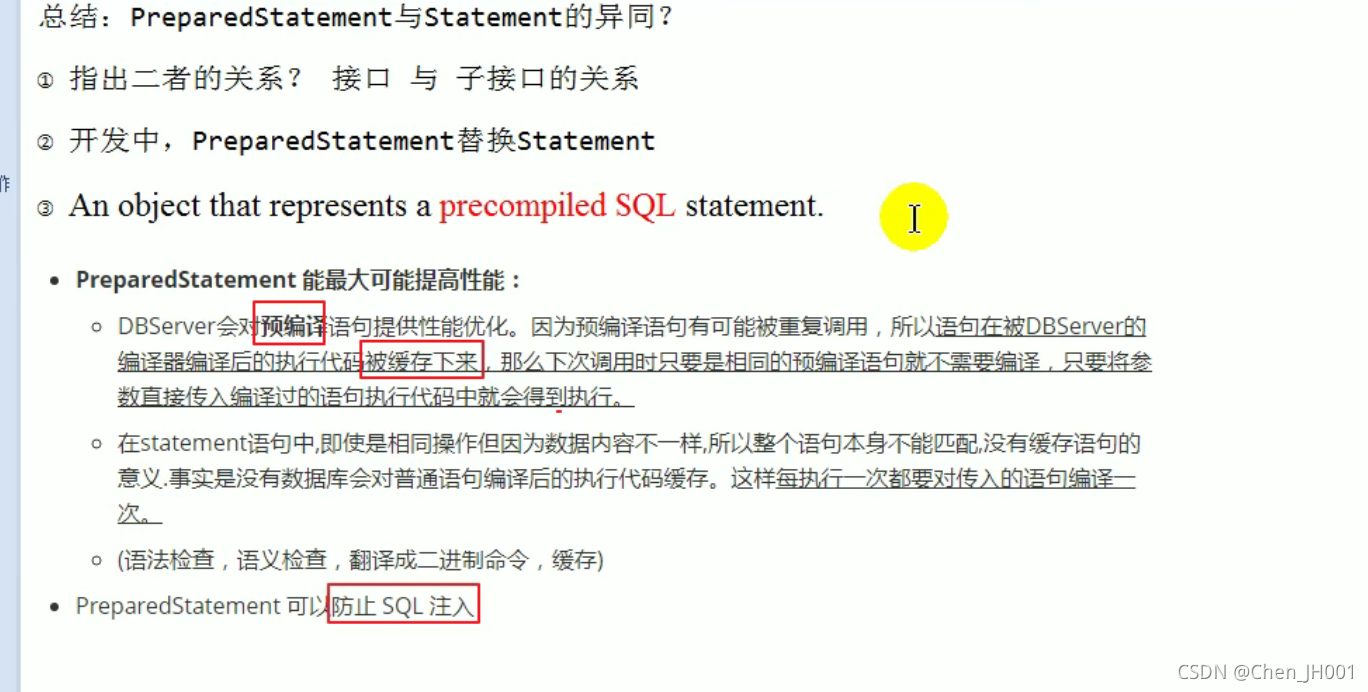
?
4.事务
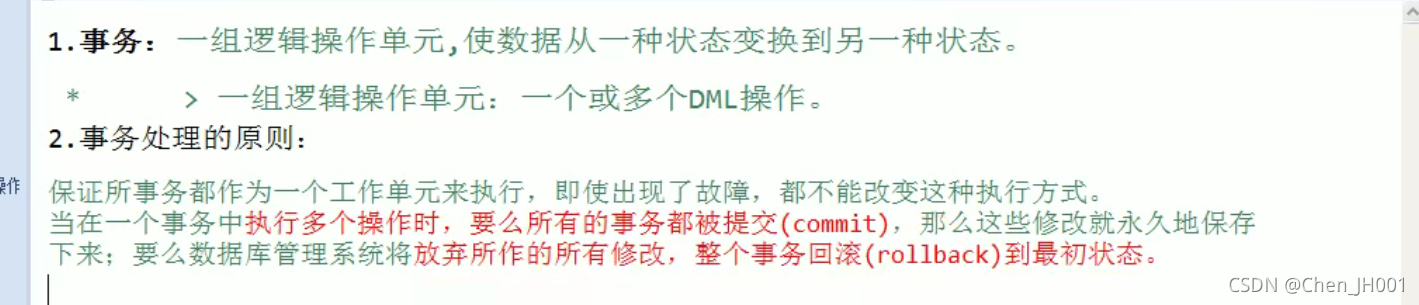
5.具体做法?
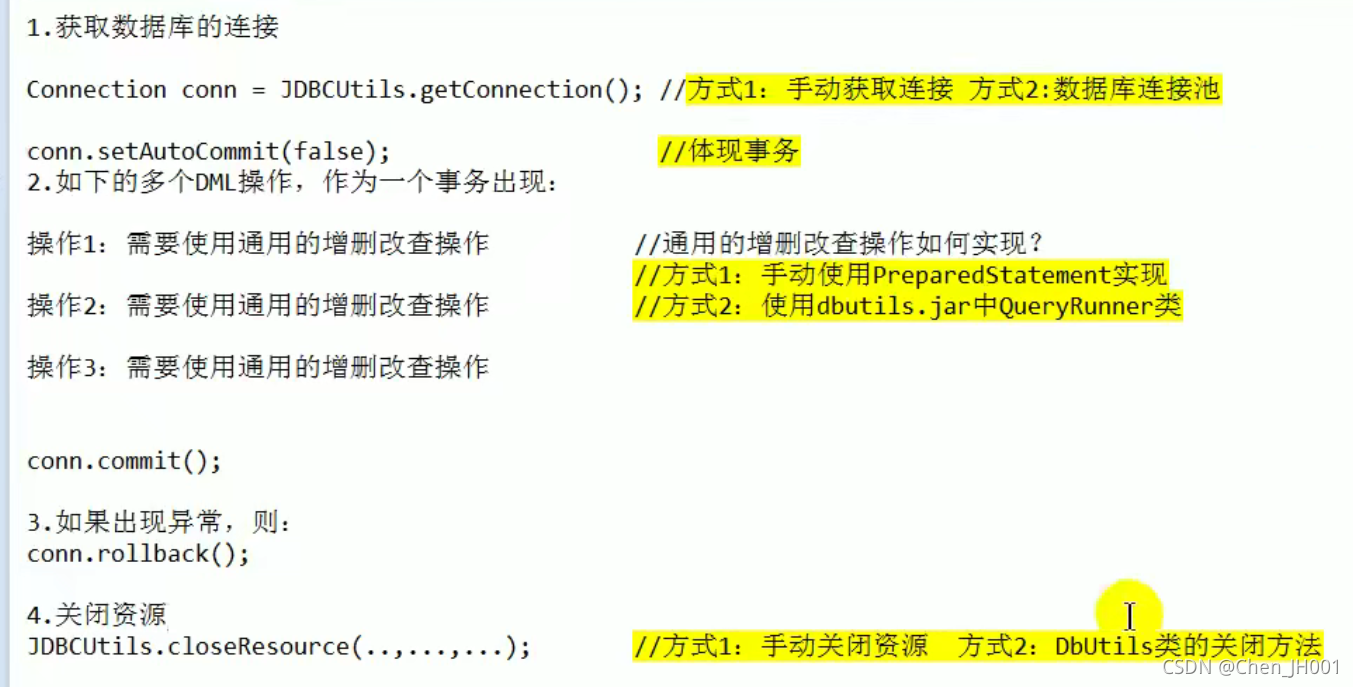
?