postgres sql连接失败/没有PostgreSQL服务/忘记密码问题解决
1. postgres sql连接失败
报错信息:could not connect to server: Connection refused (0x0000274D/10061) Is the server running on host “localhost” (::1) and accepting TCP/IP connections on port 5432? could not connect to server: Connection refused (0x0000274D/10061) Is the server running on host “localhost” (127.0.0.1) and accepting TCP/IP connections on port 5432?

解决:
重新启动PostgreSQL服务

2. 没有PostgreSQL服务问题
- 注册表编辑器,删除此文件夹
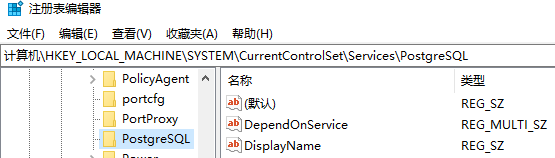
-
重启
-
cd到安装目录
F:\Program Files\PostgreSQL\13\bin输入以下命令(管理员打开cmd) 注意 -D 后面是data的路径
pg_ctl.exe register -N "PostgreSQL" -U "NT AUTHORITY\NetworkService" -D "F:\Program Files\PostgreSQL\13\data" -w
3. 忘记密码
- 找安装目录,按下图修改红框

- 打开pgAdmin,不用输密码就可连上
如何修改密码见这篇文章:https://blog.csdn.net/u013719339/article/details/51232908
参考文章:
https://stackoverflow.com/questions/27566859/how-to-run-postgresql-as-a-service-in-windows
66859/how-to-run-postgresql-as-a-service-in-windows
https://stackoverflow.com/questions/40532399/unable-to-connect-to-server-for-postgres