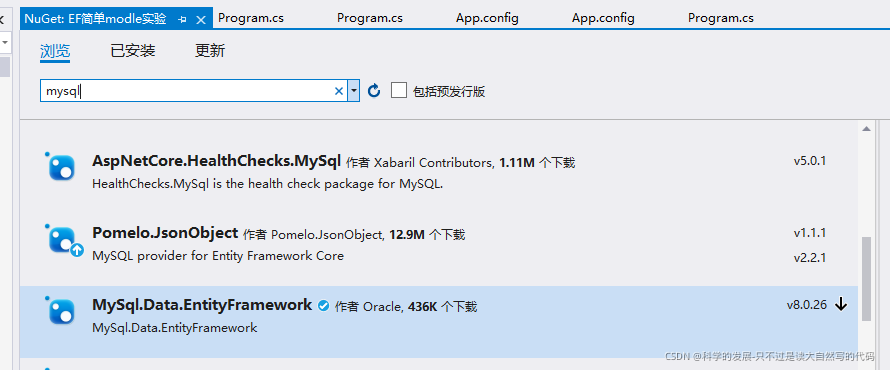1.概要
使用ef有些时候,使用简单的语句更容易实现,而使用ef更复杂,这时候可以使用ef的两个方法
1.db.Database.ExecuteSqlCommand("insert into tb1(v1) values(2)");
2.var c = db.Database.SqlQuery<int>("select v1 from tb1");
2.代码
2.1 代码
using MySql.Data.EntityFramework;
using System;
using System.Collections.Generic;
using System.ComponentModel.DataAnnotations.Schema;
using System.Data.Entity;
using System.Linq;
using System.Text;
using System.Threading.Tasks;
namespace ConsoleApp1
{
class Program
{
static void Main(string[] args)
{
Console.WriteLine("EF简单modle实验");
using (DBContentMy db = new DBContentMy())
{
db.Database.ExecuteSqlCommand("insert into tb1(v1) values(2)");
}
using (DBContentMy db = new DBContentMy())
{
var c = db.Database.SqlQuery<int>("select v1 from tb1");
foreach (int a in c)
{
Console.WriteLine(a);
}
}
Console.ReadKey();
}
[Table("Tb1")]
class Tb1
{
public int id { set; get; }
public int v1 { set; get; }
}
[DbConfigurationType(typeof(MySqlEFConfiguration))]
class DBContentMy : DbContext
{
public DBContentMy() : base("DbConnStr")
{
Database.SetInitializer<DBContentMy>(null);
}
protected override void OnModelCreating(DbModelBuilder modelBuilder)
{
base.OnModelCreating(modelBuilder);
}
public DbSet<Tb1> Tb1s { set; get; }
}
}
}
2.2配置文件
<?xml version="1.0" encoding="utf-8"?>
<configuration>
<configSections>
<!-- For more information on Entity Framework configuration, visit http://go.microsoft.com/fwlink/?LinkID=237468 -->
<section name="entityFramework" type="System.Data.Entity.Internal.ConfigFile.EntityFrameworkSection, EntityFramework, Version=6.0.0.0, Culture=neutral, PublicKeyToken=b77a5c561934e089" requirePermission="false" />
</configSections>
<startup>
<supportedRuntime version="v4.0" sku=".NETFramework,Version=v4.7.1" />
</startup>
<connectionStrings>
<add name="DbConnStr" connectionString="Data Source=localhost;port=3306;Initial Catalog=db;user id=root;password=123456;" providerName="MySql.Data.MySqlClient" />
</connectionStrings>
<entityFramework>
<providers>
<provider invariantName="System.Data.SqlClient" type="System.Data.Entity.SqlServer.SqlProviderServices, EntityFramework.SqlServer" />
<provider invariantName="MySql.Data.MySqlClient" type="MySql.Data.MySqlClient.MySqlProviderServices, MySql.Data.EntityFramework, Version=8.0.26.0, Culture=neutral, PublicKeyToken=c5687fc88969c44d">
</provider></providers>
</entityFramework>
<runtime>
<assemblyBinding xmlns="urn:schemas-microsoft-com:asm.v1">
<dependentAssembly>
<assemblyIdentity name="System.Buffers" publicKeyToken="cc7b13ffcd2ddd51" culture="neutral" />
<bindingRedirect oldVersion="0.0.0.0-4.0.3.0" newVersion="4.0.3.0" />
</dependentAssembly>
</assemblyBinding>
</runtime>
</configuration>3.运行结果
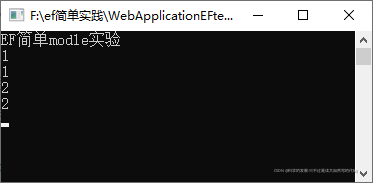
4.其他
4.1 创建数据脚本
CREATE TABLE `tb1` (
`id` int(11) NOT NULL AUTO_INCREMENT,
`v1` int(11) DEFAULT NULL,
PRIMARY KEY (`id`)
)4.2?nuget (需要安装的东西很多,单是只下载这一个其他关联的都会自动下载)