Flume企业级开发案例
复制
使用agent1监控文件变动agent1 将变动内容传递给agent2,agent2负责存储到HDFS,同时agent1将变内容传递给agent3
,agent3负责输出到LocalFileSystem
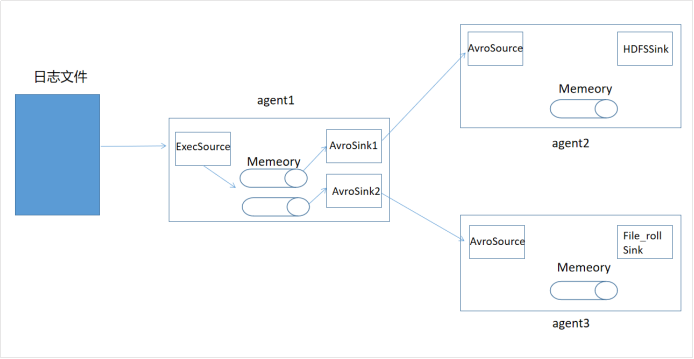
- 首先配置三个agent.conf 对SCK进行分配
agent1.conf
# Name the components on this agent
a1.sources = r1
a1.sinks = k1 k2
a1.channels = c1 c2
# 将数据流复制给所有 channel
a1.sources.r1.selector.type = replicating
# source
a1.sources.r1.type = exec
a1.sources.r1.command = tail -F /root/test.log
# sink
# sink 端的 avro 是一个数据发送者
a1.sinks.k1.type = avro
a1.sinks.k1.hostname = b02master
a1.sinks.k1.port = 520
a1.sinks.k2.type = avro
a1.sinks.k2.hostname = b02master
a1.sinks.k2.port = 521
# channel
a1.channels.c1.type = memory
a1.channels.c1.capacity = 1000
a1.channels.c1.transactionCapacity = 100
a1.channels.c2.type = memory
a1.channels.c2.capacity = 1000
a1.channels.c2.transactionCapacity = 100
# Bind the source and sink to the channel
a1.sources.r1.channels = c1 c2
a1.sinks.k1.channel = c1
a1.sinks.k2.channel = c2
agent2.conf
# Name the components on this agent
a2.sources = r1
a2.sinks = k1
a2.channels = c1
# source 端的 avro 是一个数据接收服务
a2.sources.r1.type = avro
a2.sources.r1.bind = b02master
a2.sources.r1.port = 520
# Describe the sink
a2.sinks.k1.type = hdfs
a2.sinks.k1.hdfs.path = hdfs://b02master:9000/flume/%Y%m%d/%H
#上传文件的前缀
a2.sinks.k1.hdfs.filePrefix = agent2-
#是否按照时间滚动文件夹
a2.sinks.k1.hdfs.round = true
#多少时间单位创建一个新的文件夹
a2.sinks.k1.hdfs.roundValue = 1
#重新定义时间单位
a2.sinks.k1.hdfs.roundUnit = hour
#是否使用本地时间戳
a2.sinks.k1.hdfs.useLocalTimeStamp = true
#积攒多少个 Event 才 flush 到 HDFS 一次
a2.sinks.k1.hdfs.batchSize = 100
#设置文件类型,可支持压缩
a2.sinks.k1.hdfs.fileType = DataStream
#多久生成一个新的文件
a2.sinks.k1.hdfs.rollInterval = 30
#设置每个文件的滚动大小大概是 128M
a2.sinks.k1.hdfs.rollSize = 134217700
#文件的滚动与 Event 数量无关
a2.sinks.k1.hdfs.rollCount = 0
# Describe the channel
a2.channels.c1.type = memory
a2.channels.c1.capacity = 1000
a2.channels.c1.transactionCapacity = 100
# Bind the source and sink to the channel
a2.sources.r1.channels = c1
a2.sinks.k1.channel = c1
agent3.conf
# Name the components on this agent
a3.sources = r1
a3.sinks = k1
a3.channels = c2
# Describe/configure the source
a3.sources.r1.type = avro
a3.sources.r1.bind = b02master
a3.sources.r1.port = 521
# Describe the sink
a3.sinks.k1.type = file_roll
a3.sinks.k1.sink.directory = /root/agent3
# Describe the channel
a3.channels.c2.type = memory
a3.channels.c2.capacity = 1000
a3.channels.c2.transactionCapacity = 100
# Bind the source and sink to the channel
a3.sources.r1.channels = c2
a3.sinks.k1.channel = c2
这里的AvroSource被当作了服务端,所有应该先开启agent2和agent3
注意:输出的本地目录必须是已经存在的目录,如果该目录不存在,并不会创建新的目录
启动命令
bin/flume-ng agent -c conf -f conf/group1/agent1.conf -n a1 -Dflume.root.logger=INFO,console
bin/flume-ng agent -c conf -f conf/group1/agent2.conf -n a2 -Dflume.root.logger=INFO,console
bin/flume-ng agent -c conf -f conf/group1/agent3.conf -n a3 -Dflume.root.logger=INFO,console
在test.log 中追加数据 在group中和HDFS中分别去查看是否有对应的数据生成