ElasticSearch的Java API
自己gitee项目地址
https://gitee.com/wang_haoxx/elastic-search-demo.git
Java客户端
- Elasticsearch Java API有四类client连接方式
TransportClient
RestClient
Jest
Spring Data Elasticsearch
其中TransportClient和RestClient是Elasticsearch原生的api。TransportClient可以支持2.x,5.x版本,TransportClient将会在Elasticsearch 7.0弃用并在8.0中完成删除,替而代之,我们使用Java High Level REST Client,它使用HTTP请求而不是Java序列化请求。
restclient和transprortclient,前者是基于restful的,直接操作各种restful api和query dsl,比较简单,没有orm功能;后者是基于java api封装的orm框架,封装比较死板,不太灵活,兼容性差,不能像调用restful那样直接操作query dsl,所以也不能直接针对query dsl,在head插件或者kibana里面调试和调优query dsl,写出了query dsl还要想方设法转换成对应的java api的调用方式。
Jest是Java社区开发的,是Elasticsearch的Java Http Rest客户端;Spring Data Elasticsearch是spring集成的Elasticsearch开发包。
建议:TransportClient将会在后面的版本中弃用,因此不推荐后续使用;而Jest由于是社区维护,所以更新有一定延迟,目前最新版对接ES6.3.1,近一个月只有四个issue,说明整体活跃度较低,因此也不推荐使用;Spring Data Elasticsearch主要是与Spring生态对接,可以在web系统中整合到Spring中使用。目前比较推荐使用官方的高阶、低阶Rest Client,官方维护,比较值得信赖。本文主要介绍RestClient,其他的只做简单概述。
- TransportClient
官网:
https://www.elastic.co/guide/en/elasticsearch/client/index.html
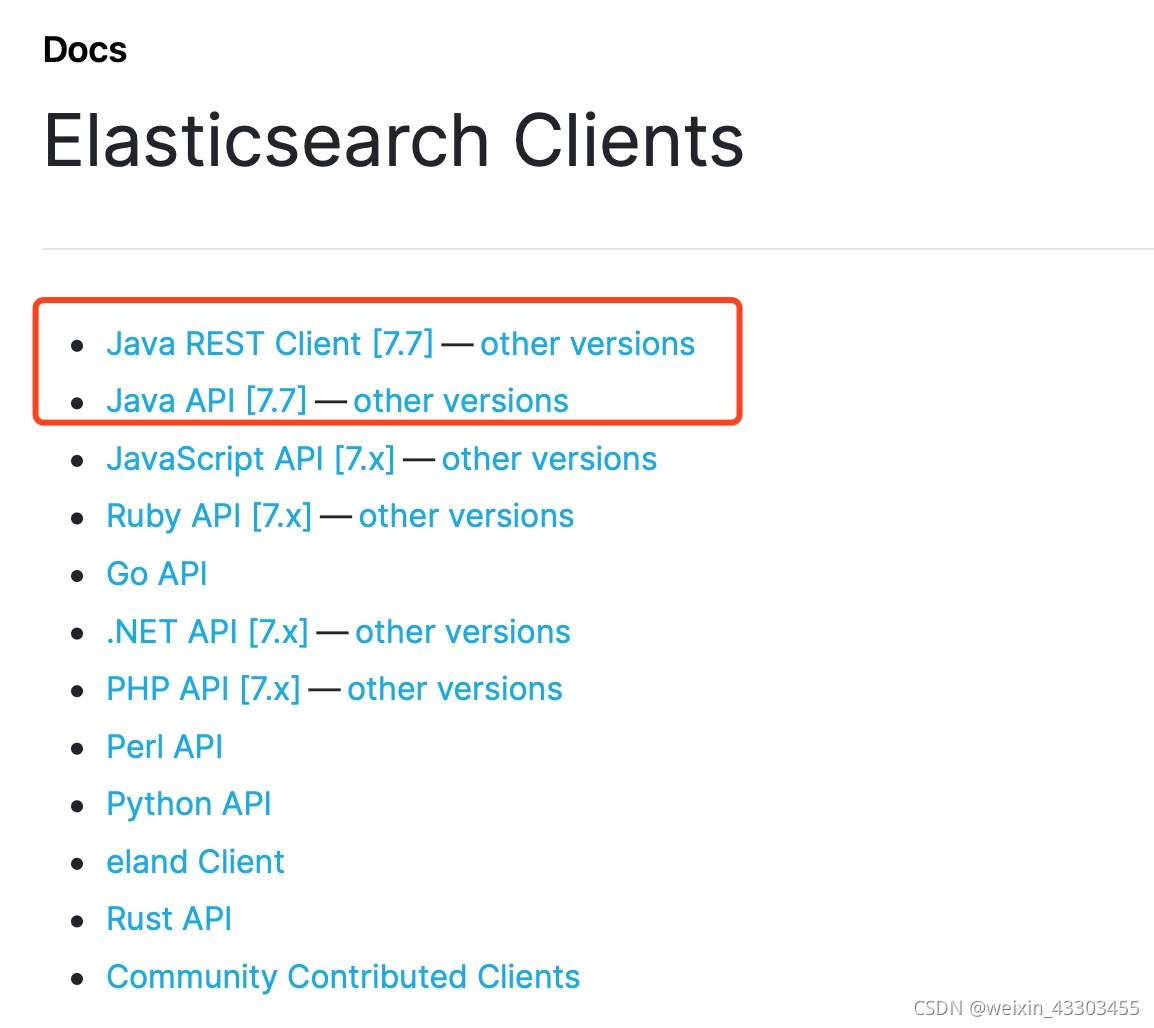
RestClient客户端
Elasticsearch提供了2种REST客户端,一种是低级客户端,一种是高级客户端。
Java Low Level REST Client: 官方提供的低级客户端。该客户端通过http来连接Elasticsearch集群。用户在使 用该客户端时需要将请求数据手动拼接成Elasticsearch所需JSON格式进行发送,收到响应时同样也需要将返回 的JSON数据手动封装成对象。虽然麻烦,不过该客户端兼容所有的Elasticsearch版本。
Java High Level REST Client: 官方提供的高级客户端。该客户端基于低级客户端实现,它提供了很多便捷的 API来解决低级客户端需要手动转换数据格式的问题。
application.properties
ElasticSearch.Hosts=ip,ip,ip
ElasticSearch.UserName=账号
ElasticSearch.Password=密码
REST低级客户端(Java Low REST Client)
pom
<!-- low-level client -->
<dependency>
<groupId>org.elasticsearch.client</groupId>
<artifactId>elasticsearch-rest-client</artifactId>
<version>7.8.0</version>
</dependency>
Configuration
package com.wh.es.config;
import org.apache.http.HttpHost;
import org.apache.http.auth.AuthScope;
import org.apache.http.auth.UsernamePasswordCredentials;
import org.apache.http.client.CredentialsProvider;
import org.apache.http.client.config.RequestConfig;
import org.apache.http.impl.client.BasicCredentialsProvider;
import org.apache.http.impl.nio.client.HttpAsyncClientBuilder;
import org.elasticsearch.client.RestClient;
import org.elasticsearch.client.RestClientBuilder;
import org.springframework.beans.factory.annotation.Value;
import org.springframework.context.annotation.Bean;
import org.springframework.context.annotation.Configuration;
@Configuration
public class ElasticSearchClient {
@Value("${ElasticSearch.Hosts}")
private String hosts;
@Value("${ElasticSearch.UserName}")
private String userName;
@Value("${ElasticSearch.Password}")
private String password;
@Bean
public RestClient getClient() {
String[] hosts = this.hosts.split(",");
HttpHost[] httpHosts = new HttpHost[hosts.length];
for (int i = 0; i < hosts.length; i++) {
httpHosts[i] = new HttpHost(hosts[i], 9200, "http");
}
final CredentialsProvider credentialsProvider = new BasicCredentialsProvider();
credentialsProvider.setCredentials(AuthScope.ANY, new UsernamePasswordCredentials(userName, password));
RestClientBuilder restClientBuilder = RestClient.builder(httpHosts).setRequestConfigCallback(new RestClientBuilder.RequestConfigCallback() {
@Override
public RequestConfig.Builder customizeRequestConfig(RequestConfig.Builder requestConfigBuilder) {
requestConfigBuilder.setConnectTimeout(-1);
requestConfigBuilder.setSocketTimeout(-1);
requestConfigBuilder.setConnectionRequestTimeout(-1);
return requestConfigBuilder;
}
}).setHttpClientConfigCallback(new RestClientBuilder.HttpClientConfigCallback() {
@Override
public HttpAsyncClientBuilder customizeHttpClient(HttpAsyncClientBuilder httpClientBuilder) {
httpClientBuilder.disableAuthCaching();
return httpClientBuilder.setDefaultCredentialsProvider(credentialsProvider);
}
});
RestClient client = restClientBuilder.build();
return client;
}
}
测试
package com.wh.es;
import org.apache.http.util.EntityUtils;
import org.elasticsearch.client.Request;
import org.elasticsearch.client.Response;
import org.elasticsearch.client.RestClient;
import org.springframework.beans.factory.annotation.Autowired;
import org.springframework.web.bind.annotation.RequestMapping;
import org.springframework.web.bind.annotation.RestController;
import java.io.IOException;
@RestController
@RequestMapping("/es")
public class Test {
@Autowired
private RestClient restClient;
/**
* 根据id查询
*
* @throws IOException
*/
@RequestMapping("/test")
public void test() throws IOException {
//ultra_msa_handle_log: index索引
//NNlUkXwBHnJz4vSzyS9J: id
Request request = new Request("GET", "/ultra_msa_handle_log/_doc/NNlUkXwBHnJz4vSzyS9J");
Response response = restClient.performRequest(request);
System.out.println(response.getStatusLine());
System.out.println(EntityUtils.toString(response.getEntity()));
}
}
结果
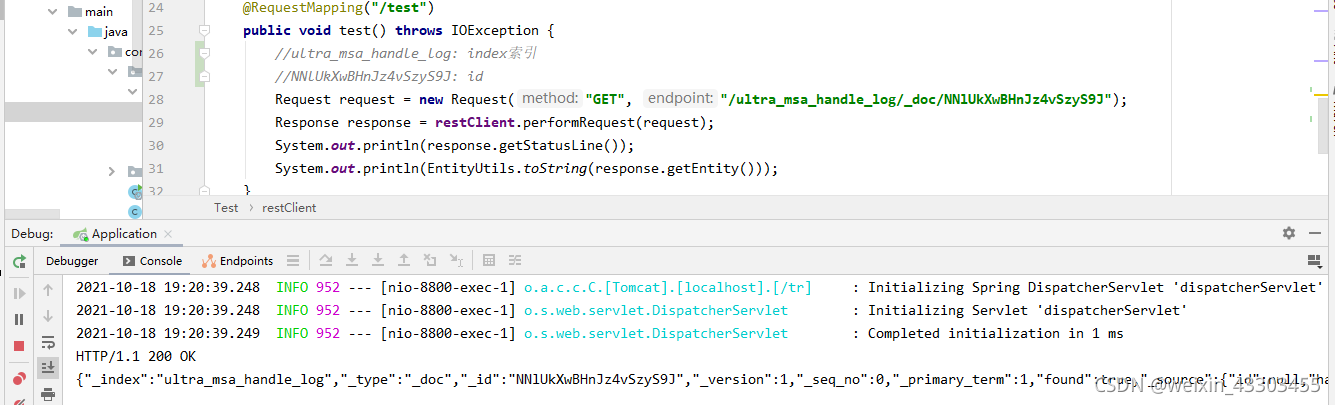
未添加账号密码启动汇报错
项目里
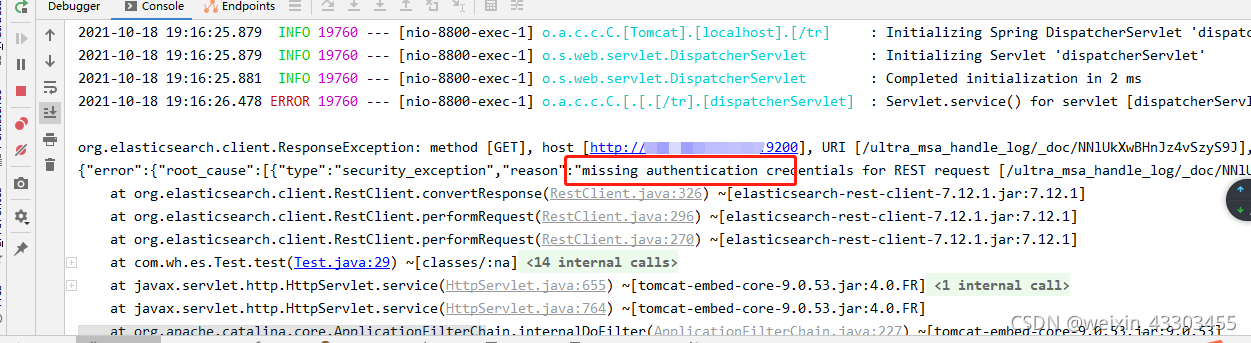
解决办法
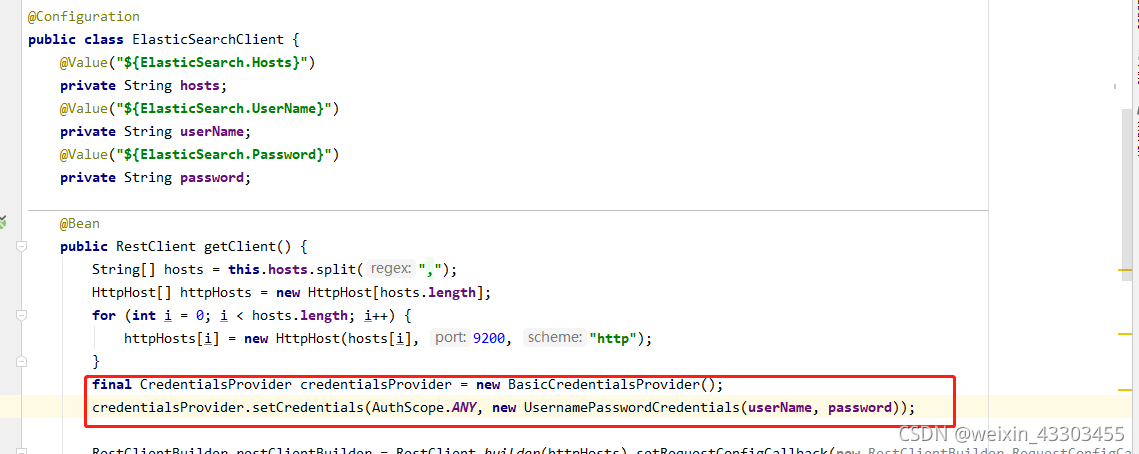
postman
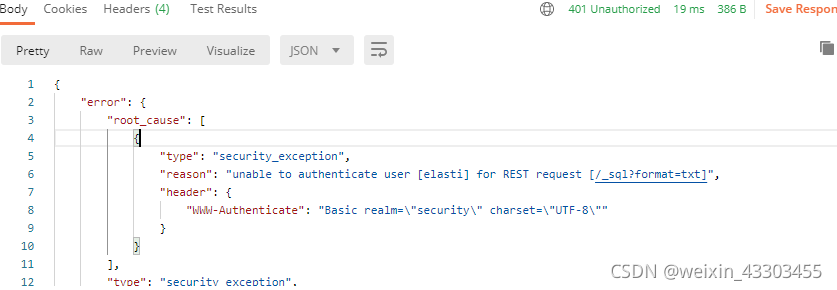
解决办法
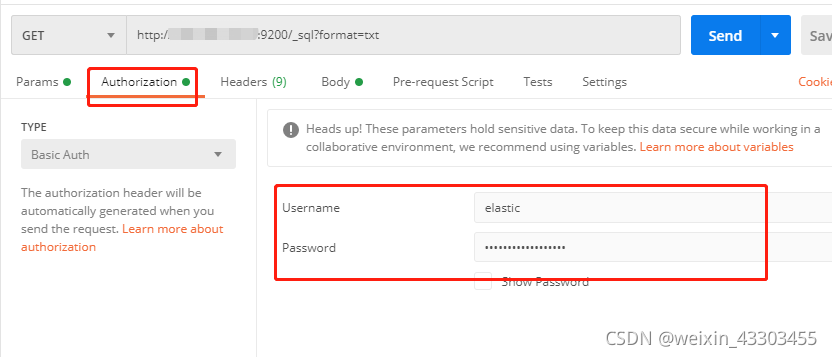
Rest高级客户端(Java High Level REST Client)
pom
<!-- high-level client ,默认依赖的elasticsearch存在版本差异,排除后添加统一的es版本-->
<dependency>
<groupId>org.elasticsearch.client</groupId>
<artifactId>elasticsearch-rest-high-level-client</artifactId>
<version>7.8.0</version>
<exclusions>
<exclusion>
<groupId>org.elasticsearch</groupId>
<artifactId>elasticsearch</artifactId>
</exclusion>
</exclusions>
</dependency>
<!-- 使用low-level client不需要,但是high-level client需要依赖-->
<dependency>
<groupId>org.elasticsearch</groupId>
<artifactId>elasticsearch</artifactId>
<version>7.8.0</version>
</dependency>
Configuration
/**
* es 高级客户端配置
*/
@Configuration
public class ElasticSearchHeignClient {
@Value("${ElasticSearch.Hosts}")
private String hosts;
@Value("${ElasticSearch.UserName}")
private String userName;
@Value("${ElasticSearch.Password}")
private String password;
@Bean
public RestHighLevelClient restHighLevelClient() {
String[] hosts = this.hosts.split(",");
HttpHost[] httpHosts = new HttpHost[hosts.length];
for (int i = 0; i < hosts.length; i++) {
httpHosts[i] = new HttpHost(hosts[i], 9200, "http");
}
final CredentialsProvider credentialsProvider = new BasicCredentialsProvider();
credentialsProvider.setCredentials(AuthScope.ANY, new UsernamePasswordCredentials(userName, password));
RestClientBuilder restClientBuilder = RestClient.builder(httpHosts).setRequestConfigCallback(new RestClientBuilder.RequestConfigCallback() {
@Override
public RequestConfig.Builder customizeRequestConfig(RequestConfig.Builder requestConfigBuilder) {
requestConfigBuilder.setConnectTimeout(-1);
requestConfigBuilder.setSocketTimeout(-1);
requestConfigBuilder.setConnectionRequestTimeout(-1);
return requestConfigBuilder;
}
}).setHttpClientConfigCallback(new RestClientBuilder.HttpClientConfigCallback() {
@Override
public HttpAsyncClientBuilder customizeHttpClient(HttpAsyncClientBuilder httpClientBuilder) {
httpClientBuilder.disableAuthCaching();
return httpClientBuilder.setDefaultCredentialsProvider(credentialsProvider);
}
});
RestHighLevelClient restHighLevelClient = new RestHighLevelClient(restClientBuilder);
return restHighLevelClient;
}