前言
很久没使用过MybatisPlus了,如何使用MP原生的IPage实现多表多条件的分页查询成了一个拦路石,MP的BaseMapper中两种分页查询不太满足当前的需求,经过一番搜罗终于将这块石头踩在脚下。网上关于这块的资料不是很多(或者对于大多数人来说这根本不算问题),现在将实现的过程分享出来,希望帮助到更多像我这样的人。
一、业务需求(局部)
前端需要展示的数据及筛选条件如下图
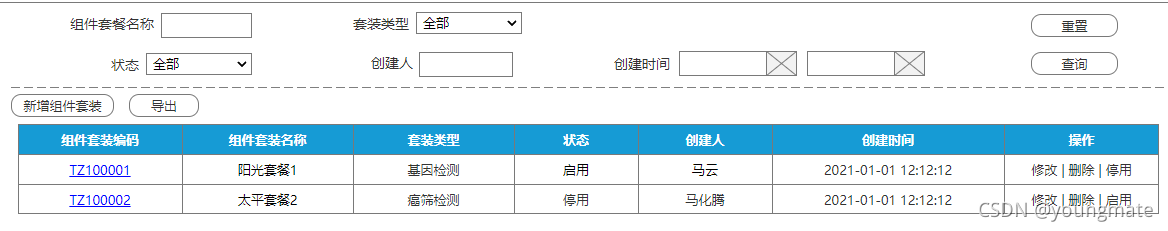
?展示数据中的主要数据从套装的主表中查询,套装类型字段从系统字典表查询,创建人从系统用户表中查询。
筛选条件中的创建人需要关联系统用户表进行模糊搜索
二、实现步骤
此处省略表结构、控制层等敏感及无关代码,仅展示相关的DTO、VO、Service、Mapper、xml文件
1.接收筛选条件的DTO
@Data
@Schema(description = "组件套装列表 DTO对象")
public class ComponentPkgListDTO extends BaseBeanConvert {
/**
* 组件套装名称
*/
@Schema(description = "组件套装名称")
private String name;
/**
* 套装类型
*/
@Schema(description = "套装类型")
private Long componentPkgType;
/**
* 组件套装状态 0-停用,1-启用
*/
@Schema(description = "组件套装状态 0-停用,1-启用")
private Integer componentPkgStatus;
/**
* 创建人名称
*/
@Schema(description = "创建人名称")
private String createdByName;
/**
* 创建时间范围-开始
*/
@Schema(description = "创建时间范围-开始,pattern:yyyy-MM-dd HH:mm:ss")
private String startTime;
/**
* 创建时间范围-结束
*/
@Schema(description = "创建时间范围-结束,pattern:yyyy-MM-dd HH:mm:ss")
private String endTime;
}
2.视图对象VO
@Data
@Schema(description = "组件套装 VO对象")
public class ComponentPkgVO extends BaseBeanConvert {
/**
* ID
*/
@Schema(description = "ID")
private Long id;
/**
* 组件套装编码
*/
@Schema(description = "组件套装编码")
private String componentPkgCode;
/**
* 组件套装名称
*/
@Schema(description = "组件套装名称")
private String name;
/**
* 组件套装状态 0-停用,1-启用
*/
@Schema(description = "组件套装状态 0-停用,1-启用")
private Integer componentPkgStatus;
/**
* 创建人
*/
@Schema(description = "创建人")
private String createdByName;
/**
* 创建时间
*/
@Schema(description = "创建时间")
private String createdTime;
/**
* 套装类型
*/
@Schema(description = "套装类型")
private String componentPkgType;
}3.service实现
/**
* QueryRequest中主要包含要查询的页码和每页展示的数量
*/
@Override
public IPage<ComponentPkgVO> getComponentPkgs(QueryRequest request, ComponentPkgListDTO componentPkgPage) {
log.debug("method enter param:{}", JacksonUtil.toJson(componentPkgPage));
Page<ComponentPkgVO> page = new Page<>(request.getPage(), request.getSize());
return componentPkgMapper.getComponentPkgs(page, componentPkgPage);
}
4.Mapper实现
需要重点强调一下,使用自定义的查询对象一定要加上Mybatis的@Param注解,用于告知MP被修饰的对象为查询参数对象
补充一下:在Mapper中可以通过方法重载来复用xml中定义的查询条件
/**
* 组件套装分页查询
*
* @param page 分页条件
* @param componentPkg 查询条件dto
* @return 满足条件的集合
*/
IPage<ComponentPkgVO> getComponentPkgs(Page<ComponentPkgVO> page, @Param("pkg") ComponentPkgListDTO componentPkg);
/**
* 组件套装不分页查询
*
* @param componentPkg 查询条件dto
* @return 满足条件的集合
*/
List<ComponentPkgVO> getComponentPkgs(@Param("pkg") ComponentPkgListDTO componentPkg);
5.XML实现
通过注解中配置的参数@Param("pkg")在xml文件中获取相关属性作为判断条件或筛选条件
<select id="getComponentPkgs" resultType="cn.phsys.biz.api.vo.ComponentPkgVO"
parameterType="cn.phsys.biz.api.dto.ComponentPkgListDTO">
SELECT cp.id,cp.component_pkg_code,cp.name,cp.component_pkg_status, u.`username` AS
createdByName,cp.created_time,dict.`name` componentPkgTypeName
FROM `basic_component_pkg` cp
LEFT JOIN sys_user u ON cp.`created_by` = u.`id`
LEFT JOIN sys_dict dict ON cp.`component_pkg_type` = dict.`id`
where cp.`is_deleted` = 0
<if test="pkg.name != null and pkg.name != ''">
and cp.name LIKE CONCAT('%',#{pkg.name},'%')
</if>
<if test="pkg.componentPkgType != null and pkg.componentPkgType > 0">
and cp.`component_pkg_type` = #{pkg.componentPkgType}
</if>
<if test="pkg.componentPkgStatus != null">
and cp.`component_pkg_status` = #{pkg.componentPkgStatus}
</if>
<if test="pkg.createdByName != null and pkg.createdByName != ''">
and u.`username` LIKE CONCAT('%',#{pkg.createdByName},'%')
</if>
<if test="pkg.startTime != null">
and cp.`created_time` >= #{pkg.startTime}
</if>
<if test="pkg.endTime != null">
and cp.`created_time` <= #{pkg.endTime}
</if>
order by cp.`created_time` DESC
</select>
总结
本文的核心点为Mybatis的@Param注解,其他都是陪衬。作者文采不好、水平不高,如有不准确的表述望各位读者海涵、斧正。