前几天设备烧坏了,重新换了台设备,重新为我的新家伙上安装了虚拟机以备不时之需,就在我浑浑噩噩的搞事业,好久没连数据库后的今天,我打开了我的Mysql,它出乎意料而又情理之中的红了(连接失败)......
遇到凡是不要慌,我们来研究一下解决方法......
这是我的报错提示,拥有一个非常小有非常冗长的错误提示,仔细一读,无疑就是我的Apache的端口号443被我的VMware占用了嘛,那我们就来演示一下如何改一下端口号。
Error: Apache shutdown unexpectedly.
20:54:57 [Apache] This may be due to a blocked port, missing dependencies,
20:54:57 [Apache] improper privileges, a crash, or a shutdown by another method.
20:54:57 [Apache] Press the Logs button to view error logs and check
20:54:57 [Apache] the Windows Event Viewer for more clues
20:54:57 [Apache] If you need more help, copy and post this
20:54:57 [Apache] entire log window on the forums
21:02:34 [Apache] Problem detected!
21:02:34 [Apache] Port 443 in use by ""C:\Program Files (x86)\VMware\VMware Workstation\vmware-hostd.exe" -u "C:\ProgramData\VMware\hostd\config.xml"" with PID 7344!
21:02:34 [Apache] Apache WILL NOT start without the configured ports free!
21:02:34 [Apache] You need to uninstall/disable/reconfigure the blocking application
21:02:34 [Apache] or reconfigure Apache and the Control Panel to listen on a different port
- 点击config。
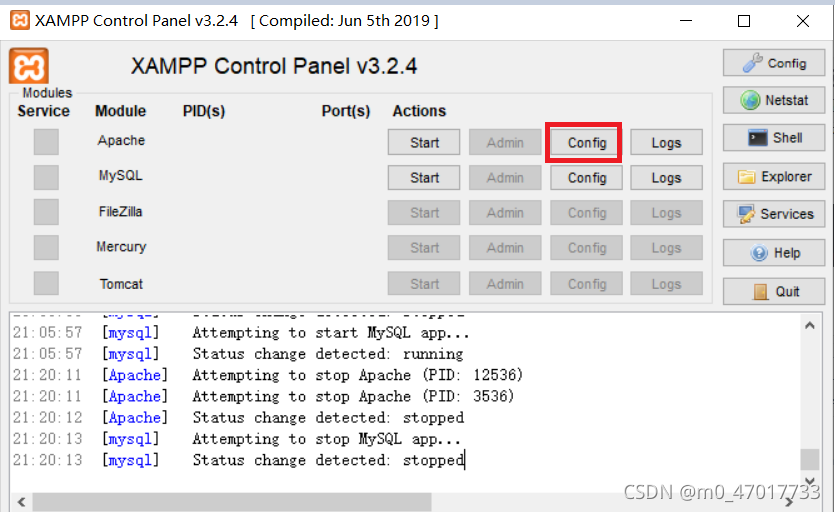
- ?点击Apache(http.conf),修改http.conf文件。
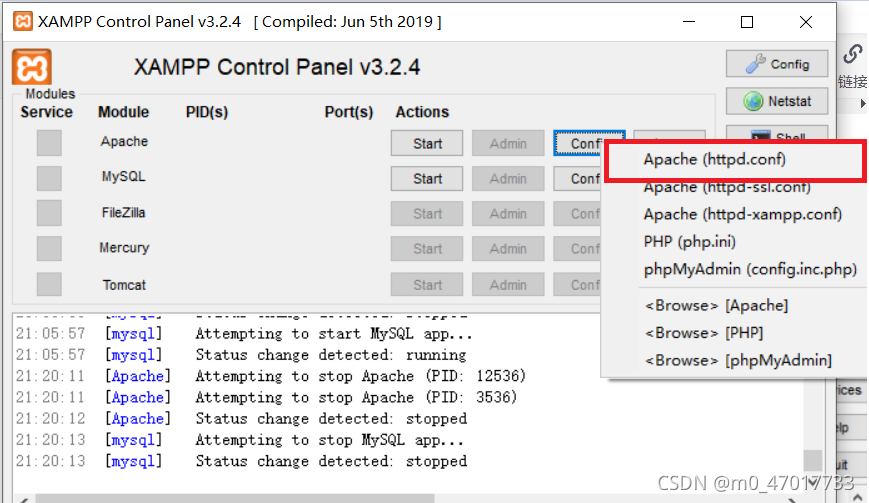
- ?找到“listen”。以记事本形式打开,前面有#号的语句是不生效的,所以只改前面没有#的就可以了,举个例子,80端口号若被占用,listen后的80可改成90。
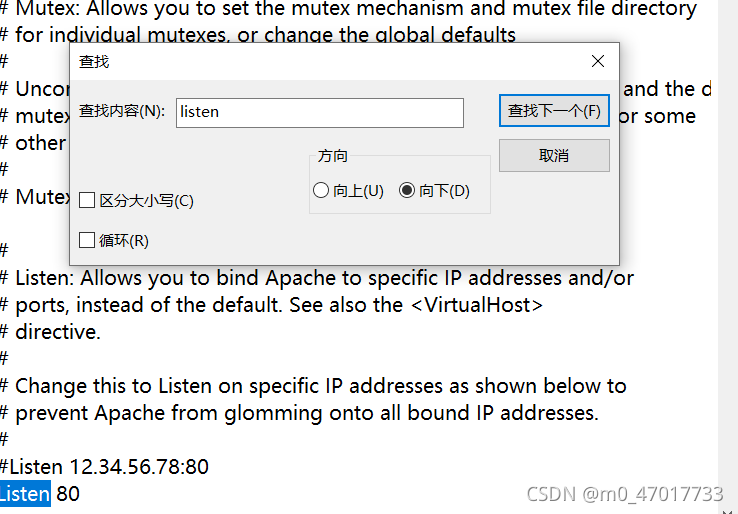
- 同理,显而易见,我占用的并不是80端口号,而是443,所以在上一步,更改的应该是http-ssl.conf文件,也就是在这一步选择这里,操作相同如上,例如,可以把443改成未占用的4430。
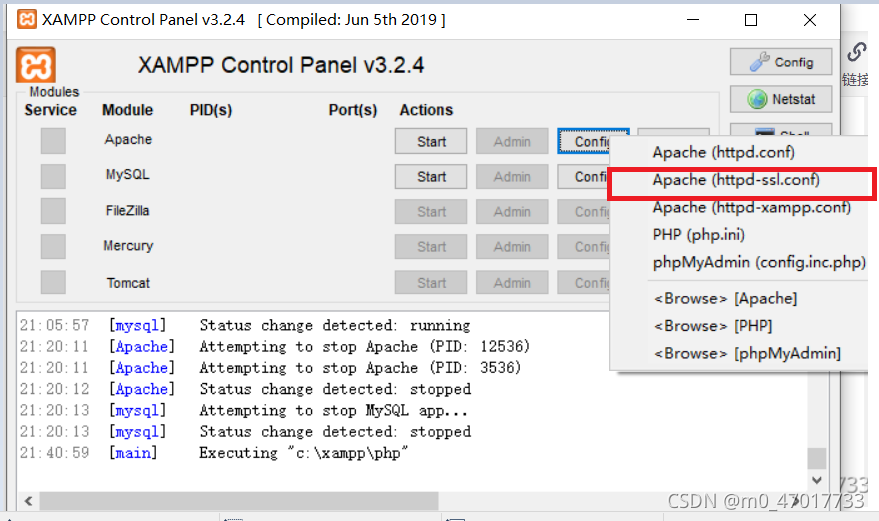
?举一反三,要是都占上了,那就都得改了。
最后给一个tip,netstat -ano用于显示协议统计信息和TCP/IP网络连接,可以查看已用端口,在任务管理器通过PID进一步查看。