文章目录
MongoDB使用学习笔记
1. MongoDB安装
- 环境:centos 7.x
- Linux平台安装MongoDB
2. MongoDB使用
(1)MongoDB的启停
-
参考博客:
-
启动:
- 一些参数说明:详细说明可以看本节第一篇参考博客。./bin/mongod是安装mongoDB的bin目录下的文件。./data/db是数据目录。./logs/mongodb.log是日志文件。前面的参数就是指定相应配置的参数。
./bin/mongod --dbpath ./data/db --fork --logpath=./logs/mongodb.log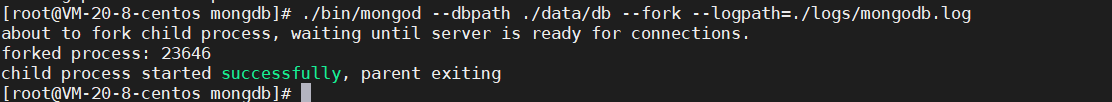
- 一些参数说明:详细说明可以看本节第一篇参考博客。./bin/mongod是安装mongoDB的bin目录下的文件。./data/db是数据目录。./logs/mongodb.log是日志文件。前面的参数就是指定相应配置的参数。
-
停止:
./bin/mongod --dbpath ./data/db --shutdown
-
顺带提几句,参考博客里面说到停止mongoDB, 如果使用了杀死进程的方法,不能使用pkill,kill -9这些命令。
-
大概意思就是用了这两个命令后,就不能正常启动mongoDB服务了。而我上面讲到的那种停止的命令是可以正常再次启动mongoDB的。如果真的用了kill -9杀进程了,那可以通过“删除/data下的mongod.lock”解决。
-
实际上,我刚刚试着用kill -9杀进程,还是可以正常启动的……并且也能使用。待我多用一段时间看看有没有长进之后再看看这个情况吧。后续有什么新认识再补充回来。
[root@VM-20-8-centos mongdb]# ./bin/mongod --dbpath ./data/db --shutdown {"t":{"$date":"2021-11-21T12:11:13.071+08:00"},"s":"I", "c":"NETWORK", "id":4915701, "ctx":"-","msg":"Initialized wire specification","attr":{"spec":{"incomingExternalClient":{"minWireVersion":0,"maxWireVersion":13},"incomingInternalClient":{"minWireVersion":0,"maxWireVersion":13},"outgoing":{"minWireVersion":0,"maxWireVersion":13},"isInternalClient":true}}} {"t":{"$date":"2021-11-21T12:11:13.071+08:00"},"s":"I", "c":"CONTROL", "id":23285, "ctx":"-","msg":"Automatically disabling TLS 1.0, to force-enable TLS 1.0 specify --sslDisabledProtocols 'none'"} {"t":{"$date":"2021-11-21T12:11:13.071+08:00"},"s":"W", "c":"ASIO", "id":22601, "ctx":"main","msg":"No TransportLayer configured during NetworkInterface startup"} {"t":{"$date":"2021-11-21T12:11:13.071+08:00"},"s":"I", "c":"NETWORK", "id":4648601, "ctx":"main","msg":"Implicit TCP FastOpen unavailable. If TCP FastOpen is required, set tcpFastOpenServer, tcpFastOpenClient, and tcpFastOpenQueueSize."} {"t":{"$date":"2021-11-21T12:11:13.073+08:00"},"s":"W", "c":"ASIO", "id":22601, "ctx":"main","msg":"No TransportLayer configured during NetworkInterface startup"} {"t":{"$date":"2021-11-21T12:11:13.073+08:00"},"s":"I", "c":"REPL", "id":5123008, "ctx":"main","msg":"Successfully registered PrimaryOnlyService","attr":{"service":"TenantMigrationDonorService","ns":"config.tenantMigrationDonors"}} {"t":{"$date":"2021-11-21T12:11:13.073+08:00"},"s":"I", "c":"REPL", "id":5123008, "ctx":"main","msg":"Successfully registered PrimaryOnlyService","attr":{"service":"TenantMigrationRecipientService","ns":"config.tenantMigrationRecipients"}} There doesn't seem to be a server running with dbpath: ./data/db [root@VM-20-8-centos mongdb]# ./bin/mongod --dbpath ./data/db --fork --logpath=./logs/mongodb.log about to fork child process, waiting until server is ready for connections. forked process: 7367 child process started successfully, parent exiting [root@VM-20-8-centos mongdb]# kill -9 7367 [root@VM-20-8-centos mongdb]# ./bin/mongod --dbpath ./data/db --fork --logpath=./logs/mongodb.log about to fork child process, waiting until server is ready for connections. forked process: 7545 child process started successfully, parent exiting [root@VM-20-8-centos mongdb]# ./bin/mongo MongoDB shell version v5.0.4 connecting to: mongodb://127.0.0.1:27017/?compressors=disabled&gssapiServiceName=mongodb Implicit session: session { "id" : UUID("d9afca99-c310-4e8f-8aa7-af9ef8748fcb") } MongoDB server version: 5.0.4 ================ Warning: the "mongo" shell has been superseded by "mongosh", which delivers improved usability and compatibility.The "mongo" shell has been deprecated and will be removed in an upcoming release. For installation instructions, see https://docs.mongodb.com/mongodb-shell/install/ ================ --- The server generated these startup warnings when booting: 2021-11-21T12:11:35.302+08:00: Using the XFS filesystem is strongly recommended with the WiredTiger storage engine. See http://dochub.mongodb.org/core/prodnotes-filesystem 2021-11-21T12:11:35.747+08:00: Access control is not enabled for the database. Read and write access to data and configuration is unrestricted 2021-11-21T12:11:35.747+08:00: You are running this process as the root user, which is not recommended 2021-11-21T12:11:35.747+08:00: This server is bound to localhost. Remote systems will be unable to connect to this server. Start the server with --bind_ip <address> to specify which IP addresses it should serve responses from, or with --bind_ip_all to bind to all interfaces. If this behavior is desired, start the server with --bind_ip 127.0.0.1 to disable this warning 2021-11-21T12:11:35.747+08:00: /sys/kernel/mm/transparent_hugepage/enabled is 'always'. We suggest setting it to 'never' 2021-11-21T12:11:35.747+08:00: /sys/kernel/mm/transparent_hugepage/defrag is 'always'. We suggest setting it to 'never' --- --- Enable MongoDB's free cloud-based monitoring service, which will then receive and display metrics about your deployment (disk utilization, CPU, operation statistics, etc). The monitoring data will be available on a MongoDB website with a unique URL accessible to you and anyone you share the URL with. MongoDB may use this information to make product improvements and to suggest MongoDB products and deployment options to you. To enable free monitoring, run the following command: db.enableFreeMonitoring() To permanently disable this reminder, run the following command: db.disableFreeMonitoring() --- > exit bye [root@VM-20-8-centos mongdb]#
(2)进入MongoDB命令行
- 安装MongoDB的bin目录下包含两个文件:mongo和mongod
- 进入MongoDB命令行
./mongo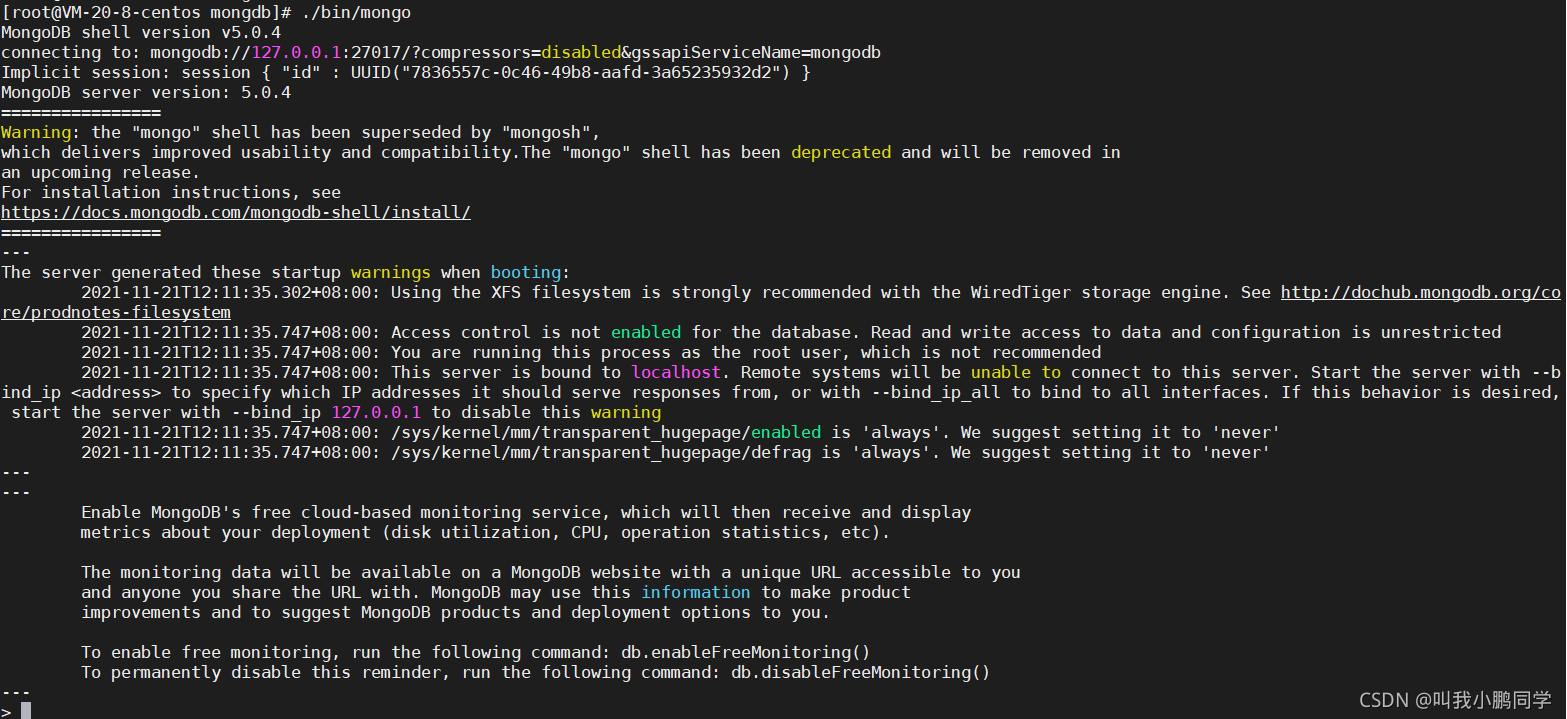
3. MongoDB命令学习
- 参考: 菜鸟教程
(1)创建数据库
- use DATABASE_NAME,如果数据库不存在,则创建数据库,否则切换到指定数据库。
use DATABASE_NAME
(2)查看所有数据库
- 只能显示有数据的数据库,所以想要看到想看的数据库,需要往里面插入几条数据。
- 集合只有在内容插入后才会创建! 就是说,创建集合(数据表)后要再插入一个文档(记录),集合才会真正创建。
- MongoDB 中默认的数据库为 test,如果你没有创建新的数据库,集合将存放在 test 数据库中。
show dbs
(3)MongoDB 创建集合
- 参数说明:
- name: 要创建的集合名称
- options: 可选参数, 指定有关内存大小及索引的选项
db.createCollection(name, options)
(4)MongoDB 插入文档
- 参数说明:
- name: 要创建的集合名称
- options: 可选参数, 指定有关内存大小及索引的选项
db.createCollection(name, options) - 上述操作记录:
> use cmdb; switched to db cmdb > show dbs; admin 0.000GB config 0.000GB local 0.000GB > db.createCollection(hardware); uncaught exception: ReferenceError: hardware is not defined : @(shell):1:1 > db.createCollection("hardware"); { "ok" : 1 } > db.hardware.in db.hardware.initializeOrderedBulkOp( db.hardware.insert( db.hardware.insertOne( db.hardware.initializeUnorderedBulkOp( db.hardware.insertMany( > db.hardware.insert({) ... ^C > db.hardware.insert({"name":"我是程咬金"}); uncaught exception: SyntaxError: illegal character : @(shell):1:36 > show dbs; admin 0.000GB cmdb 0.000GB config 0.000GB local 0.000GB > show collections; hardware >
(5)MongoDB 删除数据库
- db.dropDatabase()
> use testdel; switched to db testdel > show dbs; admin 0.000GB cmdb 0.000GB config 0.000GB local 0.000GB > db.createCollection("testdelCollection") { "ok" : 1 } > db.testdelCollection.insert({"word":"台独必将灭亡"}); WriteResult({ "nInserted" : 1 }) > show dbs; admin 0.000GB cmdb 0.000GB config 0.000GB local 0.000GB testdel 0.000GB > use testdel; switched to db testdel > db.dropDatabase(); { "ok" : 1 } > show dbsl uncaught exception: Error: don't know how to show [dbsl] : shellHelper.show@src/mongo/shell/utils.js:1211:11 shellHelper@src/mongo/shell/utils.js:838:15 @(shellhelp2):1:1 > show dbs; admin 0.000GB cmdb 0.000GB config 0.000GB local 0.000GB >```
(6)MongoDB 删除Collection
- db.collectionName.drop()
> use cmdb; switched to db cmdb > show collections; hardware > db.createCollection("server"); { "ok" : 1 } > db.server.insert({"word":"猥琐发育,别浪"}) WriteResult({ "nInserted" : 1 }) > show collections; hardware server > db.server.drop(); true > show collections; hardware >