关系型数据库
是有多张相互连接的二维表(行,列)组成的数据库
非关系型数据库
不是用通过表来存储数据的是非关系型数据库
MySQL
启动mysql:net start mysql
结束mysql;net stop mysql
服务器:安装了某一个服务其软件的计算机,可以提供服务,提供你想要的东西
登陆服务器:mysql -uroot -p
退出:exit或quit
SQL语言:所有关系型数据库的统一标准
可以创建多个数据库,一个数据可中可以存储多张表,一张表中可以存储多条数据
SQL语句语法
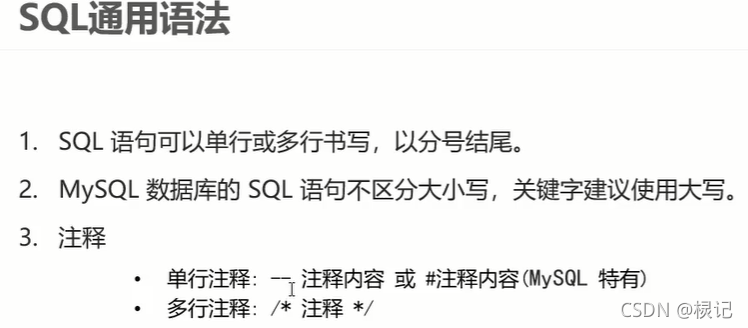
分类
DDL:操作数据库,表等
DML:对表中的数据进行增删改
DQL:对表中的数据进行查询
DCL:对数据库进行权限控制
操作数据库
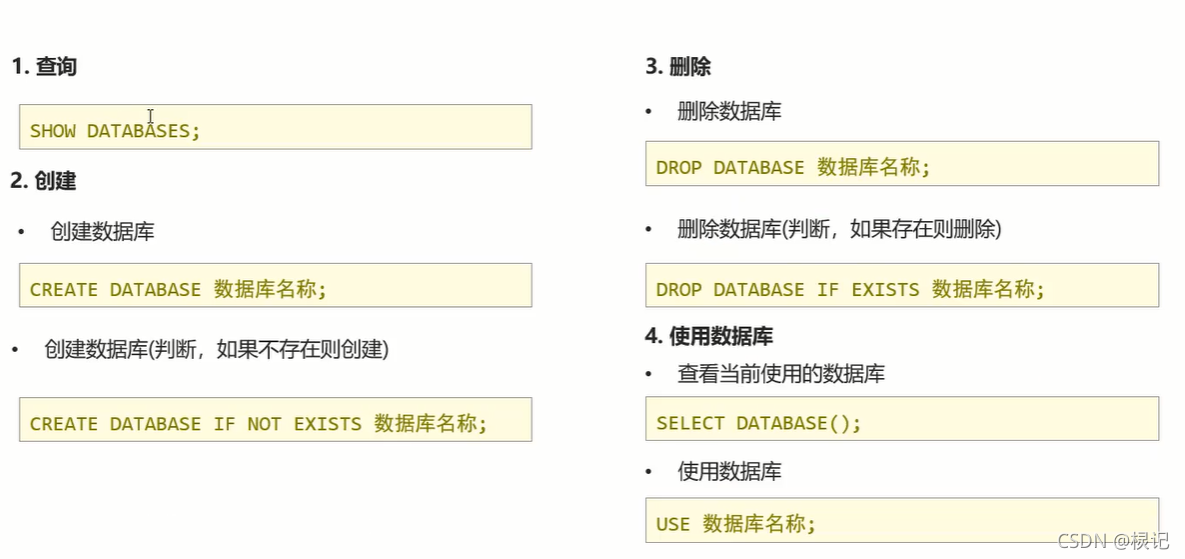
操作表
一、创建表
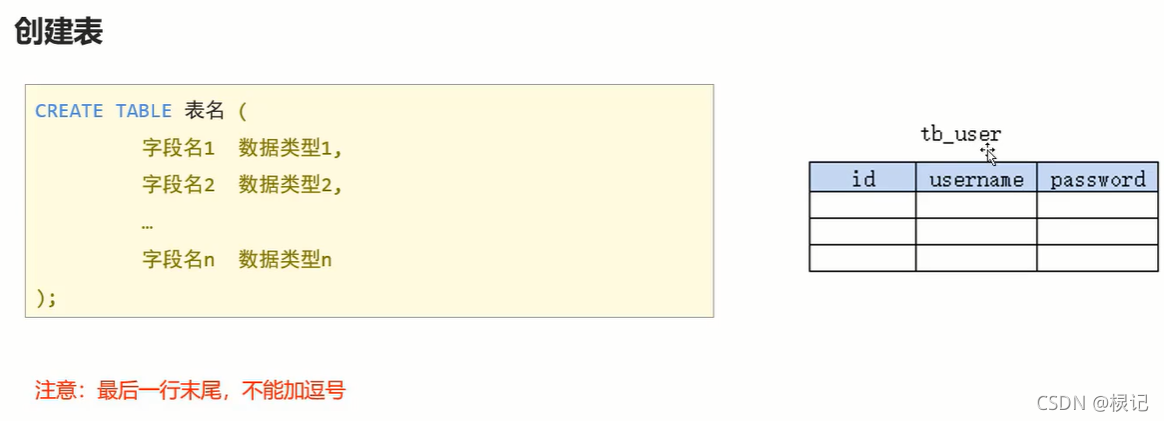
二、查询表

三、修改表
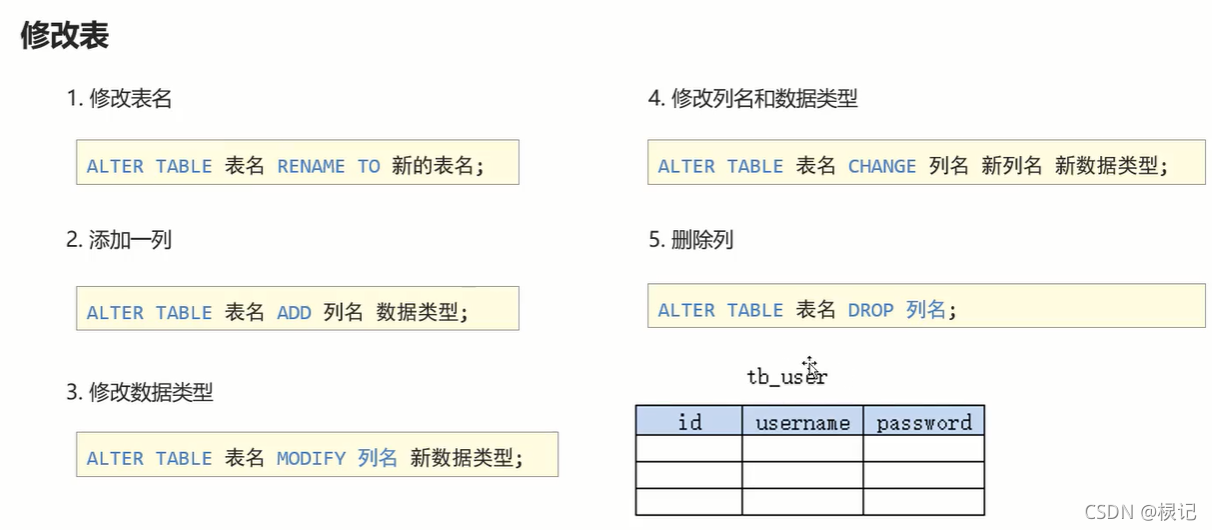
四、删除表
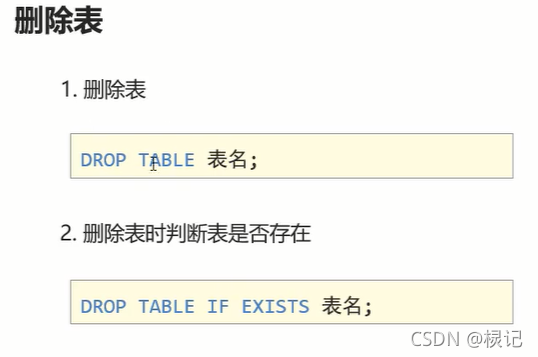
数据库数据类型
数据库数据类型大概分为三种:数值,日期,字符串
数值常用:int,double(总长度,小数点后保留的位数)
日期常用:date
字符串常用:char(最长字符数),varchar(最长字符数)
操纵表中的数据
一、添加数据
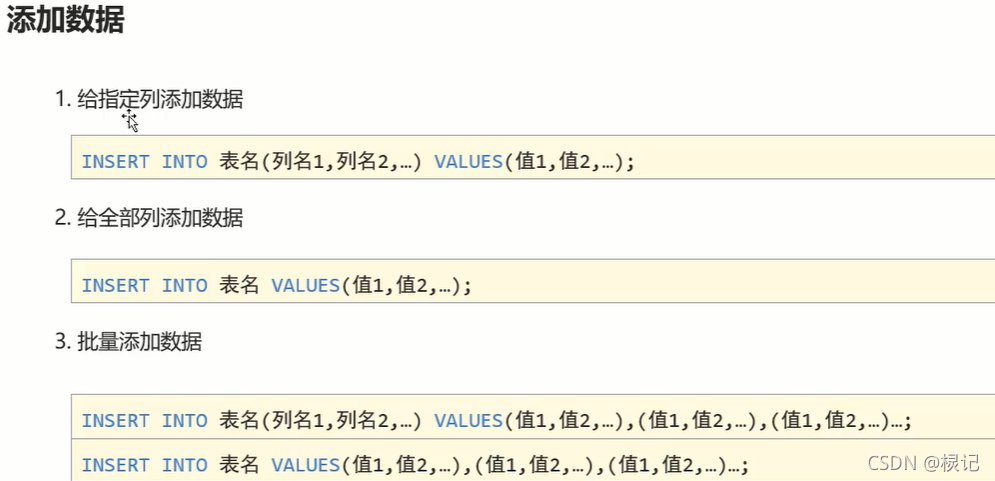
二、修改数据
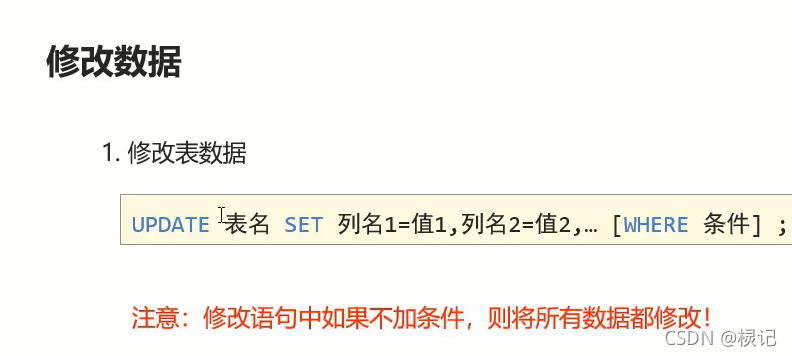
三、删除数据
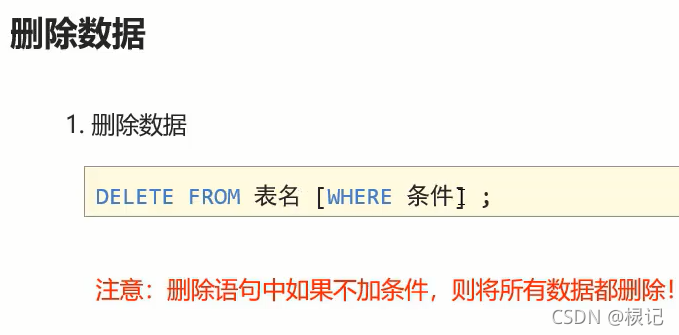
四、查询数据
-
基础查询
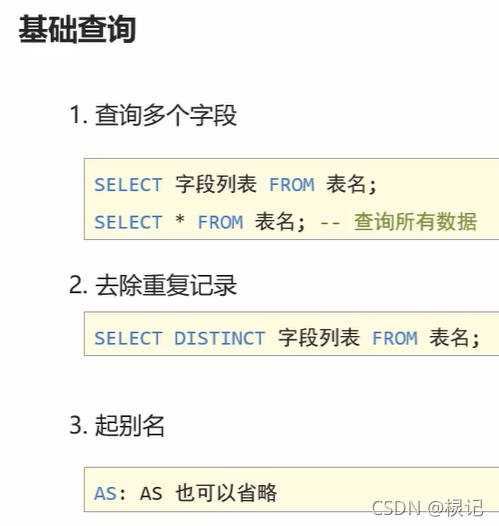
-
条件查询

注:在sql语句中,日期也是可以用大小来比较的 -
排序查询
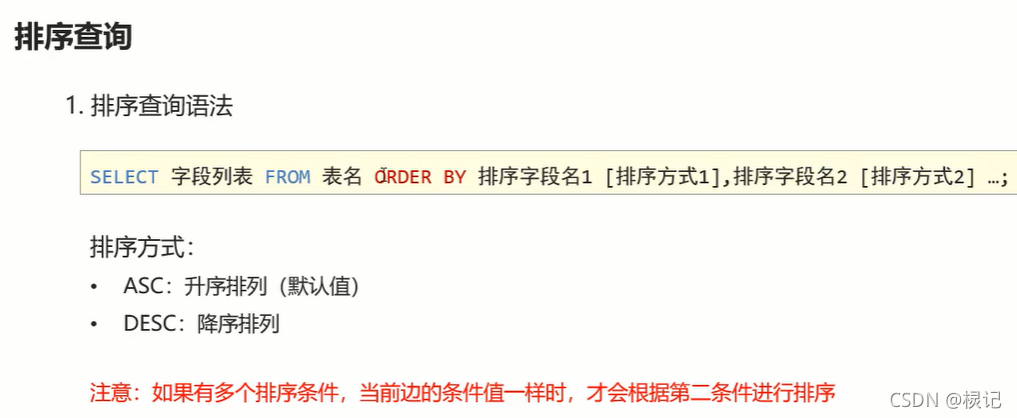
聚合函数:
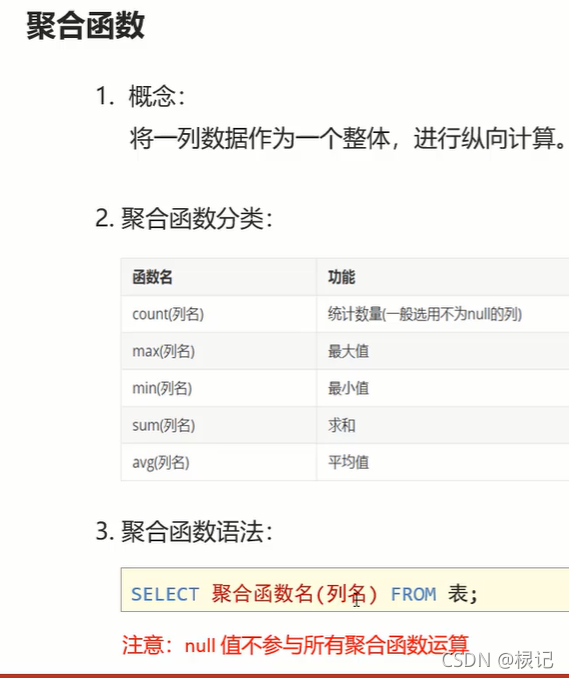
注:count(取值):主键或者* -
分组查询
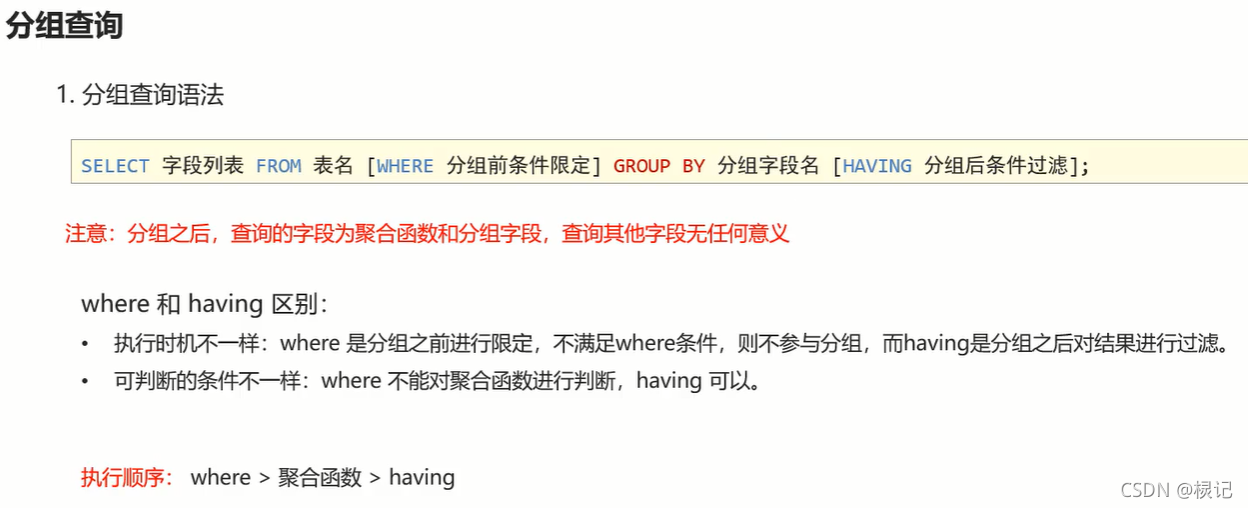
-
分页查询
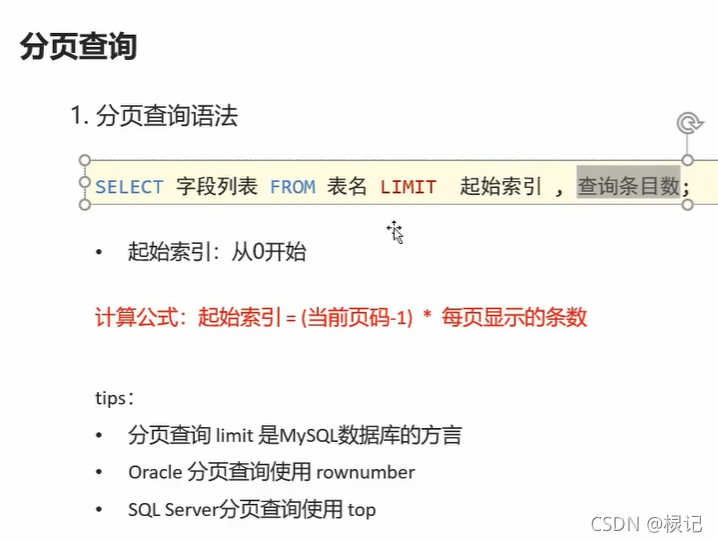
约束
定义::约束的是作用于表中列上的规则,用于限制加入表的数据
作用:约束的存在保证了数据库中数据的正确性,有效性和完整性
分类:

注:
MySQL不支持检查约束
自增:auto increment
操作约束
直接在创建表的字段后面添加约束或者
