Hbase关于过滤器对表的操作
hbase的查询实现提供两种方式(get和scan):
1.按指定RowKey 获取唯一一条记录, 用get方法
2.按指定的条件获取一批记录, scan 方法
scan扫描
全表扫描:scan “表名” (慎用,效率低)
限定只显示多少条:scan “表名”,{LIMIT=>XXX}
指定查询某几个列:scan “表名”,{LIMIT=>XXX,COLUMNS=>[]}
根据ROWKEY查询:scan “表名”,{STARTROW=>'1001',STOPROW=>'1003'}
根据ROWKEY来查询:scan “表名”,{LIMIT=>XXX,COLUMNS=>[], ROWPREFIXFILTER=>’ROWKEY’}
案例:
1、扫描出bookinfo的所有数据
scan 'booksystem:bookinfo'
2、获取前2行数据
scan 'booksystem:bookinfo' ,{LIMIT=>2}
3、获取前2行的name和price列
scan 'booksystem:bookinfo',{LIMIT=>2,COLUMNS=>['info1:name','info1:price']}
4、从102行数据开始显示数据
scan 'booksystem:bookinfo',{STARTROW=>'102',COLUMNS=>['info1:name','info1:price']}
5、显示102-103的数据
scan 'booksystem:bookinfo',{STARTROW=>'102',COLUMNS=>['info1:name','info1:price'],STOPROW=>'104'}
6、从102开始要1行数据
scan 'booksystem:bookinfo',{STARTROW=>'102',COLUMNS=>['info1:name','info1:price'],LIMIT=>1}
7、根据行键直接查询数据
scan 'booksystem:bookinfo',{ROWPREFIXFILTER=>'101',COLUMNS=>['info1:name','info1:price']}
在 HBase 中,get 和 scan 操作都可以使用过滤器来设置输出的范围,类似 SQL 里的 Where 查询条件。
过滤器有:行键过滤器、列族与列过滤器、值过滤器
使用过滤器的语法格式如下所示:
scan ‘表名’, { FILTER => “过滤器(比较运算符, ‘比较器’)” }
行键过滤器
行键过滤器
RowFilter 可以配合比较器和运算符,实现行键字符串的比较和过滤。
例如,匹配行键中大于 102 的数据,可使用 binary 比较器;匹配以 10 开头的行键,可使用 substring 比较器,
(大概就是明确就使用binary
模糊就使用substring)
注意 substring 不支持大于或小于运算符。
案例:
1、过滤出行键为101的数据
scan 'booksystem:bookinfo',FILTER=>"RowFilter(=,'binary:101')"
2、过滤出行键>=102的数据
scan 'booksystem:bookinfo',FILTER=>"RowFilter(>=,'binary:102')"
3、过滤出行键是10开头的数据
scan 'booksystem:bookinfo',FILTER=>"RowFilter(=,'substring:10')“
4、过滤出行键中包含3的数据
scan 'booksystem:bookinfo',FILTER=>"RowFilter(=,'substring:3')"
列族与列过滤器
针对列族进行过滤的过滤器为 FamilyFilter,其语法结构与 RowFilter 类似,不同之处在于 FamilyFilter 是对列族名称进行过滤的。例如,以下命令扫描Student表显示列族为 Grades 的行。
scan 'Student', FILTER=>" FamilyFilter(= , 'substring:Grades')"
1、过滤出列族为info2的列数据
scan 'booksystem:bookinfo',FILTER=>"FamilyFilter(=,'binary:info2')“
2、过滤出列族名包含info的数据
scan 'booksystem:bookinfo',FILTER=>"FamilyFilter(=,'substring:info')
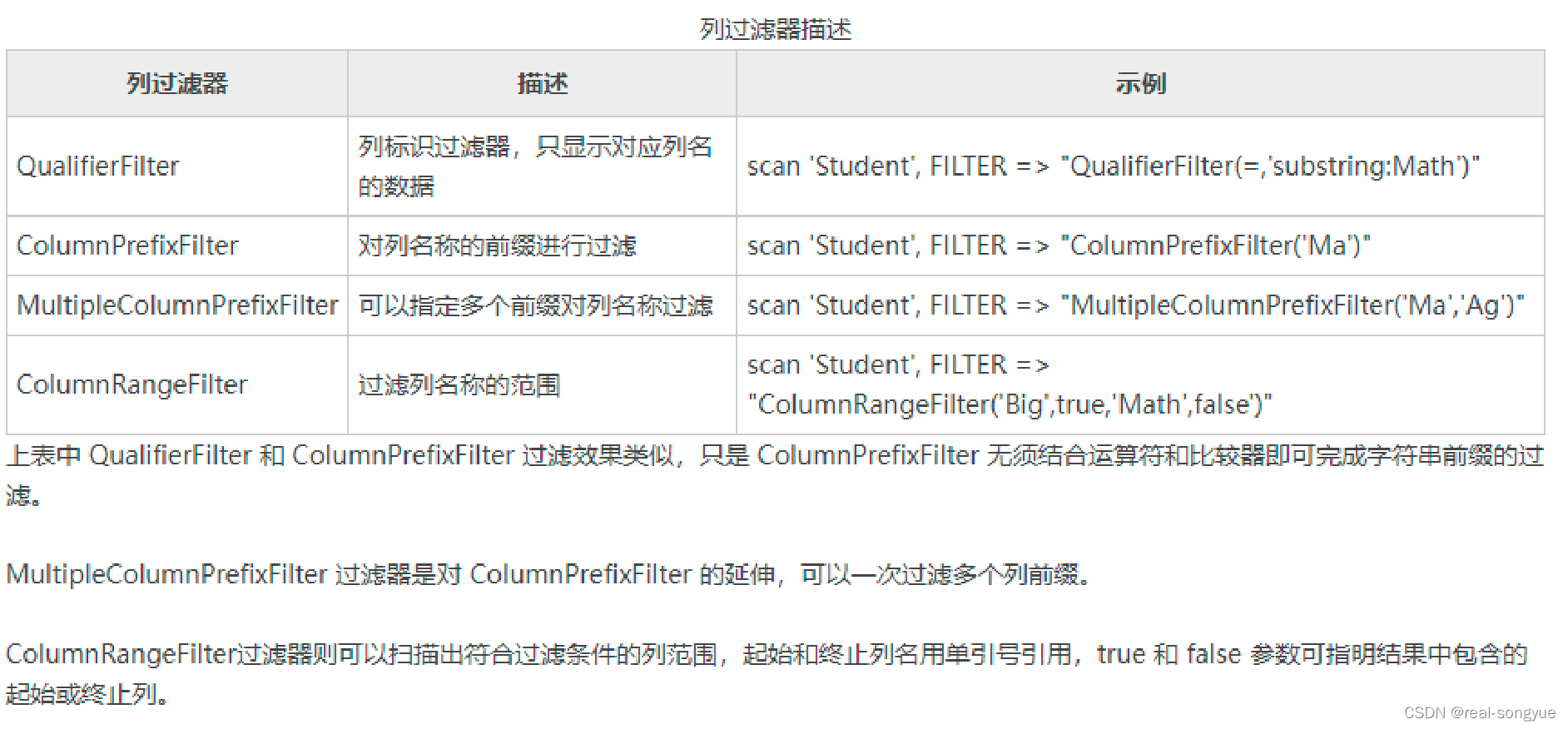
案例
1、过滤出type列 QualifierFilter
scan 'booksystem:bookinfo',FILTER=>"QualifierFilter(=,'substring:type')”
2、过滤出包含e的列
scan 'booksystem:bookinfo',FILTER=>"QualifierFilter(=,'substring:e')“
3、过滤出列名以n 开头的列 ColumnPrefixFilter
scan 'booksystem:bookinfo',FILTER=>"ColumnPrefixFilter('n')“
4、过滤出列名前缀为n和p的列 MultipleColumnPrefixFilter
scan 'booksystem:bookinfo',FILTER=>"MultipleColumnPrefixFilter('n','p')"
5、过滤出name-type之间的列 ColumnRangeFilter
scan `'booksystem:bookinfo',FILTER=>"ColumnRangeFilter('name',true,'type',false)"`
值过滤器
在 HBase 的过滤器中也有针对单元格进行扫描的过滤器,即值过滤器
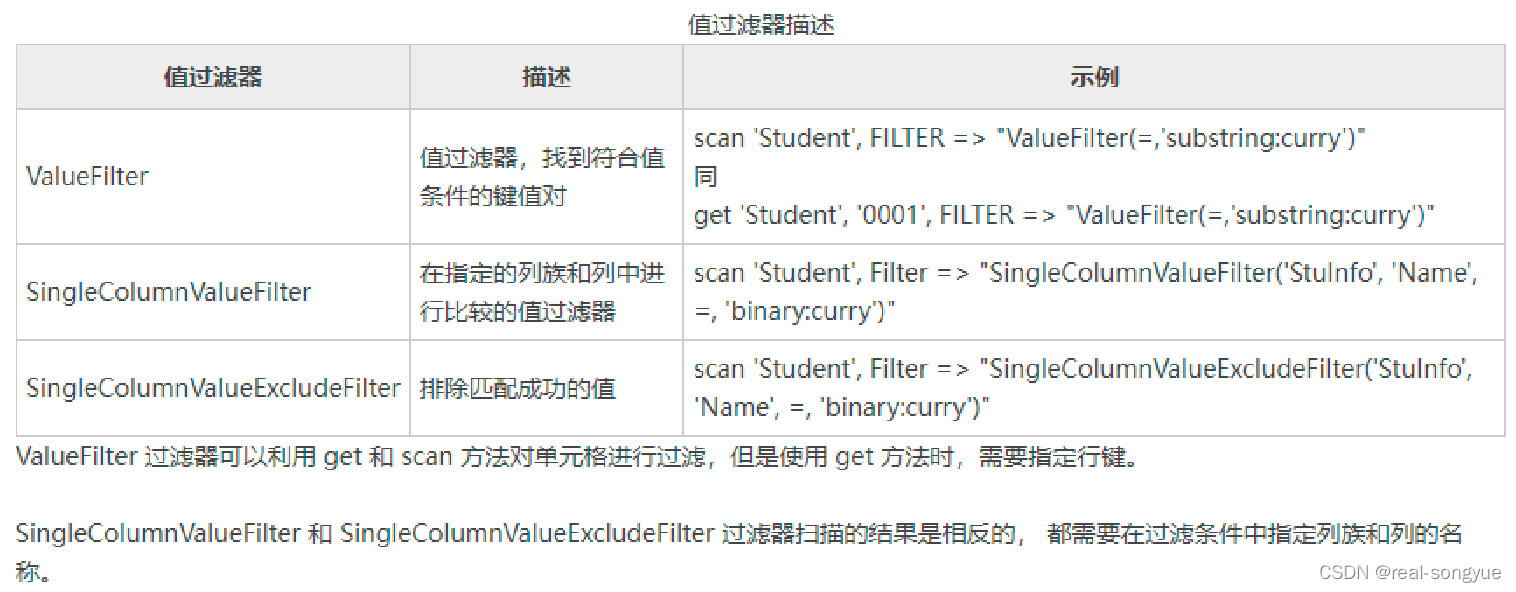
1、查询值里面包含a的数据
scan 'booksystem:bookinfo',FILTER=>"ValueFilter(=,'substring:a')“
2、查询在info1的列族中name的值为python的数据 SingleColumnValueFilter
scan 'booksystem:bookinfo',FILTER=>"SingleColumnValueFilter('info1','name',=,'binary:python')“
3、查询以n开头的列,并且值为python的数据
scan 'booksystem:bookinfo',FILTER=>"ColumnPrefixFilter('n') AND ValueFilter(=,'substring:python')"
时间过滤器
过滤出时间在1632304196714,1637730331143的数据
scan "booksystem:bookinfo",FILTER=>"TimestampsFilter(1632304196714,1637730331143)“
分页过滤器
scan "booksystem:bookinfo",{STARTROW=>'101',FILTER=>"PageFilter(2)"}