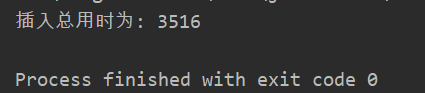一、JDBC简介
1.JDBC是什么?
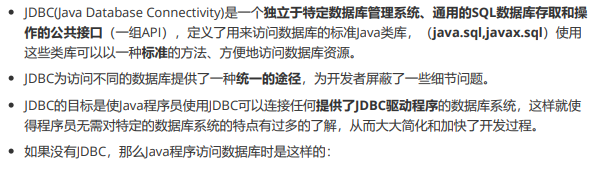
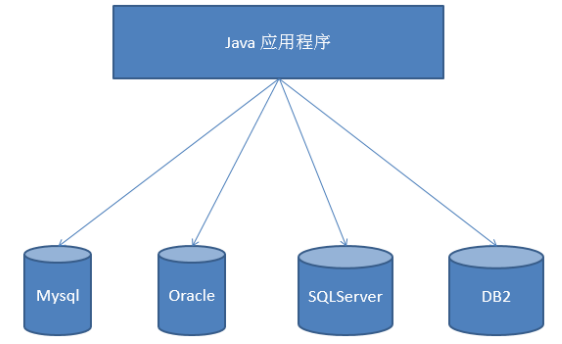
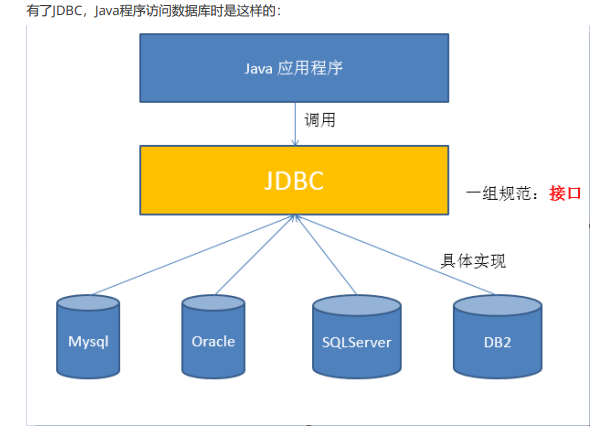
2.JDBC编写步骤
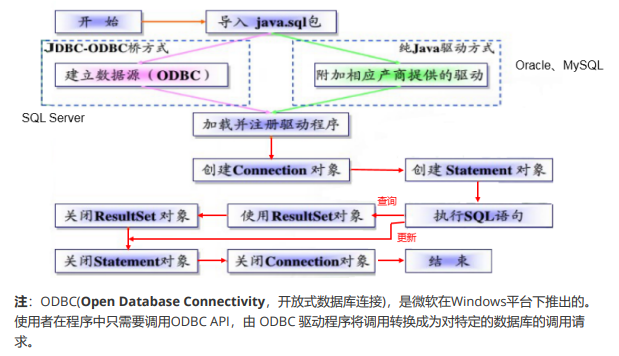
二、如何获取数据库连接
前期准备工作:
1.在工程下新建lib文件夹
2.将jar包导入到lib目录下
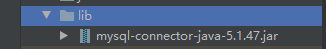
3.将导入的jar包通过Add as library添加到项目中
4.创建相关包和测试类
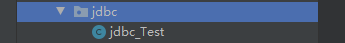
5.在数据库中新建数据库
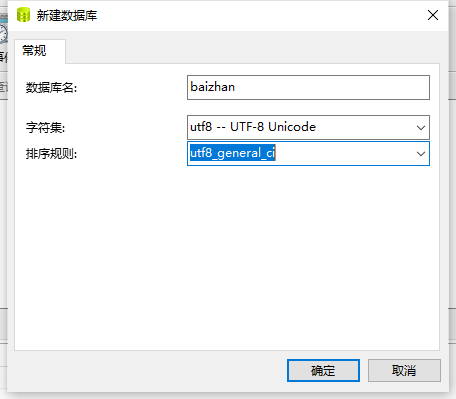
6.重要知识点:
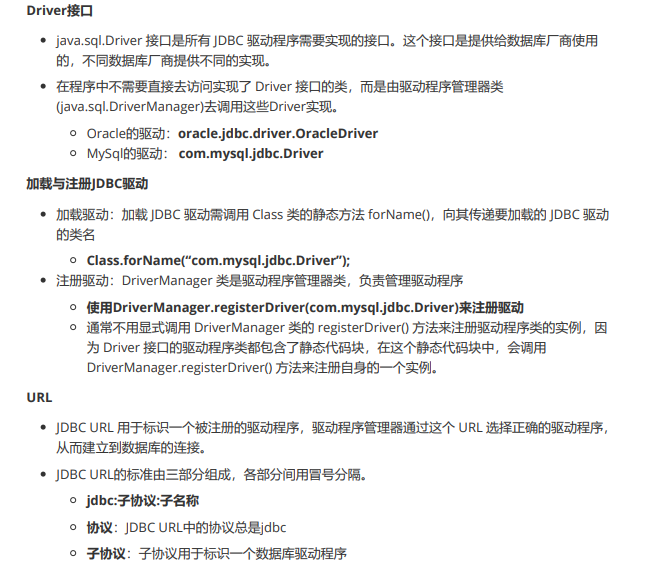
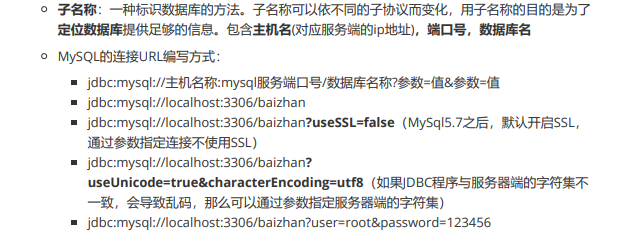
1.获取数据库连接方法一
//获取JDBC连接方法一
public class jdbc_Test {
public static void main(String[] args) throws SQLException {
//加载驱动
Driver driver = new com.mysql.jdbc.Driver();
//定义url
String url = "jdbc:mysql://localhost:3306/baizhan?useSSL=false";
//通过Properties设置账号密码
Properties info = new Properties();
info.setProperty("user","root");
info.setProperty("password","mysql");
//通过Connection连接
Connection conn = driver.connect(url,info);
System.out.println(conn);
}
}
2.获取数据库连接方法二
通过反射方法获取driver对象
此方法无第三方API,有助于代码移植以及兼容性
//获取数据库连接方法二
public class jdbc_Test2 {
public static void main(String[] args) throws ClassNotFoundException, IllegalAccessException, InstantiationException, SQLException {
/*
* 通过反射方法获取driver对象
* */
Class clazz = Class.forName("com.mysql.jdbc.Driver");
Driver driver = (Driver) clazz.newInstance();
String url = "jdbc:mysql://localhost:3306/baizhan?useSSL=false";
Properties info = new Properties();
info.setProperty("user","root");
info.setProperty("password","mysql");
Connection conn = driver.connect(url,info);
System.out.println(conn);
}
}
3.获取数据库连接方法三
通过驱动管理器 DriverManager 代替 Drive 获取连接
//获取数据库连接方法三
public class jdbc_Test3 {
//用DriverManager 代替 Driver
public static void main(String[] args) throws ClassNotFoundException, IllegalAccessException, InstantiationException, SQLException {
//用反射获取driver具有良好的代码移植性
Class clazz = Class.forName("com.mysql.jdbc.Driver");
Driver driver = (Driver) clazz.newInstance();
//将driver注册到DriverManager中
DriverManager.registerDriver(driver);
String url = "jdbc:mysql://localhost:3306/baizhan?useSSL=false";
String user = "root";
String password = "mysql";
Connection conn = DriverManager.getConnection(url,user,password);
System.out.println(conn);
}
}
4.获取数据库连接方法四
//获取数据库连接方法四
public class jdbc_Test4 {
public static void main(String[] args) throws ClassNotFoundException, SQLException {
//当com.mysql.jdbc.Driver加载到内存虚拟机中时,在Driver类中有static块会自动将Driver注册到DriverManager中
Class.forName("com.mysql.jdbc.Driver");
String url = "jdbc:mysql://localhost:3306/baizhan?useSSL=false";
String user = "root";
String password = "mysql";
Connection conn = DriverManager.getConnection(url,user,password);
System.out.println(conn);
}
}
5.获取数据库连接方法五(推荐)
将配置文件与程序分离开
优点:
1.实现数据与代码的分离,实现了解耦
2.如果要修改可直接修改配置文件,可以避免程序重打包
//获取数据库连接方法五(推荐)
public class jdbc_Test5 {
public static void main(String[] args) throws IOException, ClassNotFoundException, SQLException {
//将配置文件读入
InputStream is = jdbc_Test5.class.getClassLoader().getResourceAsStream("jdbc.properties");
Properties properties = new Properties();
//读入数据
properties.load(is);
String user = properties.getProperty("user");
String password = properties.getProperty("password");
String url = properties.getProperty("url");
String driverClass = properties.getProperty("driverClass");
Class.forName(driverClass);
Connection conn = DriverManager.getConnection(url,user,password);
System.out.println(conn);
}
}
三、JDBC基本操作
int execute(String sql); //执行insert、update、delete操作
ResultSet executeQuery(String sql); //执行查询操作
1.通过Statement操作和访问数据库
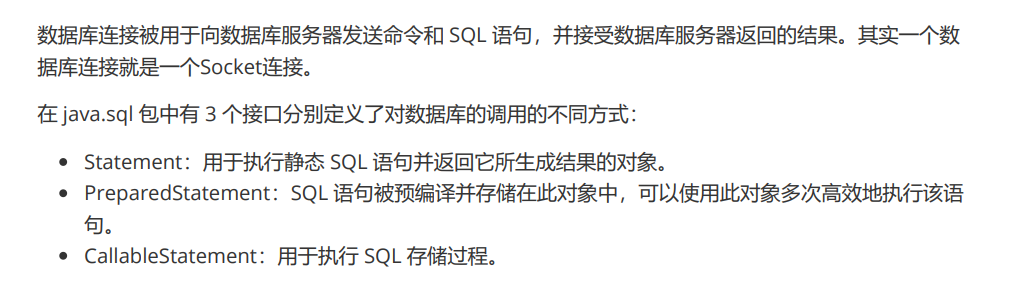
Statement的使用
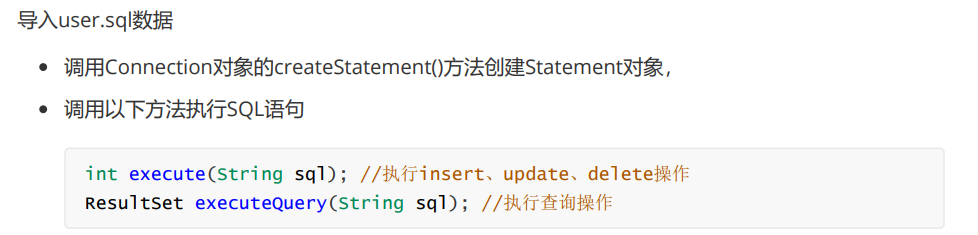
//通过Statement操作和访问数据库
public class Statement_Test {
public static void main(String[] args) throws IOException, ClassNotFoundException, SQLException {
//获取数据库连接
InputStream is = jdbc_Test5.class.getClassLoader().getResourceAsStream("jdbc.properties");
Properties properties = new Properties();
properties.load(is);
String user = properties.getProperty("user");
String password = properties.getProperty("password");
String url = properties.getProperty("url");
String driverClass = properties.getProperty("driverClass");
Class.forName(driverClass);
Connection conn = DriverManager.getConnection(url,user,password);
//获取statement对象
Statement statement = conn.createStatement();
//拼接sql
Scanner sc = new Scanner(System.in);
System.out.println("请输入账户:");
String username = sc.next();
System.out.println("请输入密码:");
String userpassword = sc.next();
String sql = "insert into user(username,userpassword) values('" + username + "','" + userpassword + "')";
//执行sql
statement.execute(sql);
//关闭资源
conn.close();
statement.close();
}
}
2.通过ResultSet执行select
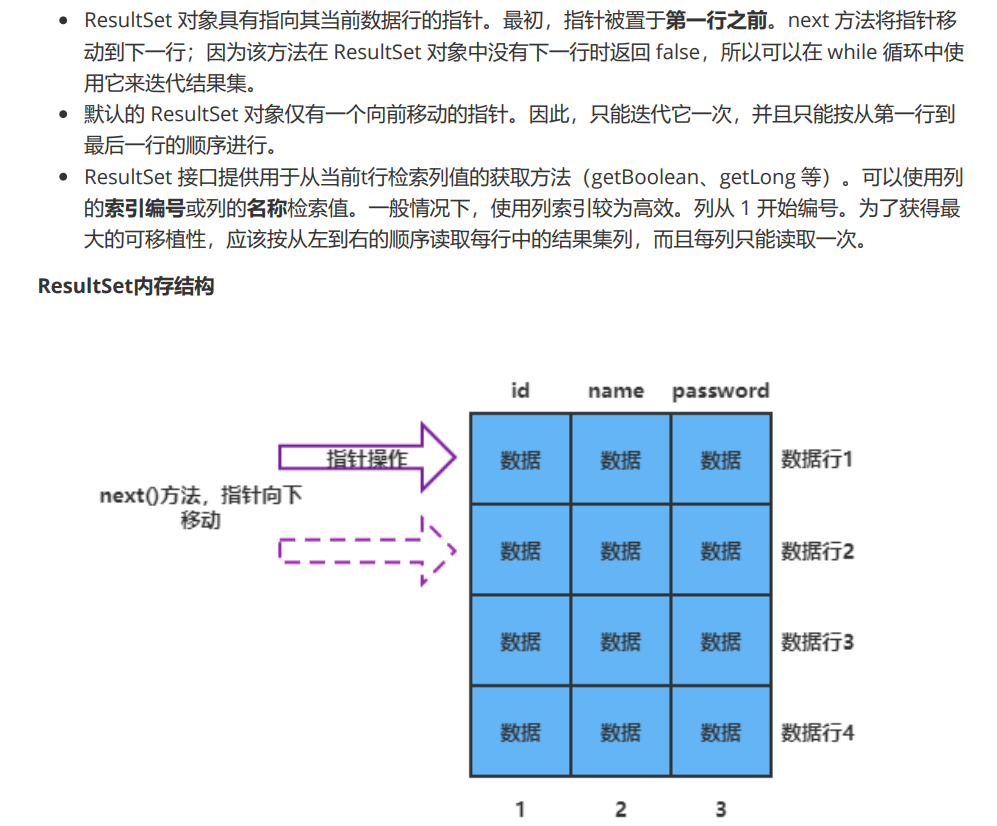
//通过ResultSet执行select
public class Statement_Test2 {
public static void main(String[] args) throws IOException, ClassNotFoundException, SQLException {
//获取数据库连接
InputStream is = jdbc_Test5.class.getClassLoader().getResourceAsStream("jdbc.properties");
Properties properties = new Properties();
properties.load(is);
String user = properties.getProperty("user");
String password = properties.getProperty("password");
String url = properties.getProperty("url");
String driverClass = properties.getProperty("driverClass");
Class.forName(driverClass);
Connection conn = DriverManager.getConnection(url,user,password);
//获取statement对象
Statement statement = conn.createStatement();
String sql = "select * from user";
ResultSet rs = statement.executeQuery(sql);
while(rs.next()){
System.out.println(rs.getString("username")+" "+rs.getString("userpassword"));
}
conn.close();
statement.close();
rs.close();
}
}
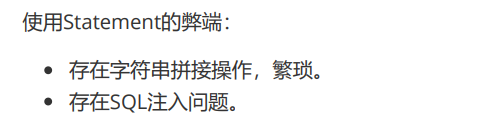
3.PreparedStatement添加操作
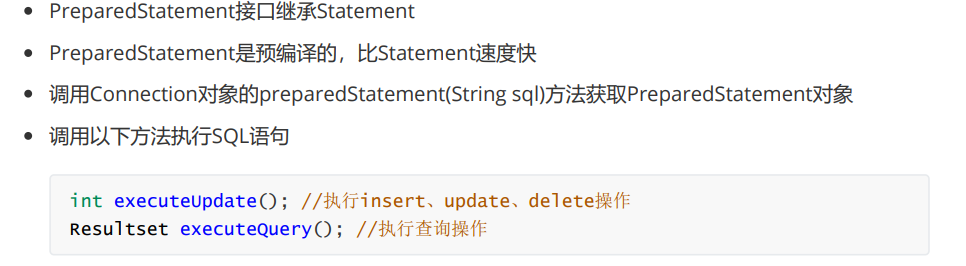
//PreparedStatement添加操作
public class Statement_Test3 {
public static void main(String[] args) throws IOException, ClassNotFoundException, SQLException {
//获取数据库连接
InputStream is = jdbc_Test5.class.getClassLoader().getResourceAsStream("jdbc.properties");
Properties properties = new Properties();
properties.load(is);
String user = properties.getProperty("user");
String password = properties.getProperty("password");
String url = properties.getProperty("url");
String driverClass = properties.getProperty("driverClass");
Class.forName(driverClass);
Connection conn = DriverManager.getConnection(url,user,password);
//创建PreparedStatement对象
String sql = "insert into user(username,userpassword) values(?,?)";
PreparedStatement ps = conn.prepareStatement(sql);
//填充占位符
ps.setString(1,"admin6");
ps.setString(2,"123456");
//执行添加
ps.executeUpdate();
//关闭资源
ps.close();
conn.close();
}
}
4.将获取连接以及释放连接代码封装到JDBCUtils
为了统一对Connection资源的管理及使用,创建JDBCUtils工具类,实现对数据库的连接与释放进行统
一管理。
//将获取连接以及释放连接代码封装到JDBCUtils
public class JDBCUtils {
//获取连接
public static Connection getConnection() throws IOException, ClassNotFoundException, SQLException {
InputStream is = jdbc_Test5.class.getClassLoader().getResourceAsStream("jdbc.properties");
Properties properties = new Properties();
properties.load(is);
String user = properties.getProperty("user");
String password = properties.getProperty("password");
String url = properties.getProperty("url");
String driverClass = properties.getProperty("driverClass");
Class.forName(driverClass);
Connection conn = DriverManager.getConnection(url,user,password);
return conn;
}
//关闭资源操作
public static void close(Connection conn,Statement statement) throws SQLException {
if (conn != null){
conn.close();
}
if (statement != null){
statement.close();
}
}
}
5.通过PreparedStatement对数据进行修改
//通过PreparedStatement对数据进行修改
public class PreparedStatement_Test2 {
public static void main(String[] args) throws SQLException, IOException, ClassNotFoundException {
//获取连接并创建PreparedStatement对象
Connection conn = JDBCUtils.getConnection();
String sql = "update user set username = ? where id = ?";
PreparedStatement ps = conn.prepareStatement(sql);
//填充占位符
ps.setObject(1,"admintest");
ps.setInt(2,1);
//执行修改
ps.executeUpdate();
//关闭资源
JDBCUtils.close(conn,ps);
}
}
6.PreparedStatement通用增删改方法
//PreparedStatement通用增删改方法
public class Statement_Test4 {
public static void main(String[] args) throws Exception {
String sql = "delete from user where id = ? or id = ?";
update(sql,1,2);
}
public static void update(String sql,Object...args) throws Exception {
Connection conn = JDBCUtils.getConnection();
PreparedStatement ps = conn.prepareStatement(sql);
for (int i = 0; i<args.length; i++){
ps.setObject(i+1,args[i]);
}
ps.executeUpdate();
JDBCUtils.close(conn,ps);
}
}
7.PreparedStatement通用查询方法
//PreparedStatement通用查询方法
public class PreparedStatement_Test3 {
public static void main(String[] args) throws SQLException, IOException, ClassNotFoundException {
String sql = "select * from user where id < ?";
query(sql,6);
}
public static void query(String sql,Object...args) throws SQLException, IOException, ClassNotFoundException {
Connection conn = JDBCUtils.getConnection();
PreparedStatement ps = conn.prepareStatement(sql);
for (int i = 0;i<args.length;i++){
ps.setObject(i+1,args[i]);
}
ResultSet rs = ps.executeQuery();
//获取ResultSet元数据
ResultSetMetaData rsmd = rs.getMetaData();
//获取表格列数
int columnCount = rsmd.getColumnCount();
while (rs.next()){
for (int i =0;i<columnCount;i++){
System.out.print(rs.getObject(i+1)+" ");
}
System.out.println();
}
rs.close();
JDBCUtils.close(conn,ps);
}
}
8.ORM编程思想
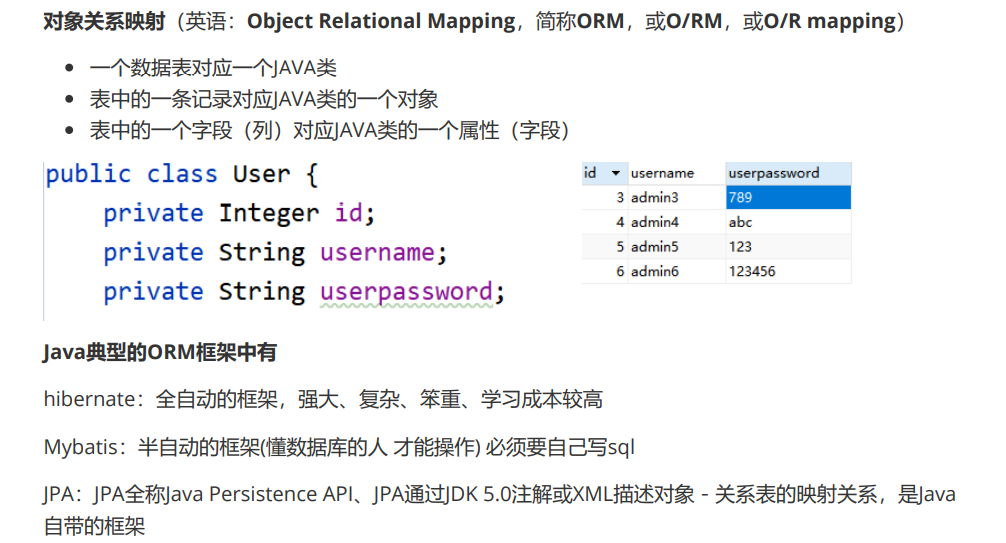
//ORM编程思想
public class PreparedStatement_Test4 {
public static void main(String[] args) throws ClassNotFoundException, SQLException, NoSuchFieldException, IllegalAccessException, IOException {
String sql = "select * from user where id < ?";
List<User> users = queryUser(sql,6);
System.out.println();
}
public static List<User> queryUser(String sql,Object...args) throws SQLException, IOException, ClassNotFoundException, NoSuchFieldException, IllegalAccessException {
//获取Connection
Connection conn = JDBCUtils.getConnection();
//预处理
PreparedStatement ps = conn.prepareStatement(sql);
//设置不定参参数
for (int i=0;i<args.length;i++){
ps.setObject(i+1,args);
}
List<User> users = new ArrayList<>();
//查询操作
ResultSet rs = ps.executeQuery();
//获取元数据
ResultSetMetaData rsmd = rs.getMetaData();
//获取列数
int columnCount = rsmd.getColumnCount();
while (rs.next()){
User u = new User();
for (int i=0;i<columnCount;i++){
//获取列值
Object columnValue = rs.getObject(i+1);
//获取列名
String columnName = rsmd.getColumnName(i+1);
//通过反射获取属性
Field field = u.getClass().getDeclaredField(columnName);
//提升权限
field.setAccessible(true);
//赋值
field.set(u,columnValue);
}
//将赋值后的user对象,添加进list
users.add(u);
}
rs.close();
JDBCUtils.close(conn,ps);
return users;
}
}
四、JDBC实现用户登录功能
1.业务介绍

2.登录界面初始化
//用户登录功能_登录界面初始化
public class Login {
public static void main(String[] args) {
initUI();
}
public static Map<String,String> initUI(){
Scanner sc = new Scanner(System.in);
System.out.println("请输入账号:");
String account = sc.next();
System.out.println("请输入密码:");
String password = sc.next();
Map<String,String> userLoginInfo = new HashMap<>();
userLoginInfo.put("account",account);
userLoginInfo.put("password",password);
return userLoginInfo;
}
}
3.登录实现
Account实体类
//Account实体类
public class Account {
private Integer userid;
private String useraccount;
private String username;
private String userpassword;
public Integer getUserid() {
return userid;
}
public void setUserid(Integer userid) {
this.userid = userid;
}
public String getUseraccount() {
return useraccount;
}
public void setUseraccount(String useraccount) {
this.useraccount = useraccount;
}
public String getUsername() {
return username;
}
public void setUsername(String username) {
this.username = username;
}
public String getUserpassword() {
return userpassword;
}
public void setUserpassword(String userpassword) {
this.userpassword = userpassword;
}
}
针对account表实现通用查询
//针对account表实现通用查询
public static List<Account> queryAccount(String sql,Object...args) throws Exception{
List<Account> accounts = new ArrayList<>();
//获取数据库的连接
Connection conn = JDBCUtils.getConnection();
//预编译sql语句,返回PrepareStatement的实例
PreparedStatement ps = conn.prepareStatement(sql);
//填充占位符
for (int i=0;i<args.length;i++){
ps.setObject(i+1,args[i]);
}
//执行
ResultSet rs = ps.executeQuery();
//获取结果集元数据
ResultSetMetaData rsmd = rs.getMetaData();
//通过ResultSetMetaData获取结果集中的列数
int columncount = rsmd.getColumnCount();
while (rs.next()){
Account account = new Account();
for (int i =0;i<columncount;i++){
//获取该列的值
Object columnValue = rs.getObject(i+1);
//获取该列的名称
String columnName = rsmd.getColumnName(i+1);
//获取该字段相关属性
Field field = account.getClass().getDeclaredField(columnName);
//提升权限
field.setAccessible(true);
//赋值
field.set(account,columnValue);
}
accounts.add(account);
}
//资源的关闭
rs.close();
JDBCUtils.close(conn,ps);
return accounts;
}
登录实现
//登录实现
public static boolean login(Map<String,String> userLoginInfo) throws Exception{
//定义sql
String sql = "select * from account where useraccount = ? and userpassword = ?";
//获取所有匹配账号密码的account对象
List<Account> accounts = queryAccount(sql,userLoginInfo.get("account"),userLoginInfo.get("password"));
//如果该集合为0,代表账号或密码没有匹配,登陆失败
if (accounts.size() == 0){
return false;
}
return true;
}
测试登录功能
public static void main(String[] args) throws Exception {
Map<String,String> userLoginInfo = initUI();
System.out.println(login(userLoginInfo)?"登录成功":"登录失败");
}
四、JDBC高级
1.什么是SQL注入
SQL注入是指利用某些系统没有对用户输入的数据进行充分的检查,而在用户输入数据中注入非法的
SQL语句段或者命令,从而利用系统的SQL引擎完成恶意行为的做法。
例如当使用Statement实现时:
Statement statement = conn.createStatement();
SQL语句改为:
String sql = "select * from account where useraccount = '" +userLoginInfo.get("account")+ "' and userpassword = '" + userLoginInfo.get("password") +"'";
当你测试时:
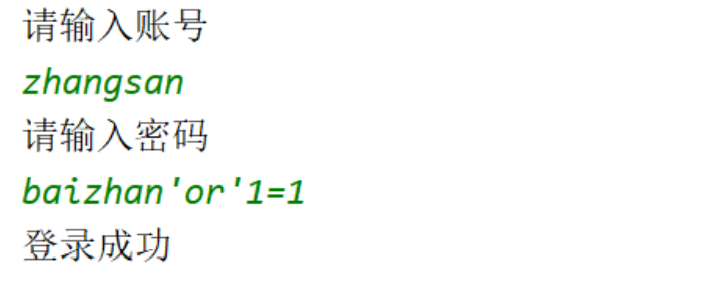
以上输入的账号和密码,通过SQL拼接,在执行过程中的SQL实际上是:
select * from account where useraccount = 'zhangsan' and userpassword ='baizhan'or'1=1'
由于1=1永远成立,所以不论账号密码是否正确,都会返回正确。
导致SQL注入的根本原因:
用户输入的信息中包含SQL语句的关键字,并且这些关键字参与SQL语句的编译过程,导致SQL语句的原意被扭曲,进而达到SQL注入的目的。
2.如何解决SQL注入
只要用户提供的信息不参与SQL语句的编译过程,即使用户提供的信息中包含SQL语句的关键字,但是
没有参与编译,仍然不起作用。
PreparedStatement可以将信息参数化,仍然用PreparedStatement实现登录功能:
PreparedStatement ps = conn.prepareStatement(sql);
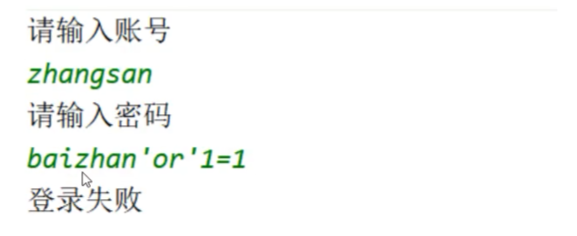
以上输入的账号和密码,通过PreparedStatement预编译,将baizhan’or’1=1作为一个整体的字符串参
数设置到SQL当中,在执行过程中的SQL实际上是:
select * from account where useraccount = 'zhangsan' and userpassword ="baizhan'or'1=1"
3.批量插入数据
利用三种不同的方法插入数据,并测试其用时。
首先通过Navicat创建一张物品空表:
CREATE TABLE goods(id int PRIMARY key auto_increment,goodsname VARCHAR(25))
依次用三种方法向表中插入2000条数据:
方法一、通过Statement + for循环方式批量插入数据,计算执行时间:
//1. 通过Statement + for循环方式批量插入数据,计算执行时间
public static void main(String[] args) throws SQLException, IOException, ClassNotFoundException {
Connection conn = JDBCUtils.getConnection();
Statement statement = conn.createStatement();
//获取起始时间
Long start = System.currentTimeMillis();
for (int i=0;i<2000;i++){
String sql = "insert into goods(goodsname)values('name_"+i+"')";
statement.execute(sql);
}
//获取结束时间
Long end = System.currentTimeMillis();
JDBCUtils.close(conn,statement);
System.out.println("插入总用时为:"+(end-start));
由于此方法使用的是statement,所以每次需要重新生成sql字符串。结果如下:
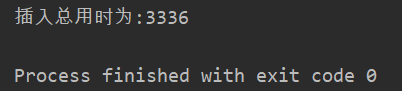
方法二、通过PreparedStatement + for循环方式批量插入数据,计算执行时间:
//2. 通过PreparedStatement + for循环方式批量插入数据,计算执行时间
public static void main(String[] args) throws SQLException, IOException, ClassNotFoundException {
Connection conn = JDBCUtils.getConnection();
String sql = "insert into goods(goodsname)value(?)";
PreparedStatement psmt = conn.prepareStatement(sql);
Long start = System.currentTimeMillis();
for (int i=0;i<2000;i++){
psmt.setObject(1,"name_"+ i);
psmt.executeUpdate();
}
Long end = System.currentTimeMillis();
JDBCUtils.close(conn,psmt);
System.out.println("插入总用时为:"+(end-start));
}
方法二使用的是PreparedStatement,PreparedStatement是预编译模式,DBServer的编译器编
译后的执行代码被缓存下来,那么下次调用时只要是相同的预编译语句就不需要编译,只要将参数
直接传入就可以执行。结果如下:
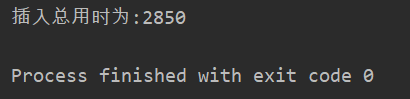
方法三、通过PreparedStatement的addBatch()和executeBatch()进行批量插入数据
1. addBatch()把若干SQL语句装载到一起,然后一次性传送到数据库执行,即是批量处理sql数
据的。
2. executeBatch()会将装载到一起的SQL语句执行。
3. clearBatch()清除缓存
注:MySql默认情况下是不支持批处理的但从5.1.13开始添加了一个rewriteBatchStatement的参数,让MySql支持批处理。在加载url时设置该参数:rewriteBatchedStatements=true
url=jdbc:mysql://localhost:3306/baizhan?useSSL=false&rewriteBatchedStatements=true
public static void main(String[] args) throws SQLException, IOException, ClassNotFoundException {
Connection conn = JDBCUtils.getConnection();
String sql = "insert into goods(goodsname)value(?)";
PreparedStatement psmt = conn.prepareStatement(sql);
Long start = System.currentTimeMillis();
for (int i=0;i<=2000;i++){
psmt.setObject(1,"name_"+i);
//缓存sql
psmt.addBatch();
//每500条缓存执行一次
if (i%500==0){
//批量执行sql
psmt.executeBatch();
//清除缓存
psmt.clearBatch();
}
}
Long end = System.currentTimeMillis();
JDBCUtils.close(conn,psmt);
System.out.println("插入总用时为: "+(end - start));
}
结果: