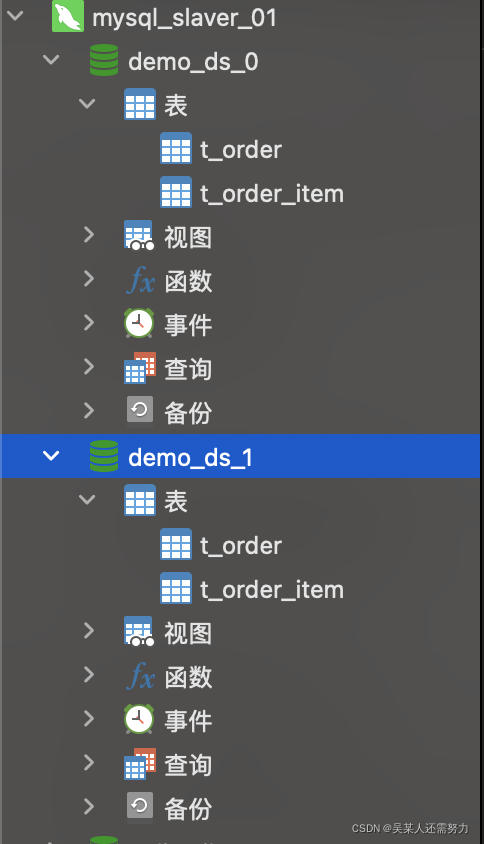下载ShardingSphere
二进制发布包:下载地址
Docker镜像:docker pull apache/shardingsphere-proxy
配置
Server配置
使用ShardingShphere后,应用程序通过ShardingSphere代理操作数据库,也就是程序中原本的数据源连接(JDBC、Druid)更换为连接ShardingShphere。需要在ShardingSphere的server端进行配置或权限管理
 取消server.yml这块区域的注释使用默认配置即可,需要权限管理的同学可以参考:
取消server.yml这块区域的注释使用默认配置即可,需要权限管理的同学可以参考:
官方文档
分库分表配置
数据源
dataSources:
ds_0:
url: jdbc:mysql://192.168.31.200:3306/demo_ds_0?serverTimezone=UTC&useSSL=false
username: root
password: w2740201
connectionTimeoutMilliseconds: 30000
idleTimeoutMilliseconds: 60000
maxLifetimeMilliseconds: 1800000
maxPoolSize: 50
minPoolSize: 1
ds_1:
url: jdbc:mysql://192.168.31.200:3306/demo_ds_1?serverTimezone=UTC&useSSL=false
username: root
password: w2740201
connectionTimeoutMilliseconds: 30000
idleTimeoutMilliseconds: 60000
maxLifetimeMilliseconds: 1800000
maxPoolSize: 50
minPoolSize: 1
配置两个测试数据库,demo_ds_0和demo_ds_1
分库分表策略
rules:
- !SHARDING
tables: # tables下可对单表配置分表策略 需要全局分表策略可在defaultTableStrategy中进行配置
t_order:
actualDataNodes: ds_${0..1}.t_order_${0..1}
tableStrategy:
standard:
shardingColumn: order_id
shardingAlgorithmName: t_order_inline # 分表策略 声明在shardingAlgorithms中
keyGenerateStrategy:
column: order_id
keyGeneratorName: snowflake # id生成策略 声明在keyGenerators中
t_order_item:
actualDataNodes: ds_${0..1}.t_order_item_${0..1}
tableStrategy:
standard:
shardingColumn: order_id
shardingAlgorithmName: t_order_item_inline
keyGenerateStrategy:
column: order_item_id
keyGeneratorName: snowflake
bindingTables: # 绑定表后,ShardingSphere会认为order表和order_item表中相关记录都在同一节点,避免ShardingSphere跨节点联查
- t_order,t_order_item
defaultDatabaseStrategy: # 默认分库策略
standard:
shardingColumn: user_id
shardingAlgorithmName: database_inline
defaultTableStrategy: # 默认分表策略
none:
shardingAlgorithms:
database_inline:
type: INLINE
props:
algorithm-expression: ds_${user_id % 2}
t_order_inline:
type: INLINE
props:
algorithm-expression: t_order_${order_id % 2}
keyGenerators:
snowflake:
type: SNOWFLAKE
props:
worker-id: 123
如果不使用默认分库策略也可以像下图一样对每个表配置分库策略
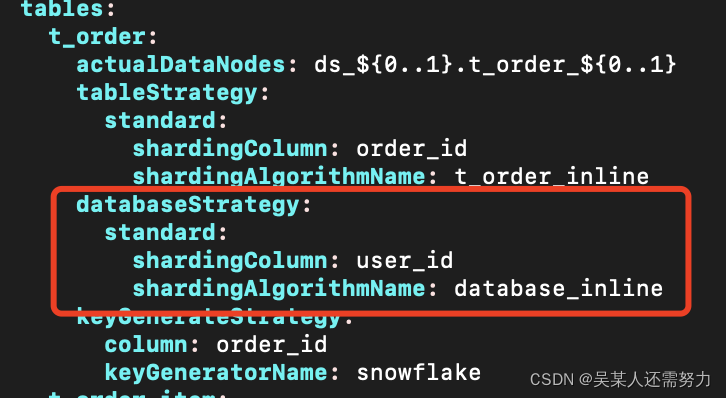
读写分离
######################################################################################################
#
# If you want to connect to MySQL, you should manually copy MySQL driver to lib directory.
#
######################################################################################################
schemaName: sharding_db
dataSources:
write_ds_0:
url: jdbc:mysql://192.168.31.200:3306/demo_ds_0?serverTimezone=UTC&useSSL=false
username: root
password: w2740201
connectionTimeoutMilliseconds: 30000
idleTimeoutMilliseconds: 60000
maxLifetimeMilliseconds: 1800000
maxPoolSize: 50
minPoolSize: 1
read_ds_0:
url: jdbc:mysql://192.168.31.200:3307/demo_ds_0?serverTimezone=UTC&useSSL=false
username: root
password: w2740201
connectionTimeoutMilliseconds: 30000
idleTimeoutMilliseconds: 60000
maxLifetimeMilliseconds: 1800000
maxPoolSize: 50
minPoolSize: 1
write_ds_1:
url: jdbc:mysql://192.168.31.200:3306/demo_ds_1?serverTimezone=UTC&useSSL=false
username: root
password: w2740201
connectionTimeoutMilliseconds: 30000
idleTimeoutMilliseconds: 60000
maxLifetimeMilliseconds: 1800000
maxPoolSize: 50
minPoolSize: 1
read_ds_1:
url: jdbc:mysql://192.168.31.200:3307/demo_ds_1?serverTimezone=UTC&useSSL=false
username: root
password: w2740201
connectionTimeoutMilliseconds: 30000
idleTimeoutMilliseconds: 60000
maxLifetimeMilliseconds: 1800000
maxPoolSize: 50
minPoolSize: 1
rules:
- !READWRITE_SPLITTING
dataSources:
pr_ds_0:
writeDataSourceName: write_ds_0
readDataSourceNames:
- read_ds_0
pr_ds_1:
writeDataSourceName: write_ds_1
readDataSourceNames:
- read_ds_1
此处仅作配置演示,主从配置和读写分离效果请参考另一篇博客:Mysql主从配置
创建测试数据库
CREATE TABLE `t_order` (
`order_id` bigint(20) NOT NULL,
`user_id` int(11) NOT NULL,
`status` varchar(50) COLLATE utf8_bin DEFAULT NULL, PRIMARY KEY (`order_id`)
) ENGINE=InnoDB DEFAULT CHARSET=utf8 COLLATE=utf8_bin;
CREATE TABLE `t_order_item` ( `order_item_id` bigint(20) NOT NULL, `order_id` bigint(20) NOT NULL, `user_id` int(11) NOT NULL,
`content` varchar(255) COLLATE utf8_bin DEFAULT NULL, `status` varchar(50) COLLATE utf8_bin DEFAULT NULL, PRIMARY KEY (`order_item_id`)
) ENGINE=InnoDB DEFAULT CHARSET=utf8 COLLATE=utf8_bin;
主库
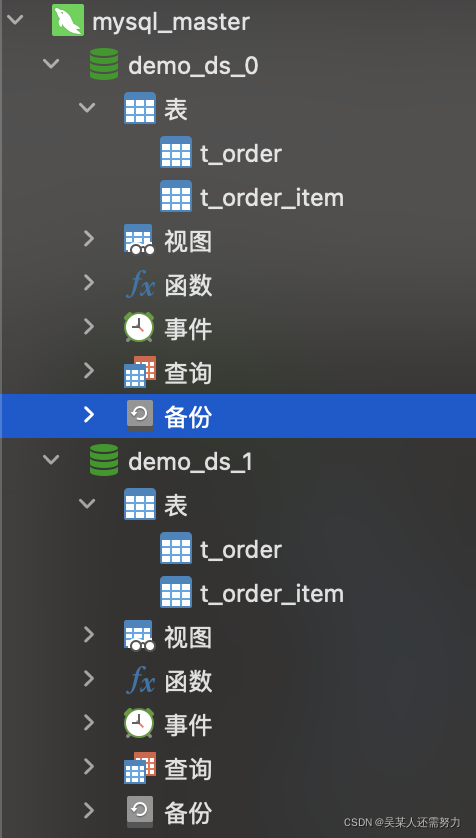
从库