Kibana 让您能够自由地选择如何呈现自己的数据。不过借助 Kibana 的交互式可视化,您可以先从一个问题出发,看看能够从中发现些什么。查看完整的?Kibana 功能列表![]() https://www.elastic.co/cn/kibana/featuresKibana的下载地址:?
https://www.elastic.co/cn/kibana/featuresKibana的下载地址:?
kibana-7.17.0-linux-x86_64.tar.gz
tar -zxvf kibana-7.17.0-linux-x86_64.tar.gz配置kibana.yml:
vim /data/soft/kibana-7.17.0-linux-x86_64/config/kibana.yml
server.port: 5601
server.host: "0.0.0.0"
elasticsearch.hosts: ["http://ljxwtl.cn:9200"]启动kibana:
/data/soft/kibana-7.17.0-linux-x86_64/bin/kibana --allow-root &?http://ljxwtl.cn:5601/app/dev_tools#/console
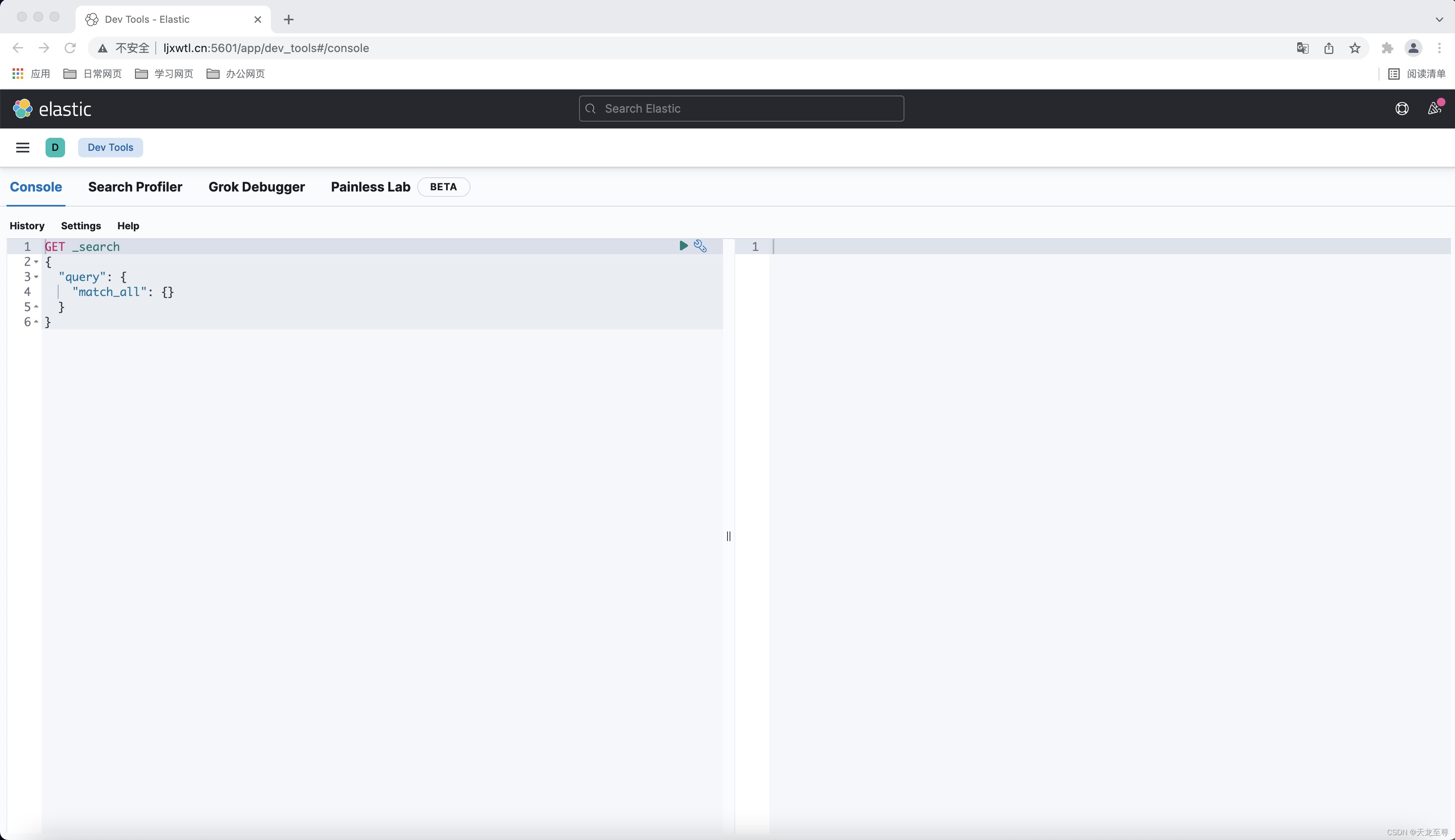
?解决启动kibana后关闭shell终端kibana自动关闭的问题?
方案一:
使用nohup 命令
用途:不挂断地运行命令。
语法:nohup Command [ Arg … ] [ & ]
nohup /data/soft/kibana-7.17.0-linux-x86_64/bin/kibana --allow-root &
方案二:
使用exit退出shell终端
/data/soft/kibana-7.17.0-linux-x86_64/bin/kibana --allow-root & 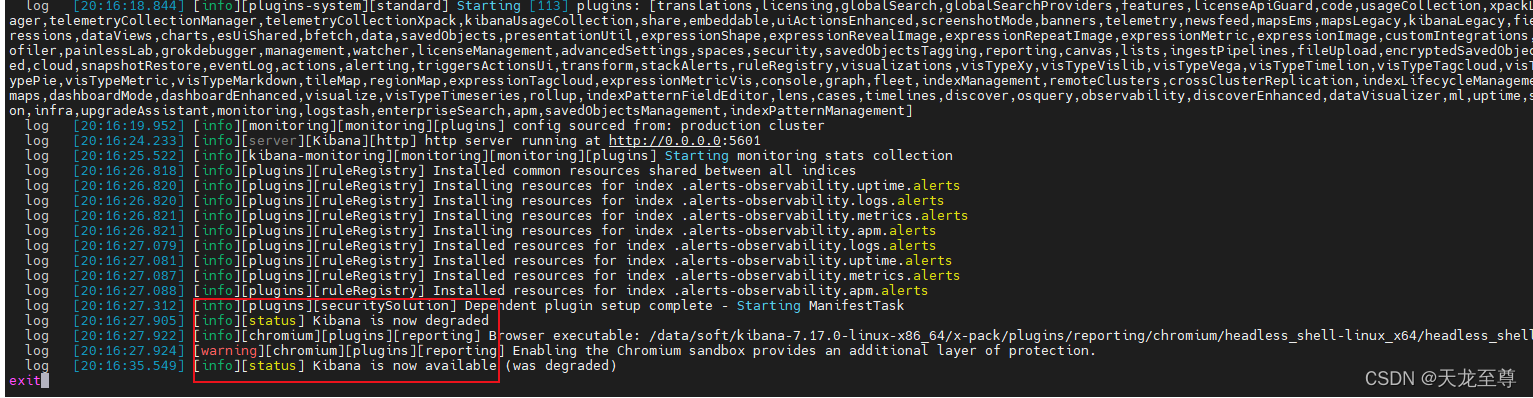
?等待一会后,加载出status信息,接着输入“exit”回车,shell界面关闭。