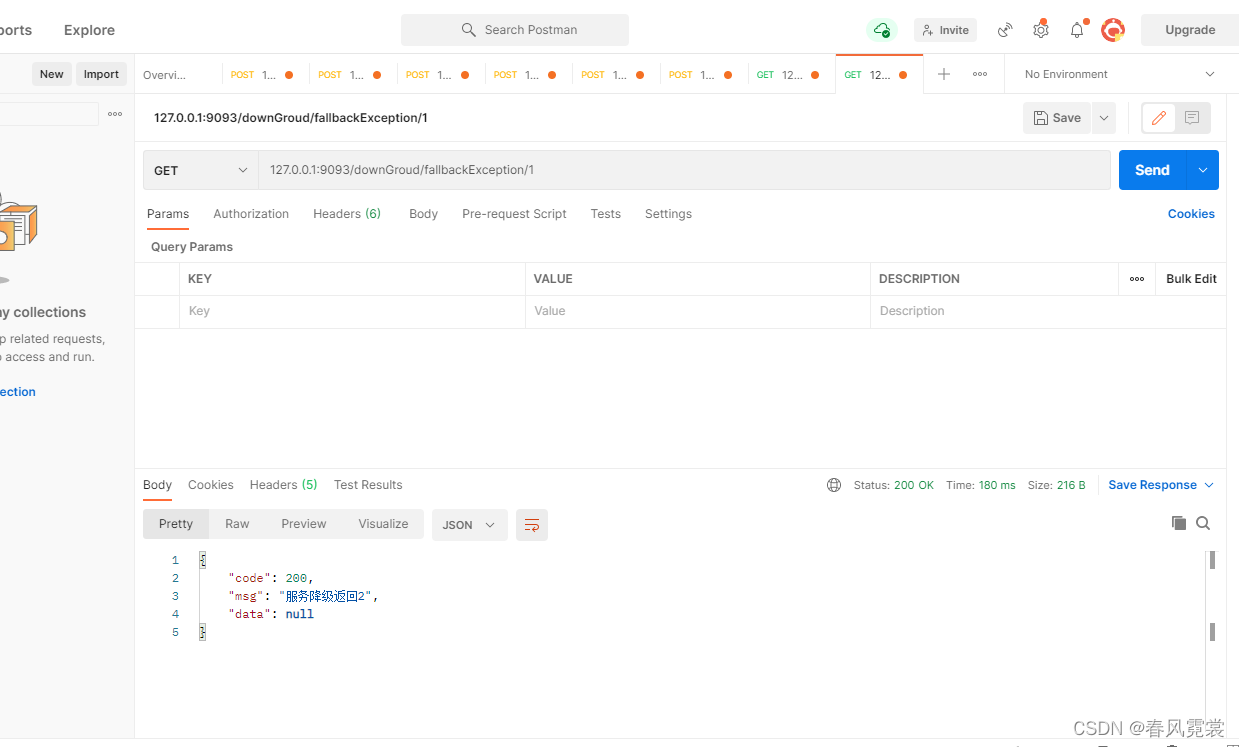参考:https://blog.csdn.net/ThinkWon/article/details/103770879
https://github.com/alibaba/Sentinel/wiki/%E6%96%B0%E6%89%8B%E6%8C%87%E5%8D%97
官网下载:https://github.com/alibaba/Sentinel/tags
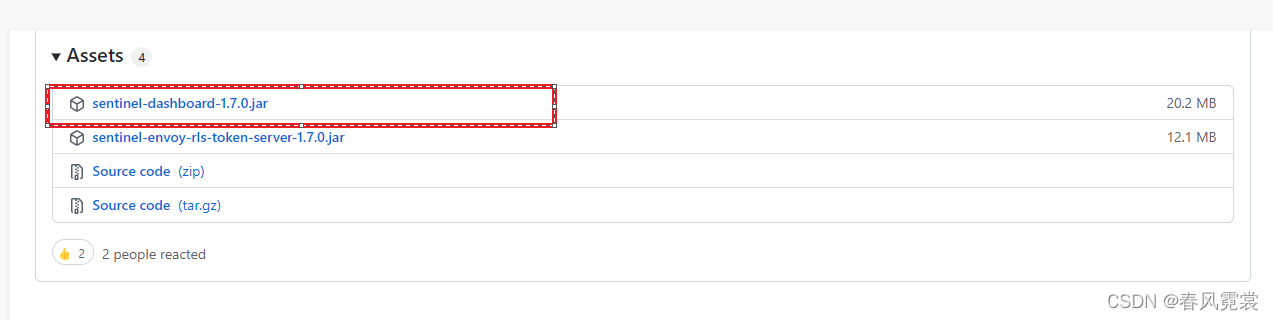
下载完成后在命令行输入如下命令运行Sentinel控制台:
java -jar sentinel-dashboard-1.7.0.jar
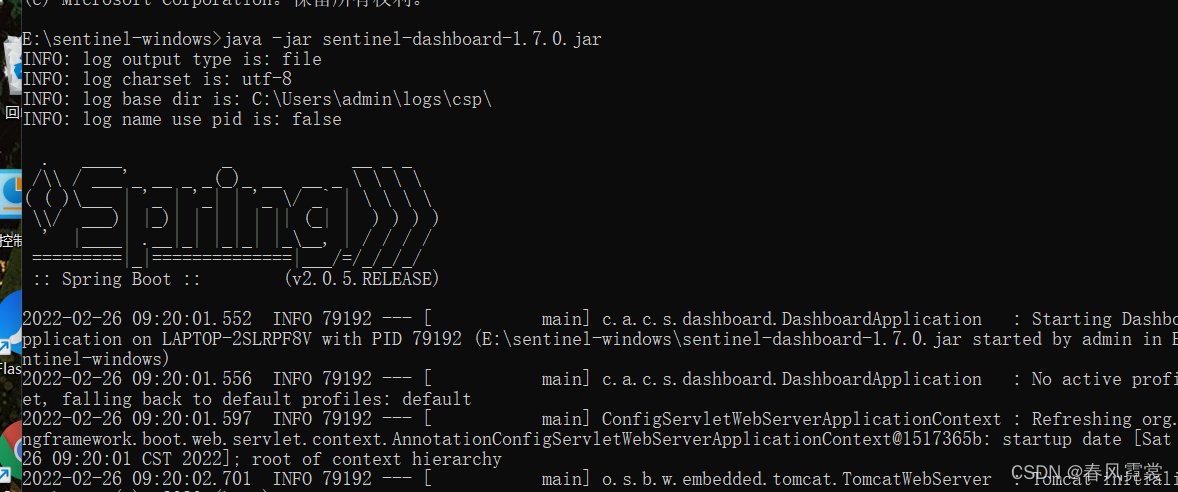
Sentinel控制台默认运行在8080端口上,登录账号密码均为sentinel,通过如下地址可以进行访问:http://localhost:8080
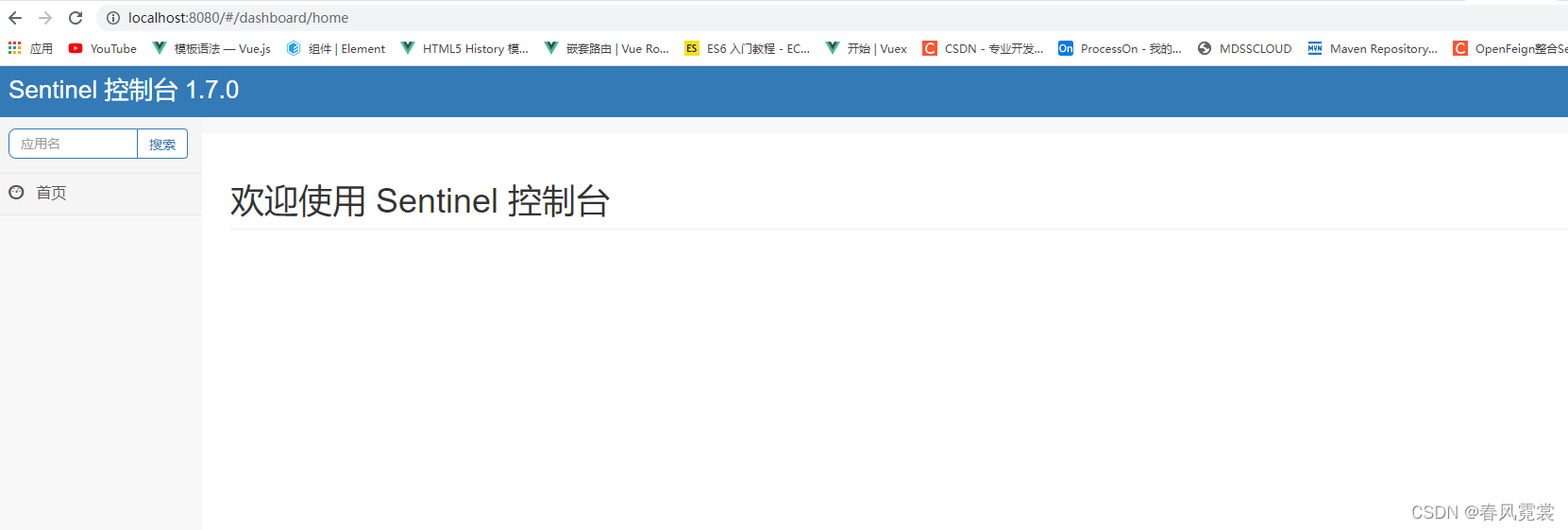
加pom:
<!-- https://mvnrepository.com/artifact/com.alibaba.cloud/spring-cloud-starter-alibaba-sentinel -->
<dependency>
<groupId>com.alibaba.cloud</groupId>
<artifactId>spring-cloud-starter-alibaba-sentinel</artifactId>
<version>2.2.1.RELEASE</version>
</dependency>
在application.yml中添加相关配置,主要是配置了Nacos和Sentinel控制台的地址:
server:
port: 9093
spring:
application:
name: business-9093
# datasource:
# # url: jdbc:mysql://rm-2vc7l62g4u9rt2l82vo.mysql.cn-chengdu.rds.aliyuncs.com:3306/materialbasecloud?characterEncoding=utf8&useSSL=false&autoReconnect=true&rewriteBatchedStatements=true
# # username: root
# # password: jjqhc123456
# url: jdbc:mysql://49.235.125.47:3306/live?characterEncoding=utf8&useSSL=false&autoReconnect=true&rewriteBatchedStatements=true
# username: root
# password: 123456
# driver-class-name: com.mysql.cj.jdbc.Driver
# hikari:
# max-lifetime: 180000
# minimum-idle: 20
# #设置最大线程数量:
# maximum-pool-size: 30
# idle-timeout: 120000
# # 加了之后容易超时
# # connection-test-query: SELECT 1
#redis
redis:
# redis数据库索引(默认为0),我们使用索引为3的数据库,避免和其他数据库冲突,通过rdm查看时,在db3的下面
database: 1
# redis服务器地址(默认为loaclhost)
host: 49.235.125.47
# redis端口(默认为6379)
port: 6379
# redis访问密码(默认为空)
password: 123456
# redis连接超时时间(单位毫秒)
timeout: 10000
# redis连接池配置
jedis:
pool:
# 最大可用连接数(默认为8,负数表示无限)
max-active: 8
# 最大空闲连接数(默认为8,负数表示无限)
max-idle: 8
# 最小空闲连接数(默认为0,该值只有为正数才有用)
min-idle: 0
# 从连接池中获取连接最大等待时间(默认为-1,单位为毫秒,负数表示无限)
max-wait: -1
cloud:
nacos:
discovery:
server-addr: 127.0.0.1:8848
# 配置sentinel客户端,注册进控制台里
sentinel:
transport:
dashboard: 127.0.0.1:8080
# 为应用开启额外的端口,上报监控信息
# 默认为8719端口,加入被占用将会自动从8719开始+1扫描,直至找到未被占用的端口地址
port: 8719
datasource: #配置流控规则持久化
ds1:
nacos:
server-addr: localhost:8848
dataId: cloudalibaba-sentinel-service
groupId: DEFAULT_GROUP
data-type: json
rule-type: flow
## 监控相关
anagement:
endpoints:
web:
exposure:
include: '*'
#开启 sentinel 对 feign 的支持
feign:
sentinel:
enabled: true
要访问了controller之后,才会有值,懒加载!!
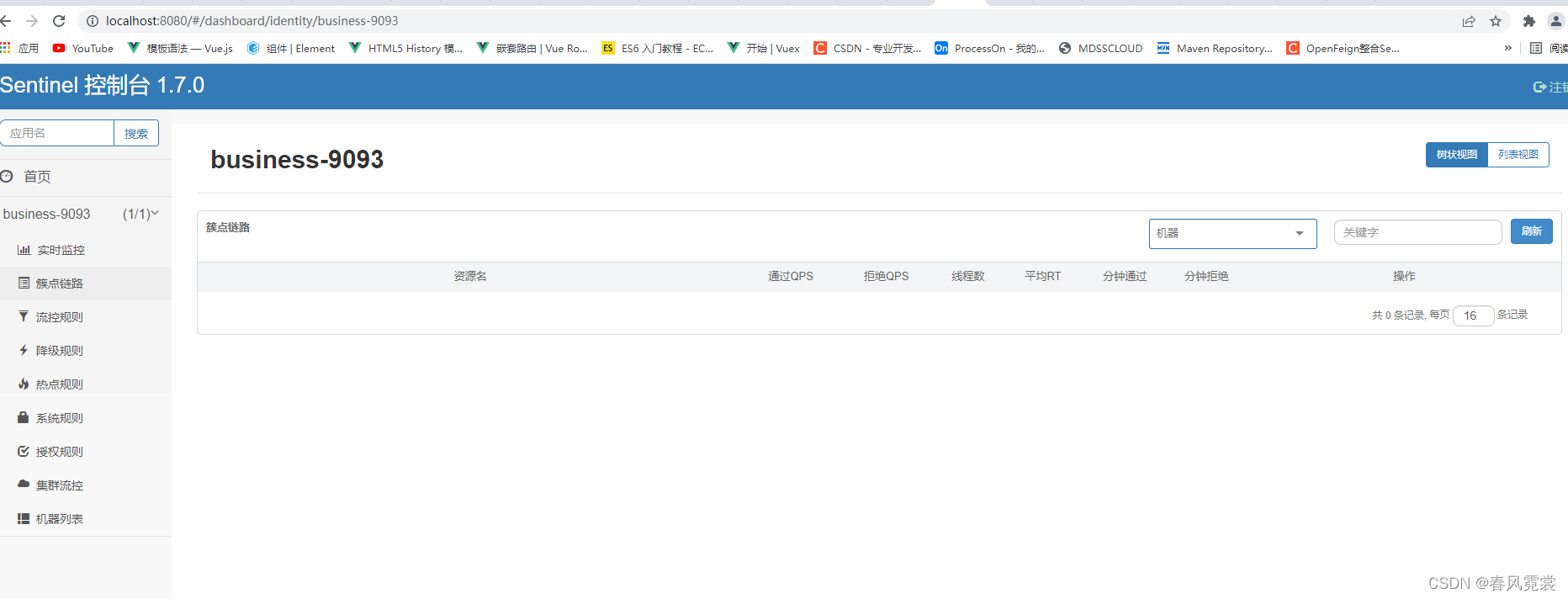
限流功能
- 按资源名称限流,需要指定限流处理逻辑
- 按url限流,有默认的限流处理逻辑
- 自定义限流处理逻辑
编写controller测试:
package com.example.businesssentinel9093.controller;
import cn.hutool.extra.tokenizer.Result;
import com.alibaba.csp.sentinel.annotation.SentinelResource;
import com.alibaba.csp.sentinel.slots.block.BlockException;
import com.example.businesssentinel9093.myhandler.CustomerBlockHandler;
import com.example.dtestcommon.vo.Res;
import org.springframework.web.bind.annotation.PostMapping;
import org.springframework.web.bind.annotation.RequestMapping;
import org.springframework.web.bind.annotation.RestController;
@RestController
@RequestMapping("/sentinel")
public class BusinessSentinelController {
@PostMapping("/test")
public String test(){
return "9093";
}
/**
* 按资源名称限流,需要指定限流处理逻辑
*
* @return
*/
@PostMapping("/byResource")
@SentinelResource(value = "byResource", blockHandler = "handleException")
public Res byResource() {
return Res.success(200,"按资源名称限流");
}
/**
* 按url限流,有默认的限流处理逻辑
*
* @return
*/
@PostMapping("byUrl")
@SentinelResource(value = "byUrl", blockHandler = "handleException")
public Res byUrl() {
return Res.success(200,"按url限流");
}
public Res handleException(BlockException exception) {
return Res.success(200,exception.getClass().getCanonicalName());
}
@PostMapping("/customBlockHandler")
@SentinelResource(value = "customBlockHandler", blockHandler = "handlerException", blockHandlerClass = CustomerBlockHandler.class)
public Res blockHandler() {
return Res.success(200,"限流成功");
}
}
package com.example.businesssentinel9093.myhandler;
import com.alibaba.csp.sentinel.slots.block.BlockException;
import com.example.dtestcommon.vo.Res;
public class CustomerBlockHandler {
public static Res handlerException(BlockException exception)
{
return Res.success(444,"客户自定义限流处理信息1,global handlerException-----1");
}
public static Res handlerException2(BlockException exception)
{
return Res.success(444,"客户自定义限流处理信息2,global handlerException-----2");
}
}
1. 按资源名称限流,需要指定限流处理逻辑

qps和线程的区别:
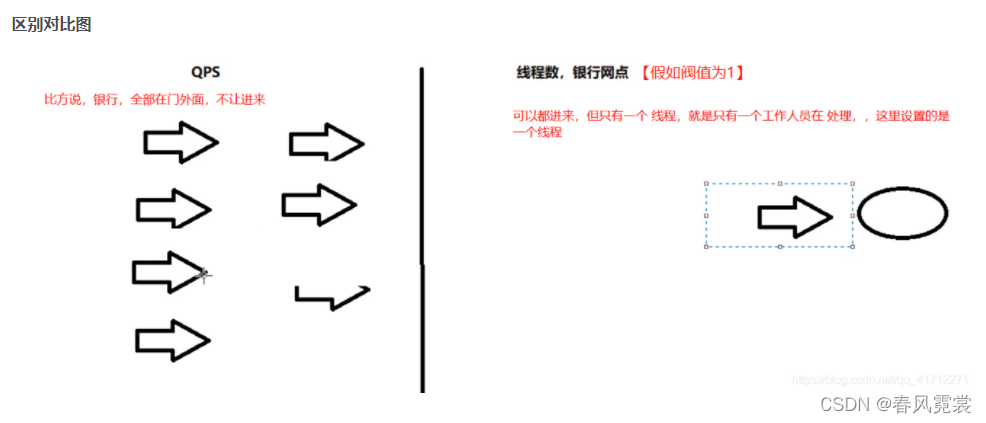
测试:
前:
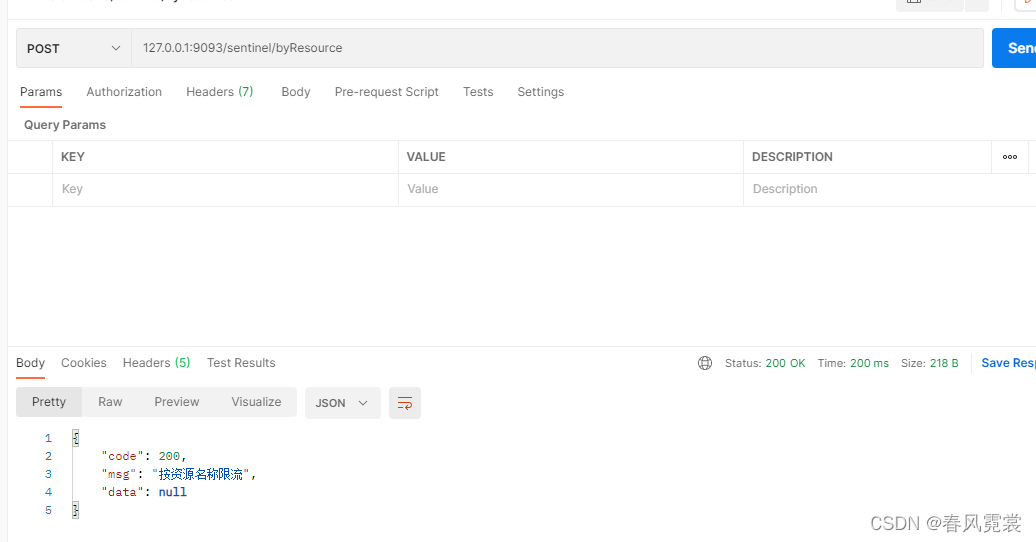
超过阈值后:
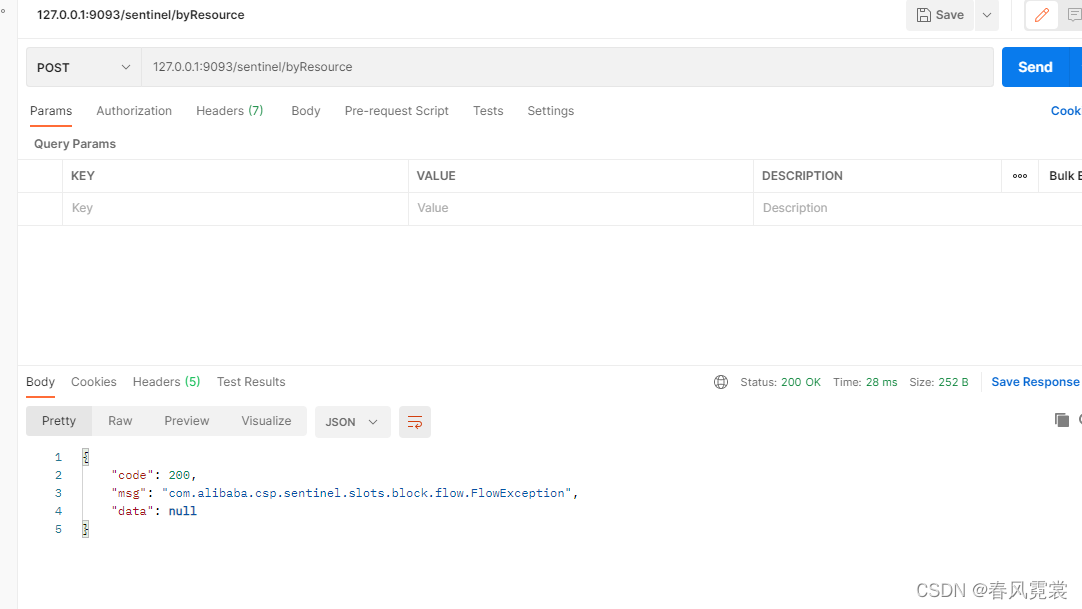
2. 按url限流,有默认的限流处理逻辑

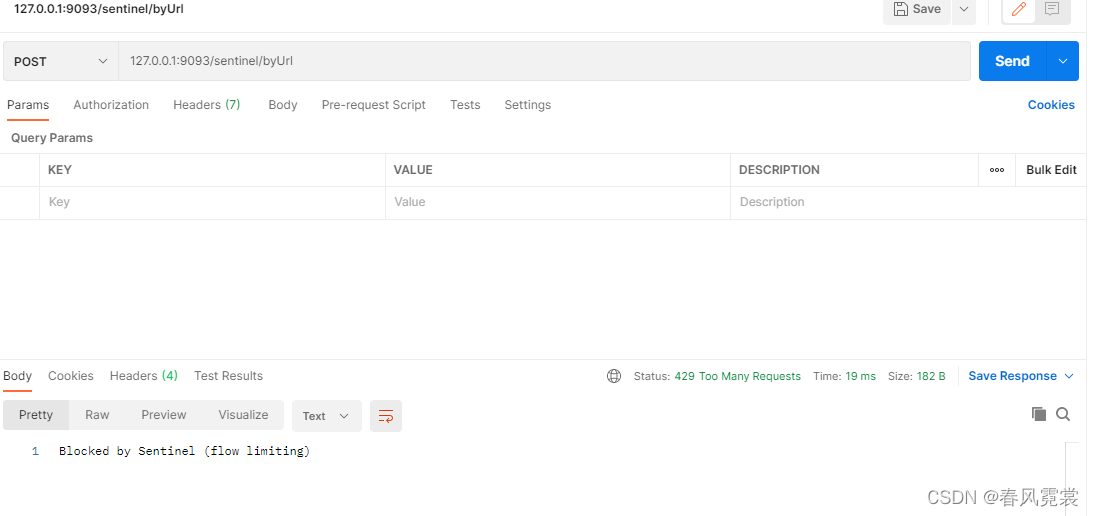
3. 自定义限流处理逻辑
配置可以自己选择,资源吗或者路径的!!!

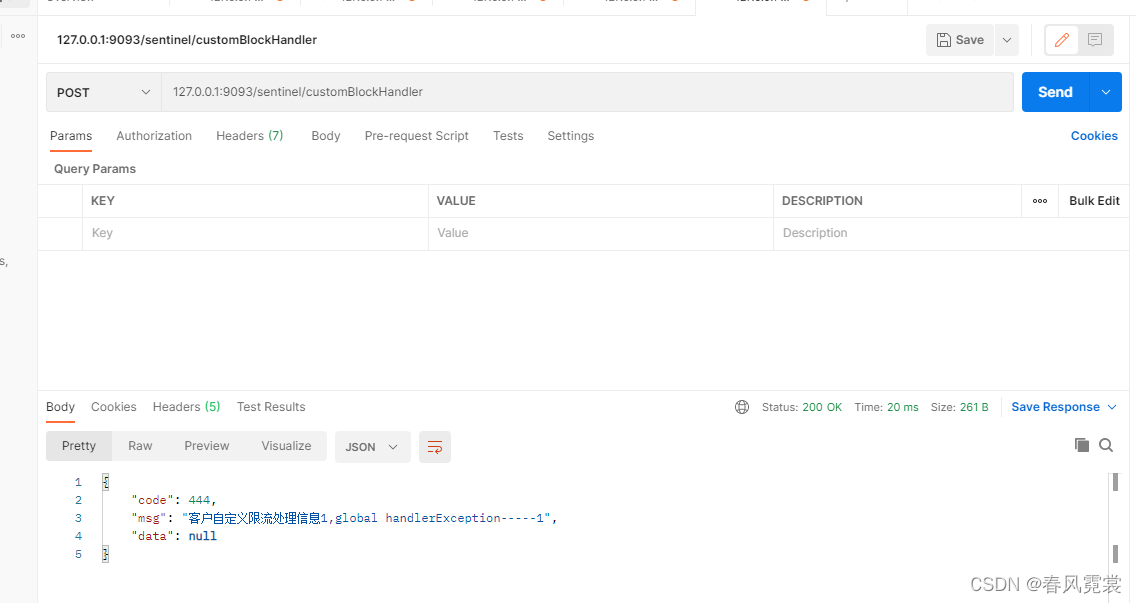
关联:

当关联的资源达到限流条件时,该资源才会开启限流
配置请求 /customBlockHandler限流QPS,关联 /byResource
当关联的资源达到阈值时customBlockHandler,会对该资源byResource进行限流
使用jmeter进行对customBlockHandler资源的访问:
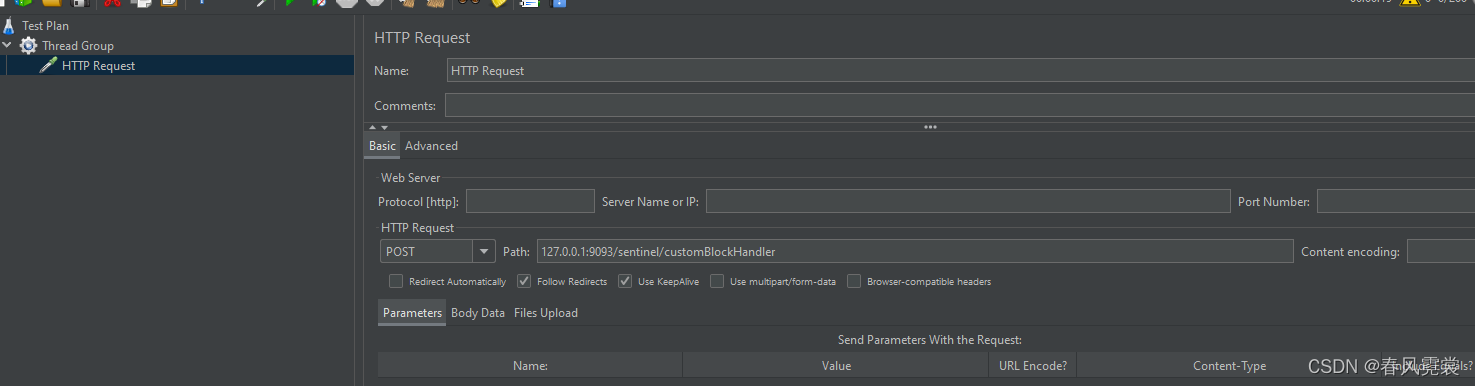
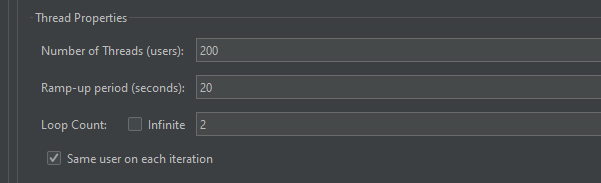
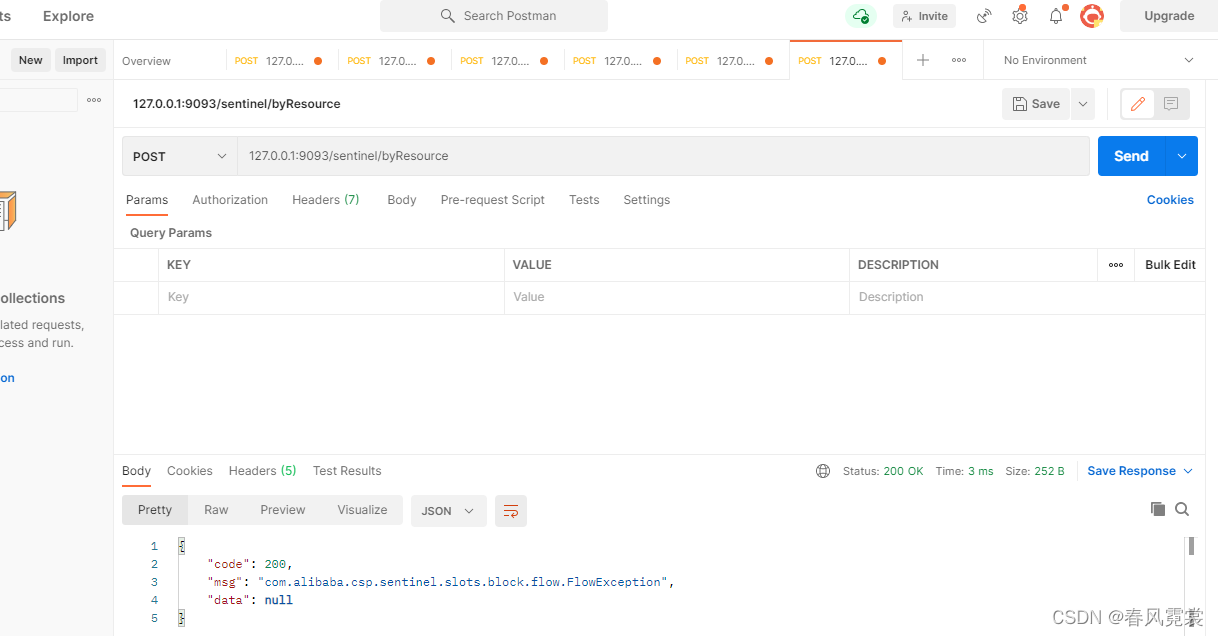
降级
1、配置rt:
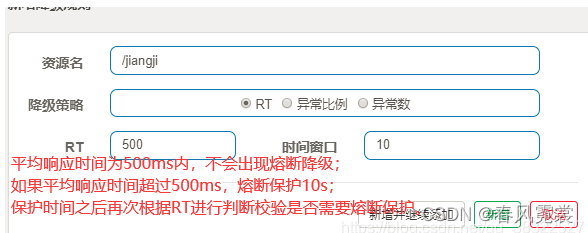
写controller测试:
package com.example.businesssentinel9093.controller;
import com.alibaba.csp.sentinel.annotation.SentinelResource;
import com.example.businesssentinel9093.myhandler.CustomerfallbackHandler;
import com.example.dtestcommon.vo.Res;
import org.springframework.web.bind.annotation.GetMapping;
import org.springframework.web.bind.annotation.PathVariable;
import org.springframework.web.bind.annotation.RequestMapping;
import org.springframework.web.bind.annotation.RestController;
import java.util.Date;
@RestController
@RequestMapping("/downGroud")
public class DownGrandSentinelController {
// 匹配返回值要相同
/**
* 降级测试
* @param
* @return
*/
@GetMapping("/time")
// @SentinelResource(value = "time",fallback = "handleFallback2")
public Res time(){
//当请求参数为 1 时,响应延迟600ms 也就是RT可以配置允许时间比这个数低的值
try {
Thread.sleep(600);
} catch (InterruptedException e) {
e.printStackTrace();
}
return Res.success("jiangji test 当前时间:"+new Date().getTime());
}
@GetMapping("/time2")
@SentinelResource(value = "time2",blockHandler = "handlerException",blockHandlerClass = CustomerfallbackHandler.class)
public Res time2(){
//当请求参数为 1 时,响应延迟600ms 也就是RT可以配置允许时间比这个数低的值
try {
Thread.sleep(600);
} catch (InterruptedException e) {
e.printStackTrace();
}
return Res.success("jiangji test 当前时间:"+new Date().getTime());
}
@GetMapping("/fallbackException/{id}")
@SentinelResource(value = "fallbackException", fallback = "handleFallback2", exceptionsToIgnore = {NullPointerException.class})
public Res fallbackException(@PathVariable Long id) {
if (id == 1) {
throw new IndexOutOfBoundsException();
} else if (id == 2) {
throw new NullPointerException();
}
return Res.success(1,"异常降级!!!");
}
public Res handleFallback(Long id) {
return Res.success(200,"服务降级返回1");
}
public Res handleFallback2(Long id, Throwable e) {
return Res.success(200,"服务降级返回2");
}
}
package com.example.businesssentinel9093.myhandler;
import com.alibaba.csp.sentinel.slots.block.BlockException;
import com.alibaba.csp.sentinel.slots.block.degrade.DegradeException;
import com.example.dtestcommon.vo.Res;
public class CustomerfallbackHandler {
public static Res handlerException(BlockException exception)
{
return Res.success(444,"客户自定义限流处理信息1,global handlerException-----1");
}
public static Res handlerException2(BlockException exception)
{
return Res.success(444,"客户自定义限流处理信息2,global handlerException-----2");
}
}

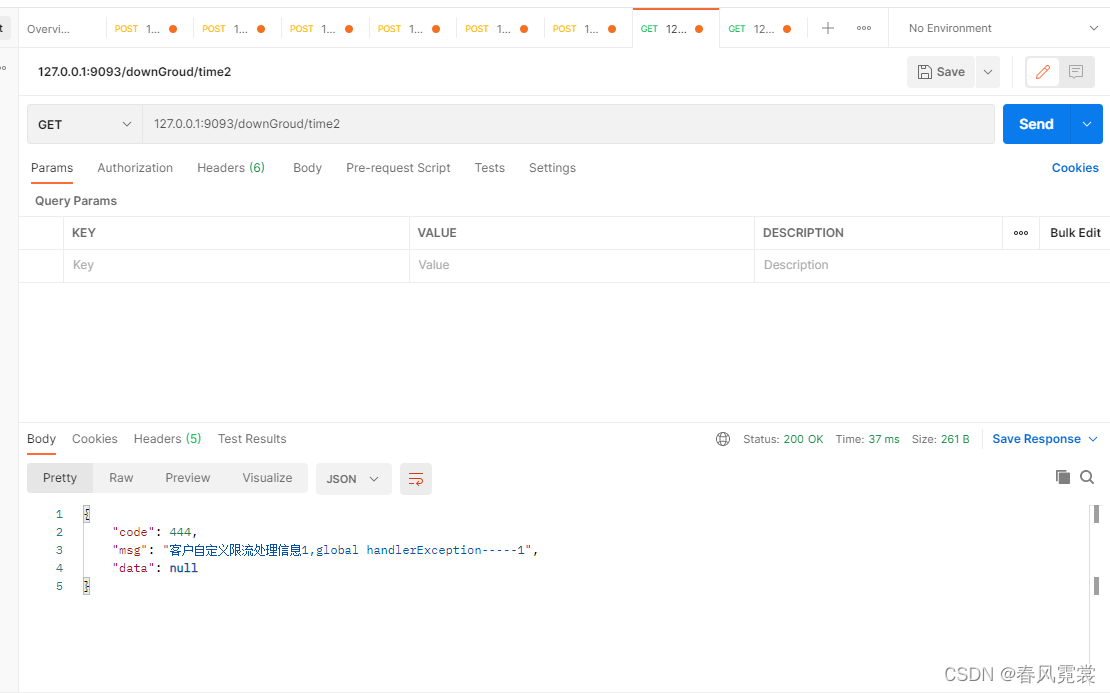
若时不用@SentinelResource注解,会使用默认的

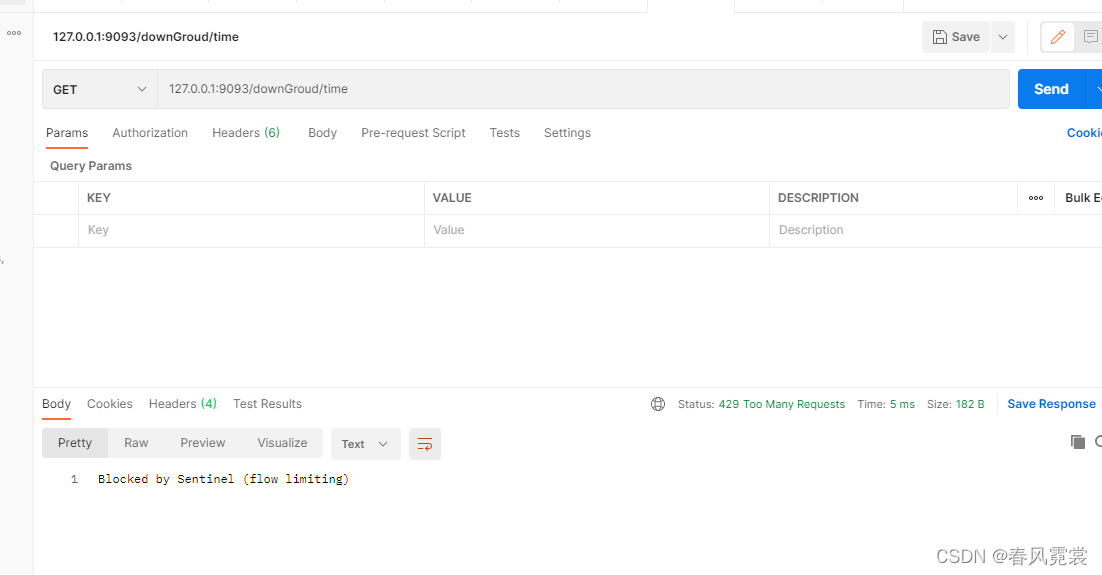
2、异常降级
package com.example.businesssentinel9093.controller;
import com.alibaba.csp.sentinel.annotation.SentinelResource;
import com.example.businesssentinel9093.myhandler.CustomerfallbackHandler;
import com.example.dtestcommon.vo.Res;
import org.springframework.web.bind.annotation.GetMapping;
import org.springframework.web.bind.annotation.PathVariable;
import org.springframework.web.bind.annotation.RequestMapping;
import org.springframework.web.bind.annotation.RestController;
import java.util.Date;
@RestController
@RequestMapping("/downGroud")
public class DownGrandSentinelController {
@GetMapping("/fallbackException/{id}")
@SentinelResource(value = "fallbackException", fallback = "handleFallback2", exceptionsToIgnore = {NullPointerException.class})
public Res fallbackException(@PathVariable Long id) {
if (id == 1) {
throw new IndexOutOfBoundsException();
} else if (id == 2) {
throw new NullPointerException();
}
return Res.success(1,"异常降级!!!");
}
public Res handleFallback(Long id) {
return Res.success(200,"服务降级返回1");
}
public Res handleFallback2(Long id, Throwable e) {
return Res.success(200,"服务降级返回2");
}
}