慢Query日志查看与分析
慢Query的查询与分析可以帮助您对系统中发生的慢Query或失败Query进行诊断、分析和采取优化措施。
使用限制
在Hologres中查询慢Query日志,具体限制如下:
- 仅Hologres V0.10及以上版本支持。
- 查询最多返回10000条慢Query日志。
- 支持记录和查询INSERT、SELECT、UPDATE、DELETE等SQL语句,以及所有的DDL语句。
- 查询返回的memory_bytes、shuffle_bytes和cpu_time_ms三个字段不是精准值。
- V0.10版本的FAILED Query,不显示内存、读盘、读取量、CPU时间、query_stats等运行时的统计信息。
查看query_log表
存放慢Query查询日志的系统表为hologres.hg_query_log,将实例升级到V0.10版本后,将会默认采集大于100ms的慢Query。其主要包含的字段信息如下:
Column | Type | Description
--------------------+--------------------------+-----------------------------------------
usename | text | 查询的用户名
status | text | 查询的最终状态,成功或失败
query_id | text | 查询ID
datname | text | 查询的数据库名
command_tag | text | 查询的类型(INSERT/SELECT/UPDATE/DELETE,以及EXPLAIN/ANALYZE/BEGIN/COMMIT/ROLLBACK/CREATE TABLE/DROP TABLE/ALTER TABLE/COMMENT等)
duration | integer | 查询的耗时(ms)
message | text | 报错的信息
query_start | timestamp with time zone | 查询开始时间
query_date | text | 查询开始日期
query | text | 查询的文本内容
result_rows | bigint | 查询返回的行数
result_bytes | bigint | 查询返回的字节数
read_rows | bigint | 查询读取的行数
read_bytes | bigint | 查询读取的字节数
affected_rows | bigint | DML影响的行数
affected_bytes | bigint | DML影响的字节数
memory_bytes | bigint | 单节点峰值内存消耗(非精确)
shuffle_bytes | bigint | 数据Shuffle估计字节数(非精确)
cpu_time_ms | bigint | 总的CPU时间(毫秒,非精确)
physical_reads | bigint | 物理读的次数
pid | integer | 查询服务进程ID
application_name | text | 查询应用类型
engine_type | text[] | 查询用到的引擎
client_addr | text | 查询的来源地址
table_write | text | SQL改写的表
table_read | text[] | SQL读取的表
session_id | text | 查询Session ID
session_start | timestamp with time zone | 查询Session开启时间
command_id | text | 命令/语句编号ID
optimization_cost | integer | 查询执行计划的耗时
start_query_cost | integer | 查询启动耗时
get_next_cost | integer | 查询执行耗时
extended_cost | text | 查询的其他详细耗时
plan | text | 查询对应的plan
statistics | text | 查询对应的执行时统计信息
visualization_info | text | 查询Plan可视化信息
query_detail | text | 查询的其他扩展信息(JSON格式存储)
query_extinfo | text[] | 查询的其他扩展信息(ARRAY格式存储)
授予查看权限
慢Query日志需要有权限才能查看,其授权方式如下:
-
查看实例所有DB的慢Query日志。
-
授予用户Superuser权限。
Superuser账号可以查看实例所有DB的全部慢Query日志。
ALTER USER "云账号ID" SUPERUSER;--将“云账号ID”替换为实际用户名。如果是RAM用户,账号ID前需要添加“p4_”。 -
将普通用户添加到pg_read_all_stats用户组。
除Superuser外,Hologres还支持pg_read_all_stats用户组查看所有DB慢Query日志。
GRANT pg_read_all_stats TO "云账号ID";--专家权限模型授权 CALL spm_grant('pg_read_all_stats', '云账号ID'); -- SPM权限模型 CALL slpm_grant('pg_read_all_stats', '云账号ID'); -- SLPM权限模型
-
-
查看本DB的慢Query日志。
-
普通用户只能查询当前账号对应DB下自己执行的慢Query日志。
HoloWeb可视化查看慢Query
当前HoloWeb支持查看最多七天的历史慢Query日志。
-
登录HoloWeb控制台。
-
单击顶部导航栏的诊断与优化。
-
在左侧导航栏单击历史慢Query。
-
在历史慢Query页面顶部,编辑查询条件。

参数说明如下表。
参数 是否必选 说明 实例名 是 需要查询慢Query的实例名称,默认是当前登录的实例。 数据库 否 需要查询慢query的数据库名称。需要在权限范围内才能查看慢Query日志,否则只能查看自己账号的相关日志。 表名 否 根据表名查看当前表相关的慢Query。需要在权限范围内才能查看慢Query日志,否则只能查看自己账号的相关日志。 用户 否 根据用户云账号搜索相关的慢Query。 限制行数 是 慢Query日志返回的行数,最多可展示2000条慢Query。 运行时长 否 SQL的运行时长,默认采集大于1秒的Query。 图维度 否 可选择慢Query和失败Query,用于限制Query趋势分析图的展示纬度。 Query 否 搜索SQL,支持%模糊匹配表名。 Type 否 执行的Query类型,包括DDL以及DML等。 时间范围 是 慢Query的时间范围,默认选择近十分钟,最多只能选择七天的数据。 PID 否 连接所对应的PID。 -
单击查询,在Query趋势分析和Query列表区域展示查询结果。
-
Query趋势分析
Query趋势分析通过可视化的方式展示近期慢Query、失败Query发生的趋势。
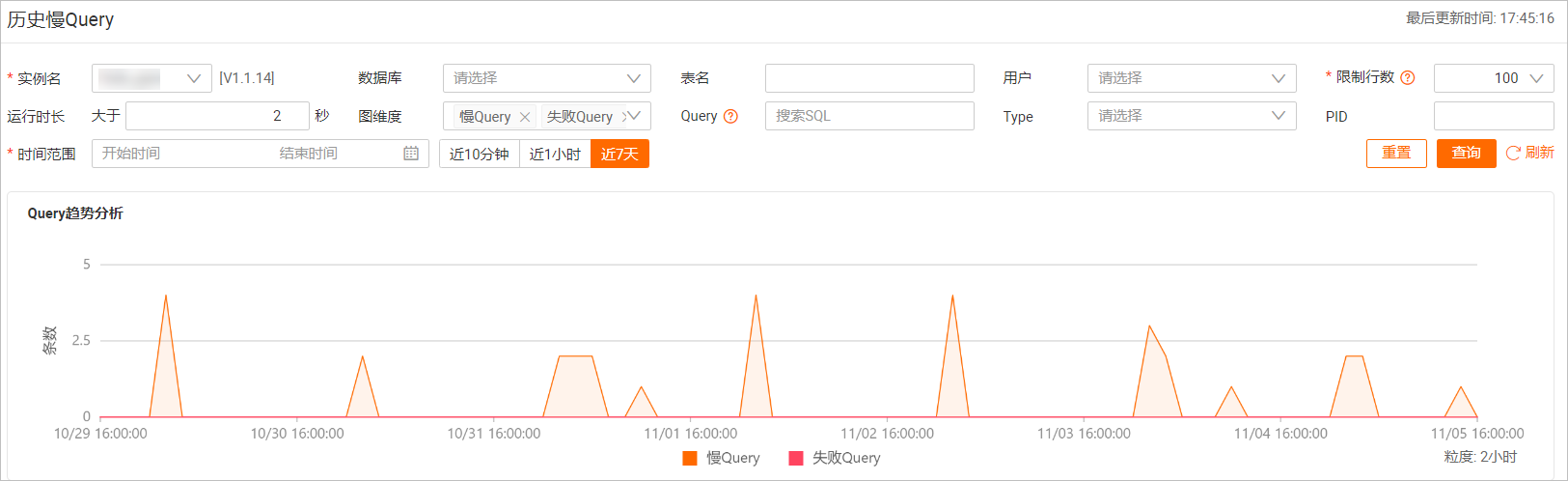
-
Query列表
Query列表可视化展示慢Query、失败Query的详细信息。
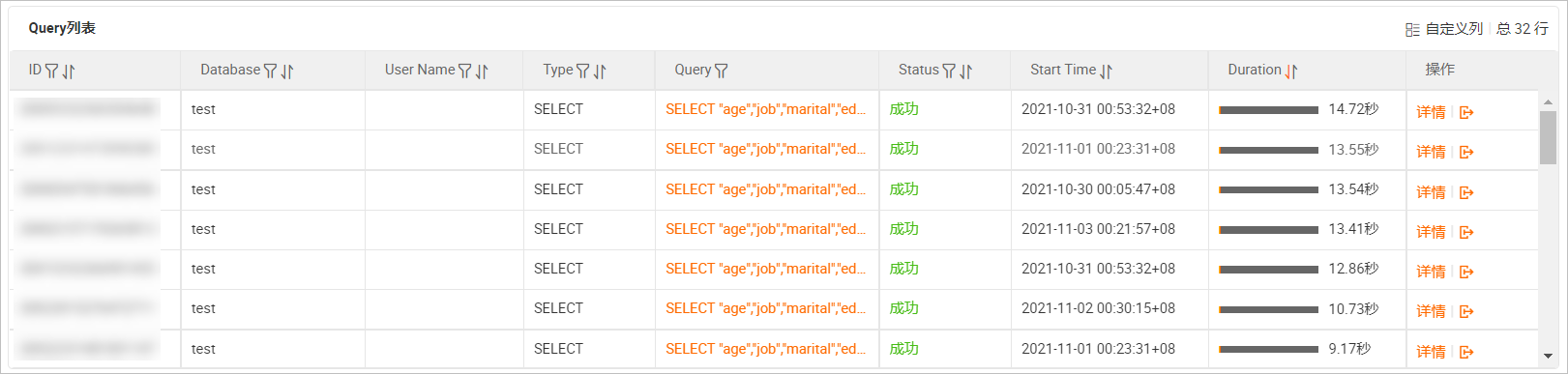
参数 说明 ID 执行SQL的用户云账号ID。 Database Query所属数据库名称。 User Name 执行SQL的用户名。 Type SQL的操作类型。 Query 单击可查看Query详情。 Status Query的状态。 Start Time Query开始执行时间。 Duration SQL运行总耗时,包括优化器执行时间、开始执行Query的时间和返回Query结果的时间。 操作 详情:展示该Query的详细信息,可为优化Query提供一定的帮助。  :可为当前Query直接打开一个新的SQL编辑器。
:可为当前Query直接打开一个新的SQL编辑器。也可以单击自定义列选择Query列表需要展示的列信息。
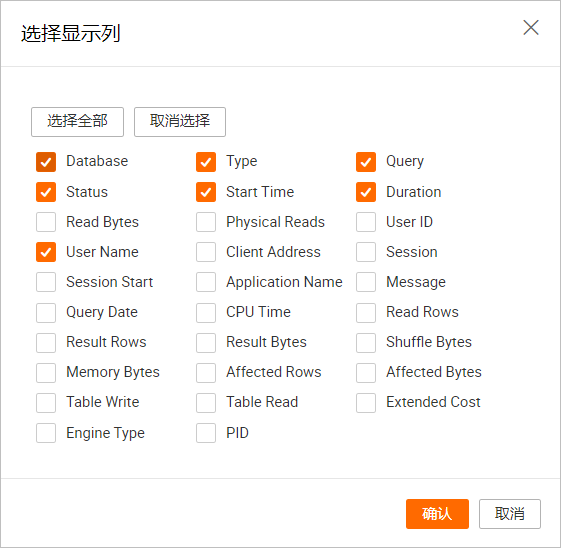
诊断Query
可以通过查询hologres.hg_query_log表,获取慢Query日志。
-
查询query_log总查询数(默认为近1个月内的数据)。
select count(*) from hologres.hg_query_log;执行结果具体如下,表示近1个月内总共执行了44个耗时大于指定阈值的Query。
count ------- 44 (1 row) -
查询每个用户的慢Query个数。
select usename as "用户", count(1) as "Query个数" from hologres.hg_query_log group by usename order by count(1) desc;执行结果具体如下,其中
count(1)的单位是个数。用户 | Query个数 -----------------------+----- 1111111111111111 | 27 2222222222222222 | 11 3333333333333333 | 4 4444444444444444 | 2 (4 rows) -
查询某个慢Query的具体信息。
select * from hologres.hg_query_log where query_id = '13001450118416xxxx';执行结果具体如下:
usename | status | query_id | datname| command_tag | duration | message | query_start | query_date | query | result_rows | result_bytes | read_rows |read_bytes | affected_rows | affected_bytes | memory_bytes | shuffle_bytes | cpu_time_ms | physical_reads | pid | application_name | engine_type | client_addr | table_write | table_read | session_id | session_start | command_id | optimization_cost | start_query_cost | get_next_cost | extended_cost | plan | statistics | visualization_info | query_detail | query_extinfo -----------------------+---------+--------------------+---------+-------------+----------+---------+------------------------+------------+---------------------------------------------------------------------------------------------------------+-------------+--------------+-----------+------------+---------------+----------------+--------------+---------------+-------------+----------------+---------+------------------+-------------+---------------+-------------+------------+-----------------+------------------------+------------+-------------------+------------------+---------------+---------------+------+------------+--------------------+--------------+--------------- p4_11111111111xxxx | SUCCESS | 13001450118416xxxx | dbname | SELECT | 149 | | 2021-03-30 23:45:01+08 | 20210330 | explain analyze select * from tablename where user_id = '20210330010xxxx' limit 1000; | 1000 | 417172 | 0 | 0 | -1 | -1 | 26731376 | 476603616 | 321626 | 0 | 1984913 | psql | {HQE} | 33.41.xxx.xxx | | | 6063475a.1e4991 | 2021-03-30 23:44:26+08 | 0 | 58 | 22 | 67 | | | | | | (1 row) -
查询最近某个时间段(如10分钟)消耗比较高的Query。您也可以根据业务需求修改具体时间,查询目标时间段消耗比较高的Query。
select status as "状态", duration as "耗时(ms)", query_start as "开始时间", (read_bytes/1048576)::text || ' MB' as "读取量", (memory_bytes/1048576)::text || ' MB' as "内存", (shuffle_bytes/1048576)::text || ' MB' as "Shuffle", (cpu_time_ms/1000)::text || ' s' as "CPU时间", physical_reads as "读盘", query_id as "QueryID", query::char(30) from hologres.hg_query_log where query_start >= now() - interval '10 min' order by duration desc, read_bytes desc, shuffle_bytes desc, memory_bytes desc, cpu_time_ms desc, physical_reads desc limit 100;执行结果具体如下:
状态 | 耗时(ms) | 开始时间 | 读取量 | 内存 | Shuffle | CPU时间 | 读盘 | QueryID | query ---------+---------+------------------------+--------+-------+---------+---------+------+--------------------+-------------------------------- SUCCESS | 149 | 2021-03-30 23:45:01+08 | 0 MB | 25 MB | 454 MB | 321 s | 0 | 13001450118416xxxx | explain analyze select * from SUCCESS | 137 | 2021-03-30 23:49:18+08 | 247 MB | 21 MB | 213 MB | 803 s | 7771 | 13001491818416xxxx | explain analyze select * from FAILED | 53 | 2021-03-30 23:48:43+08 | 0 MB | 0 MB | 0 MB | 0 s | 0 | 13001484318416xxxx | select ds::bigint / 0 from pub (3 rows) -
查询最近时间段(如最近10分钟)Query各阶段耗时比较高的Query。您也可以根据业务需求修改具体时间,查询目标时间段Query各阶段耗时比较高的Query。
select status as "状态", duration as "耗时(ms)", optimization_cost as "优化耗时(ms)", start_query_cost as "启动耗时(ms)", get_next_cost as "执行耗时(ms)", duration-optimization_cost-start_query_cost-get_next_cost as "其他耗时(ms)", query_id as "QueryID", query::char(30) from hologres.hg_query_log where query_start >= now() - interval '10 min' order by duration desc, start_query_cost desc, optimization_cost, get_next_cost desc, duration-optimization_cost-start_query_cost-get_next_cost desc limit 100;执行结果具体如下:
状态 | 耗时(ms) | 优化耗时(ms) | 启动耗时(ms) | 执行耗时(ms) | 其他耗时(ms) | QueryID | query ---------+----------+--------------+--------------+--------------+--------------+--------------------+-------------------------------- SUCCESS | 4572 | 521 | 320 | 3726 | 5 | 6000260625679xxxx | -- /* user: wang ip: xxx.xx.x SUCCESS | 1490 | 538 | 98 | 846 | 8 | 12000250867886xxxx | -- /* user: lisa ip: xxx.xx.x SUCCESS | 1230 | 502 | 95 | 625 | 8 | 26000512070295xxxx | -- /* user: zhang ip: xxx.xx. (3 rows) -
查询最先失败的Query。
select status as "状态", regexp_replace(message, '\n', ' ')::char(150) as "报错信息", duration as "耗时(ms)", query_start as "开始时间", query_id as "QueryID", query::char(100) as "Query" from hologres.hg_query_log where query_start between '2021-03-25 17:00:00'::timestamptz and '2021-03-25 17:42:00'::timestamptz + interval '2 min' and status = 'FAILED' order by query_start asc limit 100;执行结果具体如下:
状态 | 报错信息 | 耗时(ms) | 开始时间 | QueryID | Query --------+--------------------------------------------------------------------------------------------------------------------------------------------------------+-------+------------------------+-------------------+------- FAILED | Query:[1070285448673xxxx] code: kActorInvokeError msg: "[holo_query_executor.cc:330 operator()] HGERR_code XX000 HGERR_msge internal error: status { c | 1460 | 2021-03-25 17:28:54+08 | 1070285448673xxxx | S... FAILED | Query:[1016285560553xxxx] code: kActorInvokeError msg: "[holo_query_executor.cc:330 operator()] HGERR_code XX000 HGERR_msge internal error: status { c | 131 | 2021-03-25 17:28:55+08 | 1016285560553xxxx | S... (2 rows)
配置项
为了实现针对性地记录目标Query,Hologres有多个配置项可供选择。主要包括:
-
log_min_duration_statement
-
函数说明
该配置项记录Query耗时,系统默认记录大于100ms的Query,打开该配置项可以方便地跟踪需要优化的查询。如果某个语句的执行时间大于或者等于该毫秒数,慢Query日志会记录该语句、执行时间以及其它信息。该参数取值设置为-1则表示不记录任何查询。
-
使用示例
-
设置当前DB记录大于10s的Query,需要Superuser设置。
ALTER DATABASE dbname SET log_min_duration_statement = '10s'; -
设置当前Session记录大于10s的Query,普通用户可以执行。
SET log_min_duration_statement = '10s';
-
-
-
log_min_duration_query_stats
-
函数说明
该配置项记录Query执行时统计信息,系统默认将记录大于10s的Query执行时的统计信息,打开这个选项主要用来跟踪需要优化的查询。如果某个语句的执行时间大于或者等于该数值,慢Query日志会记录该语句执行时的统计信息,包括Query在各个执行环节的执行信息。该参数取值设置为-1则表示关闭对query stats信息的记录。该信息存储量较高,记录较多时会降低查询分析慢Query日志的速度。因此,可以在排查具体问题时设置小于10s,否则不建议调整为更小的值。
-
使用示例
-
设置当前DB记录大于10s的Query执行时的统计信息,需要Superuser设置。
ALTER DATABASE dbname SET log_min_duration_query_stats = '10s'; -
设置当前Session记录大于10s的Query执行时的统计信息,普通用户可以执行。
SET log_min_duration_query_stats = '10s';
-
-
-
log_min_duration_query_plan
-
函数说明
该配置项记录Query的执行计划信息,系统将会默认展示大于等于10s的慢Query日志的执行计划。如果某个语句的执行时间大于或者等于该数值,慢Query日志会记录该语句的执行计划。执行计划一般情况下可以即时地通过explain得到,无需记录。该参数取值设置为-1则表示关闭对Query执行计划的记录。
-
使用示例
-
设置当前DB记录大于10s的Query日志的执行计划,需要Superuser设置。
ALTER DATABASE dbname SET log_min_duration_query_plan = '10s'; -
设置当前Session记录大于10s的Query日志的执行计划,普通用户可以执行。
SET log_min_duration_query_plan = '10s';
-
-
常见问题
-
问题现象:在Hologres V1.1版本中,查看慢Query日志,无法显示查询行数、返回行数等信息。
-
可能原因:慢Query日志采集不完整。
-
解决方法:在Hologres V1.1.36及以上版本可以通过如下GUC参数使其显示完整。
--(建议)数据库级别,一个db设置一次即可。 alter databse <db_name> set hg_experimental_force_sync_collect_execution_statistics = on; --session级别 set hg_experimental_force_sync_collect_execution_statistics = on;