1.文件结构:
其中html文件放置的文件名必须是templates,图片放置的文件名必须是static:
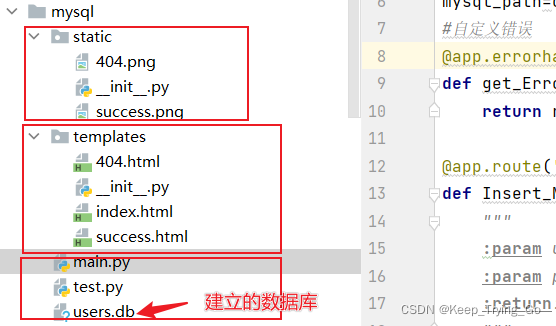
2.使用的数据库可视化工具DB Browser for sqlite下载:
3.使用DB Browser for sqlite新建表users.db:
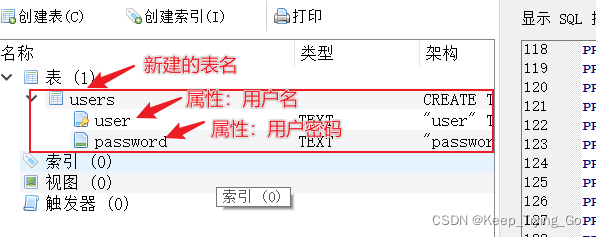
图片放置的文件:
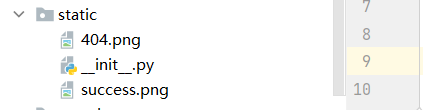
4.主页面index.html文件:
<!DOCTYPE html>
<html lang="en">
<head>
<meta charset="UTF-8">
<title>Submit User&Password</title>
<style>
div {
width: 200px;
height: 130px;
margin: auto;
padding: 10px;
margin-top: 200px;
background: #FFFFFF;
font-size: 15px;
font-weight: bolid;
border: 2px solid #000;
color: #000000;
}
</style>
</head>
<body>
<div>
<form action="" method="POST">
账号:
<input type="text" name="user">
<br>
密码:
<input type="password" name="password">
<br>
<input type="submit" name="submit" value="submit">
</form>
</div>
</body>
</html>
5.插入数据出错页面404.html文件:
<!DOCTYPE html>
<html lang="en">
<head>
<meta charset="UTF-8">
<title>Failure</title>
<style>
img {
width:1500px;
height:700px;
}
</style>
</head>
<body>
<img src="./static/404.png">
</body>
</html>
6.插入数据成功显示的页面success.html文件:
<!DOCTYPE html>
<html lang="en">
<head>
<meta charset="UTF-8">
<title>Success Accept</title>
<style>
img {
width:1500px;
height:700px;
}
</style>
</head>
<body>
<!--这里不能使用绝对路径,只能使用http://127.0.0.1:5000/static/success.png方式或者根路径-->
<img src="http://127.0.0.1:5000/static/success.png">
</body>
</html>
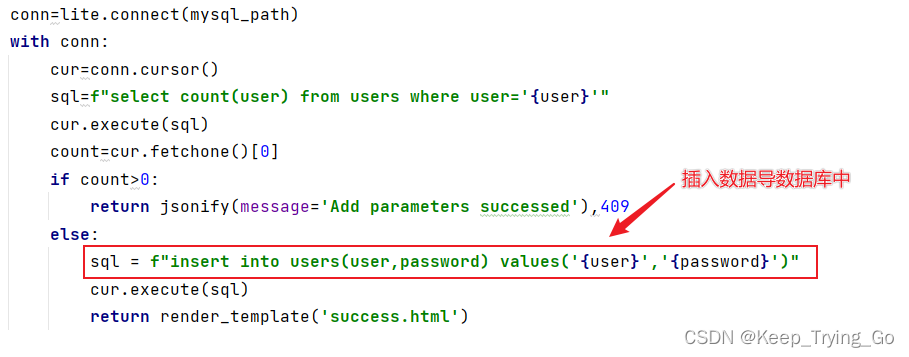
7.主main.py文件:
import os
import sqlite3 as lite
from flask import Flask,jsonify,render_template,request,abort,redirect,url_for
app=Flask(__name__)
mysql_path=os.path.join(os.getcwd(),'users.db')
#自定义错误
@app.errorhandler(404)
def get_Error_Handel(error):
return render_template('404.html'),404
@app.route('/<string:user>/<string:password>',methods=['POST','GET'])
def Insert_Mysql(user,password):
"""
:param user: 插入的账号
:param password: 插入的密码
:return:
"""
print('Insert_Mysql')
conn=lite.connect(mysql_path)
with conn:
cur=conn.cursor()
sql=f"select count(user) from users where user='{user}'"
cur.execute(sql)
count=cur.fetchone()[0]
if count>0:
return jsonify(message='Add parameters successed'),409
else:
sql = f"insert into users(user,password) values('{user}','{password}')"
cur.execute(sql)
return render_template('success.html')
@app.route('/index',methods=['POST','GET'])
def request_User_Password():
if request.method=='POST':
user=request.form.get('user')
password=request.form.get('password')
if user=='admin':
abort(404)
else:
print('user {}'.format(user))
print('password: {}'.format(password))
return redirect(url_for("Insert_Mysql",user=user,password=password))
if request.method=='GET':
return render_template('index.html')
if __name__ == '__main__':
app.run(debug=True)