Redis安装
上传安装包
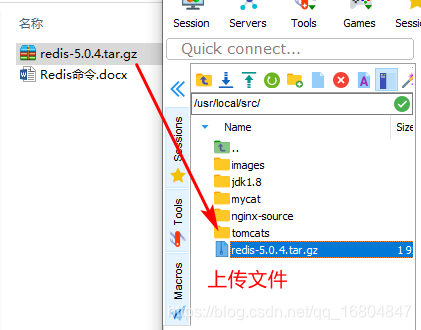
解压redis
说明: tar -xvf redis-5.0.4.tar.gz 解压完成之后删除安装包/ 修改文件名称
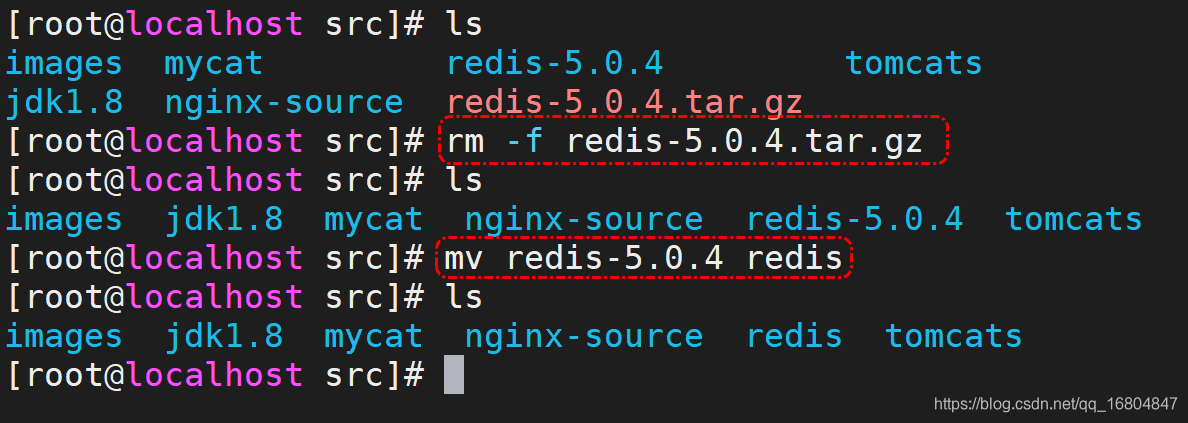
安装redis
说明: 在redis根目录中执行如下命令
命令: 1. make
2.make install
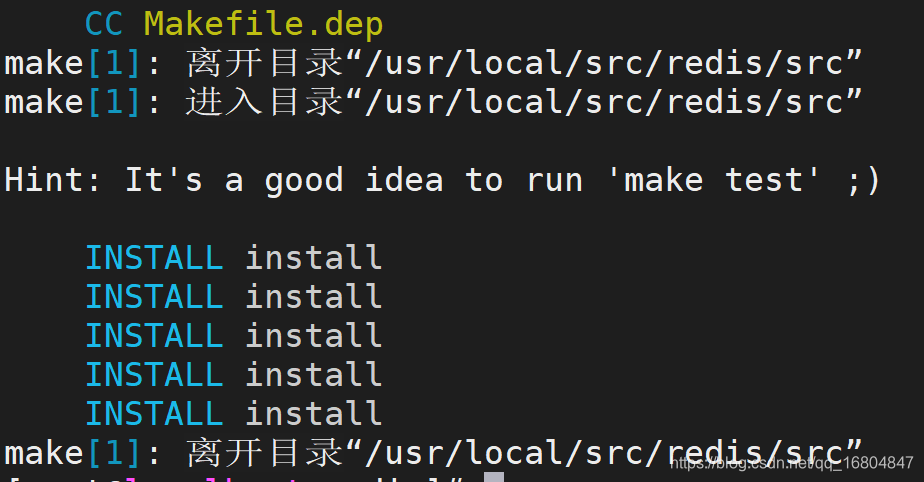
进制换算
1k => 1000 bytes
1kb => 1024 bytes
1m => 1000000 bytes
1mb => 10241024 bytes
1g => 1000000000 bytes
1gb => 10241024*1024 bytes
修改Redis配置文件
1).修改IP绑定
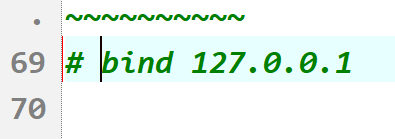
2).关闭保护模式
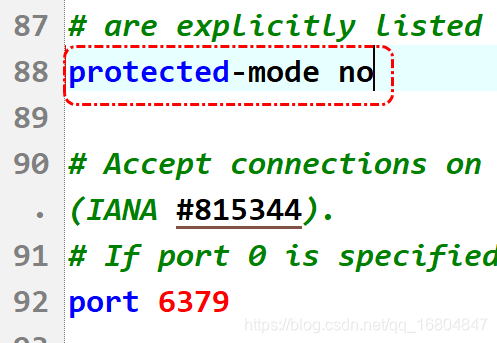
3).开启后端运行
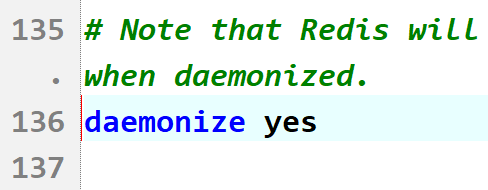
服务器命令
- 启动redis redis-server redis.conf
- 进入客户端 redis-cli -p 6379 exit 退出|quit|ctrl+c
- 关闭redis redis-cli -p 6379 shutdown
Redis入门案例
导入jar包
<!--spring整合redis -->
<dependency>
<groupId>redis.clients</groupId>
<artifactId>jedis</artifactId>
</dependency>
<dependency>
<groupId>org.springframework.data</groupId>
<artifactId>spring-data-redis</artifactId>
</dependency>
客户端操作String类型
package com.jt.test;
import org.junit.jupiter.api.Test;
import org.springframework.boot.test.context.SpringBootTest;
import redis.clients.jedis.Jedis;
import redis.clients.jedis.params.SetParams;
//@SpringBootTest //目的:动态获取spring容器中的数据
public class TestRedis {
/**
* 主要目的测试程序远程操作Redis是否有效
* 配置redis服务:
* 1.redis需要关闭IP绑定模式
* 2.redis关闭保护模式
* 3.redis最好开启后端运行
*
* 完成redis客户端操作
*/
@Test
public void test01() throws InterruptedException {
//1.测试链接
Jedis jedis = new Jedis("192.168.126.129",6379);
jedis.set("a", "动态获取redis中的数据");
System.out.println(jedis.get("a"));
//2.测试数据是否存在
if(jedis.exists("a")){
jedis.set("a", "修改数据");
}else{
jedis.set("a", "新增数据");
}
//3.删除redis
jedis.del("a");
//4.清空所有的数据
jedis.flushDB();
jedis.flushAll();
//5.为数据添加超时时间
jedis.set("b", "设定超时时间");
jedis.expire("b", 10);
Thread.sleep(2000);
System.out.println(jedis.ttl("b"));
}
//原子性
@Test
public void test02(){
Jedis jedis = new Jedis("192.168.126.129", 6379);
jedis.set("c", "测试redis");
//需求1: 如果数据不存在时,才会为数据赋值.
jedis.setnx("d","测试setnx方法");
System.out.println(jedis.get("d"));
//需求2: 需要为数据添加超时时间,同时满足原子性的要求
//jedis.set("s", "为数据添加超时时间");
//有时程序中断了,下列的方法将不会执行.
//jedis.expire("s", 20);
//System.out.println(jedis.ttl("s"));
//为数据添加超时时间
jedis.setex("s", 20, "为数据添加超时111");
System.out.println("获取超时时间:"+jedis.ttl("s"));
}
/**
* 需求: 如果数据存在才修改,并且为数据添加超时时间,满足原子性要求
* SetParams:
* XX: 数据存在时赋值.
* NX: 数据不存在时赋值
* EX: 添加超时时间单位秒
* PX: 添加超时时间单位毫秒
*/
@Test
public void test03(){
Jedis jedis = new Jedis("192.168.126.129", 6379);
jedis.flushAll();
SetParams setParams = new SetParams();
setParams.xx().ex(20);
jedis.set("a", "测试方法",setParams);
System.out.println(jedis.get("a"));
}
}
入门案例测试
@Test
public void testList(){
Jedis jedis = new Jedis("192.168.126.129",6379);
jedis.lpush("list", "1","2","3");
System.out.println(jedis.rpop("list")); //队列
}
关于事务控制
//弱事务控制
@Test
public void testTx(){
Jedis jedis = new Jedis("192.168.126.129",6379);
Transaction transaction = jedis.multi(); //开启事务
try {
transaction.set("k", "k");
transaction.set("c", "c");
transaction.exec();
}catch (Exception e){
e.printStackTrace();
transaction.discard();
}
}
SpringBoot整合Redis
编辑pro配置文件
说明:由于redis是公共的第三方,所以将配置放到jt-common中即可
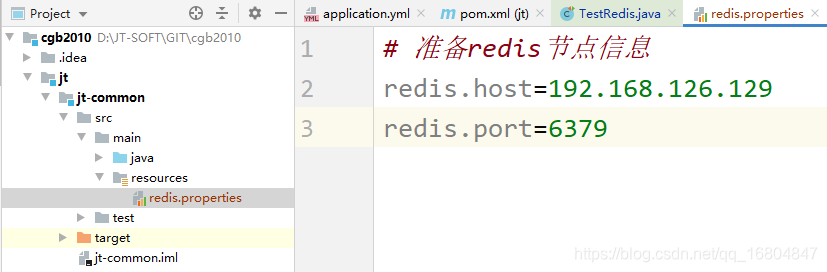
编辑配置类
说明: 需要在jt-common中添加redis的配置类
package com.jt.config;
import org.springframework.beans.factory.annotation.Value;
import org.springframework.context.annotation.Bean;
import org.springframework.context.annotation.Configuration;
import org.springframework.context.annotation.PropertySource;
import redis.clients.jedis.Jedis;
@Configuration //表示一个配置类 一般会与@Bean的注解联用
@PropertySource("classpath:/redis.properties") //导入配置文件
public class RedisConfig {
@Value("${redis.host}")
private String host;
@Value("${redis.port}")
private Integer port;
@Bean //将方法的返回值结果,交给spring容器进行管理.
public Jedis jedis(){
return new Jedis(host, port);
}
}
测试redis案例
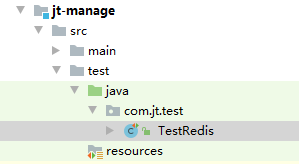
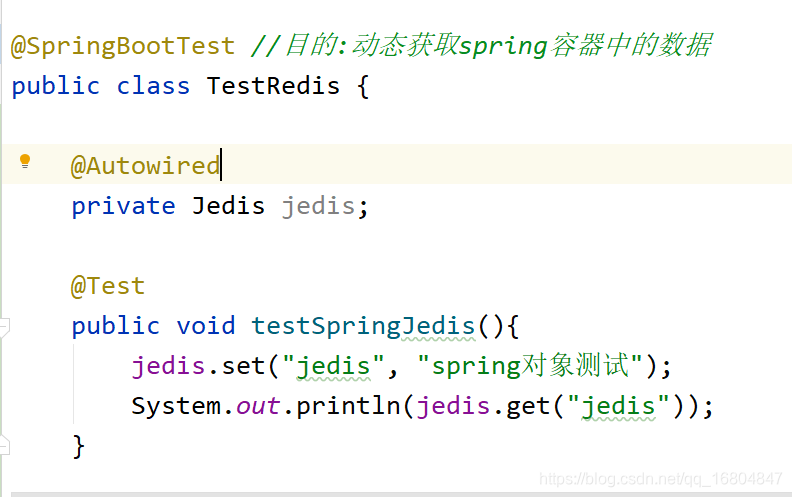
Redis分片机制
业务需求
说明: 单台redis存储的数据容量有限的. 如果需要存储海量的缓存数据,则使用单台redis肯定不能满足要求.为了满足数据扩容的需求.则可以采用分片的机制实现.
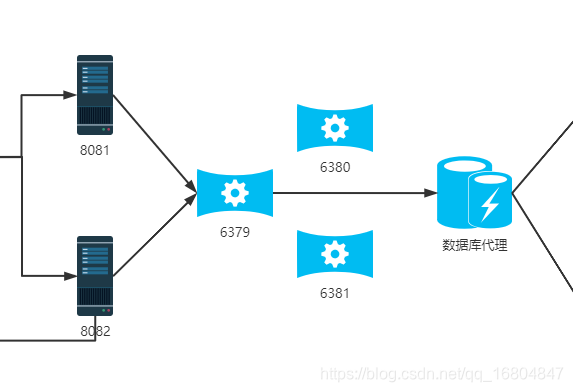
Redis分片机制实现
搭建策略
分别准备3台redis 6379/6380/6381
准备文件目录
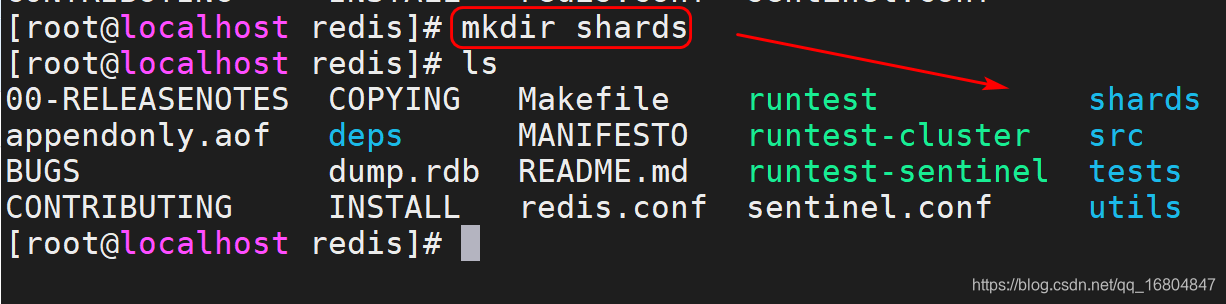
复制配置文件
说明: 将redis的配置文件放到shards目录中.
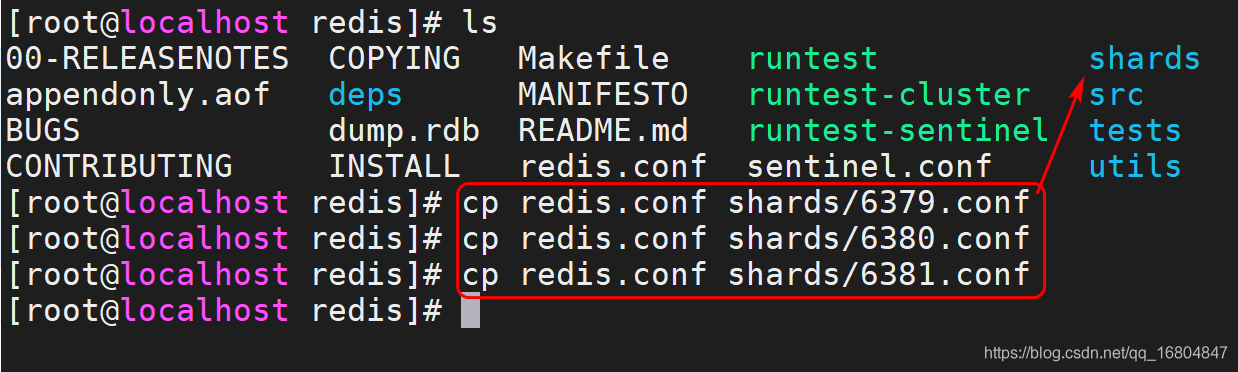
修改配置文件端口号 依次修改6380/6381
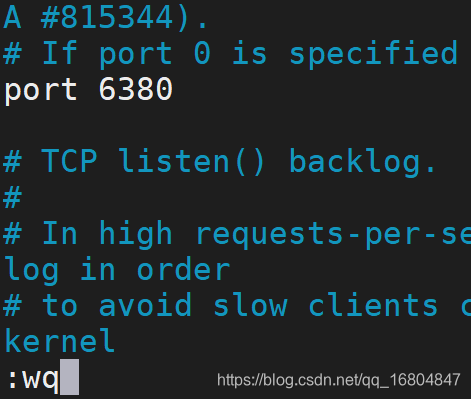
启动3台redis:
redis-server 6379.conf
redis-server 6380.conf
redis-server 6381.conf
校验服务器:
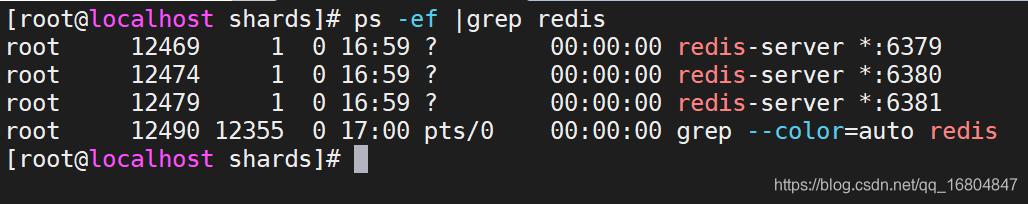
Redis分片入门案例
package com.jt.test;
import org.junit.jupiter.api.Test;
import redis.clients.jedis.JedisShardInfo;
import redis.clients.jedis.ShardedJedis;
import java.util.ArrayList;
import java.util.List;
public class TestRedisShards {
@Test
public void testShards(){
List<JedisShardInfo> shards = new ArrayList<>();
shards.add(new JedisShardInfo("192.168.126.129",6379));
shards.add(new JedisShardInfo("192.168.126.129",6380));
shards.add(new JedisShardInfo("192.168.126.129",6381));
ShardedJedis shardedJedis = new ShardedJedis(shards);
//3台redis当做1台使用 内存容量扩大3倍. 79/80/81???
shardedJedis.set("shards", "redis分片测试");
System.out.println(shardedJedis.get("shards"));
}
}
Redis哨兵机制
Redis分片存在问题
说明:Redis分片机制,虽然可以实现Redis Redis内存扩容,但是redis 节点并没有实现高可用.如果节点宕机,则整合redis分片将不可使用.
Redis主从结构搭建
规定: 6379主机 /6380/6381 从机
复制文件目录
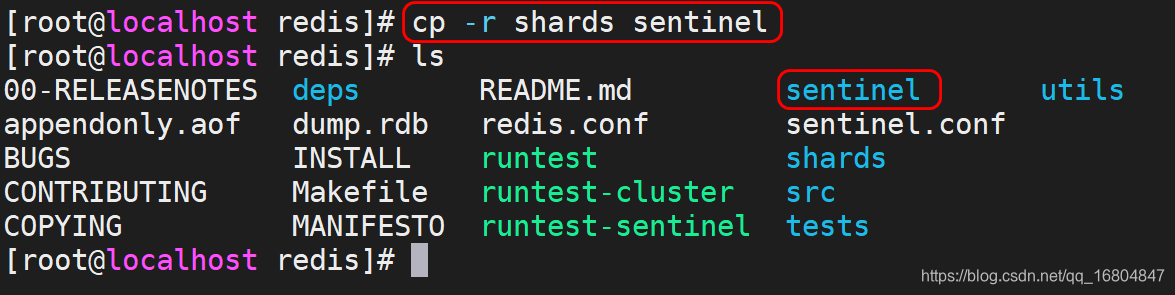
删除持久化文件
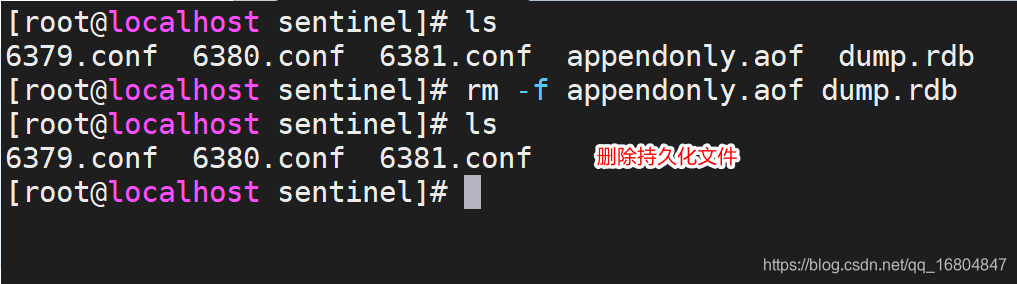
启动3台Redis服务器
redis-server 6379.conf
redis-server 6380.conf
redis-server 6381.conf
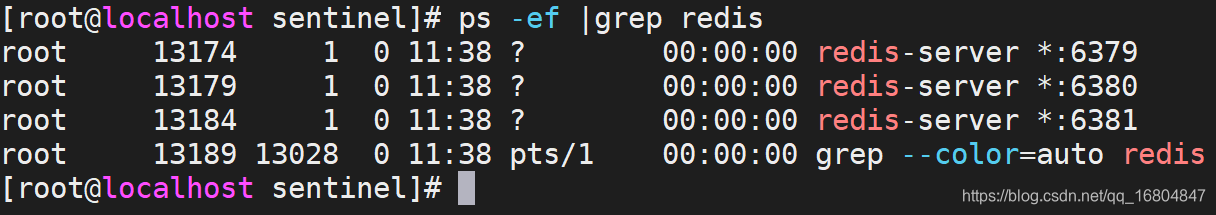
实现redis主从挂载
命令1.: slaveof host port
命令说明: 在从机中执行上述命令 挂载的是主机的地址.
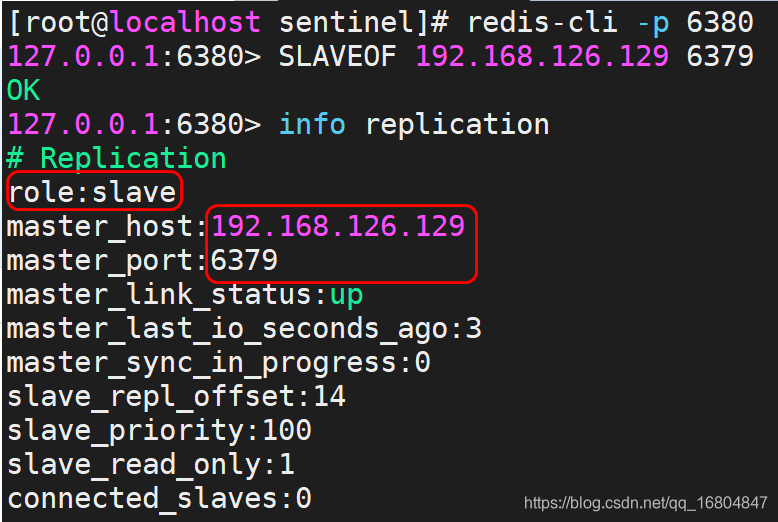
命令2: info replication
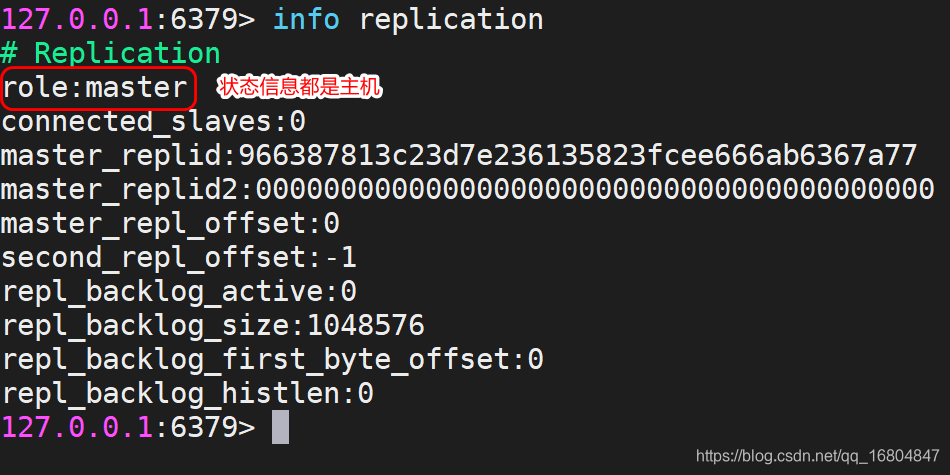
主从结构关系:
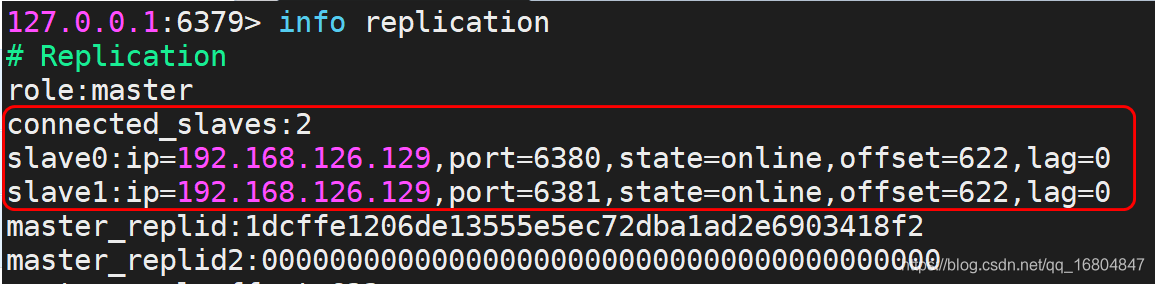
编辑哨兵配置文件
1).复制哨兵的配置文件

关闭保护模式
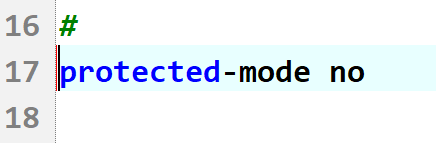
开启后端运行
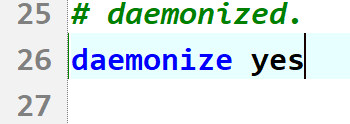
设定哨兵的投票数
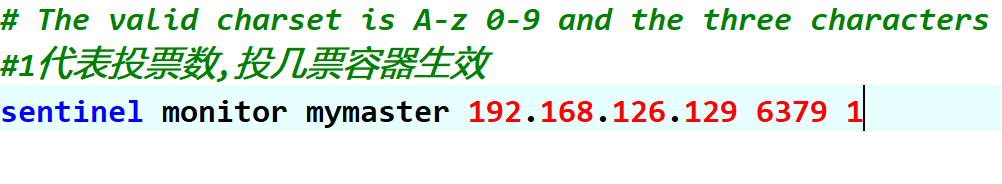
修改选举的超时时间
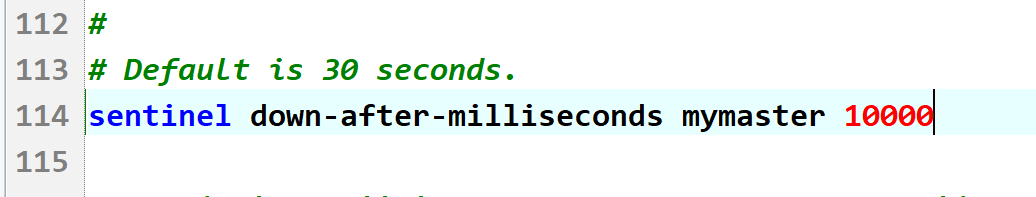
修改哨兵的状态
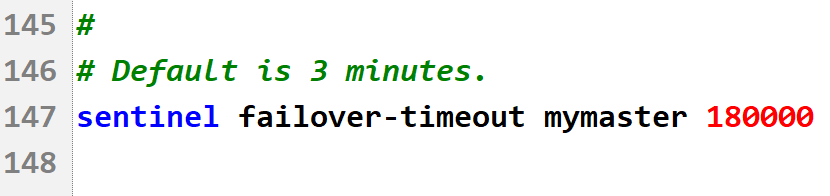
哨兵测试
哨兵命令: redis-sentinel sentinel.conf
检查redis服务:

redis高可用测试:
1.关闭redis主机6379
2.等待10秒 检查6380/6381到底谁是主机.
3.重启6379服务器,检查是否充当了新主机的从
哨兵的入门案例
@Test
public void test01(){
//定义哨兵的集合信息
Set<String> sentinels = new HashSet<>();
sentinels.add("192.168.126.129:26379");
//定义链接池信息
JedisPoolConfig poolConfig = new JedisPoolConfig();
poolConfig.setMaxTotal(200); //链接池 最多200个链接
poolConfig.setMaxIdle(20); //最大空闲链接数20
poolConfig.setMinIdle(10); //最小空闲链接数10
JedisSentinelPool pool = new JedisSentinelPool("mymaster",sentinels,poolConfig);
//动态获取jedis链接
Jedis jedis = pool.getResource();
jedis.set("abc", "redis赋值操作");
System.out.println(jedis.get("abc"));
jedis.close();
}
关于redis集群搭建问题说明
注意事项:
1.启动6个redis节点
2.保证redis节点中的数据都是null的
3.根据报错提示 排查问题. 检查IP地址 检查防火墙…
1). 关闭所有的Redis服务器
sh stop.sh
2).检查redis配置文件
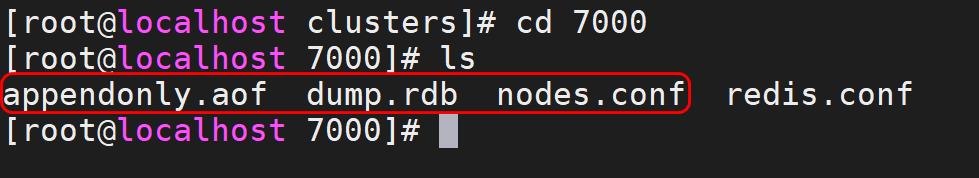
3).删除多余文件

关于Redis集群高可用测试
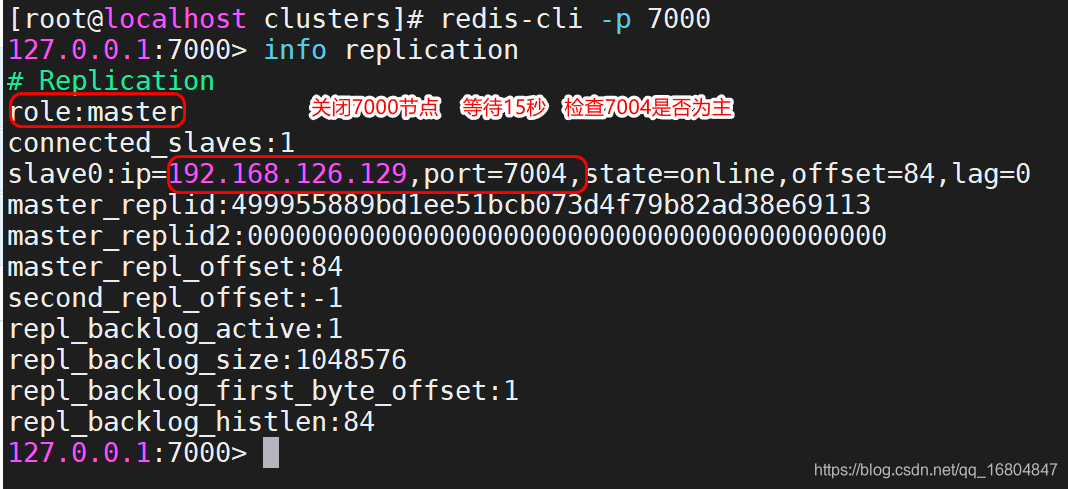
1).关闭7000节点
redis-cli -p 7000 shutdown
2).检查主从状态
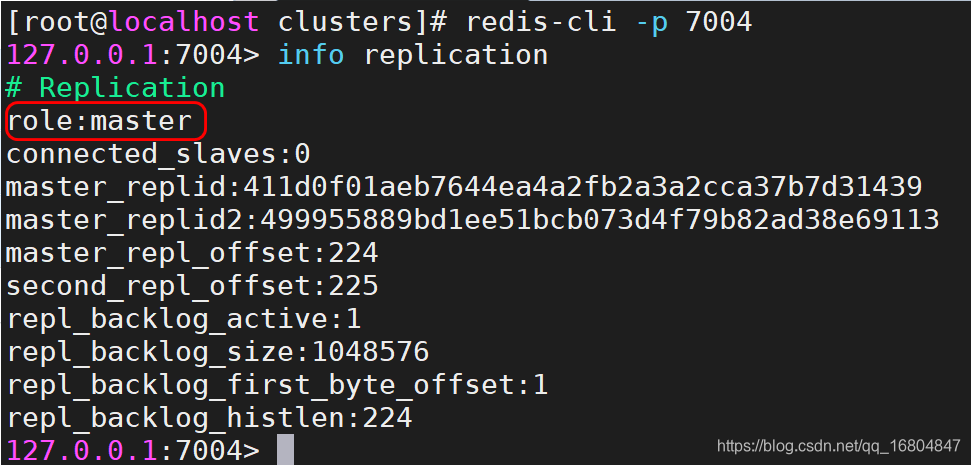
3).重启7000 检查状态
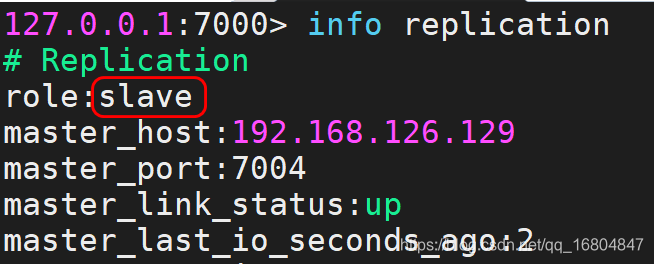
集群测试入门案例

SpringBoot整合Redis集群
编辑pro配置文件
#配置redis集群
redis.nodes=192.168.126.129:7000,192.168.126.129:7001,192.168.126.129:7002,192.168.126.129:7003,192.168.126.129:7004,192.168.126.129:7005
编辑配置类
@Configuration //标识我是一个配置类 一般与@Bean注解联用
@PropertySource("classpath:/properties/redis.properties")
public class RedisConfig {
@Value("${redis.nodes}")
private String nodes; //node,node,node
@Bean
public JedisCluster jedisCluster(){
Set<HostAndPort> nodesSet = new HashSet<>();
String[] nodeArray = nodes.split(",");
for (String node : nodeArray){ //host:port
String host = node.split(":")[0];
int port = Integer.parseInt(node.split(":")[1]);
HostAndPort hostAndPort = new HostAndPort(host, port);
nodesSet.add(hostAndPort);
}
JedisPoolConfig config = new JedisPoolConfig();
config.setMaxTotal(1000);
config.setMaxIdle(60);
config.setMinIdle(20);
return new JedisCluster(nodesSet,config);
}
}