Mysql触发器监听A库中某一张表的动态变化,通过调用jar包的方式,调用另一个项目服务,使B库中的数据改变;或是直接将数据返回给前端。
注:(1)多数据源配置
(2)java在后台建立一个websocket,页面与此socket建立连接,
(3)写一个jar程序,当运行时与socket建立连接,并将参数发送到此socket
(4)数据库建立insert、update、delete触发器,当数据改变时调用外部jar程序
多数据源配置:https://blog.csdn.net/w57685321/article/details/106823660/
触发器是与表有关的数据库对象,在满足定义条件时触发,并执行触发器中定义的语句集合。触发器的这种特性可以协助应用在数据库端确保数据的完整性。
mysql触发器trigger 实例详解 :https://www.cnblogs.com/phpper/p/7587031.html
BEFORE和AFTER参数指定了触发执行的时间,在事件之前或是之后
FOR EACH ROW表示任何一条记录上的操作满足触发事件都会触发该触发器
#创建有多个执行语句的触发器
CREATE TRIGGER 触发器名 BEFORE|AFTER 触发事件
ON 表名 FOR EACH ROW
BEGIN
执行语句列表
END
1.创建表demo表结构如下图
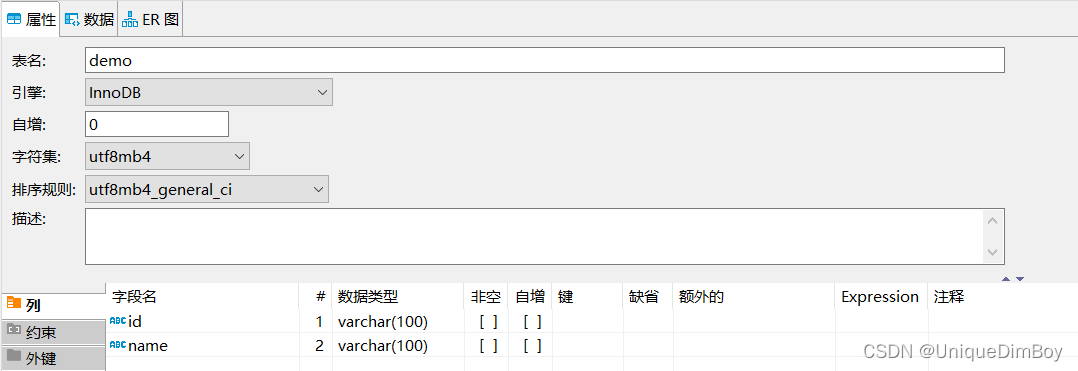
2.创建触发器
drop TRIGGER insertTrigger; -- 删除触发器
CREATE TRIGGER insertTrigger after insert -- insertTrigger 触发器的名称
ON demo FOR EACH row -- 该触发器是在demo表改变的时候发生
begin
DECLARE redata INT; -- 定义一个变量接收Select sys_exec...语句执行完成后的结果
Select sys_exec('java -jar D:\\logs\\sql-trigger-1.0.jar "http://localhost:8080/project/test" "demo" "insert"') INTO redata;
end
-- 要调用的外部服务打成jar:sql-trigger-1.0.jar
-- jar包存放的地址:D:\\logs\\jar包全名称
-- 需要调用另一个项目服务中的方法:http://localhost:8080/project/test
-- 传递的参数:demo、insert
jar包程序,创建maven项目,
package com.cctegitc;
import com.cctegitc.util.HttpUtil;
/**
* @Description:启动main方法
* @Author: yrc
* @Date: 2022/3/29 13:52
* @Param: [args]
* @Return: void
* @Throws:
*/
public class Main {
public static void main(String[] args) {
if (args != null && args.length >= 3) {
HttpUtil.request(args[0], args[1], args[2]);
}
}
}
//---------------------------------------------------------------------------------------------------
package com.cctegitc.util;
import java.io.IOException;
import org.apache.http.client.methods.HttpGet;
import org.apache.http.impl.client.CloseableHttpClient;
import org.apache.http.impl.client.HttpClients;
/**
* @Description:触发器调用后台请求
* @Author: yrc
* @Date: 2022/3/29 13:53
* @Param:
* @Return:
* @Throws:
*/
public class HttpUtil {
public static void request(String url, String table, String action) {
// httpclient客户端,类似于一个浏览器,可以由这个客户端执行http请求
CloseableHttpClient httpClient = HttpClients.createDefault();
// 请求
HttpGet httpGet = new HttpGet(url + "?table="+table + "&action=" + action);
// 响应
try {
// execute()执行成功会返回HttpResponse响应
httpClient.execute(httpGet);
// 响应体
} catch (Exception e) {
e.printStackTrace();
} finally {
try {
httpClient.close();
} catch (IOException e) {
e.printStackTrace();
}
}
}
}
//配置文件:config.properties
url=http://localhost:8080/sqlTrigger
//pom.xml文件配置
<?xml version="1.0" encoding="UTF-8"?>
<project xmlns="http://maven.apache.org/POM/4.0.0"
xmlns:xsi="http://www.w3.org/2001/XMLSchema-instance"
xsi:schemaLocation="http://maven.apache.org/POM/4.0.0 http://maven.apache.org/xsd/maven-4.0.0.xsd">
<modelVersion>4.0.0</modelVersion>
<groupId>com.cctegitc</groupId>
<artifactId>sql-trigger</artifactId>
<version>1.0</version>
<properties>
<maven.compiler.source>8</maven.compiler.source>
<maven.compiler.target>8</maven.compiler.target>
</properties>
<dependencies>
<dependency>
<groupId>org.apache.httpcomponents</groupId>
<artifactId>httpclient</artifactId>
<version>4.5.13</version>
</dependency>
</dependencies>
<build>
<plugins>
<plugin>
<groupId>org.apache.maven.plugins</groupId>
<artifactId>maven-assembly-plugin</artifactId>
<version>2.4</version>
<configuration>
<appendAssemblyId>false</appendAssemblyId>
<descriptorRefs>
<descriptorRef>jar-with-dependencies</descriptorRef>
</descriptorRefs>
<archive>
<manifest>
<mainClass>com.cctegitc.Main</mainClass>
</manifest>
</archive>
</configuration>
<executions>
<execution>
<id>make-assembly</id>
<phase>package</phase>
<goals>
<goal>single</goal>
</goals>
</execution>
</executions>
</plugin>
</plugins>
</build>
</project>
mysql中没有调用外部脚本的功能:
需要安装lib_mysqludf_sys调用外部脚本: https://blog.csdn.net/miaodichiyou/article/details/102566958
3.java后台代码:创建一个websocket
import java.io.IOException;
import java.util.concurrent.CopyOnWriteArraySet;
import javax.websocket.*;
import javax.websocket.server.ServerEndpoint;
/**
* @ServerEndpoint 注解是一个类层次的注解,它的功能主要是将目前的类定义成一个websocket服务器端,
* 注解的值将被用于监听用户连接的终端访问URL地址,客户端可以通过这个URL来连接到WebSocket服务器端
*/
@ServerEndpoint("/WSwebsocket")
public class WebSocketTest {
//静态变量,用来记录当前在线连接数。应该把它设计成线程安全的。
private static int onlineCount = 0;
//concurrent包的线程安全Set,用来存放每个客户端对应的MyWebSocket对象。若要实现服务端与单一客户端通信的话,可以使用Map来存放,其中Key可以为用户标识
private static CopyOnWriteArraySet<WebSocketTest> webSocketSet = new CopyOnWriteArraySet<WebSocketTest>();
//与某个客户端的连接会话,需要通过它来给客户端发送数据
private Session session;
/**
* 连接建立成功调用的方法
* @param session 可选的参数。session为与某个客户端的连接会话,需要通过它来给客户端发送数据
*/
@OnOpen
public void onOpen(Session session){
this.session = session;
webSocketSet.add(this); //加入set中
addOnlineCount(); //在线数加1
System.out.println("有新连接加入!当前在线人数为" + getOnlineCount());
}
/**
* 连接关闭调用的方法
*/
@OnClose
public void onClose(){
webSocketSet.remove(this); //从set中删除
subOnlineCount(); //在线数减1
System.out.println("有一连接关闭!当前在线人数为" + getOnlineCount());
}
/**
* 收到客户端消息后调用的方法
* @param message 客户端发送过来的消息
* @param session 可选的参数
*/
@OnMessage
public void onMessage(String message, Session session) {
System.out.println("来自客户端的消息:" + message);
//群发消息
for(WebSocketTest item: webSocketSet){
try {
item.sendMessage(message);
} catch (IOException e) {
e.printStackTrace();
continue;
}
}
}
/**
* 发生错误时调用
* @param session
* @param error
*/
@OnError
public void onError(Session session, Throwable error){
System.out.println("发生错误");
error.printStackTrace();
}
/**
* 这个方法与上面几个方法不一样。没有用注解,是根据自己需要添加的方法。
* @param message
* @throws IOException
*/
public void sendMessage(String message) throws IOException{
this.session.getBasicRemote().sendText(message);
//this.session.getAsyncRemote().sendText(message);
}
public static synchronized int getOnlineCount() {
return onlineCount;
}
public static synchronized void addOnlineCount() {
WebSocketTest.onlineCount++;
}
public static synchronized void subOnlineCount() {
WebSocketTest.onlineCount--;
}
}
4.页面代码:链接此websocket
<%@ page language="java" pageEncoding="UTF-8" %>
<!DOCTYPE html>
<html>
<head>
<title>Java后端WebSocket的Tomcat实现</title>
</head>
<body>
Welcome<br/><input id="text" type="text"/>
<button οnclick="send()">发送消息</button>
<hr/>
<button οnclick="closeWebSocket()">关闭WebSocket连接</button>
<hr/>
<div id="message"></div>
</body>
<script type="text/javascript">
var websocket = null;
//判断当前浏览器是否支持WebSocket
if ('WebSocket' in window) {
websocket = new WebSocket("ws://192.168.1.29:8082/bim/WSwebsocket");
}
else {
alert('当前浏览器 Not support websocket')
}
//连接发生错误的回调方法
websocket.onerror = function () {
setMessageInnerHTML("WebSocket连接发生错误");
};
//连接成功建立的回调方法
websocket.onopen = function () {
setMessageInnerHTML("WebSocket连接成功");
}
//接收到消息的回调方法
websocket.onmessage = function (event) {
setMessageInnerHTML(event.data);
}
//连接关闭的回调方法
websocket.onclose = function () {
setMessageInnerHTML("WebSocket连接关闭");
}
//监听窗口关闭事件,当窗口关闭时,主动去关闭websocket连接,防止连接还没断开就关闭窗口,server端会抛异常。
window.onbeforeunload = function () {
closeWebSocket();
}
//将消息显示在网页上
function setMessageInnerHTML(innerHTML) {
document.getElementById('message').innerHTML += innerHTML + '<br/>';
}
//关闭WebSocket连接
function closeWebSocket() {
websocket.close();
}
//发送消息
function send() {
var message = document.getElementById('text').value;
websocket.send(message);
}
</script>
</html>