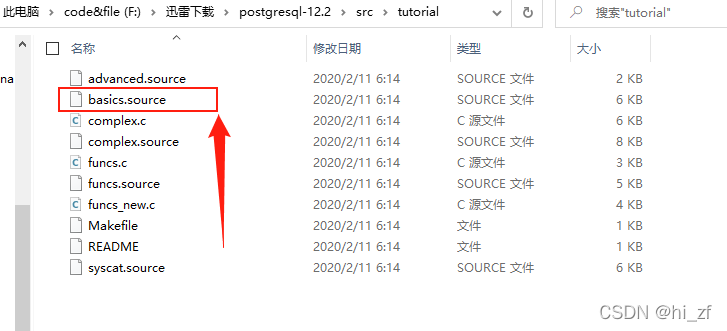PostgreSQL的basics.sql
---------------------------------------------------------------------------
--
-- basics.sql-
-- Tutorial on the basics (table creation and data manipulation)
--
--
-- src/tutorial/basics.source
--
---------------------------------------------------------------------------
-----------------------------
-- Creating a New Table:
-- A CREATE TABLE is used to create base tables. PostgreSQL has
-- its own set of built-in types. (Note that SQL is case-
-- insensitive.)
-----------------------------
CREATE TABLE weather (
city varchar(80),
temp_lo int, -- low temperature
temp_hi int, -- high temperature
prcp real, -- precipitation
date date
);
CREATE TABLE cities (
name varchar(80),
location point
);
-----------------------------
-- Populating a Table With Rows:
-- An INSERT statement is used to insert a new row into a table. There
-- are several ways you can specify what columns the data should go to.
-----------------------------
-- 1. The simplest case is when the list of value correspond to the order of
-- the columns specified in CREATE TABLE.
INSERT INTO weather
VALUES ('San Francisco', 46, 50, 0.25, '1994-11-27');
INSERT INTO cities
VALUES ('San Francisco', '(-194.0, 53.0)');
-- 2. You can also specify what column the values correspond to. (The columns
-- can be specified in any order. You may also omit any number of columns,
-- e.g., unknown precipitation below.
INSERT INTO weather (city, temp_lo, temp_hi, prcp, date)
VALUES ('San Francisco', 43, 57, 0.0, '1994-11-29');
INSERT INTO weather (date, city, temp_hi, temp_lo)
VALUES ('1994-11-29', 'Hayward', 54, 37);
-----------------------------
-- Querying a Table:
-- A SELECT statement is used for retrieving data. The basic syntax is
-- SELECT columns FROM tables WHERE predicates.
-----------------------------
-- A simple one would be:
SELECT * FROM weather;
-- You may also specify expressions in the target list. (The 'AS column'
-- specifies the column name of the result. It is optional.)
SELECT city, (temp_hi+temp_lo)/2 AS temp_avg, date FROM weather;
-- If you want to retrieve rows that satisfy certain condition (i.e., a
-- restriction), specify the condition in WHERE. The following retrieves
-- the weather of San Francisco on rainy days.
SELECT *
FROM weather
WHERE city = 'San Francisco'
AND prcp > 0.0;
-- Here is a more complicated one. Duplicates are removed when DISTINCT is
-- specified. ORDER BY specifies the column to sort on. (Just to make sure the
-- following won't confuse you, DISTINCT and ORDER BY can be used separately.)
SELECT DISTINCT city
FROM weather
ORDER BY city;
-----------------------------
-- Joins Between Tables:
-- queries can access multiple tables at once or access the same table
-- in such a way that multiple instances of the table are being processed
-- at the same time.
-----------------------------
-- The following joins the weather table and the cities table.
SELECT *
FROM weather, cities
WHERE city = name;
-- This prevents a duplicate city name column:
SELECT city, temp_lo, temp_hi, prcp, date, location
FROM weather, cities
WHERE city = name;
-- since the column names are all different, we don't have to specify the
-- table name. If you want to be clear, you can do the following. They give
-- identical results, of course.
SELECT weather.city, weather.temp_lo, weather.temp_hi, weather.prcp, weather.date, cities.location
FROM weather, cities
WHERE cities.name = weather.city;
-- JOIN syntax
SELECT *
FROM weather JOIN cities ON (weather.city = cities.name);
-- Outer join
SELECT *
FROM weather LEFT OUTER JOIN cities ON (weather.city = cities.name);
-- Suppose we want to find all the records that are in the temperature range
-- of other records. W1 and W2 are aliases for weather.
SELECT W1.city, W1.temp_lo, W1.temp_hi,
W2.city, W2.temp_lo, W2.temp_hi
FROM weather W1, weather W2
WHERE W1.temp_lo < W2.temp_lo
and W1.temp_hi > W2.temp_hi;
-----------------------------
-- Aggregate Functions
-----------------------------
SELECT max(temp_lo)
FROM weather;
SELECT city FROM weather
WHERE temp_lo = (SELECT max(temp_lo) FROM weather);
-- Aggregate with GROUP BY
SELECT city, max(temp_lo)
FROM weather
GROUP BY city;
-- ... and HAVING
SELECT city, max(temp_lo)
FROM weather
GROUP BY city
HAVING max(temp_lo) < 40;
-----------------------------
-- Updates:
-- An UPDATE statement is used for updating data.
-----------------------------
-- Suppose you discover the temperature readings are all off by 2 degrees as
-- of Nov 28, you may update the data as follow:
UPDATE weather
SET temp_hi = temp_hi - 2, temp_lo = temp_lo - 2
WHERE date > '1994-11-28';
SELECT * FROM weather;
-----------------------------
-- Deletions:
-- A DELETE statement is used for deleting rows from a table.
-----------------------------
-- Suppose you are no longer interested in the weather of Hayward, then you can
-- do the following to delete those rows from the table.
DELETE FROM weather WHERE city = 'Hayward';
SELECT * FROM weather;
-- You can also delete all the rows in a table by doing the following. (This
-- is different from DROP TABLE which removes the table in addition to the
-- removing the rows.)
DELETE FROM weather;
SELECT * FROM weather;
-----------------------------
-- Removing the tables:
-- DROP TABLE is used to remove tables. After you have done this, you
-- can no longer use those tables.
-----------------------------
DROP TABLE weather, cities;
获取方式:
打开pg官方下载网址: https://www.postgresql.org/download/
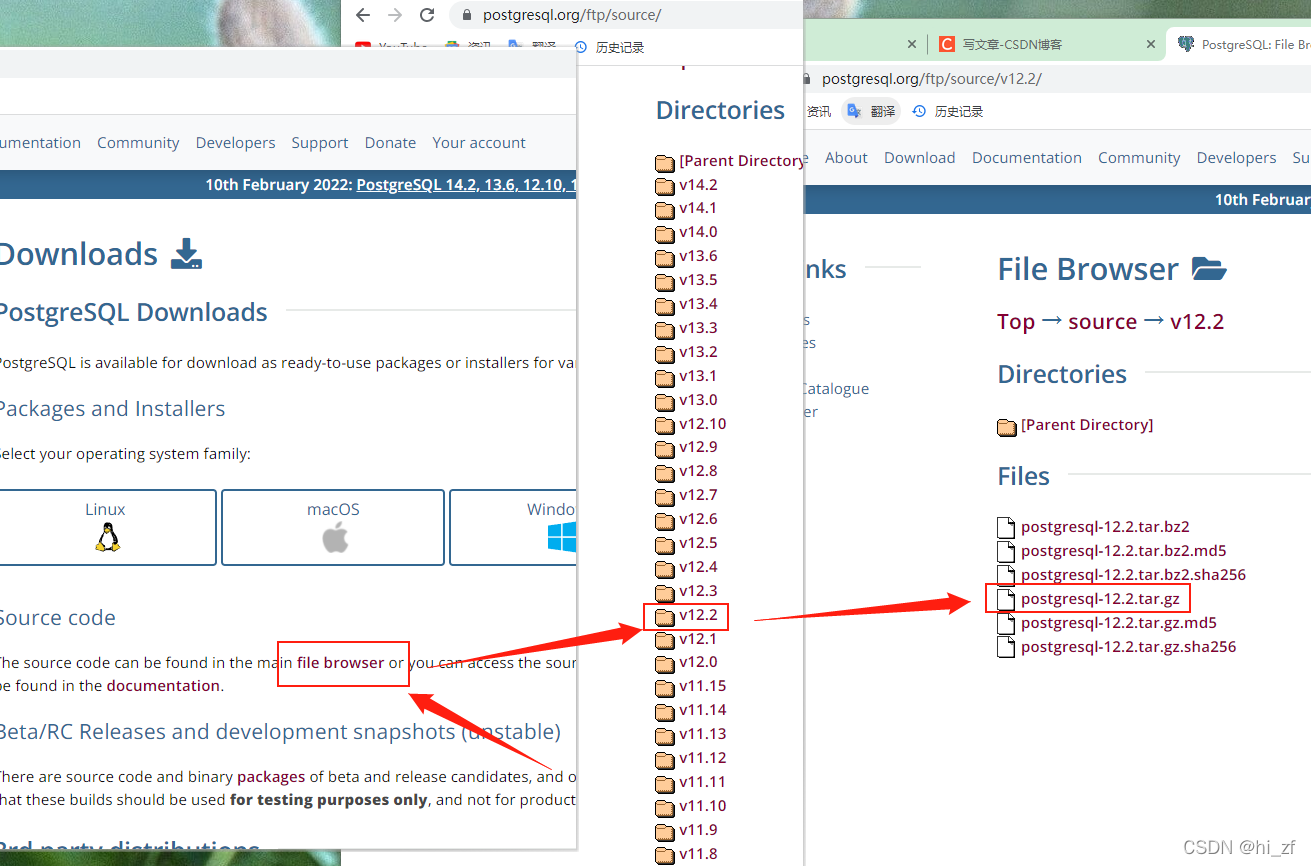
解压后,在src\tutorial目录下可以看到 basics.source文件,修改后缀.source为.SQL即得到basics.sql