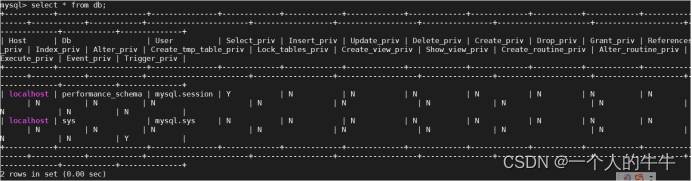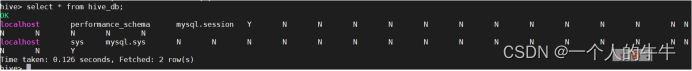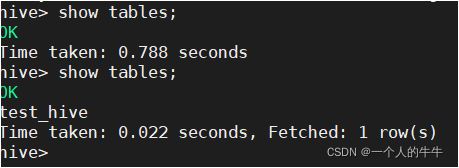通过sqoop把MySQL数据库中mysql库的表同步到hive上。
前提:开启Hadoop
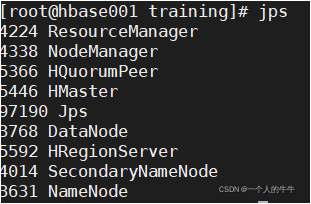
1.查看hive中的表,为了方便验证实验的成功与否。
2.查看MySQL数据库中的表。

3.同步表结构
MySQL中的表为:time_zone_transition_type、time_zone_leap_second
hive中的表为:time_zone_transition_type、time_zone_leap_second
MySQL中的数据库名为:mysql
sqoop create-hive-table -connect jdbc:mysql://192.168.17.135:3306/mysql -table time_zone_transition_type ?-username root -password 123456 -hive-table time_zone_transition_type
sqoop create-hive-table -connect jdbc:mysql://192.168.17.135:3306/mysql -table time_zone_leap_second ?-username root -password 123456 -hive-table time_zone_leap_second
?desc看一下结构!
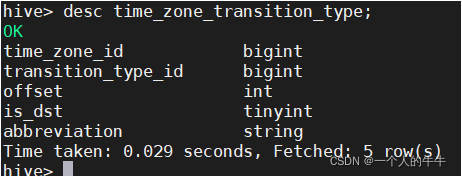
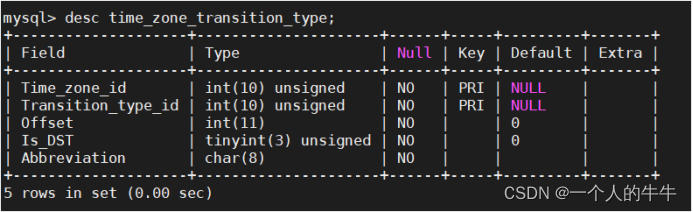
4.同步表内容。
注:hive中可以不提前建表也可以导入进去。
MySQL中的表为:db、func
hive中的表为:hive_db、hive_func
MySQL中的数据库名为:mysql
sqoop import -connect jdbc:mysql://192.168.17.135:3306/mysql -username root -password 123456 -table db -hive-import -hive-table hive_db -m 1
sqoop import -connect jdbc:mysql://192.168.17.135:3306/mysql -username root -password 123456 -table func -hive-import -hive-table hive_func -m 1
select看一下数据!