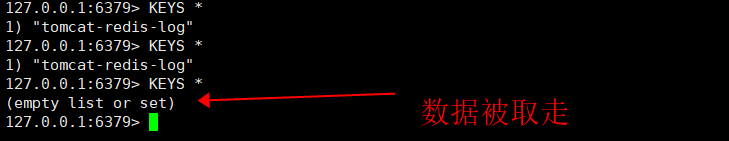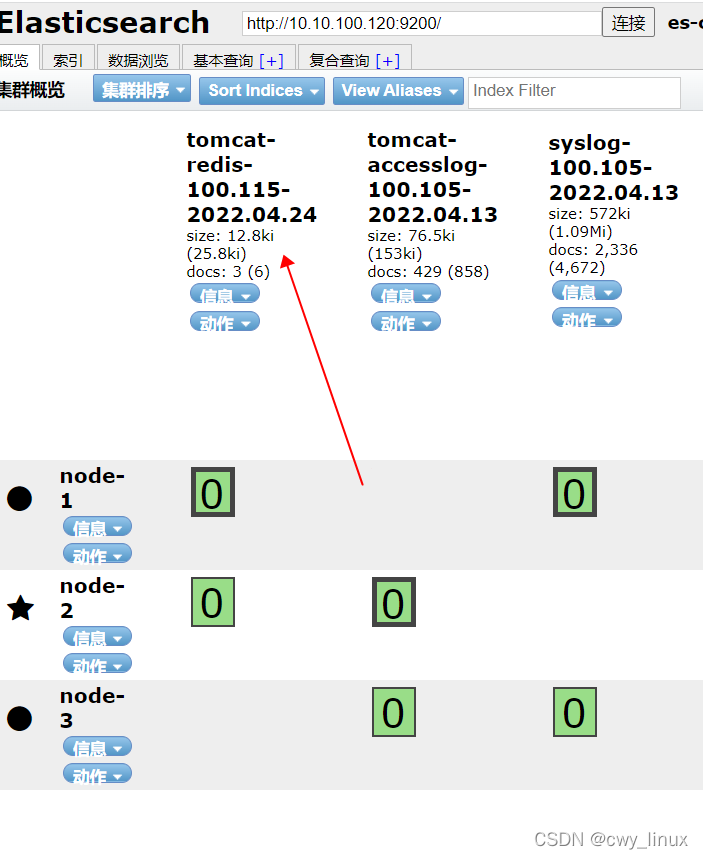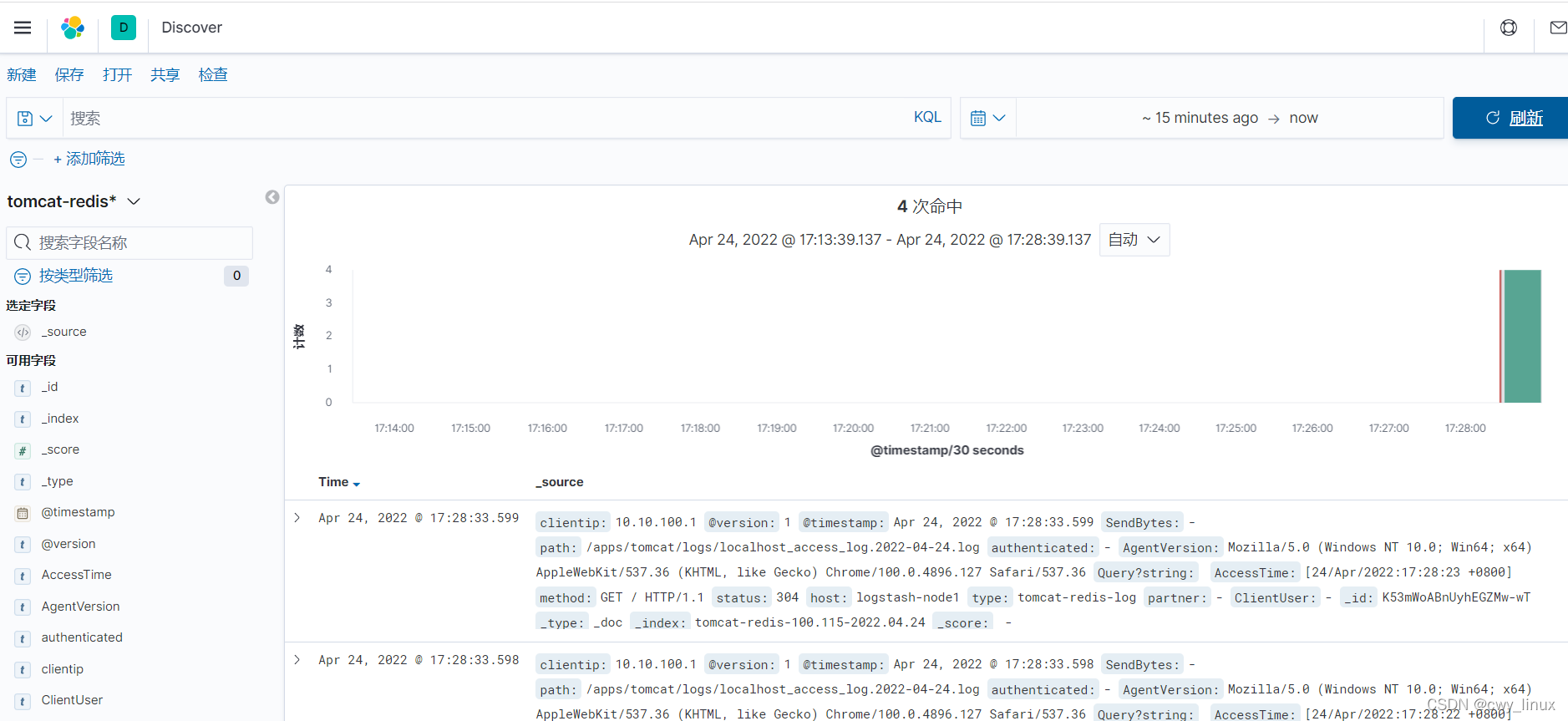1、 安装reids
1.1 安装配置
apt install redis -y
vim /etc/redis/redis.conf
bind 0.0.0.0
requirepass 123456
1.2 启动验证
systemctl restart redis
root@ubuntu-node1:~
127.0.0.1:6379> AUTH 123456
OK
127.0.0.1:6379> ping
PONG
2、配置logstash 将日志写入至 redis
2.1 添加logstash配置文件
vim /etc/logstash/conf.d/tomcat_to_redis.conf
input {
file {
path => "/apps/tomcat/logs/localhost_access_log.*.log"
type => "tomcat-redis-log"
start_position => "beginning"
stat_interval => "2"
codec => "json"
}
}
output {
if [type] == "tomcat-redis-log" {
redis {
data_type =>"list"
key => "tomcat-redis-log"
host => "10.10.100.116"
port => "6379"
db => "0"
password =>"123456"
}
}
}
2.1 启动查看
systemctl restart redis
127.0.0.1:6379> KEYS *
1) "tomcat-redis-log"
3、配置其他 logstash 服务器从 redis 读取数据
"/etc/logstash/conf.d/redis-to-es.conf" 21L, 393C 18,28 All
input {
redis {
data_type =>"list"
key => "tomcat-redis-log"
host => "10.10.100.116"
port => "6379"
db => "0"
password =>"123456"
codec => "json"
}
}
output {
if [type] == "tomcat-redis-log" {
elasticsearch {
hosts => ["10.10.100.120:9200"]
index => "tomcat-redis-100.115-%{+YYYY.MM.dd}"
}
}
}
systemctl start logstash
3.1 验证 redis 的数据是否被取出
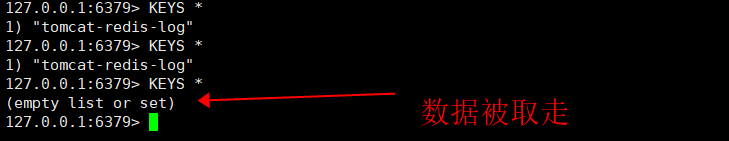
3.2 查看索引
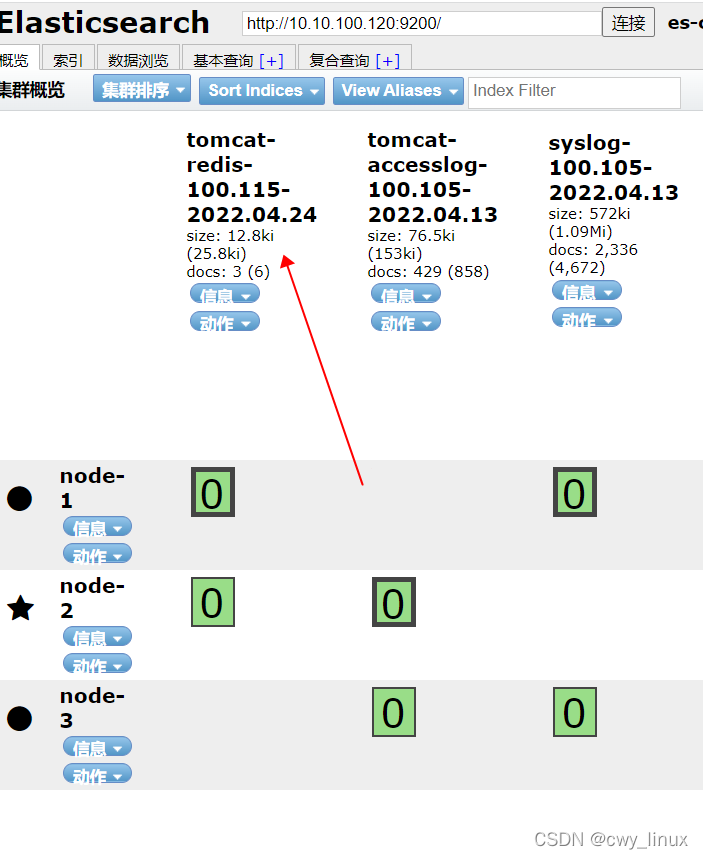
3.3 kibana 查看日志
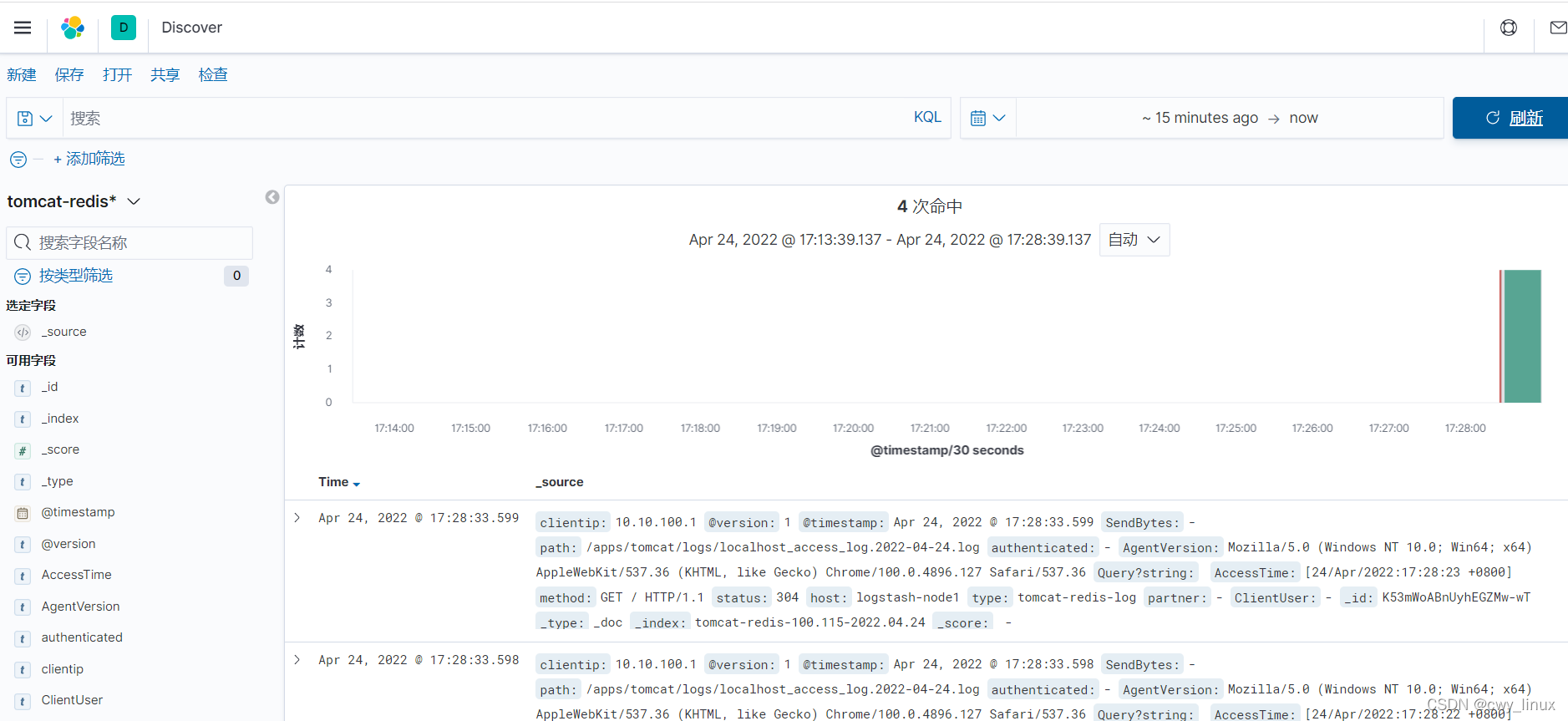
|