1、mysql配置
(1)检查binlog功能是否有开启
mysql> show variables like 'log_bin';
+---------------+-------+
| Variable_name | Value |
+---------------+-------+
| log_bin | OFF |
+---------------+-------+
1 row in set (0.00 sec)如果log_bin 显示为OFF则说明服务没有开启,需要修改Linux中MySQL的配置文件my.cnf
vi /etc/my.cnf
#追加内容:
log-bin=mysql-bin #binlog文件名
binlog_format=ROW #选择row模式
server_id=1 #mysql实例id,不能和canal的slaveId重复
之后重启MySQL:
service mysql restart 修改后在进行检查,发现log_bin 已经开启
mysql> show variables like 'log_bin';
+---------------+-------+
| Variable_name | Value |
+---------------+-------+
| log_bin | ON|
+---------------+-------+
1 row in set (0.00 sec)(2)在Linux的MySQL中添加相关用户权限
!!第一个坑!!
在输入以下语句时踩坑:
CREATE USER 'canal'@'%' IDENTIFIED BY 'canal';
GRANT SHOW VIEW, SELECT, REPLICATION SLAVE, REPLICATION CLIENT ON *.* TO 'canal'@'%';
FLUSH PRIVILEGES;遇到的问题:没有插入内容的权限(发现很多权限都没有)
ERROR 1142 (42000): INSERT command denied to user 'canal'@'localhost' for table 'members'
正确输入语句,最简单的方法就是给用户所有的权限:
CREATE USER 'canal'@'%' IDENTIFIED BY 'canal';
GRANT ALL PRIVILEGES ON *.* TO 'canal'@'%';
FLUSH PRIVILEGES;!!第二个坑!!
密码策略问题异常信息:
?
ERROR 1819 (HY000): Your password does not satisfy the current policy requirements解决办法:
1、查看 mysql 初始的密码策略,
输入语句 “ SHOW VARIABLES LIKE ‘validate_password%’; ” 进行查看,
mysql> SHOW VARIABLES LIKE 'validate_password%';
+--------------------------------------+--------+
| Variable_name | Value |
+--------------------------------------+--------+
| validate_password_check_user_name | OFF |
| validate_password_dictionary_file | |
| validate_password_length | 8 |
| validate_password_mixed_case_count | 1 |
| validate_password_number_count | 1 |
| validate_password_policy | MEDIUM |
| validate_password_special_char_count | 1 |
+--------------------------------------+--------+
2、设置密码的验证强度等级,
设置 validate_password_policy 的全局参数为 LOW ,输入设值语句 “ set global validate_password_policy=LOW; ”
设置validate_password_length 的全局参数为4,输入设值语句 “ set global validate_password_length=4; ”
好了,这样就可以设canal为用户canal密码了
2、下载安装Canal服务
下载地址:
https://github.com/alibaba/canal/releases
(1)下载之后,放到目录中,解压文件
cd /usr/local/canal
canal.deployer-1.1.4.tar.gz
tar zxvf canal.deployer-1.1.4.tar.gz
(2)修改配置文件
vi conf/example/instance.properties
#需要改成自己的数据库信息
canal.instance.master.address=192.168.43.8:3306
#需要改成自己的数据库用户名与密码
canal.instance.dbUsername=canal
canal.instance.dbPassword=canal
#需要改成同步的数据库表规则,例如只是同步一下表
canal.instance.filter.regex=.*\\..*vi conf/canal.properties
去掉这一行的注解
canal.instance.parser.parallelThreadSize = 16
(3)进入bin目录下启动
?
./startup.sh启动时踩雷:问题链接
已在另一篇文章里写清楚。
成功运行后可以在canal/logs文件夹中生成canal.log日志。
成功的日志内容为:
2022-05-04 14:16:19.040 [main] INFO com.alibaba.otter.canal.deployer.CanalLauncher - ## set default uncaught exception handler
2022-05-04 14:16:19.145 [main] INFO com.alibaba.otter.canal.deployer.CanalLauncher - ## load canal configurations
2022-05-04 14:16:19.198 [main] INFO com.alibaba.otter.canal.deployer.CanalStarter - ## start the canal server.
2022-05-04 14:16:19.313 [main] INFO com.alibaba.otter.canal.deployer.CanalController - ## start the canal server[192.168.122.1(192.168.122.1):11111]
2022-05-04 14:16:22.988 [main] INFO com.alibaba.otter.canal.deployer.CanalStarter - ## the canal server is running now ......
3、SpringBoot内容
创建canal_clientedu模块
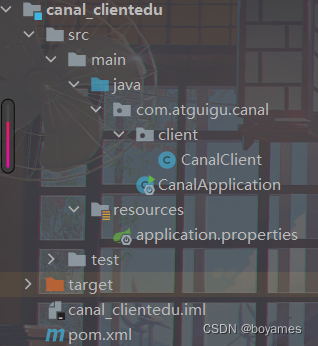
?引入相关依赖
<dependencies>
<dependency>
<groupId>org.springframework.boot</groupId>
<artifactId>spring-boot-starter-web</artifactId>
</dependency>
<!--mysql-->
<dependency>
<groupId>mysql</groupId>
<artifactId>mysql-connector-java</artifactId>
</dependency>
<dependency>
<groupId>commons-dbutils</groupId>
<artifactId>commons-dbutils</artifactId>
</dependency>
<dependency>
<groupId>org.springframework.boot</groupId>
<artifactId>spring-boot-starter-jdbc</artifactId>
</dependency>
<dependency>
<groupId>com.alibaba.otter</groupId>
<artifactId>canal.client</artifactId>
</dependency>
</dependencies>创建application.properties配置文件
# 服务端口
server.port=10000
# 服务名
spring.application.name=canal-client
# 环境设置:dev、test、prod
spring.profiles.active=dev
# mysql数据库连接
spring.datasource.driver-class-name=com.mysql.cj.jdbc.Driver
spring.datasource.url=jdbc:mysql://localhost:3306/guli?serverTimezone=GMT%2B8
spring.datasource.username=root
spring.datasource.password=123456编写canal客户端类
package com.atguigu.canal.client;
import com.alibaba.otter.canal.client.CanalConnector;
import com.alibaba.otter.canal.client.CanalConnectors;
import com.alibaba.otter.canal.protocol.CanalEntry.*;
import com.alibaba.otter.canal.protocol.Message;
import com.google.protobuf.InvalidProtocolBufferException;
import org.apache.commons.dbutils.DbUtils;
import org.apache.commons.dbutils.QueryRunner;
import org.springframework.stereotype.Component;
import javax.annotation.Resource;
import javax.sql.DataSource;
import java.net.InetSocketAddress;
import java.sql.Connection;
import java.sql.SQLException;
import java.util.Iterator;
import java.util.List;
import java.util.Queue;
import java.util.concurrent.ConcurrentLinkedQueue;
@Component
public class CanalClient {
//sql队列
private Queue<String> SQL_QUEUE = new ConcurrentLinkedQueue<>();
@Resource
private DataSource dataSource;
/**
* canal入库方法
*/
public void run() {
CanalConnector connector = CanalConnectors.newSingleConnector(new InetSocketAddress("192.168.43.8",
11111), "example", "", "");
int batchSize = 1000;
try {
connector.connect();
connector.subscribe(".*\\..*");
connector.rollback();
try {
while (true) {
//尝试从master那边拉去数据batchSize条记录,有多少取多少
Message message = connector.getWithoutAck(batchSize);
long batchId = message.getId();
int size = message.getEntries().size();
if (batchId == -1 || size == 0) {
Thread.sleep(1000);
} else {
dataHandle(message.getEntries());
}
connector.ack(batchId);
//当队列里面堆积的sql大于一定数值的时候就模拟执行
if (SQL_QUEUE.size() >= 1) {
executeQueueSql();
}
}
} catch (InterruptedException e) {
e.printStackTrace();
} catch (InvalidProtocolBufferException e) {
e.printStackTrace();
}
} finally {
connector.disconnect();
}
}
/**
* 模拟执行队列里面的sql语句
*/
public void executeQueueSql() {
int size = SQL_QUEUE.size();
for (int i = 0; i < size; i++) {
String sql = SQL_QUEUE.poll();
System.out.println("[sql]----> " + sql);
this.execute(sql.toString());
}
}
/**
* 数据处理
*
* @param entrys
*/
private void dataHandle(List<Entry> entrys) throws InvalidProtocolBufferException {
for (Entry entry : entrys) {
if (EntryType.ROWDATA == entry.getEntryType()) {
RowChange rowChange = RowChange.parseFrom(entry.getStoreValue());
EventType eventType = rowChange.getEventType();
if (eventType == EventType.DELETE) {
saveDeleteSql(entry);
} else if (eventType == EventType.UPDATE) {
saveUpdateSql(entry);
} else if (eventType == EventType.INSERT) {
saveInsertSql(entry);
}
}
}
}
/**
* 保存更新语句
*
* @param entry
*/
private void saveUpdateSql(Entry entry) {
try {
RowChange rowChange = RowChange.parseFrom(entry.getStoreValue());
List<RowData> rowDatasList = rowChange.getRowDatasList();
for (RowData rowData : rowDatasList) {
List<Column> newColumnList = rowData.getAfterColumnsList();
StringBuffer sql = new StringBuffer("update " + entry.getHeader().getTableName() + " set ");
for (int i = 0; i < newColumnList.size(); i++) {
sql.append(" " + newColumnList.get(i).getName()
+ " = '" + newColumnList.get(i).getValue() + "'");
if (i != newColumnList.size() - 1) {
sql.append(",");
}
}
sql.append(" where ");
List<Column> oldColumnList = rowData.getBeforeColumnsList();
for (Column column : oldColumnList) {
if (column.getIsKey()) {
//暂时只支持单一主键
sql.append(column.getName() + "=" + column.getValue());
break;
}
}
SQL_QUEUE.add(sql.toString());
}
} catch (InvalidProtocolBufferException e) {
e.printStackTrace();
}
}
/**
* 保存删除语句
*
* @param entry
*/
private void saveDeleteSql(Entry entry) {
try {
RowChange rowChange = RowChange.parseFrom(entry.getStoreValue());
List<RowData> rowDatasList = rowChange.getRowDatasList();
for (RowData rowData : rowDatasList) {
List<Column> columnList = rowData.getBeforeColumnsList();
StringBuffer sql = new StringBuffer("delete from " + entry.getHeader().getTableName() + " where ");
for (Column column : columnList) {
if (column.getIsKey()) {
//暂时只支持单一主键
sql.append(column.getName() + "=" + column.getValue());
break;
}
}
SQL_QUEUE.add(sql.toString());
}
} catch (InvalidProtocolBufferException e) {
e.printStackTrace();
}
}
/**
* 保存插入语句
*
* @param entry
*/
private void saveInsertSql(Entry entry) {
try {
RowChange rowChange = RowChange.parseFrom(entry.getStoreValue());
List<RowData> rowDatasList = rowChange.getRowDatasList();
for (RowData rowData : rowDatasList) {
List<Column> columnList = rowData.getAfterColumnsList();
StringBuffer sql = new StringBuffer("insert into " + entry.getHeader().getTableName() + " (");
for (int i = 0; i < columnList.size(); i++) {
sql.append(columnList.get(i).getName());
if (i != columnList.size() - 1) {
sql.append(",");
}
}
sql.append(") VALUES (");
for (int i = 0; i < columnList.size(); i++) {
sql.append("'" + columnList.get(i).getValue() + "'");
if (i != columnList.size() - 1) {
sql.append(",");
}
}
sql.append(")");
SQL_QUEUE.add(sql.toString());
}
} catch (InvalidProtocolBufferException e) {
e.printStackTrace();
}
}
/**
* 入库
* @param sql
*/
public void execute(String sql) {
Connection con = null;
try {
if(null == sql) return;
con = dataSource.getConnection();
QueryRunner qr = new QueryRunner();
int row = qr.execute(con, sql);
System.out.println("update: "+ row);
} catch (SQLException e) {
e.printStackTrace();
} finally {
DbUtils.closeQuietly(con);
}
}
}
创建启动类
package com.atguigu.canal;
import com.atguigu.canal.client.CanalClient;
import org.springframework.boot.CommandLineRunner;
import org.springframework.boot.SpringApplication;
import org.springframework.boot.autoconfigure.SpringBootApplication;
import javax.annotation.Resource;
@SpringBootApplication
public class CanalApplication implements CommandLineRunner {
@Resource
private CanalClient canalClient;
public static void main(String[] args) {
SpringApplication.run(CanalApplication.class, args);
}
@Override
public void run(String... strings) throws Exception {
//项目启动,执行canal客户端监听
canalClient.run();
}
}
4、测试
注意事项:
为了测试简单,先关闭一下Linux防火墙(也可以添加端口);
systemctl stop firewalldwindows数据库和Linux数据库的库名和表名必须一致;
要开启canal服务;
之后就可以启动SpringBoot项目了。
在Linux数据库中进行登录MySQL并进行插入操作:
[root@localhost ~]# mysql -u canal -p
Enter password:
Welcome to the MySQL monitor. Commands end with ; or \g.
Your MySQL connection id is 6
Server version: 5.7.26-log MySQL Community Server (GPL)
Copyright (c) 2000, 2019, Oracle and/or its affiliates. All rights reserved.
Oracle is a registered trademark of Oracle Corporation and/or its
affiliates. Other names may be trademarks of their respective
owners.
Type 'help;' or '\h' for help. Type '\c' to clear the current input statement.
mysql> use guli;
Reading table information for completion of table and column names
You can turn off this feature to get a quicker startup with -A
Database changed
mysql> insert into members
-> (id,username,age)
-> values(8,'sss',22);
Query OK, 1 row affected (0.07 sec)
windows数据库同步显示:
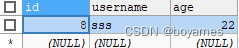
OK!使用canal同步数据成功!?
