文章目录
1:offset自动控制
Kafka消费者默认对于未订阅的topic的offset的时候,也就是系统并没有存储该消费者的消费分区的记录信息,默认Kafka消费者的默认首次消费策略:latest
auto.offset.reset=latest
- earliest - 自动将偏移量重置为最早的偏移量
- latest - 自动将偏移量重置为最新的偏移量
- none - 如果未找到消费者组的先前偏移量,则向消费者抛出异常
Kafka消费者在消费数据的时候默认会定期的提交消费的偏移量,这样就可以保证所有的消息至少可以被消费者消费1次,用户可以通过以下两个参数配置:
//是否自动提交offset
enable.auto.commit = true 默认
//自动提交时,多久提交
auto.commit.interval.ms = 5000 默认
如果用户需要自己管理offset的自动提交,可以关闭offset的自动提交,手动管理offset提交的偏移量,注意用户提交的offset偏移量永远都要比本次消费的偏移量+1,因为提交的offset是kafka消费者下一次抓取数据的位置。
1:消费者自动提交offset
package com.kafka.offset;
import org.apache.kafka.clients.consumer.*;
import org.apache.kafka.common.TopicPartition;
import org.apache.kafka.common.serialization.StringDeserializer;
import java.time.Duration;
import java.util.HashMap;
import java.util.Iterator;
import java.util.Map;
import java.util.Properties;
import java.util.regex.Pattern;
public class KafkaConsumerDemo_01 {
public static void main(String[] args) {
//1.创建Kafka链接参数
Properties props=new Properties();
props.put(ConsumerConfig.BOOTSTRAP_SERVERS_CONFIG,"CentOSA:9092,CentOSB:9092,CentOSC:9092");
props.put(ConsumerConfig.KEY_DESERIALIZER_CLASS_CONFIG, StringDeserializer.class.getName());
props.put(ConsumerConfig.VALUE_DESERIALIZER_CLASS_CONFIG,StringDeserializer.class.getName());
props.put(ConsumerConfig.GROUP_ID_CONFIG,"group01");
props.put(ConsumerConfig.ENABLE_AUTO_COMMIT_CONFIG,true);
props.put(ConsumerConfig.AUTO_COMMIT_INTERVAL_MS_CONFIG,10000);
//2.创建Topic消费者
KafkaConsumer<String,String> consumer=new KafkaConsumer<String, String>(props);
//3.订阅topic开头的消息队列
consumer.subscribe(Pattern.compile("^topic.*$"));
while (true){
ConsumerRecords<String, String> consumerRecords = consumer.poll(Duration.ofSeconds(1));
Iterator<ConsumerRecord<String, String>> recordIterator = consumerRecords.iterator();
while (recordIterator.hasNext()){
ConsumerRecord<String, String> record = recordIterator.next();
String key = record.key();
String value = record.value();
long offset = record.offset();
int partition = record.partition();
System.out.println("key:"+key+",value:"+value+",partition:"+partition+",offset:"+offset);
}
}
}
}
2:手动提交
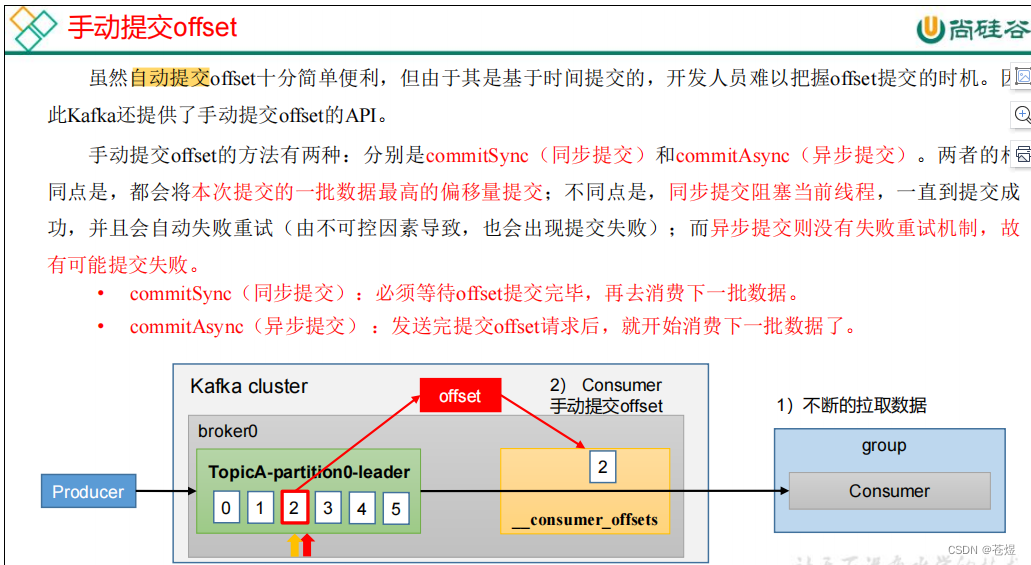
package com.kafka.offset;
import org.apache.kafka.clients.consumer.*;
import org.apache.kafka.common.TopicPartition;
import org.apache.kafka.common.serialization.StringDeserializer;
import java.time.Duration;
import java.util.HashMap;
import java.util.Iterator;
import java.util.Map;
import java.util.Properties;
import java.util.regex.Pattern;
public class KafkaConsumerDemo_02 {
public static void main(String[] args) {
//1.创建Kafka链接参数
Properties props=new Properties();
props.put(ConsumerConfig.BOOTSTRAP_SERVERS_CONFIG,"CentOSA:9092,CentOSB:9092,CentOSC:9092");
props.put(ConsumerConfig.KEY_DESERIALIZER_CLASS_CONFIG, StringDeserializer.class.getName());
props.put(ConsumerConfig.VALUE_DESERIALIZER_CLASS_CONFIG,StringDeserializer.class.getName());
props.put(ConsumerConfig.GROUP_ID_CONFIG,"group01");
props.put(ConsumerConfig.ENABLE_AUTO_COMMIT_CONFIG,false);
//2.创建Topic消费者
KafkaConsumer<String,String> consumer=new KafkaConsumer<String, String>(props);
//3.订阅topic开头的消息队列
consumer.subscribe(Pattern.compile("^topic.*$"));
while (true){
ConsumerRecords<String, String> consumerRecords = consumer.poll(Duration.ofSeconds(1));
Iterator<ConsumerRecord<String, String>> recordIterator = consumerRecords.iterator();
while (recordIterator.hasNext()){
ConsumerRecord<String, String> record = recordIterator.next();
String key = record.key();
String value = record.value();
long offset = record.offset();
int partition = record.partition();
Map<TopicPartition, OffsetAndMetadata> offsets=new HashMap<TopicPartition, OffsetAndMetadata>();
offsets.put(new TopicPartition(record.topic(),partition),new OffsetAndMetadata(offset));
consumer.commitAsync(offsets, new OffsetCommitCallback() {
@Override
public void onComplete(Map<TopicPartition, OffsetAndMetadata> offsets, Exception exception) {
System.out.println("完成:"+offset+"提交!");
}
});
System.out.println("key:"+key+",value:"+value+",partition:"+partition+",offset:"+offset);
}
}
}
}
3:指定offset消费
auto.offset.reset = earliest | latest | none 默认是 latest。
当 Kafka 中没有初始偏移量(消费者组第一次消费)或服务器上不再存在当前偏移量时(例如该数据已被删除),该怎么办?
(1)earliest:自动将偏移量重置为最早的偏移量,–from-beginning。
(2)latest(默认值):自动将偏移量重置为最新偏移量。
(3)none:如果未找到消费者组的先前偏移量,则向消费者抛出异常。
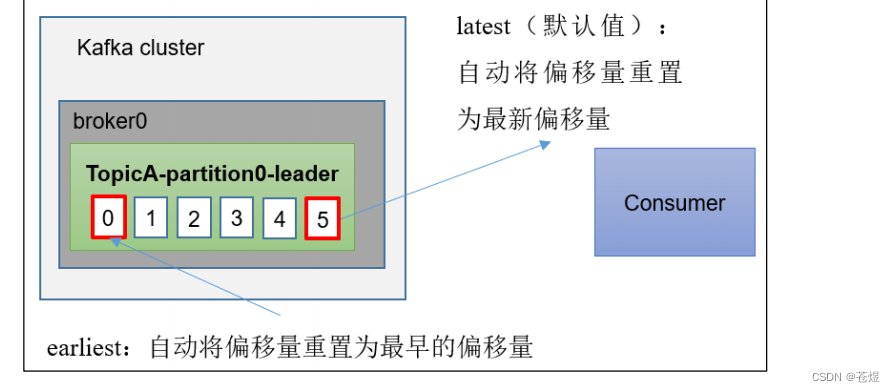
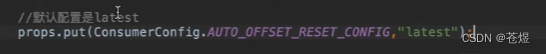
2:Ackes应答和Retores重试
Kafka生产者在发送完一个的消息之后,要求Broker在规定的额时间Ack应答答,如果没有在规定时间内应答,Kafka生产者会尝试n次重新发送消息。
acks=1 默认
- acks=1 - Leader会将Record写到其本地日志中,但会在不等待所有Follower的完全确认的情况下做出响应。在这种情况下,如果Leader在确认记录后立即失败,但在Follower复制记录之前失败,则记录将丢失。
- acks=0 - 生产者根本不会等待服务器的任何确认。该记录将立即添加到套接字缓冲区中并视为已发送。在这种情况下,不能保证服务器已收到记录。
- acks=all - 这意味着Leader将等待全套同步副本确认记录。这保证了只要至少一个同步副本仍处于活动状态,记录就不会丢失。这是最有力的保证。这等效于acks = -1设置。
如果生产者在规定的时间内,并没有得到Kafka的Leader的Ack应答,Kafka可以开启reties机制。
request.timeout.ms = 30000 默认等待应答时间
retries = 2147483647 默认重试次数
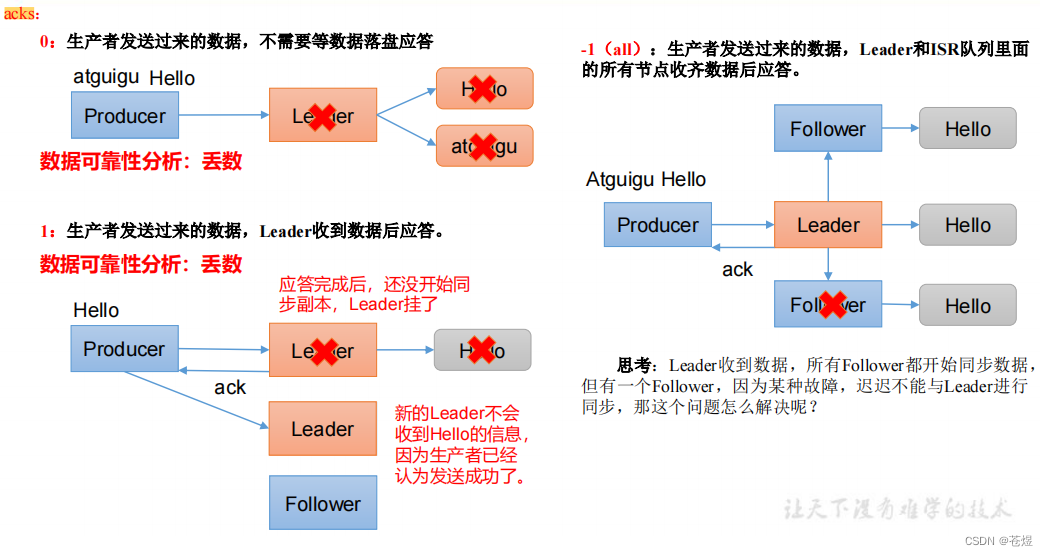
package com.kafka.acks;
import org.apache.kafka.clients.producer.KafkaProducer;
import org.apache.kafka.clients.producer.ProducerConfig;
import org.apache.kafka.clients.producer.ProducerRecord;
import org.apache.kafka.common.serialization.StringSerializer;
import java.util.Properties;
public class KafkaProducerDemo_02 {
public static void main(String[] args) {
//1.创建链接参数
Properties props=new Properties();
props.put(ProducerConfig.BOOTSTRAP_SERVERS_CONFIG,"CentOSA:9092,CentOSB:9092,CentOSC:9092");
props.put(ProducerConfig.KEY_SERIALIZER_CLASS_CONFIG, StringSerializer.class.getName());
props.put(ProducerConfig.VALUE_SERIALIZER_CLASS_CONFIG,StringSerializer.class.getName());
props.put(ProducerConfig.INTERCEPTOR_CLASSES_CONFIG,UserDefineProducerInterceptor.class.getName());
props.put(ProducerConfig.REQUEST_TIMEOUT_MS_CONFIG,1);
props.put(ProducerConfig.ACKS_CONFIG,"-1");
props.put(ProducerConfig.RETRIES_CONFIG,3);
//2.创建生产者
KafkaProducer<String,String> producer=new KafkaProducer<String, String>(props);
//3.封账消息队列
for(Integer i=0;i< 1;i++){
ProducerRecord<String, String> record = new ProducerRecord<>("topic01", "key" + i, "value" + i);
producer.send(record);
}
producer.close();
}
}
3:幂等写
HTTP/1.1中对幂等性的定义是:一次和多次请求某一个资源对于资源本身应该具有同样的结果(网络超时等问题除外)。也就是说,其任意多次执行对资源本身所产生的影响均与一次执行的影响相同。
Kafka在0.11.0.0版本支持增加了对幂等的支持。幂等是针对生产者角度的特性。幂等可以保证上生产者发送的消息,不会丢失,而且不会重复。实现幂等的关键点就是服务端可以区分请求是否重复,过滤掉重复的请求。要区分请求是否重复的有两点:
唯一标识:要想区分请求是否重复,请求中就得有唯一标识。例如支付请求中,订单号就是唯一标识
记录下已处理过的请求标识:光有唯一标识还不够,还需要记录下那些请求是已经处理过的,这样当收到新的请求时,用新请求中的标识和处理记录进行比较,如果处理记录中有相同的标识,说明是重复记录,拒绝掉。
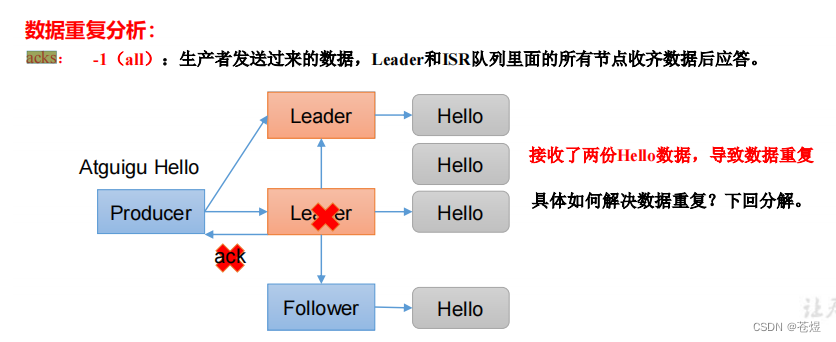
等又称为exactly once。要停止多次处理消息,必须仅将其持久化到Kafka Topic中仅仅一次。在初始化期间,kafka会给生产者生成一个唯一的ID称为Producer ID或PID。
PID和序列号与消息捆绑在一起,然后发送给Broker。由于序列号从零开始并且单调递增,因此,仅当消息的序列号比该PID / TopicPartition对中最后提交的消息正好大1时,Broker才会接受该消息。如果不是这种情况,则Broker认定是生产者重新发送该消息。
enable.idempotence= false 默认
注意:在使用幂等性的时候,要求必须开启retries=true和acks=all
package com.kafka.acks;
import org.apache.kafka.clients.producer.KafkaProducer;
import org.apache.kafka.clients.producer.ProducerConfig;
import org.apache.kafka.clients.producer.ProducerRecord;
import org.apache.kafka.common.serialization.StringSerializer;
import java.util.Properties;
public class KafkaProducerDemo_02 {
public static void main(String[] args) {
//1.创建链接参数
Properties props=new Properties();
props.put(ProducerConfig.BOOTSTRAP_SERVERS_CONFIG,"CentOSA:9092,CentOSB:9092,CentOSC:9092");
props.put(ProducerConfig.KEY_SERIALIZER_CLASS_CONFIG, StringSerializer.class.getName());
props.put(ProducerConfig.VALUE_SERIALIZER_CLASS_CONFIG,StringSerializer.class.getName());
props.put(ProducerConfig.INTERCEPTOR_CLASSES_CONFIG,UserDefineProducerInterceptor.class.getName());
props.put(ProducerConfig.REQUEST_TIMEOUT_MS_CONFIG,1);
props.put(ProducerConfig.ACKS_CONFIG,"-1");
props.put(ProducerConfig.RETRIES_CONFIG,3);
props.put(ProducerConfig.ENABLE_IDEMPOTENCE_CONFIG,true);
//2.创建生产者
KafkaProducer<String,String> producer=new KafkaProducer<String, String>(props);
//3.封账消息队列
for(Integer i=0;i< 1;i++){
ProducerRecord<String, String> record = new ProducerRecord<>("topic01", "key" + i, "value" + i);
producer.send(record);
}
producer.close();
}
}
4:生产者事务
在Kafka0.11.0.0除了引入的幂等性的概念,同时也引入了事务的概念。通常Kafka的事务分为 生产者事务Only、消费者&生产者事务。一般来说默认消费者消费的消息的级别是read_uncommited数据,这有可能读取到事务失败的数据,所有在开启生产者事务之后,需要用户设置消费者的事务隔离级别。
isolation.level = read_uncommitted 默认
该选项有两个值read_committed|read_uncommitted,如果开始事务控制,消费端必须将事务的隔离级别设置为read_committed
开启的生产者事务的时候,只需要指定transactional.id属性即可,一旦开启了事务,默认生产者就已经开启了幂等性。但是要求"transactional.id"的取值必须是唯一的,同一时刻只能有一"transactional.id"存储在,其他的将会被关闭。
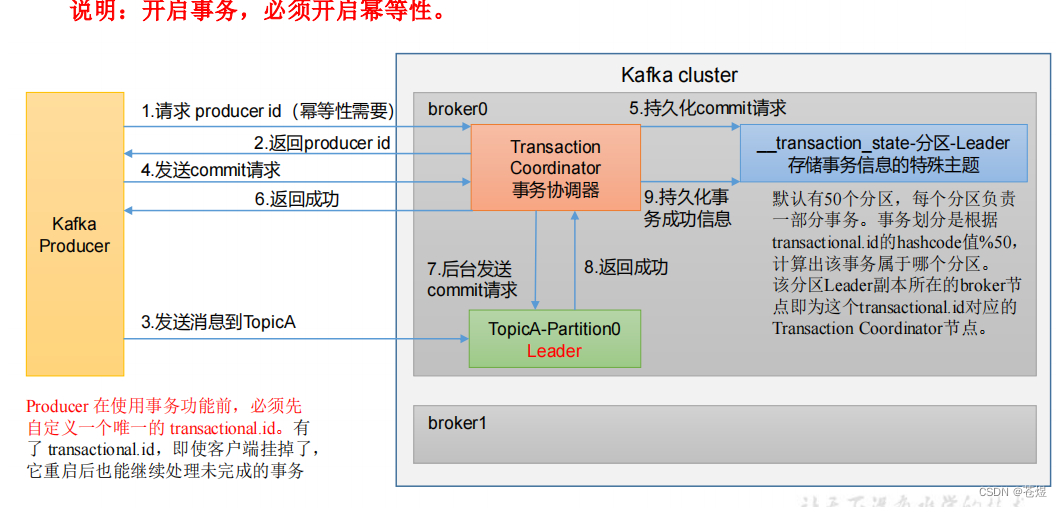
事务的api一共有5个,如下:
// 1 初始化事务
void initTransactions();
// 2 开启事务
void beginTransaction() throws ProducerFencedException;
// 3 在事务内提交已经消费的偏移量(主要用于消费者)
void sendOffsetsToTransaction(Map<TopicPartition, OffsetAndMetadata> offsets,
String consumerGroupId) throws
ProducerFencedException;
// 4 提交事务
void commitTransaction() throws ProducerFencedException;
// 5 放弃事务(类似于回滚事务的操作)
void abortTransaction() throws ProducerFencedException;
1:生产者事务
package com.kafka.transactions;
import org.apache.kafka.clients.producer.KafkaProducer;
import org.apache.kafka.clients.producer.ProducerConfig;
import org.apache.kafka.clients.producer.ProducerRecord;
import org.apache.kafka.common.serialization.StringSerializer;
import java.util.Properties;
public class KafkaProducerDemo01 {
public static void main(String[] args) {
//1.创建链接参数
Properties props=new Properties();
props.put(ProducerConfig.BOOTSTRAP_SERVERS_CONFIG,"CentOSA:9092,CentOSB:9092,CentOSC:9092");
props.put(ProducerConfig.KEY_SERIALIZER_CLASS_CONFIG, StringSerializer.class.getName());
props.put(ProducerConfig.VALUE_SERIALIZER_CLASS_CONFIG,StringSerializer.class.getName());
props.put(ProducerConfig.TRANSACTIONAL_ID_CONFIG,"transaction-id");
//2.创建生产者
KafkaProducer<String,String> producer=new KafkaProducer<String, String>(props);
producer.initTransactions();//初始化事务
try{
producer.beginTransaction();//开启事务
//3.封账消息队列
for(Integer i=0;i< 10;i++){
Thread.sleep(10000);
ProducerRecord<String, String> record = new ProducerRecord<>("topic01", "key" + i, "value" + i);
producer.send(record);
}
producer.commitTransaction();//提交事务
}catch (Exception e){
producer.abortTransaction();//终止事务
}
producer.close();
}
}
2:消费者事务
package com.kafka.transactions;
import org.apache.kafka.clients.consumer.ConsumerConfig;
import org.apache.kafka.clients.consumer.ConsumerRecord;
import org.apache.kafka.clients.consumer.ConsumerRecords;
import org.apache.kafka.clients.consumer.KafkaConsumer;
import org.apache.kafka.common.serialization.StringDeserializer;
import java.time.Duration;
import java.util.Iterator;
import java.util.Properties;
import java.util.regex.Pattern;
public class KafkaConsumerDemo {
public static void main(String[] args) {
//1.创建Kafka链接参数
Properties props=new Properties();
props.put(ConsumerConfig.BOOTSTRAP_SERVERS_CONFIG,"CentOSA:9092,CentOSB:9092,CentOSC:9092");
props.put(ConsumerConfig.KEY_DESERIALIZER_CLASS_CONFIG, StringDeserializer.class.getName());
props.put(ConsumerConfig.VALUE_DESERIALIZER_CLASS_CONFIG,StringDeserializer.class.getName());
props.put(ConsumerConfig.GROUP_ID_CONFIG,"group01");
props.put(ConsumerConfig.ISOLATION_LEVEL_CONFIG,"read_committed");
//2.创建Topic消费者
KafkaConsumer<String,String> consumer=new KafkaConsumer<String, String>(props);
//3.订阅topic开头的消息队列
consumer.subscribe(Pattern.compile("^topic.*$"));
while (true){
ConsumerRecords<String, String> consumerRecords = consumer.poll(Duration.ofSeconds(1));
Iterator<ConsumerRecord<String, String>> recordIterator = consumerRecords.iterator();
while (recordIterator.hasNext()){
ConsumerRecord<String, String> record = recordIterator.next();
String key = record.key();
String value = record.value();
long offset = record.offset();
int partition = record.partition();
System.out.println("key:"+key+",value:"+value+",partition:"+partition+",offset:"+offset);
}
}
}
}
5:消费者&生产者事务
我们来设想一个场景:
双十一的时候
1:业务系统将订单消息放入了topicA中,
2:仓库系统将订单从A中拿到并进行业务处理,然后将处理成功的订单消息发送给topicB
3:消息通知系统将订单消息从B中拿到后,给用户发送消息;
那么在以上业务场景中,一旦消息系统处理失败,俺么仓库系统也应该回滚,将订单在topic中的订单消息设为未处理,否则将会造成重复消费;
上述场景被称为消费者$生产者事务。
package com.kafka.transactions;
import org.apache.kafka.clients.consumer.*;
import org.apache.kafka.clients.producer.KafkaProducer;
import org.apache.kafka.clients.producer.ProducerConfig;
import org.apache.kafka.clients.producer.ProducerRecord;
import org.apache.kafka.common.TopicPartition;
import org.apache.kafka.common.serialization.StringDeserializer;
import org.apache.kafka.common.serialization.StringSerializer;
import java.time.Duration;
import java.util.*;
public class KafkaProducerDemo02 {
public static void main(String[] args) {
//1.生产者&消费者
KafkaProducer<String,String> producer=buildKafkaProducer();
KafkaConsumer<String, String> consumer = buildKafkaConsumer("group01");
consumer.subscribe(Arrays.asList("topic01"));
producer.initTransactions();//初始化事务
try{
while(true){
ConsumerRecords<String, String> consumerRecords = consumer.poll(Duration.ofSeconds(1));
Iterator<ConsumerRecord<String, String>> consumerRecordIterator = consumerRecords.iterator();
//开启事务控制
producer.beginTransaction();
Map<TopicPartition, OffsetAndMetadata> offsets=new HashMap<TopicPartition, OffsetAndMetadata>();
while (consumerRecordIterator.hasNext()){
ConsumerRecord<String, String> record = consumerRecordIterator.next();
//创建Record
ProducerRecord<String,String> producerRecord=new ProducerRecord<String,String>("topic02",record.key(),record.value());
producer.send(producerRecord);
//记录元数据
offsets.put(new TopicPartition(record.topic(),record.partition()),new OffsetAndMetadata(record.offset()+1));
}
//提交事务
producer.sendOffsetsToTransaction(offsets,"group01");
producer.commitTransaction();
}
}catch (Exception e){
producer.abortTransaction();//终止事务
}finally {
producer.close();
}
}
public static KafkaProducer<String,String> buildKafkaProducer(){
Properties props=new Properties();
props.put(ProducerConfig.BOOTSTRAP_SERVERS_CONFIG,"CentOSA:9092,CentOSB:9092,CentOSC:9092");
props.put(ProducerConfig.KEY_SERIALIZER_CLASS_CONFIG, StringSerializer.class.getName());
props.put(ProducerConfig.VALUE_SERIALIZER_CLASS_CONFIG,StringSerializer.class.getName());
props.put(ProducerConfig.TRANSACTIONAL_ID_CONFIG,"transaction-id");
return new KafkaProducer<String, String>(props);
}
public static KafkaConsumer<String,String> buildKafkaConsumer(String group){
Properties props=new Properties();
props.put(ConsumerConfig.BOOTSTRAP_SERVERS_CONFIG,"CentOSA:9092,CentOSB:9092,CentOSC:9092");
props.put(ConsumerConfig.KEY_DESERIALIZER_CLASS_CONFIG, StringDeserializer.class.getName());
props.put(ConsumerConfig.VALUE_DESERIALIZER_CLASS_CONFIG,StringDeserializer.class.getName());
props.put(ConsumerConfig.GROUP_ID_CONFIG,group);
props.put(ConsumerConfig.ENABLE_AUTO_COMMIT_CONFIG,false);
props.put(ConsumerConfig.ISOLATION_LEVEL_CONFIG,"read_committed");
return new KafkaConsumer<String, String>(props);
}
}
