docker compose部署nginx+redis+mysql
由于本地服务器部署服务的话,进度慢,并且容易混乱,不好处理。于是,想到用docker容器部署服务应用。
1、准备好相关的文件,目录
注意:请提前安装docker和docker-compose并自行配置镜像加速。
(1)目录、文件结构图:
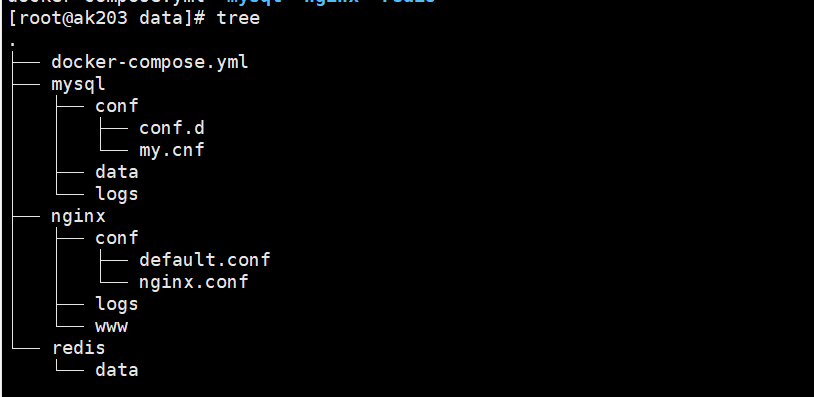
(2)提前pull 相关镜像
docker pull mysql:8.0.29
docker pull nginx:latest
docker pull redis:latest
2、编写docker-compose.yml文件
version: '3'
services:
mysql:
image: mysql:laster
restart: always
ports:
- 13306:3306
networks:
- front-ms
privileged: true
container_name: mysql
environment:
- "MYSQL_ROOT_PASSWORD=aike@2022"
- "MYSQL_DATABASE=test"
- "TZ=Asia/Shanghai"
command:
--default-time-zone='+8:00'
--default-authentication-plugin=mysql_native_password
--character-set-server=utf8mb4
--collation-server=utf8mb4_general_ci
--max_connections=1000
--innodb_lock_wait_timeout=500
volumes:
- /etc/localtime:/etc/localtime:ro
- /home/cmcc/mysql/data:/var/lib/mysql/
- /home/cmcc/mysql/logs:/var/log/mysql
- /home/cmcc/mysql/conf/conf.d:/etc/mysql/conf.d/
- /home/cmcc/mysql/conf/my.cnf:/etc/mysql/my.cnf
redis:
image: redis:latest
restart: always
ports:
- 16379:6379
networks:
- front-ms
privileged: true
environment:
- "TZ=Asia/Shanghai"
container_name: redis
volumes:
- /home/cmcc/redis/data:/data
command: redis-server --requirepass 123456 --appendonly yes
nginx:
image: nginx:latest
container_name: nginx
privileged: true
restart: always
ports:
- 18080:80
volumes:
- /home/cmcc/nginx/logs:/var/log/nginx/
- /home/cmcc/nginx/conf/nginx.conf:/etc/nginx/nginx.conf
- /home/cmcc/nginx/conf/default.conf:/etc/nginx/conf.d/default.conf
- /home/cmcc/nginx/www/:/usr/share/nginx/html/
command: /bin/bash -c "nginx -g 'daemon off;'"
networks:
front-ms:
driver: bridge
3、编写其他几个配置文件
(1)nginx配置文件:default.conf 和nginx.conf
vi default.conf
server {
listen 80;
server_name localhost;
charset utf-8;
#access_log /var/log/nginx/host.access.log main;
location / {
root /usr/share/nginx/html;
index index.html index.htm;
}
#error_page 404 /404.html;
# redirect server error pages to the static page /50x.html
#
error_page 500 502 503 504 /50x.html;
location = /50x.html {
root /usr/share/nginx/html;
}
# proxy the PHP scripts to Apache listening on 127.0.0.1:80
#
#location ~ \.php$ {
# proxy_pass http://127.0.0.1;
#}
# pass the PHP scripts to FastCGI server listening on 127.0.0.1:9000
#
#location ~ \.php$ {
# root html;
# fastcgi_pass 127.0.0.1:9000;
# fastcgi_index index.php;
# fastcgi_param SCRIPT_FILENAME /scripts$fastcgi_script_name;
# include fastcgi_params;
#}
# deny access to .htaccess files, if Apache's document root
# concurs with nginx's one
#
#location ~ /\.ht {
# deny all;
#}
}
vi nginx.conf
user nginx;
worker_processes auto;
error_log /var/log/nginx/error.log notice;
pid /var/run/nginx.pid;
events {
worker_connections 10240;
}
http {
include /etc/nginx/mime.types;
default_type application/octet-stream;
log_format main '$remote_addr - $remote_user [$time_local] "$request" '
'$status $body_bytes_sent "$http_referer" '
'"$http_user_agent" "$http_x_forwarded_for"';
access_log /var/log/nginx/access.log main;
sendfile on;
#tcp_nopush on;
keepalive_timeout 65;
#gzip on;
include /etc/nginx/conf.d/*.conf;
}
(2)mysql配置文件:my.cnf
vi my.cnf
[mysqld]
user=mysql
character-set-server=utf8
default_authentication_plugin=mysql_native_password
secure_file_priv=/var/lib/mysql
expire_logs_days=7
sql_mode=STRICT_TRANS_TABLES,NO_ZERO_IN_DATE,NO_ZERO_DATE,ERROR_FOR_DIVISION_BY_ZERO,NO_ENGINE_SUBSTITUTION
max_connections=1000
[client]
default-character-set=utf8
[mysql]
default-character-set=utf8
在docker-compose.yml 文件路径下 启动nginx、redis、mysql服务
docker-compose up -d
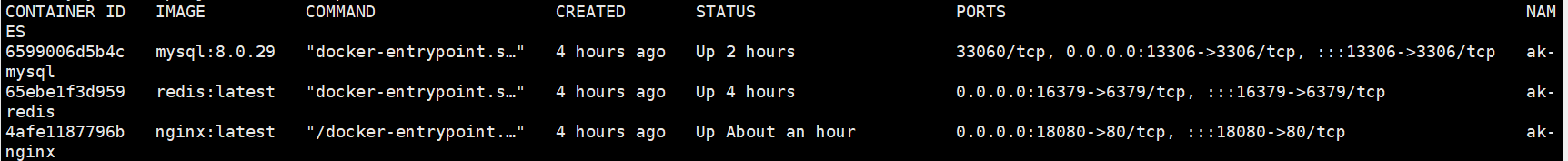
4、docker启动java项目
#1、在nginx 同级目录下创建一个project目录
mkdir project
#2、将jar 包上传到project目录下
#3、编写Dockerfile文件
vi Dockerfile
# 基础镜像
FROM java:8
MAINTAINER taopan
RUN mkdir -p /home/project
WORKDIR /home/project
ADD project.jar /project.jar
EXPOSE 8080
ENTRYPOINT ["java","-jar","-Xmx512m","-Xms512m","/home/project/project.jar"]
# 4、构建、运行镜像
docker build -t project .
docker run -di --restart=always --name 容器名称 -e TZ=Asia/Shanghai -p 8080:8080 镜像名称
