目录
前言
? ? ? ? 我们想要操作数据库,主要需要使用的基本指令就是增删改查,主要包括四个关键字,
增:insert,删:delete,改:update,查:select。接下来详细的讲一下这四种关键字的使用。
一、增(insert)
? ? ? ? 基本语法:insert into 表名(字段名) value/values (值)
? ? ? ? 1、全字段插入
全字段插入
insert into Student(Sid,Sname,birthday,Ssex,classid)
values(1,'张三','2001-6-2','男',1);
insert into Student values(2,'小红','2000-8-2','女',2);? ? ? ? 2、部分字段插入
? ? ? ? ?需要注意的是主键如果没有自增,需手动要插入数据,如果有非空约束并且没有设置默认值),需要插入数据。
不完全字段插入
insert into Student(Sid,Sname,Ssex) values(3,'小米','男');? ? ? ? 3、values和value的使用区别
? ? ? ? values:可以插入一条或多条数据,之间用‘,’逗号?隔开。
? ? ? ? value:一次性只能插入一条数据,比较之下,我们推荐使用values。
insert into student(sname) value('小米');
insert into Student(Sname) values('小明'),('哈哈');? ? ? ? ?5、还有两种不推荐使用的方法
? ? ? ? (1)方式一 ?(查询表插入表都存在)
语法: insert into 表名 select
create table newstu(
newname varchar(10),
ssex varchar(2)
)
insert into newstu select Sname,Ssex from Student;? ? ? ? (2)方式二 ?(查询表存在,插入表不能存在)
语法:create table 表名 select
create table newstu1 select Sid,Sname,birthday from Student;二、删(delete)
? ? ? ? 删除数据数据危险操作,我们在使用的时候必须注意要有条件的删除。
? ? ? ? 1、语法:delete from 表名 where 字句【条件】;
整张表删除
delete from Student;
单条件的删除
delete from Student where Sname='哈哈' ;
多条件删除
delete from Student where Sname='哈哈' and classid=1;? ? ? ?2、 注意:delete不能清除主键自增的序号,比如删除了ID为3的学生,那么下一次新增的时候,ID是从4开始的,主键不能删除也不回溯,想要删除主键的自增,我们介绍一个关键字:
语法:truncate 表名;
truncate Student;
insert into Student(Sname) values('张三'); --ID从1开始? ? ? ? ?3、常见面试题:delete、drop、truncate的区别?
? ? ? ? (1)delete:只是删除表中的数据。
? ? ? ? (2)drop:是删除表,包括表的结构和数据。
? ? ? ? ? (3)? ?truncate:是删除数据和自增索引,保留表结构。
三、改(update)
? ? ? ? 修改数据也要带条件修改,否则整张表都会受到影响。?
? ? ? ? 1、语法:update 表名 set 字段名=值,字段名=值... where 字句【条件】;
整张表进行修改(一般不用)
update newstu set ssex='女';
带条件修改
-- 修改名字为小米的性别为女
update newstu set ssex='女' where newname='小米';
-- 多条件修改
update Student set sname='小黑' where classid=1 and sname='小米';? ? ? ? ?2、区间修改
-- classid在1到4之间的生日修改为2022-8-26
update Student set birthday='2022-8-26' where classid >=1 and classid <=4;
-- classid在1到4之间的姓名修改为无名
-- between 闭合区间 between 较小数据(向右) and 较大数据(向左)
update Student set Sname='无名' where classid between 1 and 4;四、查(select)
????????1、简单查询
select 123 ;
select 123+456;
select 'a';? ? ? ? 2、字段查询
? ? ? ?(1)sql优化 不要用*号代替字段
? ? ? ?(2)使用*会先去查看表的结构获取字段名,比直接写会慢一些
? ? ? ? 全字段查询
select sid,sname,birthday,ssex,classid from student;
select * from student;? ? ? ???部分字段查询(所有的查询都是虚拟表)
select sid,sname from student;
select sid,sname,birthday,ssex,classid,'西安' from student;第二个语句的结果:显然不是我们想要的,我们想要的是表头危险显示地址那么就引入了起别名?
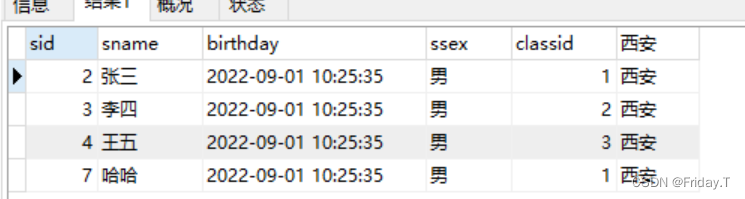
三种方式:通常我们用的是第三种
1、 select sname as '姓名' from student;
2、 select sname '姓名' from student;
3、 select sname 姓名 from student;
select sid,sname,birthday,ssex,classid,'西安' 地址 from student;
? ? ? ? ?3、去除重复的数据(distinct)
-- 根据性别去重
select distinct ssex from student;
(distinct后面的值要完全相同的时候才会去除重复)
insert into student(sname,ssex) values('赵雷','女'),('赵雷','女');
select distinct sname,ssex from student;?????????当年龄和性别都相同的时候会去重,只显示一个。
? ? ? ? 4、带条件查询、范围查询
查询男同学
select * from student where ssex='男';
查询一班的女同学
select * from student where ssex='女' and classid=1;
sid在3和7之间的
select * from student where sid>=3 and sid<=7;
select * from student where sid between 3 and 7;
-- in 某个特定范围内
select * from student where sid in(1,3,6,10,20);
查询出年龄大于1990的学生(日期要特别注意)
select * from student where birthday < '1990-1-1';? ? ? ? 5、模糊查询
? ? ? ? (1)符号% 任意多的任意字符
-- 前模糊 %key
select * from student where sname like '%红';
-- 后模糊 key%
select * from student where sname like '红%';
-- 前后都模糊 %key%
select * from student where sname like '%红%';? ? ? ? ?(2)符号?_ 一个任意字符
select * from student where sname like '红__'? ? ? ? 6、查询null值
-- 查询null值(null属于数据类型)
select * from student where birthday is not null;
select * from student where classid is null;? ? ? ? 7、聚合函数?
- ? ? ? ?count()统计个数(不统计null)
- ? ? ? ?sum() 统计综合
- ? ? ? ?max() 求最大值
- ? ? ? ?min() 求最小值
- ? ? ? ?avg() 求分均值
-- 一共有多少学生
-- count()
1、*
select count(*) from student;
2、字段名主键
select count(sid) from student;
3、常量
select count(1) from student;
-- sum()
select sum(score) from sc;
-- min()
select min(score) from sc;
-- max()
select max(score) from sc;
-- avg()
select avg(score) from sc;(2)? 加条件查询
找到男同学有多少人
select count(*) from student where ssex='男';
1号学生的总成绩
select sum(score) from sc where sid=1;
2号学生的最高分
select max(score) from sc where sid=2;
3号课程考的最差的成绩
select min(score) from sc where cid=3;
4号学生的平均分
select avg(score) from sc where sid=4;
统计三号学生考试次数,总成绩,最高分,最低分,平均分
select count(1) 次数,sum(score) 总成绩,max(score) 最高分,
min(score) 最低分,avg(score) 平均分 from sc where sid=3;? ? ? ? 8、分组(group by...)筛选(having)
男女同学人数
select ssex,count(*) from student group by ssex;
每个班有多少个人
select classid,count(*) from student group by classid;
每个同学平均成绩
select sid,avg(score) from sc group by sid;
每门课程最高分和最低分
select cid,max(score) 最高分,min(score) 最低分 from sc group by cid;每个学生的总成绩(成绩大于200分)
select sid,sum(score) from sc group by sid having sum(score) > 200;
每个学生的总成绩(成绩大于200分,只统计成绩高于60分的)
select sid,sum(score) from sc where score>60 group by sid having sum(score) > 200;? ? ? ? 注意:where和having的区别?
?????????1、where后面的筛选是根据表中的每一条数据进行筛选的。
?????????2、having 筛选(对分组之后的数据进行筛选),不能单独出现,必须要有group by 。
? ? ? ? 9、排序(order by ...)
升序(默认)
select * from student order by sid asc;
降序
select * from student order by sid desc;
多个条件时,先写的优先排列
select * from sc order by score desc,cid desc,sid desc;?????????10、分页(limit)
? ? ? ? 分页公式:(页码-1)*步长,步长
-- limit 数字【长度】
-- limit 数字【位置】,数字【长度】
查看前三行
select * from student limit 3;
每三行表示一页,查看第一页
select * from student limit 0,3;
查看第二页
select * from student limit 3,3;
查看第三页
select * from student limit 6,3;?五、多表联查
? ? ? ? 1、内连接
? ? ? ? 隐式内连接:select 字段 from 表1,表2 where 条件....
? ? ? ? 显式内连接:select 字段 from 表1 inner join on 表2 连接条件
? ? ? ? 求的是红色区域:

?
查看学生信息和班级信息
-- 非等值联查 结果称为笛卡尔积
select * from student,class;
-- 内联联查 (数据少的时候)
select * from student,class where student.classid=class.classid; ? ? ? ? 2、外连接
? ? ? ? 左连接:select 字段 from 表1 left join on 条件...
? ? ? ? 右连接:select 字段 from 表1 right join on 条件...
?
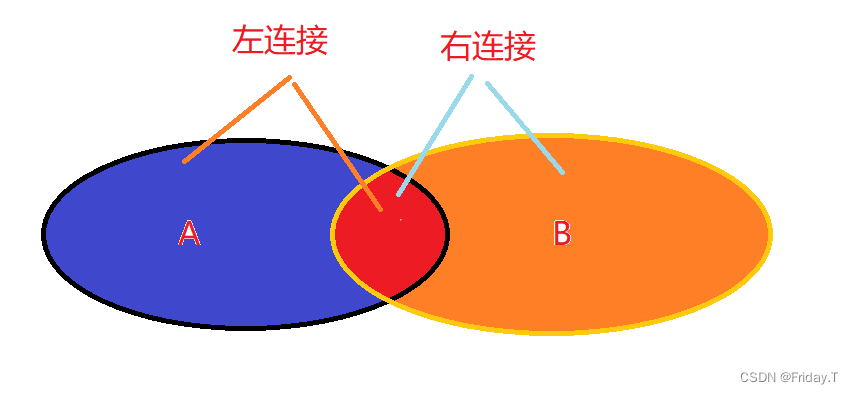
?
主表先写用left 主表后写用right
-- left join on 左外联
select * from student left join class on student.classid=class.classid;
-- right join on 右外联
select * from class right join student on student.classid=class.classid;? ? ? ? 3、集合并集(union)
? ? ? ? 注意:1、数据类型不同可以进行合并
???????????????????2、两个集合的列数要一致
? ? ? ? ? ? ? ? ? ?3、表头是第一个集合的信息(如果要起别名,只能给第一个集合起)
? ? ? ? ? ? ? ? ? ?4、去除重复(完全一样才可以去掉) ,也可使用union all 不去除重复
select sname 姓名,ssex 性别,classid 其他 from student
union
select tname,tsex,temail from teacher;
-- 不带重复数据
select * from student
left join class on student.classid=class.classid
union
select * from student
right join class on student.classid=class.classid
-- 带重复数据
select * from student
left join class on student.classid=class.classid
union all
select * from student
right join class on student.classid=class.classid? ? ? ? 4、子查询
? ? ? ? (1)where子查询?
-- where 子查询(效率低)
select * from student where sid=(select max(sid) from student);
查询每个班下id最大的学生
select * from student
where sid in(select max(sid) from student group by classid);
select student.sid,sname,ssex,student.classid,classname from student
left join class on student.classid=class.classid
where sid in(select max(sid) from student group by classid);? ? ? ? (2)from子查询
查询大于5人的班级名称和人数(使用子查询)
select * from class
left join (select classid,count(*) 人数 from student group by classid) t
on class.classid=t.classid
where 人数>5;? ? ? ? (3) exists子查询
-- 如果子句有数据,父句就执行;如果子句没有数据,父句就不会执行
select * from teacher where exists (select * from student where ssex='男');? ? ? ? (4) any 子查询
查询出一班成绩比二班最低成绩高的学生
select * from student
left join sc on student.sid=sc.sid
where classid=1 and score > any(
select score from student left join sc on student.sid=sc.Sid
where classid=2
)
select * from student
left join sc on student.sid=sc.sid
where classid=1 and score > some(
select score from student left join sc on student.sid=sc.Sid
where classid=2
)总结
? ? ? ? 以上就是对数据库的增删改查,以及多表的查询做出的总结,总结内容有不足之处,大家可以指出,这些都是一些基础的操作,想要学好数据库,我们需要掌握好基础,小编就介绍到这里,希望对大家有所帮助,谢谢。