1.主节点与备节点均已安装OpenLDAP且正常使用
2.集群已启用Kerberos
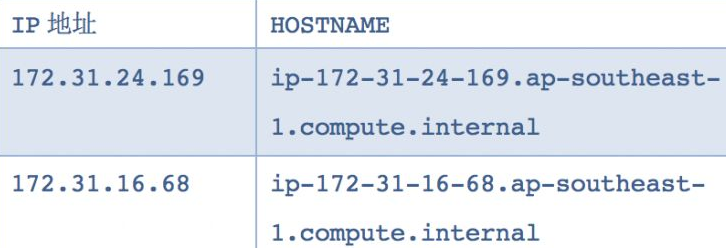
###132.1 hive用户导入到OpenLDAP
- group-hive.ldif内容编辑
[root@ip-172-31-24-169 ~]# vim group-hive.ldif
dn: cn=impala,ou=Group,dc=fayson,dc=com
objectClass: posixGroup
objectClass: top
cn: impala
userPassword: {SSHA}KYgsfyI/uny0dKPNeMRNG54BdwV6KlWA
gidNumber: 975
dn: cn=hive,ou=Group,dc=fayson,dc=com
objectClass: posixGroup
objectClass: top
cn: hive
userPassword: {SSHA}KYgsfyI/uny0dKPNeMRNG54BdwV6KlWA
gidNumber: 981
memberUid: impala
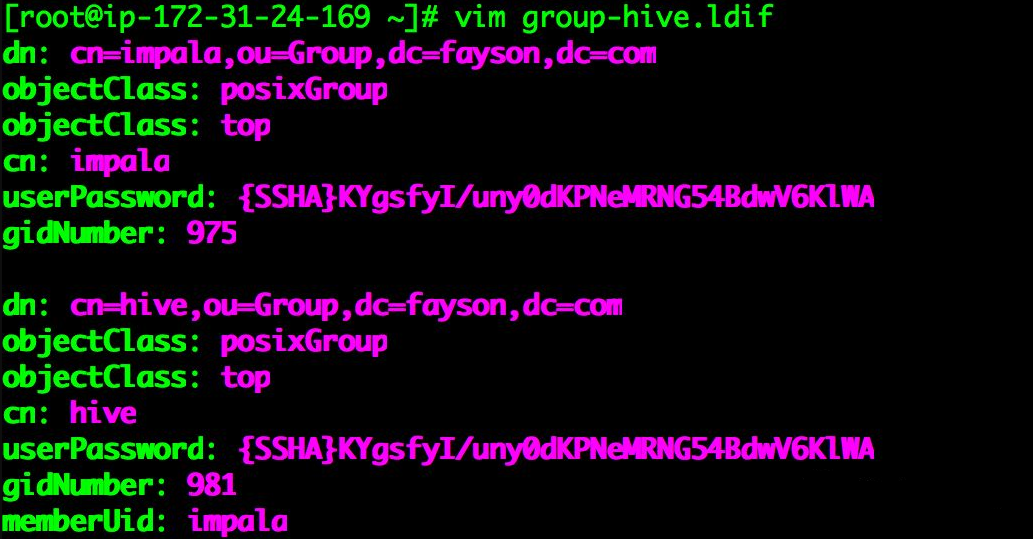
- 导入hive和impala组
[root@ip-172-31-24-169 ~]# ldapadd -D "cn=Manager,dc=fayson,dc=com" -W -x -f group-hive.ldif
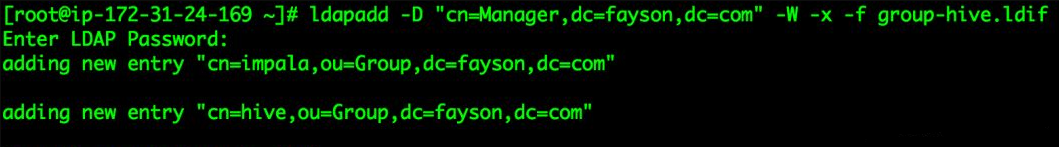
- user-hive.ldif文件编辑
[root@ip-172-31-24-169 ~]# vim user-hive.ldif
dn: uid=hive,ou=People,dc=fayson,dc=com
uid: hive
cn: Hive
objectClass: account
objectClass: posixAccount
objectClass: top
objectClass: shadowAccount
userPassword: {SSHA}KYgsfyI/uny0dKPNeMRNG54BdwV6KlWA
shadowLastChange: 17564
loginShell: /bin/false
uidNumber: 985
gidNumber: 981
homeDirectory: /var/lib/hive
gecos: Hive
dn: uid=impala,ou=People,dc=fayson,dc=com
uid: impala
cn: Impala
objectClass: account
objectClass: posixAccount
objectClass: top
objectClass: shadowAccount
userPassword: {SSHA}KYgsfyI/uny0dKPNeMRNG54BdwV6KlWA
shadowLastChange: 17564
loginShell: /bin/bash
uidNumber: 979
gidNumber: 975
homeDirectory: /var/lib/impala
gecos: Impala
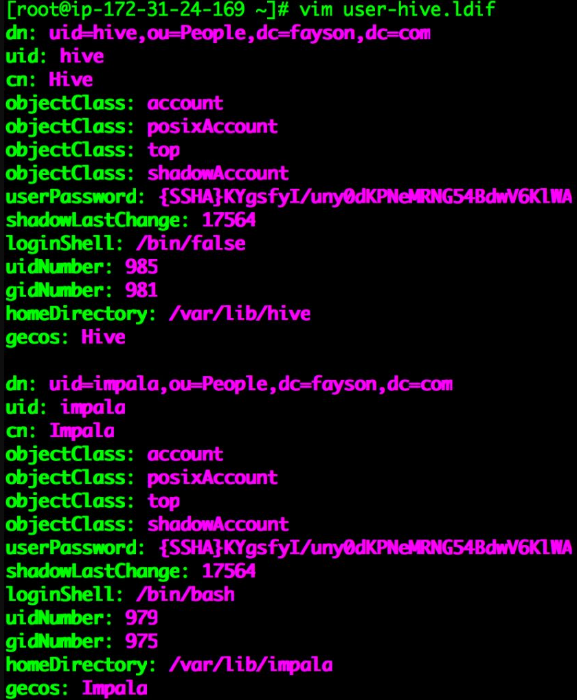
- 导入hive和impala用户
[root@ip-172-31-24-169 ~]# ldapadd -D "cn=Manager,dc=fayson,dc=com" -W -x -f user-hive.ldif
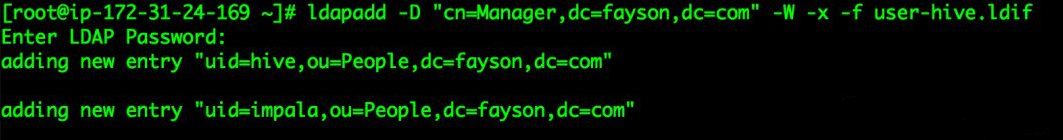
- 查看是否导入成功
ldapsearch -D "cn=Manager,dc=fayson,dc=com" -W |grep hive
ldapsearch -D "cn=Manager,dc=fayson,dc=com" -W |grep impala
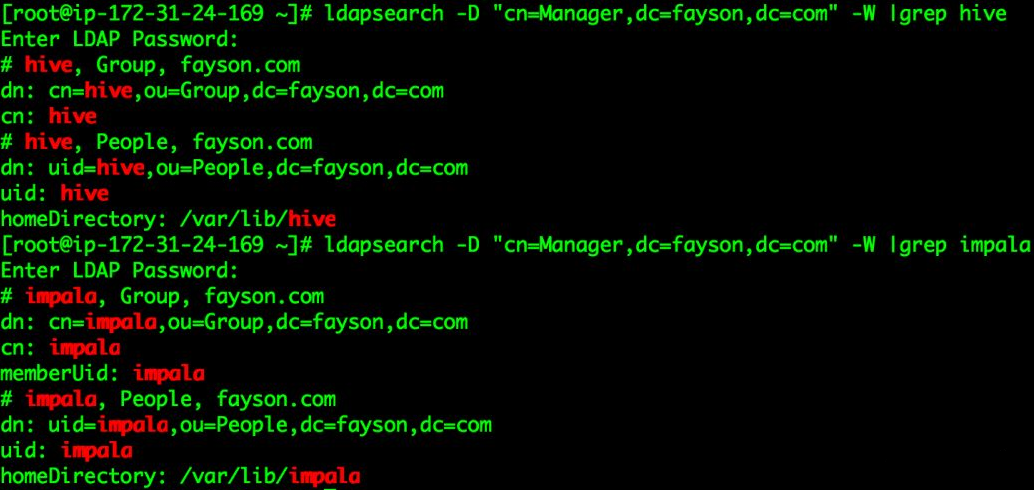
132.2 Hue集成OpenLDAP
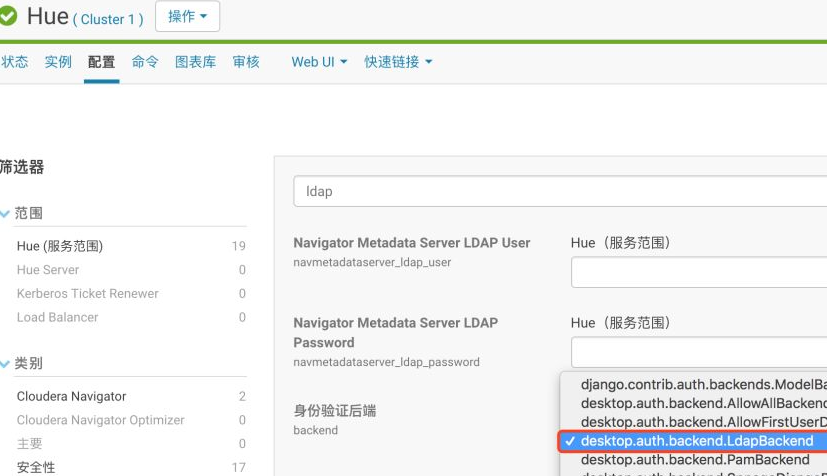
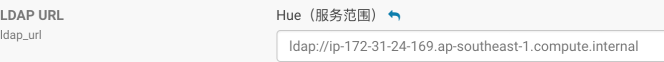


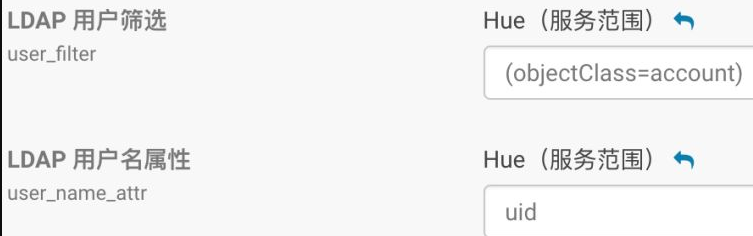
- 保存以上配置后,在重启Hue服务前修改为
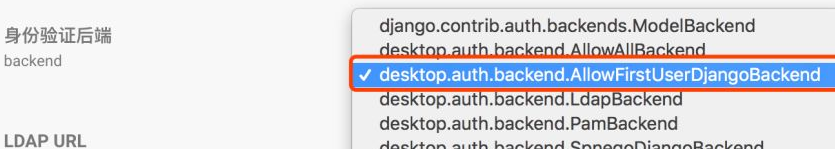
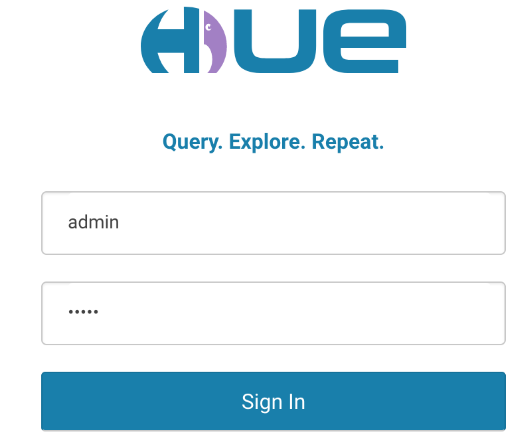

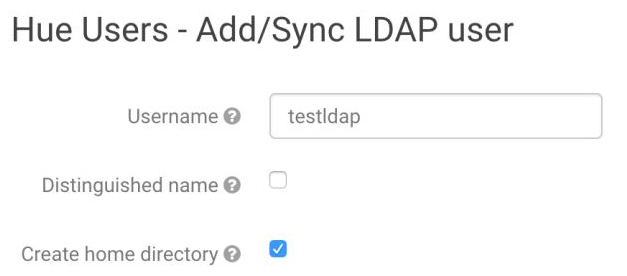
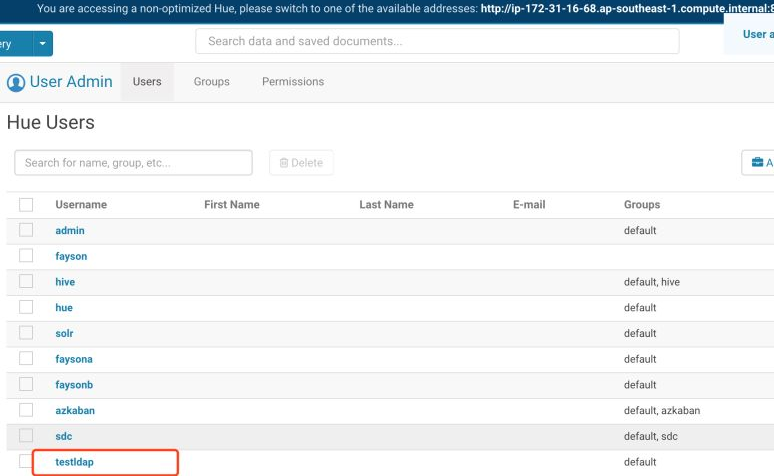
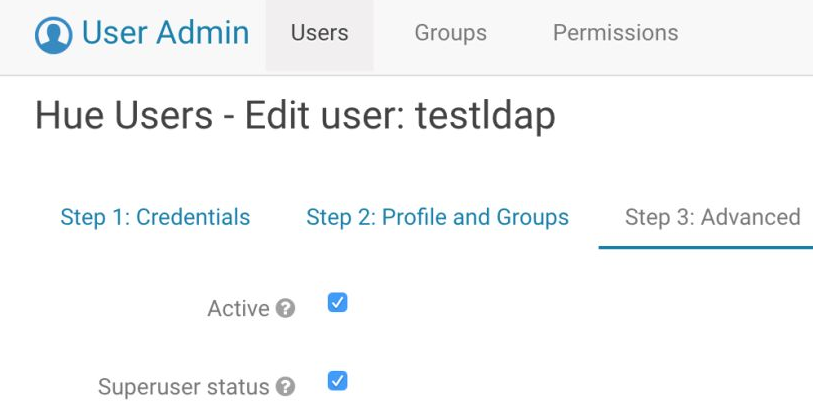
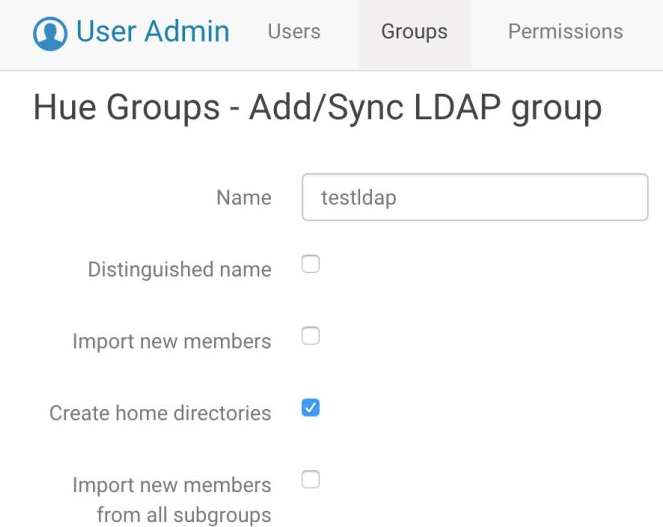

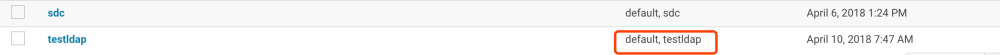
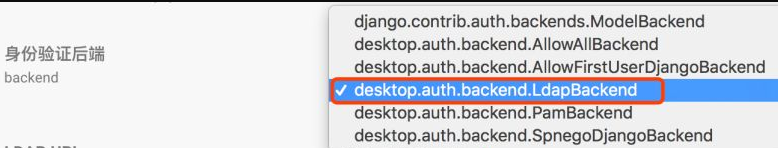
- 用户登录测试
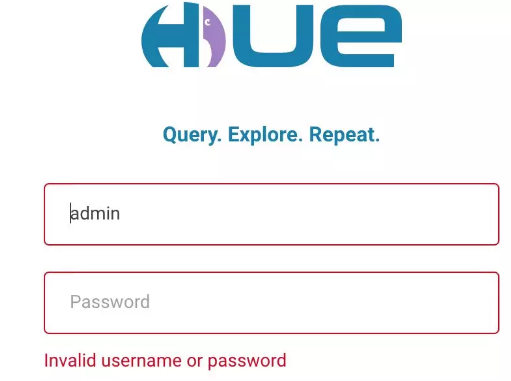
- testldap用户可以正常登录

132.3 Hue集成Impala和Hive
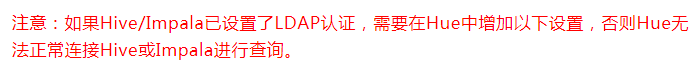
- 通过CM在hue_safety_valve.ini中增加如下配置
[desktop]
ldap_username=hive
ldap_password=123456

- HDFS配置中增加代理设置
<property>
<name>hadoop.proxyuser.hive.hosts</name>
<value>*</value>
</property>
<property>
<name>hadoop.proxyuser.hive.groups</name>
<value>*</value>
</property>
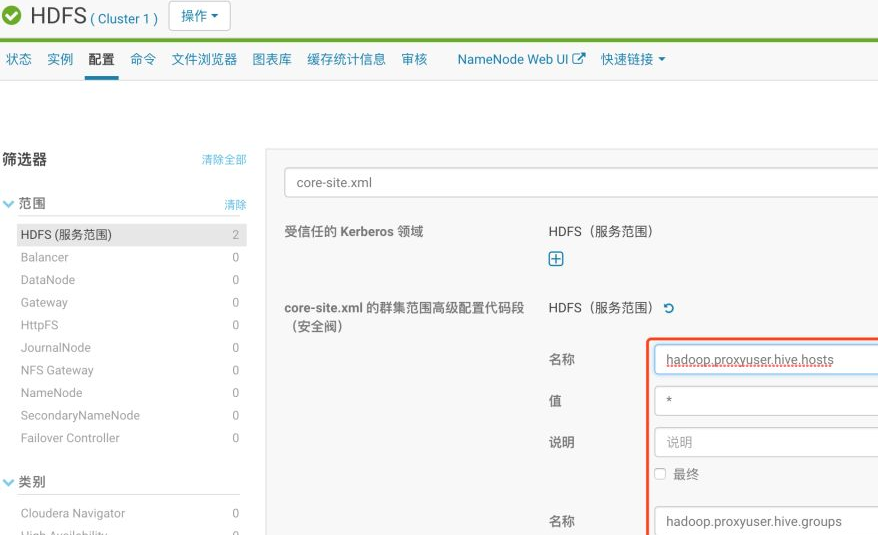
- 在Impala中增加代理用户的所有权限
--authorized_proxy_user_config=hive=*
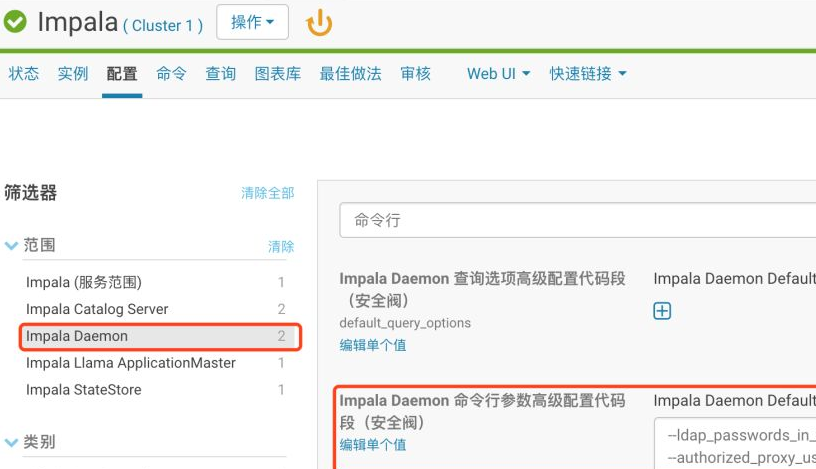
###132.4 未同步到Hue的用户登录测试与Hue集成功能验证
- 使用faysontest2用户直接登录Hue测试是否会在登录的时候自动创建LDAP用户。
[root@ip-172-31-24-169 ldap]# id faysontest2
uid=1999(faysontest2) gid=1989(faysontest2) groups=1989(faysontest2)
[root@ip-172-31-24-169 ldap]# more /etc/passwd |grep faysontest2
[root@ip-172-31-24-169 ldap]#
- testldap用户查看faysontest2用户不存在
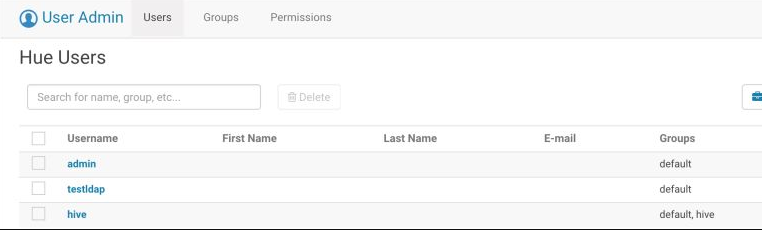
- 用faysontest2用户登录Hue

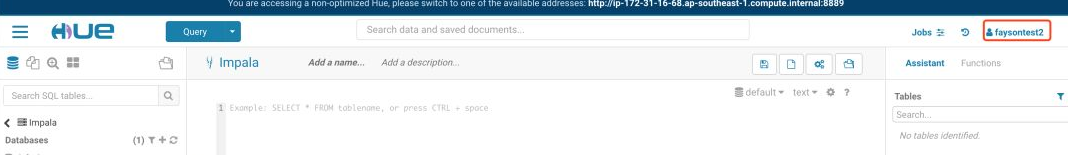
- 可以看到faysontest2用户已被同步
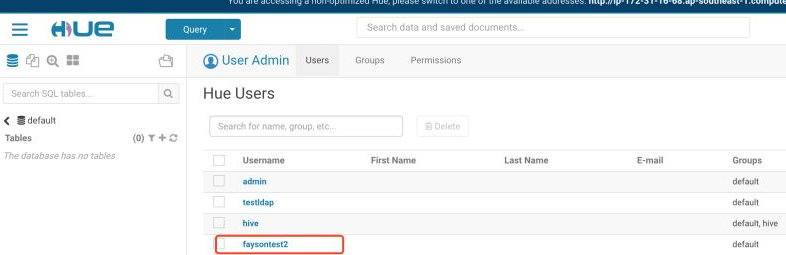
- 同步hive的LDAP用户
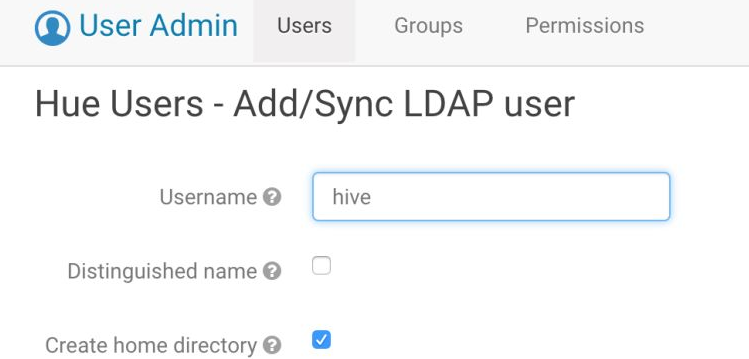
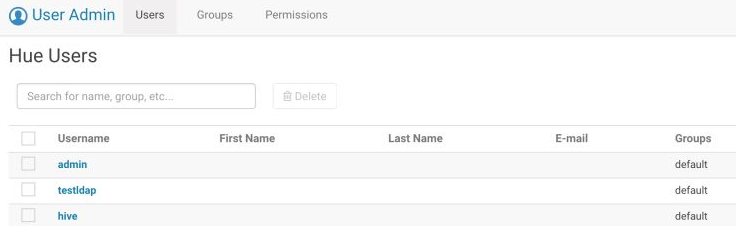
- 同步hive的LDAP组
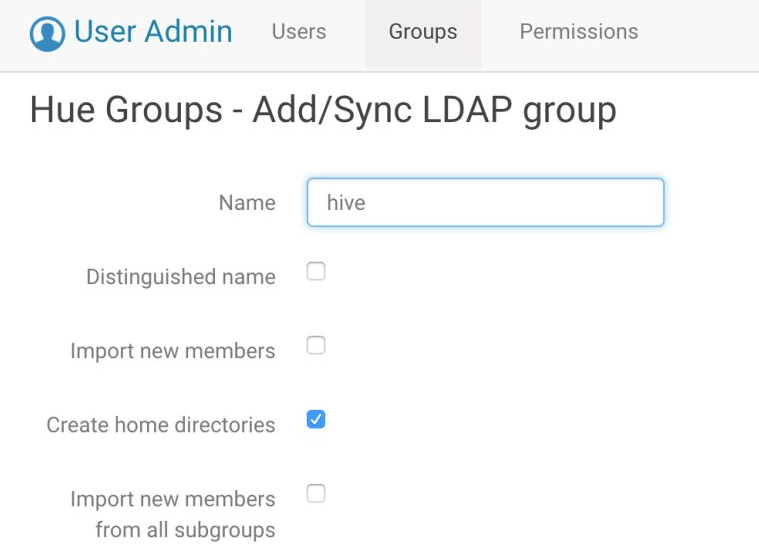
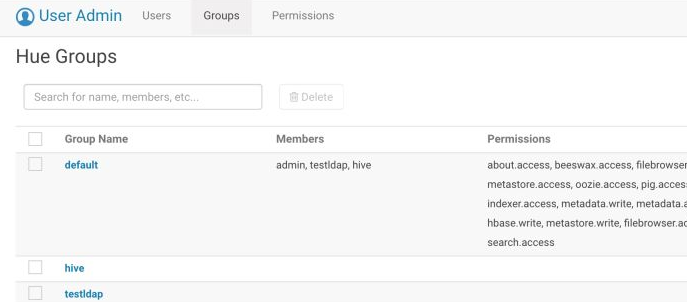
- 更新hive用户的用户组为hive
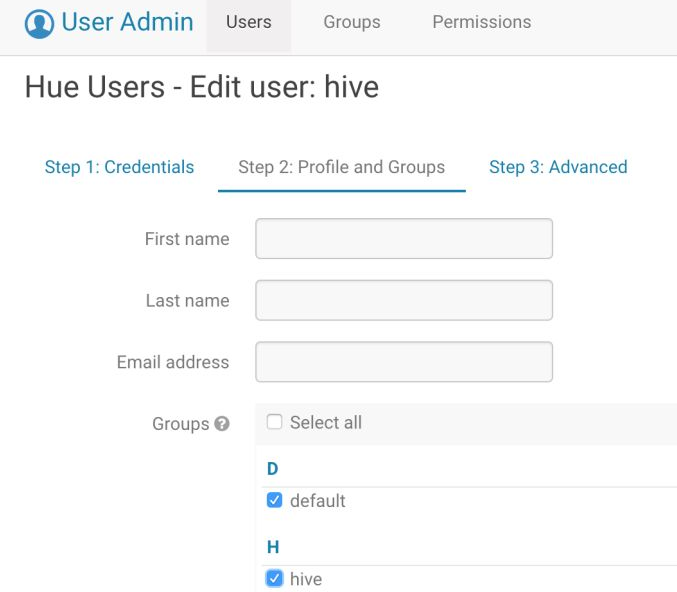
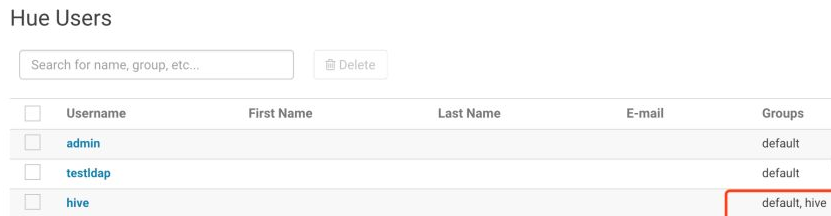
- 使用hive用户登录
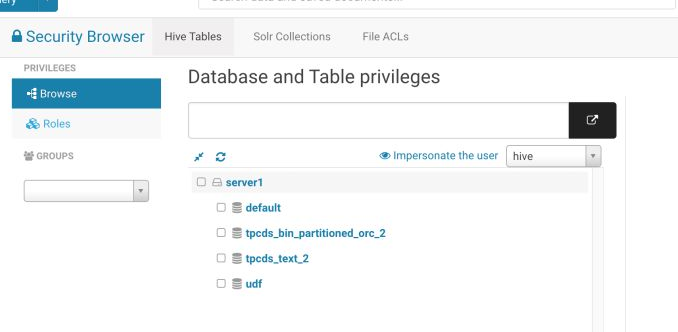
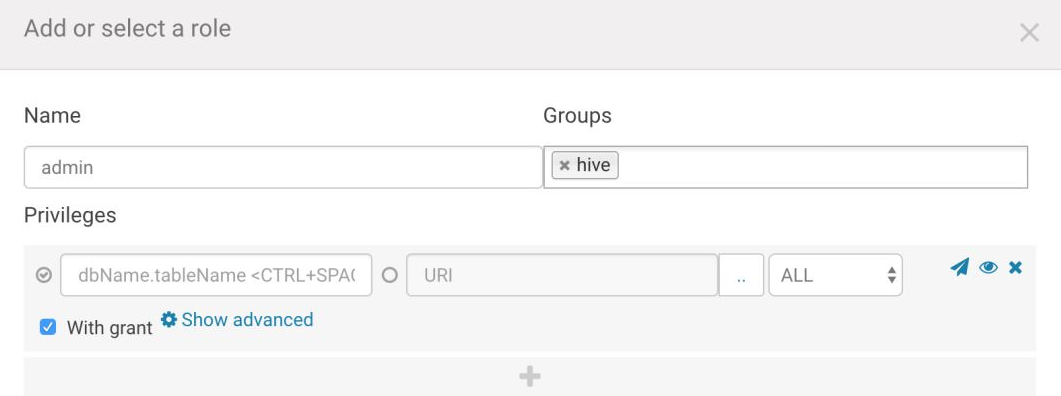
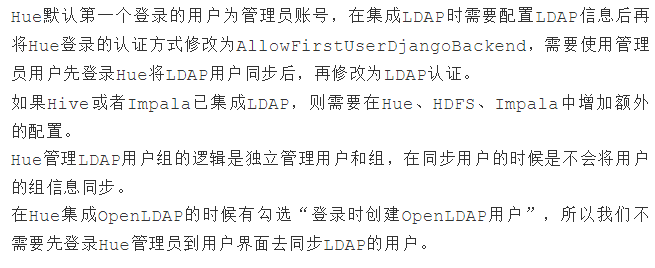
大数据视频推荐:
CSDN
人工智能算法竞赛实战
AIops智能运维机器学习算法实战
ELK7 stack开发运维实战
PySpark机器学习从入门到精通
AIOps智能运维实战
大数据语音推荐:
ELK7 stack开发运维
企业级大数据技术应用
大数据机器学习案例之推荐系统
自然语言处理
大数据基础
人工智能:深度学习入门到精通