简而言之就是先关闭集群再删除hadoop中所有数据然后再初始化namenode(初始化前先启动zookeeper和journalnode)在启动hadoop
个人笔记:启动zookeeper的shell(通过主机登录其他节点机逐个启动zookeeper)
注:这几个shell是为了方便自己使用hadoop写的。如果是为了解决问题那就是删除数据在初始化namenode,再start-all.sh就可以了
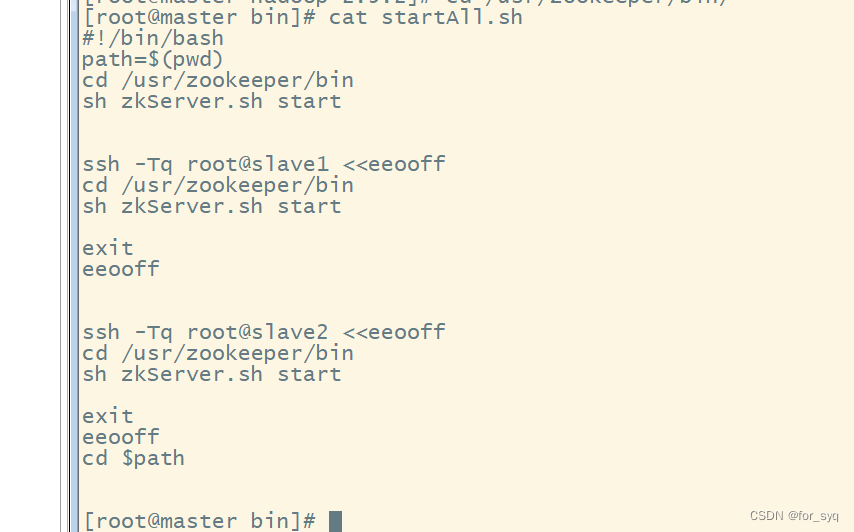
#!/bin/bash
path=$(pwd)
cd /usr/zookeeper/bin
sh zkServer.sh start
ssh -Tq root@slave1 <<eeooff
cd /usr/zookeeper/bin
sh zkServer.sh start
exit
eeooff
ssh -Tq root@slave2 <<eeooff
cd /usr/zookeeper/bin
sh zkServer.sh start
exit
eeooff
cd $path
关闭zookeeper的shell(通过主机登录其他节点机逐个关闭zookeeper)
#!/bin/bash
path=$(pwd)
cd /usr/zookeeper/bin
sh zkServer.sh stop
ssh -Tq root@slave1 <<eeooff
cd /usr/zookeeper/bin
sh zkServer.sh stop
exit
eeooff
ssh -Tq root@slave2 <<eeooff
cd /usr/zookeeper/bin
sh zkServer.sh stop
exit
eeooff
cd $path
重置hadoop
逐台删除tmp下namenode、datanode、和nm*(这个文件具体的忘了只记得以nm开头)中的数据,还有清除日志(logs下的文件)以及journalnode下的文件。
注:删除所有的数据,这样就跟刚刚配置好的一样集群一样需要初始化。
删除之后先启动每台主机的zookeeper,然后再主机(master)上启动journalnode,然后初始化namenode(hadoop namenode -format)
#!/bin/bash
path=$(pwd)
stop-all.sh
cd /usr/hadoop/hadoop-2.9.2
rm -rf tmp/namenode/* tmp/datanode/* tmp/nm*
rm -rf logs/*
rm -rf journal/*
ssh -Tq root@slave1 <<eeooff
cd /usr/hadoop/hadoop-2.9.2
rm -rf tmp/namenode/* tmp/datanode/* tmp/nm*
rm -rf logs/*
rm -rf journal/*
exit
eeooff
ssh -Tq root@slave2 <<eeooff
cd /usr/hadoop/hadoop-2.9.2
rm -rf tmp/namenode/* tmp/datanode/* tmp/nm*
rm -rf logs/*
rm -rf journal/*
exit
eeooff
echo "主机和节点机的数据删除成功!"
cd /usr/zookeeper/bin
./starpAll.sh
echo "启动zookeeper(shell启动3台)"
cd /usr/hadoop/hadoop-2.9.2/sbin
./hadoop-daemons.sh start journalnode
echo "启动journalnode"
hadoop namenode -format
echo "初始化成功!可以直接启动!"
小技巧
为了方便启动集群所以我在start-all.sh(该文件在hadoop的sbin目录下)中添加了上面写的启动zookeeper集群的shell和启动hbase、spark的启动shell。(直接vi start-all.sh 添加即可)

!/usr/bin/env bash
# Licensed to the Apache Software Foundation (ASF) under one or more
# contributor license agreements. See the NOTICE file distributed with
# this work for additional information regarding copyright ownership.
# The ASF licenses this file to You under the Apache License, Version 2.0
# (the "License"); you may not use this file except in compliance with
# the License. You may obtain a copy of the License at
#
# http://www.apache.org/licenses/LICENSE-2.0
#
# Unless required by applicable law or agreed to in writing, software
# distributed under the License is distributed on an "AS IS" BASIS,
# WITHOUT WARRANTIES OR CONDITIONS OF ANY KIND, either express or implied.
# See the License for the specific language governing permissions and
# limitations under the License.
path=$(pwd)
cd /usr/zookeeper/bin
./startAll.sh
cd /usr/hadoop/hadoop-2.9.2/sbin
# Start all hadoop daemons. Run this on master node.
echo "This script is Deprecated. Instead use start-dfs.sh and start-yarn.sh"
bin=`dirname "${BASH_SOURCE-$0}"`
bin=`cd "$bin"; pwd`
DEFAULT_LIBEXEC_DIR="$bin"/../libexec
HADOOP_LIBEXEC_DIR=${HADOOP_LIBEXEC_DIR:-$DEFAULT_LIBEXEC_DIR}
. $HADOOP_LIBEXEC_DIR/hadoop-config.sh
# start hdfs daemons if hdfs is present
if [ -f "${HADOOP_HDFS_HOME}"/sbin/start-dfs.sh ]; then
"${HADOOP_HDFS_HOME}"/sbin/start-dfs.sh --config $HADOOP_CONF_DIR
fi
# start yarn daemons if yarn is present
if [ -f "${HADOOP_YARN_HOME}"/sbin/start-yarn.sh ]; then
"${HADOOP_YARN_HOME}"/sbin/start-yarn.sh --config $HADOOP_CONF_DIR
fi
cd /usr/hbase/bin
./start-hbase.sh
cd /usr/spark/sbin
./start-all.sh
cd $path
关闭stop-all.sh
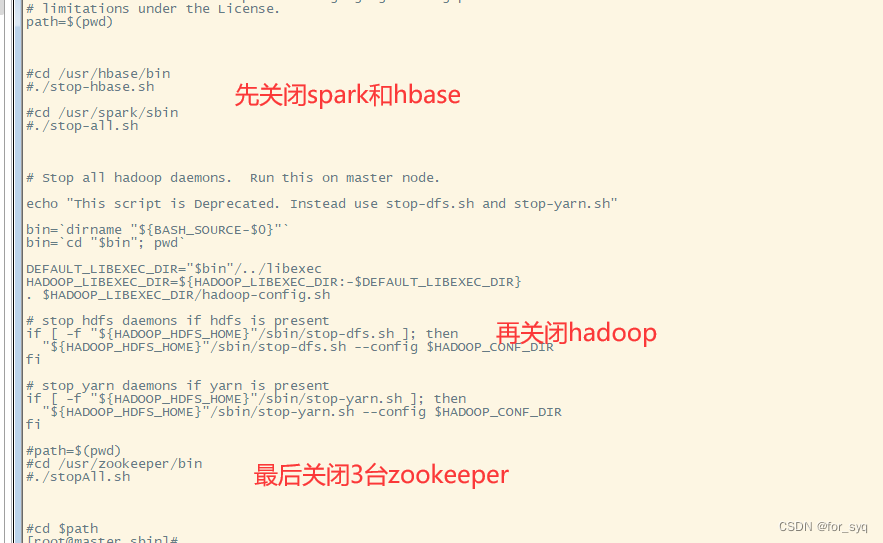
#!/usr/bin/env bash
# Licensed to the Apache Software Foundation (ASF) under one or more
# contributor license agreements. See the NOTICE file distributed with
# this work for additional information regarding copyright ownership.
# The ASF licenses this file to You under the Apache License, Version 2.0
# (the "License"); you may not use this file except in compliance with
# the License. You may obtain a copy of the License at
#
# http://www.apache.org/licenses/LICENSE-2.0
#
# Unless required by applicable law or agreed to in writing, software
# distributed under the License is distributed on an "AS IS" BASIS,
# WITHOUT WARRANTIES OR CONDITIONS OF ANY KIND, either express or implied.
# See the License for the specific language governing permissions and
# limitations under the License.
path=$(pwd)
#cd /usr/hbase/bin
#./stop-hbase.sh
#cd /usr/spark/sbin
#./stop-all.sh
# Stop all hadoop daemons. Run this on master node.
echo "This script is Deprecated. Instead use stop-dfs.sh and stop-yarn.sh"
bin=`dirname "${BASH_SOURCE-$0}"`
bin=`cd "$bin"; pwd`
DEFAULT_LIBEXEC_DIR="$bin"/../libexec
HADOOP_LIBEXEC_DIR=${HADOOP_LIBEXEC_DIR:-$DEFAULT_LIBEXEC_DIR}
. $HADOOP_LIBEXEC_DIR/hadoop-config.sh
# stop hdfs daemons if hdfs is present
if [ -f "${HADOOP_HDFS_HOME}"/sbin/stop-dfs.sh ]; then
"${HADOOP_HDFS_HOME}"/sbin/stop-dfs.sh --config $HADOOP_CONF_DIR
fi
# stop yarn daemons if yarn is present
if [ -f "${HADOOP_HDFS_HOME}"/sbin/stop-yarn.sh ]; then
"${HADOOP_HDFS_HOME}"/sbin/stop-yarn.sh --config $HADOOP_CONF_DIR
fi
#path=$(pwd)
#cd /usr/zookeeper/bin
#./stopAll.sh
#cd $path