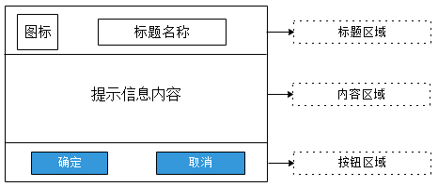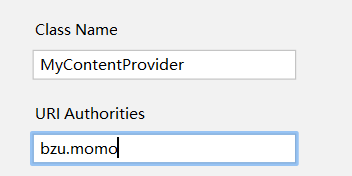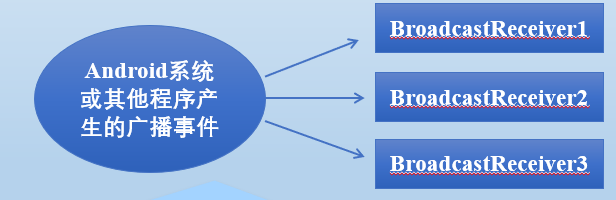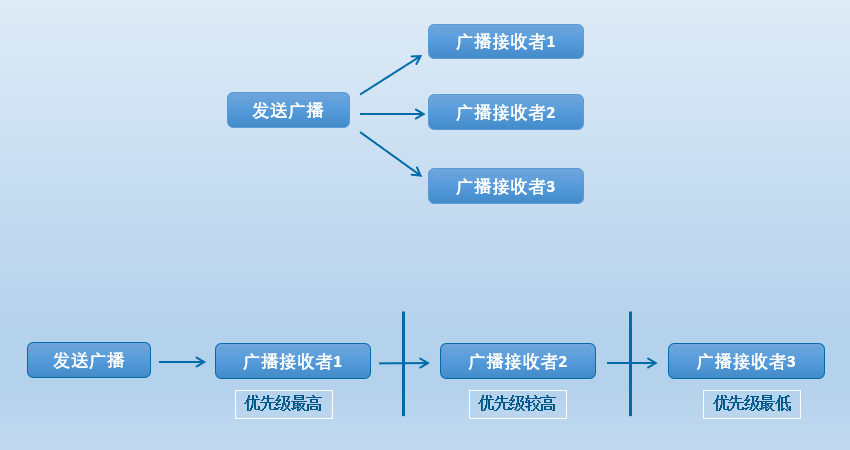Android
书上的 2 3 4 5 6章
布局2
控件3
活动4:启动新activity 相互传参
数据存储5 listview 数据库 和 记事本差不多
连接木木数据库
adb connect 127.0.0.1:7555
<Button
属性
android:layout_width="wrap_content"
android:layout_height="wrap_content"
android:text="Button6"
android:layout_marginTop="120dp" >
内容:最小单位自然没有
</Button>
<LinearLayout
属性
android:orientation="vertical" 布局方式
android:background="#ffffaa" 背景色
android:layout_width="match_parent"
android:layout_height="match_parent">
以下是嵌套的内容
<Button
androidlayout_width="wrap_content"
android:layout_height="wrap_content"
android:text="Button1"
></Button>
<Button
android:layout_width="wrap_content"
android:layout_height="wrap_content"
android:text="Button2"
></Button>
</LinearLayout>
零、零碎
0.1 横竖屏
在配置文件中的某个Activity的属性中设置:
竖屏:android:screenOrientation="portrait"
横屏:android:screenOrientation="landscape"
0.2 标题
设置Activity在手机上的标题
android:label="名称"
一、View视图
布局通用属性:
| 属性名称 | 功能 | 细节 |
|---|---|---|
| id | 唯一标识 | “@+id/***” |
| layout_width | 宽 | wrap_content正好包裹内容 match_parent与父容器宽(高)相同 |
| layout_height | 高 | 同上 |
| background | 背景色 | |
| layout_margin | 与屏幕或者其他 控件的距离 | layout_marginTop 与上面 layout_marginLeft 与左面 layout_marginBottom 与下面 layout_marginEnd 感觉和Right差不多 layout_marginRight |
| padding | 与内部控件的距离 | 也是有一些细节,与上面类似 |
1.1 相对布局-RelativeLayout
[外链图片转存失败,源站可能有防盗链机制,建议将图片保存下来直接上传(img-PRPBMuvo-1625377200724)(C:\Users\陌陌\AppData\Roaming\Typora\typora-user-images\image-20210319193611617.png)]
<?xml version="1.0" encoding="utf-8"?>
<RelativeLayout // 相对布局
xmlns:android="http://schemas.android.com/apk/res/android" android:layout_width="match_parent"
android:layout_height="match_parent">
<Button
android:layout_width="wrap_content"
android:layout_height="wrap_content"
android:id="@+id/button1"
android:text="123"
android:textSize="20pt"
android:layout_alignParentBottom="true" // 最下面
android:layout_marginBottom="20dp" // 与下面距离20dp
></Button>
<Button
android:layout_width="wrap_content"
android:layout_height="wrap_content"
android:textSize="20pt"
android:id="@+id/button2"
android:text="465"
android:layout_centerHorizontal="true" // 水平居中
android:layout_marginTop="260dp" // 距离上面260dp
></Button>
<Button
android:layout_width="wrap_content"
android:layout_height="wrap_content"
android:text="789"
android:textSize="20pt"
android:id="@+id/button3"
android:layout_alignBottom="@id/button2" // 相对 2 底部对齐
android:layout_marginBottom="100dp" // 距离 2 底部100dp
android:layout_toRightOf="@id/button2" // 在 2 的右边
></Button>
</RelativeLayout>
[外链图片转存失败,源站可能有防盗链机制,建议将图片保存下来直接上传(img-yqawJEbm-1625377200726)(C:\Users\陌陌\AppData\Roaming\Typora\typora-user-images\image-20210319194707387.png)]
1.2 线性布局-LinearLayout
主要是两个:
| orientation | 布局内部空间的排列方式 |
|---|---|
| vertical | 垂直布局 |
| horizontal | 水平布局 |
| layout_weight | 权重 多个控件根据权重分配所占空间的比例 |
如果是垂直布局,那么控件的高就应该是0px
如果是水平布局,那么控件的宽就应该是0px
可以直接用布局样例进行嵌套:
<?xml version="1.0" encoding="utf-8"?>
<LinearLayout
xmlns:android="http://schemas.android.com/apk/res/android" android:layout_width="match_parent"
android:layout_height="match_parent"
android:orientation="horizontal">
<LinearLayout
android:orientation="vertical"
android:background="#ffffaa"
android:layout_width="0dp"
android:layout_height="match_parent" // 注意:这里需要是全部撑开的 (不过貌似也要根据情况)
android:layout_weight="1" >
<Button
android:layout_width="wrap_content"
android:layout_height="wrap_content"
android:text="Button1"
></Button>
<Button
android:layout_width="wrap_content"
android:layout_height="wrap_content"
android:text="Button2"
></Button>
</LinearLayout>
<LinearLayout
android:orientation="vertical"
android:layout_width="0dp"
android:layout_height="match_parent"
android:background="#00ffff"
android:layout_weight="2">
<LinearLayout
android:layout_width="match_parent"
android:layout_height="0dp"
android:layout_weight="2"
android:background="#ff00ff"
>
<Button
android:layout_marginLeft="20dp"
android:layout_width="wrap_content"
android:layout_height="wrap_content"
android:text="Button3"
></Button>
<Button
android:layout_width="wrap_content"
android:layout_height="wrap_content"
android:text="Button4"
android:layout_marginLeft="20dp"
></Button>
</LinearLayout>
<LinearLayout
android:layout_width="match_parent"
android:layout_height="0dp"
android:layout_weight="2"
android:background="#25ff63"
>
<Button
android:id="@+id/b5"
android:layout_width="wrap_content"
android:layout_height="wrap_content"
android:text="Button5"
android:layout_marginTop="50dp"
android:layout_marginLeft="50dp"
></Button>
<Button
android:layout_width="wrap_content"
android:layout_height="wrap_content"
android:text="Button6"
android:layout_marginTop="120dp"
></Button>
</LinearLayout>
</LinearLayout>
</LinearLayout>
? [外链图片转存失败,源站可能有防盗链机制,建议将图片保存下来直接上传(img-3uWviAjF-1625377200728)(C:\Users\陌陌\AppData\Roaming\Typora\typora-user-images\image-20210319201450820.png)]
1.3 表格布局-TableLayout
表格布局属性
[外链图片转存失败,源站可能有防盗链机制,建议将图片保存下来直接上传(img-AOYcURjH-1625377200730)(C:\Users\陌陌\AppData\Roaming\Typora\typora-user-images\image-20210319203710871.png)]
表格布局控件属性
[外链图片转存失败,源站可能有防盗链机制,建议将图片保存下来直接上传(img-mYI91tM7-1625377200732)(C:\Users\陌陌\AppData\Roaming\Typora\typora-user-images\image-20210319203838788.png)]
<?xml version="1.0" encoding="utf-8"?>
<TableLayout xmlns:android="http://schemas.android.com/apk/res/android"
android:layout_width="match_parent"
android:layout_height="match_parent"
android:shrinkColumns="1" // 用了之后 没发现改变
android:stretchColumns="0,2" // 拉伸 0 2列的控件
>
<TableRow>
<Button
android:layout_width="wrap_content"
android:layout_height="wrap_content"
android:layout_column="0"
android:text="按钮1"></Button>
<Button
android:layout_width="wrap_content"
android:layout_height="wrap_content"
android:layout_column="1"
android:layout_marginLeft="20px"
android:text="按钮2"></Button>
</TableRow>
<TableRow>
<Button
android:layout_width="wrap_content"
android:layout_height="wrap_content"
android:layout_column="1"
android:text="按钮3"></Button>
<Button
android:layout_width="wrap_content"
android:layout_height="wrap_content"
android:layout_column="2"
android:text="按钮4"></Button>
</TableRow>
<TableRow>
<Button
android:layout_width="wrap_content"
android:layout_height="wrap_content"
android:layout_column="2"
android:text="按钮5"></Button>
</TableRow>
</TableLayout>
[外链图片转存失败,源站可能有防盗链机制,建议将图片保存下来直接上传(img-Wp4kVXfy-1625377200734)(C:\Users\陌陌\AppData\Roaming\Typora\typora-user-images\image-20210319204138342.png)]
二、界面控件
[外链图片转存失败,源站可能有防盗链机制,建议将图片保存下来直接上传(img-jgbfLUZ2-1625377200735)(C:\Users\陌陌\AppData\Roaming\Typora\typora-user-images\image-20210319204644109.png)]
| 控件名称 | 作用 |
|---|---|
| Text View | 显示文本(也可以点击) |
| Button | 显示文本、图片,支持点击 |
| EditView | 编辑框 可以输入文字 |
| ImageView | |
| RadioButton | |
| CheckBox | |
| Toast | |
2.1 Button 事件
在java代码中可以直接连接xml中的控件:
加入需要在java中修改xml的Button控件:
Button java_b = findViewById(R.id.xml_b);
控件类型 Java变量名 = findViewById(R.id. xml的变量名)
1。新建方法
在java代码中新建一个方法,名字无所谓,但需要这样的形式:
public void 方法名(View v){}
在xml中调用此方法:
android:onClick="click"
<Button
android:id="@+id/b_iu" // 按钮id
android:layout_width="wrap_content"
android:layout_height="wrap_content"
android:textSize="50dp"
android:text="旧的文本" // 文本
android:onClick="click" // 对应java中的方法名
></Button>
public void click(View v){
// 获取界面中的按钮
Button b_java = findViewById(R.id.b_iu);
b.setText("新的文本");
}
2。new一个监听
Button b2 = findViewById(R.id.b2);
// 重写
b2.setOnClickListener(
new View.OnClickListener() {
@Override
public void onClick(View v) {
b2.setText("新文本");
}
}
);
}
3。实例
package com.example.test;
import androidx.appcompat.app.AppCompatActivity;
import android.os.Bundle;
import android.view.View;
import android.widget.Button;
import android.widget.TextView;
public class Activity_Test extends AppCompatActivity {
@Override
protected void onCreate(Bundle savedInstanceState) {
super.onCreate(savedInstanceState);
setContentView(R.layout.activity__test);
// 方式一 点击 TextView 改变文本文字
// TextView也是可以点击的·
TextView java_textView = findViewById(R.id.xml_textView);
java_textView.setOnClickListener(
new View.OnClickListener() {
@Override
public void onClick(View v) {
if (java_textView.getText().equals("123"))
java_textView.setText("321");
else
java_textView.setText("123");
}
}
);
// 方式一 点击Button 改变文本文字
Button button = findViewById(R.id.button);
button.setOnClickListener(
new View.OnClickListener() {
@Override
public void onClick(View v) {
if (java_textView.getText().equals("123"))
java_textView.setText("321");
else
java_textView.setText("123");
}
}
);
}
// 方式二 点击Button改变B按钮文字
public void click(View v) { // 方法名无所谓
Button java_button = findViewById(R.id.xml_button);
if (java_button.getText().equals("来按"))
java_button.setText("好的");
else
java_button.setText("来按");
}
}
<?xml version="1.0" encoding="utf-8"?>
<RelativeLayout xmlns:android="http://schemas.android.com/apk/res/android"
xmlns:app="http://schemas.android.com/apk/res-auto"
xmlns:tools="http://schemas.android.com/tools"
android:layout_width="match_parent"
android:layout_height="match_parent"
tools:context=".Activity_Test">
<TextView
android:id="@+id/xml_textView"
android:layout_width="wrap_content"
android:layout_height="wrap_content"
android:layout_centerHorizontal="true"
android:text="123"
android:textColor="#ff0099"
android:textSize="50dp"></TextView>
<Button
android:id="@+id/button"
android:layout_width="wrap_content"
android:layout_height="wrap_content"
android:textSize="40dp"
android:layout_below="@+id/xml_textView"
android:layout_marginTop="50dp"
android:layout_centerHorizontal="true"
android:text="文字变色"></Button>
<Button
android:id="@+id/xml_button"
android:layout_width="wrap_content"
android:layout_height="wrap_content"
android:layout_centerHorizontal="true"
android:layout_centerVertical="true"
android:onClick="click"
android:text="来按"
android:textSize="60dp"></Button>
</RelativeLayout>
2.2 EditText
<?xml version="1.0" encoding="utf-8"?>
<LinearLayout xmlns:android="http://schemas.android.com/apk/res/android"
android:layout_width="match_parent"
android:layout_height="match_parent"
android:orientation="vertical">
<EditText
android:id="@+id/edit_1"
android:layout_width="match_parent"
android:layout_height="wrap_content"
android:hint="请输入A">
</EditText>
<EditText
android:id="@+id/edit_2"
android:layout_width="match_parent"
android:layout_height="wrap_content"
android:hint="请输入B"></EditText>
<Button
android:id="@+id/b"
android:layout_width="wrap_content"
android:layout_height="wrap_content"
android:text="和计算"></Button>
<EditText
android:id="@+id/edit_3"
android:layout_width="match_parent"
android:layout_height="wrap_content"></EditText>
</LinearLayout>
java:
protected void onCreate(Bundle savedInstanceState) {
super.onCreate(savedInstanceState);
setContentView(R.layout.activity__test);
EditText editText_1 = findViewById(R.id.edit_1);
EditText editText_2 = findViewById(R.id.edit_2);
EditText editText_sum = findViewById(R.id.edit_3);
Button button = findViewById(R.id.b);
button.setOnClickListener(
new View.OnClickListener() {
@Override
public void onClick(View v) {
String A = editText_1.getText().toString(); // 注意需要toString
double a = Double.parseDouble(A); // 转成Double类型
String B = editText_2.getText().toString();
double b = Double.parseDouble(B);
double ans = a + b;
editText_sum.setText("结果:" + ans);
}
}
);
}
2.3 ImageView +Radio + CheckBox
-
单选:RadioButton为单选按钮,android:checked属性指定是否选中的状态。
RadioGroup是单选组合框,可容纳多个RadioButton,并把它们组合在一起,实现单选状态。
// 获取选中的单选框按钮 使用地址来匹配 int id = group.getCheckedRadioButtonId(); if (id == R.id.radio_5){...} -
多选:CheckBox表示复选框,它是Button的子类,用于实现多选功能,通过android:checked属性指定CheckBox控件是否选中的状态。
点击切换图片实例:
<?xml version="1.0" encoding="utf-8"?>
<LinearLayout xmlns:android="http://schemas.android.com/apk/res/android"
android:layout_width="match_parent"
android:layout_height="match_parent"
android:orientation="vertical">
<TextView
android:layout_width="wrap_content"
android:layout_height="wrap_content"
android:text="下面哪个不是🐎?"
android:textSize="25dp"></TextView>
<RadioGroup
android:id="@+id/group"
android:layout_width="match_parent"
android:layout_height="wrap_content">
<RadioButton
android:id="@+id/radio_1"
android:layout_width="wrap_content"
android:layout_height="wrap_content"
android:text="白🐎"></RadioButton>
<RadioButton
android:id="@+id/radio_2"
android:layout_width="wrap_content"
android:layout_height="wrap_content"
android:text="黑🐎"></RadioButton>
<RadioButton
android:id="@+id/radio_3"
android:layout_width="wrap_content"
android:layout_height="wrap_content"
android:text="黄🐎"></RadioButton>
<RadioButton
android:id="@+id/radio_4"
android:layout_width="wrap_content"
android:layout_height="wrap_content"
android:text="笨🐎"></RadioButton>
<RadioButton
android:id="@+id/radio_5"
android:layout_width="wrap_content"
android:layout_height="wrap_content"
android:text="斑🦓"></RadioButton>
</RadioGroup>
<Button
android:id="@+id/b2"
android:layout_width="wrap_content"
android:layout_height="wrap_content"
android:text="选了啥?"></Button>
<ImageView
android:id="@+id/icon_dui"
android:layout_width="100dp"
android:layout_height="100dp"
android:src="@drawable/ooo"></ImageView>
</LinearLayout>
Button b2 = findViewById(R.id.b2);
RadioGroup group = findViewById(R.id.group);
ImageView image_dui = findViewById(R.id.icon_dui);
b2.setOnClickListener(
new View.OnClickListener() {
@Override
public void onClick(View v) {
// 获取选的按钮
int id = group.getCheckedRadioButtonId();
// 对比资源地址
if (id == R.id.radio_5) {
Toast.makeText(Activity_Test.this, "你选了🦓", Toast.LENGTH_SHORT).show();
// 重新设置图片
image_dui.setImageResource(R.drawable.kkkk);
} else {
image_dui.setImageResource(R.drawable.ooo);
Toast.makeText(Activity_Test.this, "你选了🐎", Toast.LENGTH_SHORT).show();
}
}
}
);
2.4 Toast
Toast.makeText(Activity_Test.this, "你选了🦓", Toast.LENGTH_SHORT).show();
解释:Toast.makeText( 一个Activity(Java), "内容", 出现位置).show();
2.5 AlertDialog
1. 简单Dialog
基本设置:
AlertDialog.Builder builder = new AlertDialog.Builder(Activity_Test.this)
.setTitle("标题")
.setMessage("内容-内容-内容") // 主窗口内容 还可以设置其他内容
.setPositiveButton("积极", null) // null这里可以设置出发的事件
.setNegativeButton("消极", null);
AlertDialog dialog = builder.create(); // 使用这个属性来创建
dialog.show();
实例代码:
<?xml version="1.0" encoding="utf-8"?>
<LinearLayout xmlns:android="http://schemas.android.com/apk/res/android"
android:layout_width="match_parent"
android:layout_height="match_parent"
android:orientation="vertical">
<Button
android:id="@+id/b"
android:layout_width="wrap_content"
android:layout_height="wrap_content"
android:text="按钮"></Button>
</LinearLayout>
protected void onCreate(Bundle savedInstanceState) {
super.onCreate(savedInstanceState);
setContentView(R.layout.activity__test);
Button b = findViewById(R.id.b);
b.setOnClickListener(
new View.OnClickListener() {
@Override
public void onClick(View v) {
AlertDialog.Builder builder = new AlertDialog.Builder(Activity_Test.this)
.setTitle("标题")
.setMessage("内容-内容-内容") // 主窗口内容 还可以设置其他内容
.setPositiveButton("积极", null) // null这里可以设置出发的事件
.setNegativeButton("消极", null);
AlertDialog dialog = builder.create(); // 使用这个属性来创建
dialog.show();
}
}
);
}
2. 带有单选的Dialog
<TextView
android:layout_centerHorizontal="true"
android:id="@+id/tttt"
android:layout_width="wrap_content"
android:layout_height="wrap_content"
android:textSize="20dp"
android:text="111111111111"></TextView>
<Button
android:id="@+id/b"
android:layout_width="wrap_content"
android:layout_height="wrap_content"
android:text="按钮"></Button>
int size = 1; // 全局变量
@Override
protected void onCreate(Bundle savedInstanceState) {
super.onCreate(savedInstanceState);
setContentView(R.layout.activity__test);
Button b = findViewById(R.id.b);
String[] s = {"small", "medium", "big"};
TextView tt = findViewById(R.id.tttt);
tt.setText("565646");
b.setOnClickListener(
new View.OnClickListener() {
@Override
public void onClick(View v) {
AlertDialog.Builder builder = new AlertDialog.Builder(Activity_Test.this)
.setTitle("选择字号")
.setSingleChoiceItems(s, size, new DialogInterface.OnClickListener() {
@Override
public void onClick(DialogInterface dialog, int which) {
size = which;
}
})
.setPositiveButton("确定", new DialogInterface.OnClickListener() {
@Override
public void onClick(DialogInterface dialog, int which) {
tt.setText(size + "");
tt.setTextSize(size * 8 + 12);
}
})
.setNegativeButton("取消", null);
AlertDialog dialog = builder.create();
dialog.show();
}
}
);
}
2.6 ListView
1. 含义
需要3个东东:
-
数据源
-
布局——item layout 项布局
-
Adapter
-
资源
String[] sName = {"物品1", "物品2", "物品3", "物品4", "物品5", "物品6"};
String[] sMoney = {"1元", "1元", "1元", "1元", "1元", "1元"};
int[] images_Address = {R.drawable.apple, R.drawable.cake, R.drawable.table, R.drawable.wireclothes,
R.drawable.kiwifruit, R.drawable.scarf};
// 图片都是资源,资源用int型地址表示
2.新建一个xml,专门作为项布局
就是做中的一个项的大概的布局样式
然后动态添加修改资源

这个布局运行起来不和完成图中一样,因为视图大小不一样。放到ListView中会压缩的。
<?xml version="1.0" encoding="utf-8"?>
<LinearLayout xmlns:android="http://schemas.android.com/apk/res/android"
android:layout_width="match_parent"
android:layout_height="match_parent"
android:orientation="horizontal">
<ImageView
android:id="@+id/it"
android:layout_width="200dp"
android:layout_height="150dp"
android:src="@drawable/table"></ImageView>
<LinearLayout
android:layout_width="match_parent"
android:layout_height="match_parent"
android:gravity="center"
android:orientation="vertical">
<TextView
android:id="@+id/shop"
android:layout_width="wrap_content"
android:layout_height="wrap_content"
android:text="这个是一个商品"
android:textColor="#ff66ff"
android:textSize="60px"></TextView>
<TextView
android:id="@+id/money"
android:layout_width="wrap_content"
android:layout_height="wrap_content"
android:text="12块钱"
android:textSize="60px"></TextView>
</LinearLayout>
</LinearLayout>
3.适配器设置:
在java主类中新建一个类:继承至BaseAdapter,然后实现功能。
class Adapter_T extends BaseAdapter {
// 下面的三个貌似用不到,但是必须要设置返回内容
@Override
public int getCount() {
return 6;
}
@Override
public Object getItem(int position) {
return sName[position];
}
@Override
public long getItemId(int position) {
return position;
}
@Override
public View getView(int position, View convertView, ViewGroup parent) {
// 第一行是确定的
View v = View.inflate(MainActivity.this, R.layout.shop_item, null);
// 下面是项布局中的控件
// 对每个控件实现修改,这样就形成了动态
ImageView imageView = v.findViewById(R.id.it);
TextView money = v.findViewById(R.id.money);
TextView shopT = v.findViewById(R.id.shop);
imageView.setImageResource(images_Address[position]);
money.setText(sMoney[position]);
shopT.setText(sName[position]);
// 注意需要返回v
return v;
}
}
最后,在主方法中调用就可以了:
ListView listView = findViewById(R.id.lll);
Adapter_T adapter_t = new Adapter_T();
listView.setAdapter(adapter_t);
2. 代码
xml
<?xml version="1.0" encoding="utf-8"?>
<LinearLayout xmlns:android="http://schemas.android.com/apk/res/android"
xmlns:app="http://schemas.android.com/apk/res-auto"
xmlns:tools="http://schemas.android.com/tools"
android:layout_width="match_parent"
android:layout_height="match_parent"
android:orientation="horizontal"
tools:context=".MainActivity">
<ListView
android:id="@+id/lll"
android:layout_width="match_parent"
android:layout_height="match_parent"></ListView>
</LinearLayout>
项布局:
<?xml version="1.0" encoding="utf-8"?>
<LinearLayout xmlns:android="http://schemas.android.com/apk/res/android"
android:layout_width="match_parent"
android:layout_height="match_parent"
android:orientation="horizontal">
<ImageView
android:id="@+id/it"
android:layout_width="200dp"
android:layout_height="150dp"
android:src="@drawable/table"></ImageView>
<LinearLayout
android:layout_width="match_parent"
android:layout_height="match_parent"
android:gravity="center"
android:orientation="vertical">
<TextView
android:id="@+id/shop"
android:layout_width="wrap_content"
android:layout_height="wrap_content"
android:text="这个是一个商品"
android:textColor="#ff66ff"
android:textSize="60px"></TextView>
<TextView
android:id="@+id/money"
android:layout_width="wrap_content"
android:layout_height="wrap_content"
android:text="12块钱"
android:textSize="60px"></TextView>
</LinearLayout>
</LinearLayout>
java:
public class MainActivity extends AppCompatActivity {
String[] sName = {"物品1", "物品2", "物品3", "物品4", "物品5", "物品6"};
String[] sMoney = {"1元", "2元", "3元", "4元", "5元", "6元"};
int[] images_Address = {R.drawable.apple, R.drawable.cake, R.drawable.table, R.drawable.wireclothes,R.drawable.kiwifruit, R.drawable.scarf};
@Override
protected void onCreate(Bundle savedInstanceState) {
super.onCreate(savedInstanceState);
setContentView(R.layout.activity_main);
ListView listView = findViewById(R.id.lll);
Adapter_T adapter_t = new Adapter_T();
listView.setAdapter(adapter_t);
}
class Adapter_T extends BaseAdapter {
@Override
public int getCount() {
return 6;
}
@Override
public Object getItem(int position) {
return sName[position];
}
@Override
public long getItemId(int position) {
return position;
}
@Override
public View getView(int position, View convertView, ViewGroup parent) {
View v = View.inflate(MainActivity.this, R.layout.shop_item, null);
ImageView imageView = v.findViewById(R.id.it);
TextView money = v.findViewById(R.id.money);
TextView shopT = v.findViewById(R.id.shop);
imageView.setImageResource(images_Address[position]);
money.setText(sMoney[position]);
shopT.setText(sName[position]);
return v;
}
}
}
三、Activity
3.0 请求码和结果码
请求码和结果码的作用
请求码:
例如请求页面有多个button,根据请求码就知道是哪个button在请求
结果码:
多个请求可以打开多个页面,根据结果码就知道我们打开的是哪个界面
*请求码是用来标识请求源的,结果码是用来标识结果源的。*
两个不错的博客:
3.1 open another activity
Intent intent = new Intent(当前activity.this, 要打开的activity.class);
关闭当前activity
activity.this.finish();
Button b = findViewById(R.id.b);
b.setOnClickListener(
new View.OnClickListener() {
@Override
public void onClick(View v) {
Intent intent = new Intent(Activity_Test.this, MainActivity.class);
Intent intent = new Intent(当前activity.this, 要打开的activity.class);
startActivity(intent);
}
}
);
3.2 intent - 传输数据
Intent intent = new Intent(Activity_Test.this, MainActivity.class);
intent.putExtra("animal", "🐂");
intent.putExtra("digit", 1);
intent.putExtra("只能字符串", "都可以");
接收数据:
Intent intent = getIntent();
String animal = intent.getStringExtra("animal");
int res = intent.getIntExtra("digit",0); // 如果是int型的
样例1:选动物🐂🐎🦓
注意:有三张图片
思路:在主java获取图片的地址,并向副传输三个信息:选择文本、图片地址、介绍文本。
主界面xml:
<?xml version="1.0" encoding="utf-8"?>
<LinearLayout xmlns:android="http://schemas.android.com/apk/res/android"
android:layout_width="match_parent"
android:layout_height="match_parent"
android:orientation="vertical">
<TextView
android:layout_width="match_parent"
android:layout_height="wrap_content"
android:text="窗口一:你喜欢下面哪个动物?"
android:textSize="100px"></TextView>
<Button
android:id="@+id/b1"
android:layout_width="match_parent"
android:layout_height="wrap_content"
android:text="马🐎"
android:textSize="50px"></Button>
<Button
android:id="@+id/b2"
android:layout_width="match_parent"
android:layout_height="wrap_content"
android:text="斑马🦓"
android:textSize="50px"></Button>
<Button
android:id="@+id/b3"
android:layout_width="match_parent"
android:layout_height="wrap_content"
android:text="牛🐂"
android:textSize="50px"></Button>
</LinearLayout>
主界面java
package com.example.test;
import androidx.appcompat.app.AppCompatActivity;
import android.app.Activity;
import android.app.AlertDialog;
import android.content.Intent;
import android.graphics.drawable.Icon;
import android.media.MediaMetadata;
import android.os.Bundle;
import android.view.View;
import android.widget.Button;
import android.widget.CheckBox;
import android.widget.EditText;
import android.widget.ImageView;
import android.widget.RadioButton;
import android.widget.RadioGroup;
import android.widget.TextView;
import android.widget.Toast;
import java.util.zip.CheckedOutputStream;
public class Activity_Test extends AppCompatActivity {
@Override
protected void onCreate(Bundle savedInstanceState) {
super.onCreate(savedInstanceState);
setContentView(R.layout.activity__test);
Button b1 = findViewById(R.id.b1);
Button b2 = findViewById(R.id.b2);
Button b3 = findViewById(R.id.b3);
Intent intent = new Intent(Activity_Test.this, MainActivity.class);
b1.setOnClickListener(
new View.OnClickListener() {
@Override
public void onClick(View v) {
intent.putExtra("animal", "🐎");
intent.putExtra("tu", R.drawable.ma);
intent.putExtra("jS", "我是一只马");
startActivity(intent);
}
}
);
b2.setOnClickListener(
new View.OnClickListener() {
@Override
public void onClick(View v) {
intent.putExtra("animal", "🦓");
intent.putExtra("tu", R.drawable.banma);
intent.putExtra("jS", "我是一只斑马");
startActivity(intent);
}
}
);
b3.setOnClickListener(
new View.OnClickListener() {
@Override
public void onClick(View v) {
intent.putExtra("animal", "🐂");
intent.putExtra("tu", R.drawable.niu);
intent.putExtra("jS", "我是一只牛");
startActivity(intent);
}
}
);
}
}
副界面xml:
<?xml version="1.0" encoding="utf-8"?>
<LinearLayout xmlns:android="http://schemas.android.com/apk/res/android"
xmlns:app="http://schemas.android.com/apk/res-auto"
xmlns:tools="http://schemas.android.com/tools"
android:layout_width="match_parent"
android:layout_height="match_parent"
android:orientation="vertical"
tools:context=".MainActivity">
<TextView
android:layout_width="match_parent"
android:layout_height="wrap_content"
android:text="窗口二: 我喜欢"
android:textSize="100px"></TextView>
<TextView
android:id="@+id/likeText"
android:layout_width="match_parent"
android:layout_height="wrap_content"
android:text="默认文字"
android:textColor="@color/design_default_color_primary_dark"
android:textSize="50dp"></TextView>
<ImageView
android:id="@+id/image"
android:layout_width="200dp"
android:layout_height="200dp"
android:src="@drawable/niu"></ImageView>
<TextView
android:id="@+id/jS"
android:layout_width="match_parent"
android:layout_height="wrap_content"
android:text="介绍:"
android:textSize="30dp"></TextView>
</LinearLayout>
副界面java
package com.example.test;
import androidx.appcompat.app.AppCompatActivity;
import android.companion.WifiDeviceFilter;
import android.content.Intent;
import android.os.Bundle;
import android.view.View;
import android.view.ViewGroup;
import android.widget.BaseAdapter;
import android.widget.Button;
import android.widget.ImageView;
import android.widget.ListView;
import android.widget.TextView;
public class MainActivity extends AppCompatActivity {
@Override
protected void onCreate(Bundle savedInstanceState) {
super.onCreate(savedInstanceState);
setContentView(R.layout.activity_main);
Intent intent = getIntent();
int res = intent.getIntExtra("tu",0);
String animal = intent.getStringExtra("animal");
String js = intent.getStringExtra("jS");
ImageView imageView = findViewById(R.id.image);
TextView textView = findViewById(R.id.likeText);
TextView jS = findViewById(R.id.jS);
imageView.setImageResource(res);
jS.setText(js);
textView.setText(animal);
}
}
3.3 回传
- 主界面java:
使用startActivityForResult方法开启
第1个参数是Intent对象,第2个参数是请求码,用于标识请求的来源。
Intent intent = new Intent(MainActivity.this,SecondActivity.class);
startActivityForResult(intent,1);
- 副界面java:
使用setResult(1,intent) 第1个参数是请求码,和主界面java的对应即可
Intent intent = new Intent();
intent.putExtra("data","Hello MainActivity");
setResult(1,intent);
finish();
- 主界面java:
重写onActivityResult方法
@Override
protected void onActivityResult(int requestCode, int resultCode, Intent data) {
super.onActivityResult(requestCode, resultCode, data);
// 数据在data中 之后处理数据就可以了
if (requestCode == 1&&resultCode == 2){ // 不知道这俩是啥意思
String acquiredData= data.getStringExtra("data"); //获取回传的数据
Toast.makeText(MainActivity.this,acquiredData,Toast.LENGTH_SHORT).show();
}
}
样例2:是否买动物
[](https://imgtu.com/i/cDB6HA)
[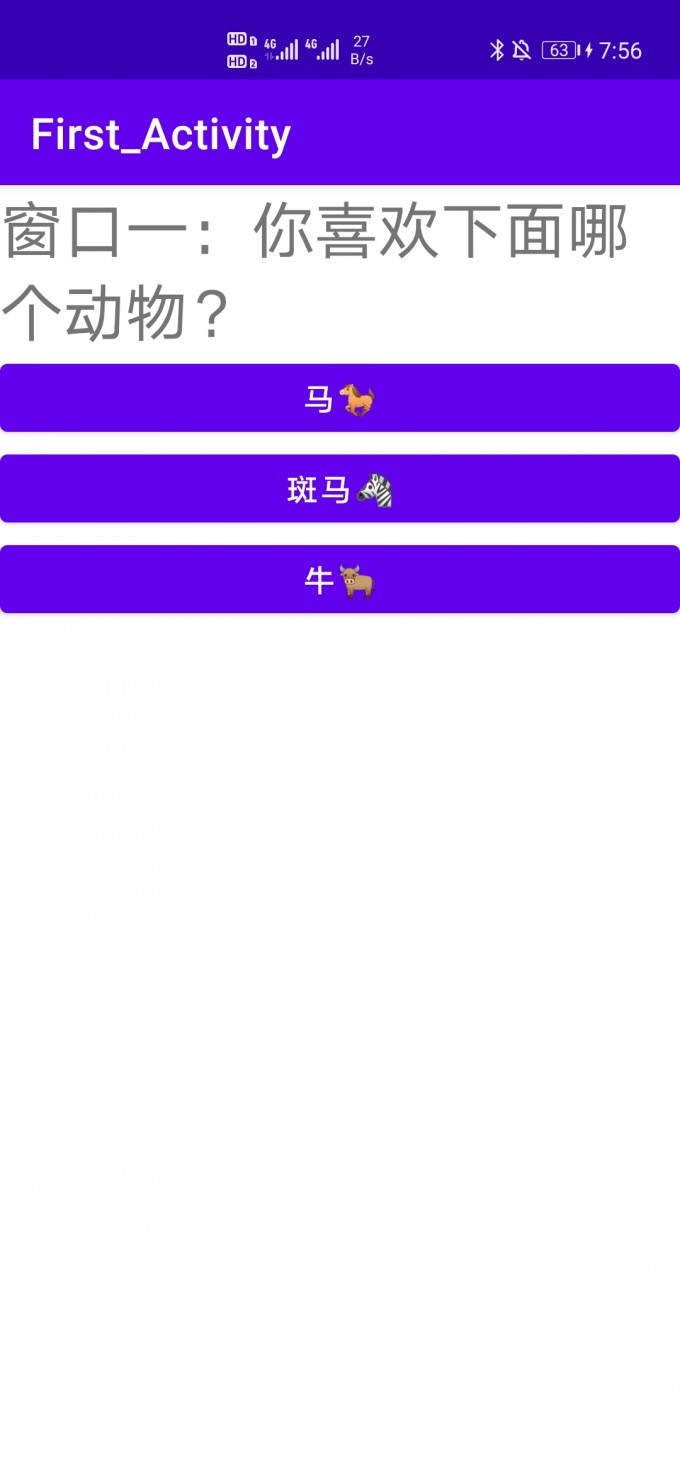](https://imgtu.com/i/cDByBd)
主界面xml:
同样例1
主界面java
package com.example.test;
import androidx.annotation.Nullable;
import androidx.appcompat.app.AppCompatActivity;
import android.app.Activity;
import android.app.AlertDialog;
import android.content.Intent;
import android.graphics.drawable.Icon;
import android.media.MediaMetadata;
import android.os.Bundle;
import android.view.View;
import android.widget.Button;
import android.widget.CheckBox;
import android.widget.EditText;
import android.widget.ImageView;
import android.widget.RadioButton;
import android.widget.RadioGroup;
import android.widget.TextView;
import android.widget.Toast;
import java.util.zip.CheckedOutputStream;
public class Activity_Test extends AppCompatActivity {
@Override
protected void onCreate(Bundle savedInstanceState) {
super.onCreate(savedInstanceState);
setContentView(R.layout.activity__test);
// 获取三个按钮
// 每个按钮是一个动物 都会跳转到副界面
Button b1 = findViewById(R.id.b1);
Button b2 = findViewById(R.id.b2);
Button b3 = findViewById(R.id.b3);
b1.setOnClickListener(
new View.OnClickListener() {
@Override
public void onClick(View v) {
Send("🐎", R.drawable.ma, "我是一只马");
}
}
);
b2.setOnClickListener(
new View.OnClickListener() {
@Override
public void onClick(View v) {
Send("🦓", R.drawable.banma, "我是一只斑马");
}
}
);
b3.setOnClickListener(
new View.OnClickListener() {
@Override
public void onClick(View v) {
Send("🐂", R.drawable.niu, "我是一只牛");
}
}
);
}
// 自建方法:发送三种数据:显示内容 图片地址 显示介绍
// 然后用的是可以接受返回数据的方法
void Send(String a, int b, String c) {
Intent intent = new Intent(Activity_Test.this, MainActivity.class);
intent.putExtra("animal", a);
intent.putExtra("tu", b);
intent.putExtra("jS", c);
startActivityForResult(intent, 1);
}
// 重写接受返回数据方法
// 接受数据的使用和在副界面上一样
// 然后处理数据就行了
@Override
protected void onActivityResult(int requestCode, int resultCode, @Nullable Intent data) {
super.onActivityResult(requestCode, resultCode, data);
String r = data.getStringExtra("B");
if(r.equals("Yes"))
Toast.makeText(Activity_Test.this, "Buy it", Toast.LENGTH_SHORT).show();
else if(r.equals("No"))
Toast.makeText(Activity_Test.this, "Don't but it", Toast.LENGTH_SHORT).show();
else
Toast.makeText(Activity_Test.this, "错", Toast.LENGTH_SHORT).show();
}
}
副界面xml
<?xml version="1.0" encoding="utf-8"?>
<LinearLayout xmlns:android="http://schemas.android.com/apk/res/android"
xmlns:app="http://schemas.android.com/apk/res-auto"
xmlns:tools="http://schemas.android.com/tools"
android:layout_width="match_parent"
android:layout_height="match_parent"
android:orientation="vertical"
tools:context=".MainActivity">
<TextView
android:layout_width="match_parent"
android:layout_height="wrap_content"
android:text="窗口二: 我喜欢"
android:textSize="100px"></TextView>
<TextView
android:id="@+id/likeText"
android:layout_width="match_parent"
android:layout_height="wrap_content"
android:text="默认文字"
android:textColor="@color/design_default_color_primary_dark"
android:textSize="50dp"></TextView>
<ImageView
android:id="@+id/image"
android:layout_width="200dp"
android:layout_height="200dp"
android:src="@drawable/niu"></ImageView>
<TextView
android:id="@+id/jS"
android:layout_width="match_parent"
android:layout_height="wrap_content"
android:text="介绍:"
android:textSize="30dp"></TextView>
<Button
android:id="@+id/buy1"
android:layout_width="match_parent"
android:layout_height="wrap_content"
android:text="buy it"></Button>
<Button
android:id="@+id/buy2"
android:layout_width="match_parent"
android:layout_height="wrap_content"
android:text="don't buy it"></Button>
</LinearLayout>
副界面java
package com.example.test;
import androidx.appcompat.app.AppCompatActivity;
import android.companion.WifiDeviceFilter;
import android.content.Intent;
import android.os.Bundle;
import android.view.View;
import android.view.ViewGroup;
import android.widget.BaseAdapter;
import android.widget.Button;
import android.widget.ImageView;
import android.widget.ListView;
import android.widget.TextView;
public class MainActivity extends AppCompatActivity {
@Override
protected void onCreate(Bundle savedInstanceState) {
super.onCreate(savedInstanceState);
setContentView(R.layout.activity_main);
// 得到3个需要处理的数据
Intent intent = getIntent();
int res = intent.getIntExtra("tu", 0);
String animal = intent.getStringExtra("animal");
String js = intent.getStringExtra("jS");
// 对三个数据进行处理
ImageView imageView = findViewById(R.id.image);
TextView textView = findViewById(R.id.likeText);
TextView jS = findViewById(R.id.jS);
imageView.setImageResource(res);
jS.setText(js);
textView.setText(animal);
Button buy1 = findViewById(R.id.buy1);
Button buy2 = findViewById(R.id.buy2);
// 是否购买按钮
buy1.setOnClickListener(
new View.OnClickListener() {
@Override
public void onClick(View v) {
intent.putExtra("B", "Yes");
// 回传数据
setResult(2, intent);
// 记得需要终止当前的Activity
MainActivity.this.finish();
}
}
);
buy2.setOnClickListener(
new View.OnClickListener() {
@Override
public void onClick(View v) {
intent.putExtra("B", "No");
setResult(2, intent);
MainActivity.this.finish();
}
}
);
}
}
四、数据存储
4.1 文件存储
1. 读
FileInputStream is = openFileInput("id.dat");
byte[] buffer = new byte[is.available()]; // is的大小
is.read(buffer); // 读入到字节流
is.close(); // 关闭读入
2. 写
FileOutputStream fos = openFileOutput(String name, int mode);
FileInputStream fis = openFileInput(String name);
| mode取值: | |
|---|---|
| MODE_PRIVATE:该文件只能被当前程序读写 | 一般用这个 |
| MODE_APPEND:该文件的内容可以追加; | |
| MODE_WORLD_READABLE:该文件的内容可以被其他程序读; | |
| MODE_WORLD_WRITEABLE:该文件的内容可以被其他程序写 |
String s = "Hello Word";
FileOutputStream os = openFileOutput("id.dat", MODE_APPEND);
os.write(s.getBytes()); // 作为字节流写入
os.close();
样例1:登录界面-保存账号密码
xml:
<?xml version="1.0" encoding="utf-8"?>
<RelativeLayout xmlns:android="http://schemas.android.com/apk/res/android"
android:layout_width="match_parent"
android:layout_height="match_parent">
<EditText
android:layout_above="@+id/password"
android:id="@+id/id"
android:layout_width="match_parent"
android:layout_height="wrap_content"
android:hint="账号:"
android:textSize="60px"></EditText>
<EditText
android:layout_above="@id/b1"
android:id="@+id/password"
android:layout_width="match_parent"
android:layout_height="wrap_content"
android:hint="密码:"></EditText>
<Button
android:id="@+id/b1"
android:layout_width="match_parent"
android:layout_height="wrap_content"
android:layout_centerVertical="true"
android:text="登录"
android:textSize="50px"></Button>
</RelativeLayout>
java:
package com.example.test;
import androidx.appcompat.app.AppCompatActivity;
import android.os.Bundle;
import android.view.View;
import android.widget.Button;
import android.widget.EditText;
import android.widget.Toast;
import java.io.FileInputStream;
import java.io.FileOutputStream;
public class Activity_Test extends AppCompatActivity {
Button re;
EditText id_text, password_text;
@Override
protected void onCreate(Bundle savedInstanceState) {
super.onCreate(savedInstanceState);
setContentView(R.layout.activity__test);
init();
re.setOnClickListener(
new View.OnClickListener() {
@Override
public void onClick(View v) {
if (id_text.getText().toString().equals("")) {
Toast.makeText(Activity_Test.this, "测试", Toast.LENGTH_SHORT).show();
read();
} else
write();
}
}
);
}
private void init() {
re = findViewById(R.id.b1);
id_text = findViewById(R.id.id);
password_text = findViewById(R.id.password);
}
private void read() {
FileInputStream is;
try {
is = openFileInput("id.dat");
byte[] buffer = new byte[is.available()];
is.read(buffer);
String[] data = (new String(buffer)).split(",");
String id = data[0];
String pas = data[1];
id_text.setText(id);
password_text.setText(pas);
is.close();
Toast.makeText(this, "登录成功", Toast.LENGTH_SHORT).show();
} catch (Exception e) {
e.printStackTrace();
}
}
private void write() {
String id = id_text.getText().toString();
String pas = password_text.getText().toString();
String s = id + "," + pas;
FileOutputStream os;
try {
os = openFileOutput("id.dat", MODE_APPEND);
os.write(s.getBytes());
os.close();
Toast.makeText(this, "注册成功", Toast.LENGTH_SHORT).show();
} catch (Exception e) {
e.printStackTrace();
}
}
}
4.2 SharedPreferences
SharedPreferences:是Android平台上一个轻量级的存储类,用于程序中一些少量数据持久化存储。
存储的数据是键值对的形式
1. 读
SharedPreferences sp = getSharedPreferences("data",MODE_PRIVATE); // 获取SharedPreferences实例对象
SharedPreferences.Editor editor = sp.edit(); // 获取编辑器
editor.putString("name", "传智播客"); // 存入String类型数据
editor.putInt("age", 8); // 存入int类型数据
editor.commit(); // 提交数据
2. 写
SharedPreferences sp = getSharedPreferences("data",MODE_PRIVATE); // 获取SharedPreferences实例对象
String data= sp.getString("name","[null]"); // 获取以name为键的值 如果没有 则返回[null]
3.清除数据
editor.remove("name"); // 一个数据
editor.clear(); // 全部数据
样例2:登录界面-可判断账号密码对错
xml:
<?xml version="1.0" encoding="utf-8"?>
<RelativeLayout xmlns:android="http://schemas.android.com/apk/res/android"
android:layout_width="match_parent"
android:layout_height="match_parent">
<EditText
android:layout_above="@+id/password"
android:id="@+id/id"
android:layout_width="match_parent"
android:layout_height="wrap_content"
android:hint="账号:"
android:textSize="60px"></EditText>
<EditText
android:layout_above="@id/b1"
android:id="@+id/password"
android:layout_width="match_parent"
android:layout_height="wrap_content"
android:hint="密码:"></EditText>
<Button
android:id="@+id/b1"
android:layout_width="match_parent"
android:layout_height="wrap_content"
android:layout_centerVertical="true"
android:text="登录"
android:textSize="50px"></Button>
<Button
android:layout_below="@id/b1"
android:id="@+id/b2"
android:layout_width="match_parent"
android:layout_height="wrap_content"
android:layout_centerVertical="true"
android:text="注册"
android:textSize="50px"></Button>
</RelativeLayout>
java:
package com.example.test;
import androidx.appcompat.app.AppCompatActivity;
import android.content.SharedPreferences;
import android.os.Bundle;
import android.view.View;
import android.widget.Button;
import android.widget.EditText;
import android.widget.Toast;
public class Activity_Test extends AppCompatActivity {
Button reg, sign;
EditText id_text, password_text;
@Override
protected void onCreate(Bundle savedInstanceState) {
super.onCreate(savedInstanceState);
setContentView(R.layout.activity__test);
init();
reg.setOnClickListener(
new View.OnClickListener() {
@Override
public void onClick(View v) {
write_2();
}
}
);
sign.setOnClickListener(
new View.OnClickListener() {
@Override
public void onClick(View v) {
read_2();
}
}
);
}
private void init() {
sign = findViewById(R.id.b1);
reg = findViewById(R.id.b2);
id_text = findViewById(R.id.id);
password_text = findViewById(R.id.password);
}
private void read_2() {
SharedPreferences sp = getSharedPreferences("data", MODE_PRIVATE);
String id = id_text.getText().toString();
String pas_Real = sp.getString(id, "null");
String pas = password_text.getText().toString();
if (pas_Real == "null")
Toast.makeText(this, "用户名不正确", Toast.LENGTH_SHORT).show();
else if (pas.equals(pas_Real) == false)
Toast.makeText(this, "密码错误", Toast.LENGTH_SHORT).show();
else
Toast.makeText(this, "登录成功", Toast.LENGTH_SHORT).show();
}
private void write_2() {
SharedPreferences sp = getSharedPreferences("data", MODE_PRIVATE);
SharedPreferences.Editor editor = sp.edit();
String id = id_text.getText().toString();
String pas = password_text.getText().toString();
editor.putString(id, pas);
editor.commit();
Toast.makeText(this, "注册 成功", Toast.LENGTH_SHORT).show();
}
}
4.3 SQLite数据库
SQLite是Android自带的一个轻量级的数据库,他运算速度快,占用资源少,支持基本SQL语法。
SQLite数据库可以存储应用程序中的大量数据,并对数据进行管理和维护。
注意:需要创建一个数据库类,继承自SQLiteOpenHelper,它是一个抽象类。需要实现两个普通方法和一个构造方法。
1. 创建数据库类
public class MyDbHealper extends SQLiteOpenHelper {
// Context 是一个Activity
public MyDbHealper(Context context) {
super(context, "friend.db", null, 1);
super(上下文, 数据库名字, 游标工厂, 数据库版本);
}
// 第一次创建时自动调用
@Override
public void onCreate(SQLiteDatabase db) {
String sql = "CREATE TABLE people(id INTEGER PRIMARY KEY AUTOINCREMENT, name varchar(20), phone varchar(20))";
db.execSQL(sql);
}
@Override
public void onUpgrade(SQLiteDatabase db, int oldVersion, int newVersion) {
}
}
2. 操作数据库
// 是自己定义的方法
private void execute(String sql, Object[] args) {
// 新建数据库帮助类
MyDbHealper healper = new MyDbHealper(Activity_Test.this);
// 获取数据库对象
SQLiteDatabase db = healper.getWritableDatabase();
// 执行数据库语句
db.execSQL(sql, args);
// 关闭数据库
db.close();
}
3. 样例3:通讯录+模糊查询
xml
<?xml version="1.0" encoding="utf-8"?><!--<LinearLayout xmlns:android="http://schemas.android.com/apk/res/android"-->
<!-- android:layout_width="match_parent"-->
<!-- android:layout_height="match_parent"-->
<!-- android:orientation="vertical">-->
<RelativeLayout xmlns:android="http://schemas.android.com/apk/res/android"
android:layout_width="match_parent"
android:layout_height="match_parent">
<EditText
android:id="@+id/id"
android:layout_width="300dp"
android:layout_height="wrap_content"
android:layout_alignParentTop="true"
android:layout_centerInParent="true"
android:hint="name"></EditText>
<EditText
android:id="@+id/phone"
android:layout_width="300dp"
android:layout_height="wrap_content"
android:layout_below="@+id/id"
android:layout_centerInParent="true"
android:hint="phone"></EditText>
<EditText
android:id="@+id/likeText"
android:layout_width="300dp"
android:layout_height="wrap_content"
android:hint="模糊查询name"
android:layout_below="@+id/phone"
android:layout_centerInParent="true"
></EditText>
<Button
android:id="@+id/b_insert"
android:layout_width="100dp"
android:layout_height="wrap_content"
android:layout_below="@id/likeText"
android:layout_marginRight="20dp"
android:layout_toLeftOf="@+id/b_delete"
android:text="Insert"></Button>
<Button
android:id="@+id/b_delete"
android:layout_width="100dp"
android:layout_height="wrap_content"
android:layout_below="@id/likeText"
android:layout_centerInParent="true"
android:text="DELETE"></Button>
<Button
android:id="@+id/b_update"
android:layout_width="100dp"
android:layout_height="wrap_content"
android:layout_below="@id/likeText"
android:layout_marginLeft="20dp"
android:layout_toRightOf="@id/b_delete"
android:text="UPDATE"></Button>
<Button
android:id="@+id/b_Select"
android:layout_width="100dp"
android:layout_height="wrap_content"
android:layout_below="@id/b_insert"
android:layout_alignLeft="@+id/b_insert"
android:layout_marginTop="10dp"
android:text="select"></Button>
<Button
android:id="@+id/b_Search"
android:layout_width="100dp"
android:layout_height="wrap_content"
android:layout_below="@id/b_delete"
android:layout_alignRight="@+id/b_update"
android:layout_marginTop="10dp"
android:text="Search"></Button>
<TextView
android:id="@+id/ans_all"
android:layout_width="match_parent"
android:layout_height="wrap_content"
android:layout_below="@+id/b_Select"
android:text="ALL:"
android:textColor="@android:color/holo_blue_bright"
android:textSize="30dp"></TextView>
<TextView
android:id="@+id/ans_Search"
android:layout_width="match_parent"
android:layout_height="wrap_content"
android:layout_below="@+id/ans_all"
android:text="模糊查询:"
android:textSize="30dp"></TextView>
</RelativeLayout>
java操作类
package com.example.test;
import androidx.appcompat.app.AppCompatActivity;
import android.content.ContentValues;
import android.database.Cursor;
import android.database.sqlite.SQLiteDatabase;
import android.os.Bundle;
import android.view.View;
import android.widget.Button;
import android.widget.EditText;
import android.widget.TextView;
import android.widget.Toast;
import com.example.test.Help.MyDbHealper;
public class Activity_Test extends AppCompatActivity {
Button b1, b2, b3, b_select, b_search;
EditText id, phone, like_text;
TextView ans_All, ans_Search;
@Override
protected void onCreate(Bundle savedInstanceState) {
super.onCreate(savedInstanceState);
setContentView(R.layout.activity__test);
findView();
b1.setOnClickListener(
new View.OnClickListener() {
@Override
public void onClick(View v) {
String Id = id.getText().toString();
String Phone = phone.getText().toString();
Insert(Id, Phone);
}
}
);
b2.setOnClickListener(
new View.OnClickListener() {
@Override
public void onClick(View v) {
String Id = id.getText().toString();
delete(Id);
}
}
);
b3.setOnClickListener(
new View.OnClickListener() {
@Override
public void onClick(View v) {
String Id = id.getText().toString();
String Phone = phone.getText().toString();
update(Id, Phone);
}
}
);
b_select.setOnClickListener(
new View.OnClickListener() {
@Override
public void onClick(View v) {
select_All();
}
}
);
b_search.setOnClickListener(
new View.OnClickListener() {
@Override
public void onClick(View v) {
Search_name(like_text.getText().toString());
}
}
);
}
private void findView() {
b1 = findViewById(R.id.b_insert);
b2 = findViewById(R.id.b_delete);
b3 = findViewById(R.id.b_update);
b_search = findViewById(R.id.b_Search);
b_select = findViewById(R.id.b_Select);
ans_All = findViewById(R.id.ans_all);
ans_Search = findViewById(R.id.ans_Search);
id = findViewById(R.id.id);
phone = findViewById(R.id.phone);
like_text = findViewById(R.id.likeText);
}
// 是自己定义的方法
private void execute(String sql, Object[] args) {
// 新建数据库帮助类
MyDbHealper healper = new MyDbHealper(Activity_Test.this);
// 获取数据库对象
SQLiteDatabase db = healper.getWritableDatabase();
// 执行数据库语句
db.execSQL(sql, args);
// 关闭数据库
db.close();
}
private void Insert(String Id, String Phone) {
String sql = "insert into people (name, phone) values(?, ?)";
// 用基类来接收信息
Object[] args = {Id, Phone};
execute(sql, args);
Toast.makeText(this, "Insert successfully", Toast.LENGTH_SHORT).show();
}
private void delete(String Id) {
String sql = "delete from people where name = ?";
Object[] args = {Id};
execute(sql, args);
Toast.makeText(this, "Delete successfully", Toast.LENGTH_SHORT).show();
}
private void update(String Id, String Phone) {
String sql = "update people set phone = ? where name = ?";
Object[] args = {Phone, Id};
execute(sql, args);
Toast.makeText(this, "Update successfully", Toast.LENGTH_SHORT).show();
}
private void select_All() {
MyDbHealper healper = new MyDbHealper(Activity_Test.this);
SQLiteDatabase database = healper.getReadableDatabase();
String sql = "select name, phone from people";
Cursor cursor = database.rawQuery(sql, null);
String s = "通讯录:\n";
while (cursor.moveToNext()) {
String namet = cursor.getString(0);
String phonet = cursor.getString(1);
s += "姓名:" + namet + " \t" + "电话:" + phonet + "\n";
}
cursor.close();
ans_All.setText(s);
}
private void Search_name(String name) {
MyDbHealper healper = new MyDbHealper(Activity_Test.this);
SQLiteDatabase database = healper.getReadableDatabase();
String sql = "select name, phone from people where name like ?";
String[] res = {"%" + name + "%"};
Cursor cursor = database.rawQuery(sql, res);
String s = "查询到:\n";
while (cursor.moveToNext()) {
String namet = cursor.getString(0);
String phonet = cursor.getString(1);
s += "姓名:" + namet + " \t" + "电话:" + phonet + "\n";
}
cursor.close();
ans_Search.setText(s);
}
}
java数据库帮助类
package com.example.test.Help;
import android.content.Context;
import android.database.sqlite.SQLiteDatabase;
import android.database.sqlite.SQLiteOpenHelper;
public class MyDbHealper extends SQLiteOpenHelper {
public MyDbHealper(Context context) {
super(context, "friend.db", null, 1);
}
@Override
public void onCreate(SQLiteDatabase db) {
String sql = "CREATE TABLE people(id INTEGER PRIMARY KEY AUTOINCREMENT, name varchar(20), phone varchar(20))";
db.execSQL(sql);
}
@Override
public void onUpgrade(SQLiteDatabase db, int oldVersion, int newVersion) {
}
}
五、网络编程
5.0 Handler
作用: 在不同线程中传输数据
Message的参数:
int what 这是用户自定义的一个整型值,用于区分消息类型。
Object obj 这是消息所携带的数据
- 接收数据的进程:
Handler handler = new Handler(){
@Override
public void handleMessage(@NonNull Message msg) {
super.handleMessage(msg);
if(msg.what == 1){
// 获取数据
String s = (String) msg.obj;
...对数据进行操作...
}
}
};
- 发送数据的进程
Message message = new Message();
// 消息类型 自己定义
message.what = 1;
// 数据
message.obj = s;
// 发送
handler.sendMessage(message);
5.1 Http
从网址上获取源码
// URL地址
URL url = new URL("http://121.36.62.78/");
//
HttpURLConnection conn = (HttpURLConnection) url.openConnection();
// 获取数据流
InputStream is = conn.getInputStream();
//
BufferedReader reader = new BufferedReader(new InputStreamReader(is));
String s = "";
String line;
while ((line = reader.readLine()) != null) {
s += line + "\r\n";
}
reader.close();
is.close();
// 现在s中的是网页的内容
样例1:读取指定界面的源代码
xml
<?xml version="1.0" encoding="utf-8"?>
<LinearLayout xmlns:android="http://schemas.android.com/apk/res/android"
android:layout_width="match_parent"
android:layout_height="match_parent"
android:orientation="vertical">
<Button
android:id="@+id/b1"
android:layout_width="match_parent"
android:layout_height="wrap_content"
android:layout_marginRight="20dp"
android:layout_toLeftOf="@+id/b_delete"
android:text="连接Http"></Button>
<Button
android:id="@+id/b2"
android:layout_width="match_parent"
android:layout_height="wrap_content"
android:layout_marginRight="20dp"
android:layout_toLeftOf="@+id/b_delete"
android:text="Hello Word"></Button>
<EditText
android:id="@+id/getId"
android:layout_width="match_parent"
android:layout_height="wrap_content"
android:hint="网址"
android:textSize="30dp"
></EditText>
<TextView
android:id="@+id/resulet"
android:layout_width="match_parent"
android:layout_height="wrap_content"
android:text="结果:"
android:textSize="30dp"></TextView>
</LinearLayout>
java
public class Activity_Test extends AppCompatActivity {
Button b1, b2;
TextView textView;
Handler handler;
EditText text;
@Override
protected void onCreate(Bundle savedInstanceState) {
super.onCreate(savedInstanceState);
setContentView(R.layout.activity__test);
findView();
handler = new Handler() {
@Override
public void handleMessage(@NonNull Message msg) {
super.handleMessage(msg);
if (msg.what == 1) {
String s = (String) msg.obj;
textView.setText(s);
}
}
};
b1.setOnClickListener(
new View.OnClickListener() {
@Override
public void onClick(View v) {
// 用匿名内部类来定义进程
Runnable runnable = new Runnable() {
@Override
public void run() {
String s = getWeb();
Message message = new Message();
message.what = 1;
message.obj = s;
handler.sendMessage(message);
}
};
Thread thread = new Thread(runnable);
thread.start();
}
}
);
b2.setOnClickListener(
new View.OnClickListener() {
@Override
public void onClick(View v) {
Toast.makeText(Activity_Test.this, "Hello", Toast.LENGTH_SHORT).show();
}
}
);
}
private String getWeb() {
String s = "";
try {
String id = text.getText().toString();
System.out.println(id + " ****************");
URL url = new URL(id);
HttpURLConnection conn = (HttpURLConnection) url.openConnection();
InputStream is = conn.getInputStream();
BufferedReader reader = new BufferedReader(new InputStreamReader(is));
String line;
while ((line = reader.readLine()) != null) {
s += line + "\r\n";
}
System.out.println(s);
reader.close();
is.close();
Log.i("momo", s);
} catch (Exception e) {
e.printStackTrace();
}
return s;
}
private void findView() {
b1 = findViewById(R.id.b1);
b2 = findViewById(R.id.b2);
textView = findViewById(R.id.resulet);
text = findViewById(R.id.getId);
}
}
5.2 登录
package com.example.test;
import androidx.annotation.NonNull;
import androidx.appcompat.app.AppCompatActivity;
import android.os.Bundle;
import android.os.Handler;
import android.os.Message;
import android.util.Log;
import android.view.View;
import android.widget.Button;
import android.widget.EditText;
import android.widget.TextView;
import android.widget.Toast;
import org.json.JSONException;
import org.json.JSONObject;
import java.io.BufferedReader;
import java.io.InputStream;
import java.io.InputStreamReader;
import java.io.OutputStream;
import java.net.HttpURLConnection;
import java.net.URL;
public class Activity_Test extends AppCompatActivity {
Button b1, b2;
TextView ans;
Handler handler;
EditText name, pass;
@Override
protected void onCreate(Bundle savedInstanceState) {
super.onCreate(savedInstanceState);
setContentView(R.layout.activity__test);
findView();
handler = new Handler() {
@Override
public void handleMessage(@NonNull Message msg) {
super.handleMessage(msg);
Toast.makeText(Activity_Test.this, "123", Toast.LENGTH_SHORT).show();
// if (msg.what == 1) {
Toast.makeText(Activity_Test.this, "456", Toast.LENGTH_SHORT).show();
String s = msg.obj.toString();
ans.setText(s);
int status = 0;
String back_msg = "";
try {
JSONObject jsonObject = new JSONObject(s);
status = jsonObject.getInt("status");
back_msg = jsonObject.getString("msg");
} catch (JSONException e) {
e.printStackTrace();
}
Toast.makeText(Activity_Test.this, status + " " + back_msg, Toast.LENGTH_SHORT).show();
}
// }
};
b1.setOnClickListener(
new View.OnClickListener() {
@Override
public void onClick(View v) {
tryLogin();
}
}
);
b2.setOnClickListener(
new View.OnClickListener() {
@Override
public void onClick(View v) {
Go();
}
}
);
}
private void tryLogin() {
String sname = name.getText().toString();
String spass = pass.getText().toString();
Runnable runnable = new Runnable() {
@Override
public void run() {
URL url = null;
try {
url = new URL("http://www.qingsongcn.com/?action=save");
HttpURLConnection conn = (HttpURLConnection) url.openConnection();
conn.setRequestMethod("POST");
String s = "logonId=" + sname + "&reffers=&cmd=&logonpsw=" + spass;
OutputStream os = conn.getOutputStream();
os.write(s.getBytes());
InputStream is = conn.getInputStream();
BufferedReader reader = new BufferedReader(new InputStreamReader(is));
String res = "", line;
while ((line = reader.readLine()) != null) {
res += line + "\n";
}
reader.close();
is.close();
conn.disconnect();
Message message = new Message();
message.what = 1;
message.obj = res;
handler.sendMessage(message);
} catch (Exception e) {
e.printStackTrace();
}
}
};
Thread thread = new Thread(runnable);
thread.start();
}
private void Go() {
String sname = name.getText().toString();
String spass = pass.getText().toString();
for (int i = 0; i < 1000; i++) {
Runnable runnable = new Runnable() {
@Override
public void run() {
URL url = null;
try {
url = new URL("http://www.qingsongcn.com/?action=save");
HttpURLConnection conn = (HttpURLConnection) url.openConnection();
conn.setRequestMethod("POST");
String s = "logonId=" + sname + "&reffers=&cmd=&logonpsw=" + spass;
OutputStream os = conn.getOutputStream();
os.write(s.getBytes());
InputStream is = conn.getInputStream();
BufferedReader reader = new BufferedReader(new InputStreamReader(is));
String res = "", line;
while ((line = reader.readLine()) != null) {
res += line + "\n";
}
reader.close();
is.close();
conn.disconnect();
Message message = new Message();
message.what = 1;
message.obj = res;
handler.sendMessage(message);
} catch (Exception e) {
e.printStackTrace();
}
}
};
Thread thread = new Thread(runnable);
thread.start();
}
}
private void findView() {
b1 = findViewById(R.id.b1);
b2 = findViewById(R.id.b2);
name = findViewById(R.id.name);
pass = findViewById(R.id.pass);
ans = findViewById(R.id.ans);
}
}
5.3 小例子
六、内容提供者
内容提供者(ContentProvider)是Android系统四大组件之一,它是不同应用程序之间进行数据共享的标准API,通过ContentResolver类可以访问ContentProvider中共享的数据。
至于是哪个程序,通过Uri确定
内容提供者(ContentProvider)中的数据存放格式和数据库
内容提供者(ContentProvider)组件的创立:
URI应该就是地址,测试随便写:bzu.com
在配置文件中会有体现
内容提供者创建完成后,Android Studio会自动在AndroidManifest.xml中对内容提供者进行注册。
<provider
android:name=".MyContentProvider"
android:authorities="bzu.com"
android:enabled="true"
android:exported="true"></provider>
6.1 读取短信
找到系统短信的ContentProvider的Uri地址
了解系统短信的数据库文件
用户交互界面的设计与实现
实体类(SmsInfo.java)的创建
界面逻辑代码的设计与实现
添加读取短信权限
首先获取权限
<uses-permission android:name="android.permission.READ_SMS"></uses-permission>
但是光这个还不行,需要在java代码中动态获取权限
java主函数:
ActivityCompat.requestPermissions(MainActivity.this,
new String[]{Manifest.permission.READ_SMS}, 1);
需要一个方法:
有三个参数:请求码,请求的所有权限,应该是请求的权限对应的数
如果是符合申请的权限就是执行方法
@Override
public void onRequestPermissionsResult(int requestCode, @NonNull String[] permissions, @NonNull int[] grantResults) {
super.onRequestPermissionsResult(requestCode, permissions, grantResults);
if (requestCode != 1)
return;
for (int i = 0; i < permissions.length; i++) {
// PackageManager.PERMISSION_GRANTED - 这个状态表示允许读取系统短信
if (grantResults[i] == PackageManager.PERMISSION_GRANTED) {
readSms();
return;
}
}
Toast.makeText(this, "获取权限失败", Toast.LENGTH_SHORT).show();
}
通过ContentResolver类接收
Uri uri = Uri.parse("content://bzu.com/");
ContentResolver resolver = context.getContentResolver();
Cursor cursor = resolver.query(Uri uri, String[] projection, String selection,
String[] selectionArgs, String sortOrder);
while (cursor.moveToNext()) {
String address = cursor.getString(0);
long date = cursor.getLong(1);
int type = cursor.getInt(2);
}
cursor.close();
java
import androidx.annotation.NonNull;
import androidx.appcompat.app.AppCompatActivity;
import androidx.core.app.ActivityCompat;
import android.Manifest;
import android.content.ContentResolver;
import android.content.pm.PackageManager;
import android.database.Cursor;
import android.net.Uri;
import android.os.Bundle;
import android.view.View;
import android.widget.Button;
import android.widget.TextView;
import android.widget.Toast;
public class MainActivity extends AppCompatActivity {
TextView text;
Button b;
@Override
protected void onCreate(Bundle savedInstanceState) {
super.onCreate(savedInstanceState);
setContentView(R.layout.activity_main);
findView();
b.setOnClickListener(
new View.OnClickListener() {
@Override
public void onClick(View view) {
ActivityCompat.requestPermissions(MainActivity.this,
new String[]{Manifest.permission.READ_SMS}, 1);
}
}
);
}
private void readSms() {
Uri uri = Uri.parse("content://sms/"); // 获取系统信息的uri
// 获取ContenResolver对象
ContentResolver resolver = getContentResolver();
// 通过ContenResolver对象查询系统信息
String[] col = {"_id", "address", "body"};
Cursor cursor = resolver.query(uri, col, null, null, null);
String res = "";
while (cursor.moveToNext()) {
res += cursor.getInt(0) + " \t";
res += cursor.getString(1) + " \t";
res += cursor.getString(2) + "\n";
}
cursor.close();
text.setText(res);
}
private void findView() {
text = findViewById(R.id.text);
b = findViewById(R.id.b);
}
@Override
public void onRequestPermissionsResult(int requestCode, @NonNull String[] permissions, @NonNull int[] grantResults) {
super.onRequestPermissionsResult(requestCode, permissions, grantResults);
if (requestCode != 1)
return;
for (int i = 0; i < permissions.length; i++) {
// 这个状态表示允许读取系统短信
if (grantResults[i] == PackageManager.PERMISSION_GRANTED) {
readSms();
return;
}
}
Toast.makeText(this, "获取权限失败", Toast.LENGTH_SHORT).show();
}
}
xml
<?xml version="1.0" encoding="utf-8"?>
<LinearLayout xmlns:android="http://schemas.android.com/apk/res/android"
xmlns:app="http://schemas.android.com/apk/res-auto"
xmlns:tools="http://schemas.android.com/tools"
android:layout_width="match_parent"
android:layout_height="match_parent"
android:orientation="vertical"
tools:context=".MainActivity">
<Button
android:id="@+id/b"
android:layout_width="match_parent"
android:layout_height="wrap_content"
android:text="Find"></Button>
<TextView
android:id="@+id/text"
android:layout_width="match_parent"
android:layout_height="wrap_content"
android:text="Hello World!"
android:textSize="20dp"
></TextView>
</LinearLayout>
6.2 内容提供者 告知 观察者内容Changed
内容观察者(ContentObserver)用于观察指定Uri所代表的数据的变化,当ContentObserver观察到指定Uri代表的数据发生变化时,就会触发onChange()方法,此时在onChange()方法中使用ContentResovler可以查询到变化的数据。
要使用ContentObserver观察数据变化,就必须在ContentProvider中调用ContentResolver的notifyChange()方法。
创建内容观察者
private class MyObserver extends ContentObserver{
public MyObserver(Handler handler) {
super(handler);
}
// 当观察到Uri代表的数据发生变化时调用此方法,程序会回调onChange()方法,并在该方法中处理相关逻辑
public void onChange(boolean selfChange) {
super.onChange(selfChange);
}
}
注册内容观察者
ContentResolver resolver = getContentResolver();
Uri uri = Uri.parse("content://aaa.bbb.ccc");
resolver.registerContentObserver(uri, true, new MyObserver(new Handler()));
参数:
uri 需要观察的Uri
notifyForDescendents false表示只匹配该Uri
true 表示可以同时匹配其派生的Uri
observer 创建的内容观察者对象
取消内容观察者
@Override
protected void onDestroy() {
super.onDestroy();
getContentResolver().unregisterContentObserver(new MyObserver(
new Handler()));
}
MyContentProvider
因为这个程序的目的不是为了实现某一个功能,只是试试
所以在insert中,通知内容–者 已经改变
public Uri insert(Uri uri, ContentValues values) {
// TODO: Implement this to handle requests to insert a new row.
// throw new UnsupportedOperationException("Not yet implemented");
getContext().getContentResolver().notifyChange(uri, null);
return uri;
}
java
七、广播接收者
7.1 介绍
上述图中的广播机制的实现流程具体如下:
1、广播接收者通过Binder机制在AMS(Activity Manager Service)中进行注册。
2、广播发送者通过Binder机制向AMS发送广播。
3、AMS查找符合相应条件(IntentFilter/Permission)的广播接收者
(BroadcastReceiver),将广播发送到相应的消息循环队列中。
4、执行消息循环时获取到此广播,会回调广播接收者(BroadcastReceiver)中的
onReceive()方法并在该方法中进行相关处理
Android系统中内置了很多广播,例如手机开机完成、电池电量不足时都会发送一条广播。
为了监听来自系统或者应用程序的广播事件,Android系统提供了BroadcastReceiver(广播接收者)组件。
创建:
选择【New】→【Other】→【Broadcast Receiver】选项来创建。
注意:
? 创建完广播接收者之后还需要对广播接收者进行注册才可以接收广播。
操作方法:
在新建的【Broadcast Receiver】类中,生成了【onReceive】方法。如果接收到信息将在此操作。
@Override
public void onReceive(Context context, Intent intent) {
Log.i("123", "已接受");
throw new UnsupportedOperationException("Not yet implemented");
}
7.2 接收广播 - 短信
//【FirstReceiver】自己创建的广播接收者类
// 现在要启用这个接收者
FirstReceiver receiver = new FirstReceiver();
// 【action】广播标识
// 可以自己创建,下面的这个是手机短信的
// 如果收到短信,手机短信会发送这个广播
String action = "android.provider.Telephony.SMS_RECEIVED";
//
IntentFilter filter = new IntentFilter();
filter.addAction(action);
registerReceiver(receiver, filter);
关闭
// 在关闭当前activity的时候自动调用
@Override
protected void onDestroy() {
super.onDestroy();
unregisterReceiver(receiver);
}
代码activity
public class MainActivity extends AppCompatActivity {
FirstReceiver receiver;
@Override
protected void onCreate(Bundle savedInstanceState) {
super.onCreate(savedInstanceState);
setContentView(R.layout.activity_main);
FirstReceiver receiver = new FirstReceiver();
String action = "android.provider.Telephony.SMS_RECEIVED";
IntentFilter filter = new IntentFilter();
filter.addAction(action);
registerReceiver(receiver, filter);
}
// 自动调用
@Override
protected void onDestroy() {
super.onDestroy();
unregisterReceiver(receiver);
}
}
BroadcastReceiver
public class FirstReceiver extends BroadcastReceiver {
@Override
public void onReceive(Context context, Intent intent) {
Log.i("123", "已接受");
throw new UnsupportedOperationException("Not yet implemented");
}
}
7.3 发送广播
Android系统提供了两种广播类型,有序广播和无序广播,开发者可根据需求为程序设置不同的广播类型。
String action = "bzu";
Intent intent = new Intent();
intent.setAction(action);
// 注:这样是发送无序广播
sendBroadcast(intent);
// 有序
sendOrderedBroadcast(intent, null);
1. 无序广播
无序广播是完全异步执行,发送广播时所有监听这个广播的广播接收者都会接收到此消息,但接收的顺序不确定。
public class MainActivity extends AppCompatActivity {
FirstReceiver receiver;
String action = "MyAction";
@Override
protected void onCreate(Bundle savedInstanceState) {
super.onCreate(savedInstanceState);
setContentView(R.layout.activity_main);
// 接收广播
FirstReceiver receiver = new FirstReceiver();
IntentFilter filter = new IntentFilter();
filter.addAction(action);
registerReceiver(receiver, filter);
}
// 自动调用
@Override
protected void onDestroy() {
super.onDestroy();
unregisterReceiver(receiver);
}
public void onClick1(View view) {
Intent intent = new Intent();
intent.setAction(action);
sendBroadcast(intent);
}
}
public class FirstReceiver extends BroadcastReceiver {
@Override
public void onReceive(Context context, Intent intent) {
Log.i("123", "已接受");
throw new UnsupportedOperationException("Not yet implemented");
}
}
<?xml version="1.0" encoding="utf-8"?>
<LinearLayout xmlns:android="http://schemas.android.com/apk/res/android"
xmlns:app="http://schemas.android.com/apk/res-auto"
xmlns:tools="http://schemas.android.com/tools"
android:layout_width="match_parent"
android:layout_height="match_parent"
android:orientation="vertical"
tools:context=".MainActivity">
<Button
android:id="@+id/b"
android:layout_width="match_parent"
android:layout_height="wrap_content"
android:onClick="onClick1"
android:text="Send"></Button>
</LinearLayout>
2. 有序广播
按照接收者的优先级接收,只有一个广播接收者能接收消息,在此广播接收者中逻辑执行完毕后,才会继续传递。
JAVA
public class MainActivity extends AppCompatActivity {
FirstReceiver receiver;
String action = "MyAction";
@Override
protected void onCreate(Bundle savedInstanceState) {
super.onCreate(savedInstanceState);
setContentView(R.layout.activity_main);
// 三个广播接收者
FirstReceiver receiver = new FirstReceiver();
IntentFilter filter = new IntentFilter();
filter.addAction(action);
filter.setPriority(10);
registerReceiver(receiver, filter);
SecondReceiver receiver2 = new SecondReceiver();
IntentFilter filter2 = new IntentFilter();
filter2.addAction(action);
filter.setPriority(5);
registerReceiver(receiver2, filter2);
ThirdReceiver receiver3 = new ThirdReceiver();
IntentFilter filter3 = new IntentFilter();
filter3.addAction(action);
filter.setPriority(1);
registerReceiver(receiver3, filter3);
}
// 自动调用
@Override
protected void onDestroy() {
super.onDestroy();
unregisterReceiver(receiver);
}
public void onClick1(View view) {
Intent intent = new Intent();
intent.setAction(action);
sendBroadcast(intent);
}
}
每一个只改输出
public class FirstReceiver extends BroadcastReceiver {
@Override
public void onReceive(Context context, Intent intent) {
Log.i("123", "1111");
// throw new UnsupportedOperationException("Not yet implemented");
}
}
public class SecondReceiver extends BroadcastReceiver {
@Override
public void onReceive(Context context, Intent intent) {
// TODO: This method is called when the BroadcastReceiver is receiving
// an Intent broadcast.
Log.i("123", "2222");
}
}
public class ThirdReceiver extends BroadcastReceiver {
@Override
public void onReceive(Context context, Intent intent) {
// TODO: This method is called when the BroadcastReceiver is receiving
// an Intent broadcast.
Log.i("123", "3333");
// throw new UnsupportedOperationException("Not yet implemented");
}
}
XML同无序广播
阻断传播:
- 在【BroadcastReceiver】中加入:
abortBroadcast();
- 发送时:
sendOrderedBroadcast(intent, null);
这样【ThirdReceiver】就收不到广播了
7.3 插入笔记:Intent和IntentFilter
备注:摘自:https://www.jianshu.com/p/a2f826064e29
IntentFilter,顾名思义,就是Intent的过滤器。
1. Intent
Intent的意思是意图, 而就和它的意思差不多,每当我们使用 Intent的时候, 总是去想干一些事情:
我们在很多地方都会使用Intent。对于这些请求,我们都会传入一个Intent,用来Filter并启动相应的Activity、Service、BroadcastReceiver。而在这里,我们就有两种调用方式:显示调用和隐式调用。
1.1 显式调用
就像启动Activity,我们常常就是显式的调用,那何为显式调用呢?
Intent itent = new Intent();
itent.setClass(Activity_A.this, Activity_B.class);
startActivity(itent);
哦,这就是显式调用。之说以叫做显式调用,我们为Intent清楚的指出了被启动组件的信息(这里就是Activity_B),当调用了startActivity(itent)后,我们就只会很明确的知道,这次的任务是启动Activity_B,而没有其它的过程。
1.2 隐式调用
看了显式调用,应该猜都猜得到了,隐式调用就是没有明确的指出组件信息。而是通过Filter去过滤出需要的组件。
Intent intent = new Intent();
intent.setAction(Intent.ACTION_BATTERY_LOW);
intent.addCategory(Intent.CATEGORY_APP_EMAIL);
intent.setDataAndType(Uri.EMPTY, "video/mpeg");
startActivity(intent);
这里就是一个隐式的调用,可以看到我为Intent设置了三个属性Action、Category、Data。
然后startActivity(intent)就会根据我们设置的这三个属性去筛选合适的组件来打开,也就是因为这样,所以有时候,当我们APP来分享一个东西的时候,会有很多组件(比如QQ、微信、微博…)来供我们选择,因为他们都满足Filter条件。
2. IntentFilter
IntentFilter的意思就是意图过滤器,当我们隐式的启动系统组件的时候,就会根据IntentFilter来筛选出合适的进行启动。
现在我们知道了可以在Intent启动的时候对应设置Action、Category、DataAndType,这里设置的是为了过滤的时候对应IntentFilter匹配action、category、data。
除开过滤广播的的IntentFilter可以在代码中创建外,其它的IntentFilter都得在AndroidManifest.xml中给设置。
IntentFilter intentFilter = new IntentFilter();
intentFilter.addAction(Intent.ACTION_BATTERY_LOW);
intentFilter.addCategory(Intent.CATEGORY_APP_EMAIL);
intentFilter.addDataType("video/mpeg");
Reciver reciver = new Reciver();
registerReceiver(reciver, intentFilter);
这里就是在代码中设置IntentFilter,可以看到我们设置了三个属性。让后我们再看看在AndroidManifest.xml的设置方法:
<activity android:name=".Activity_B"
android:label="@string/title_activity_activity__b"
android:launchMode="singleInstance">
<intent-filter>
<action android:name="android.intent.action.ANSWER" />
<category android:name="android.intent.category.APP_EMAIL" />
<data android:host="www.mathiasluo.com"
android:scheme="http" />
</intent-filter>
</activity>
我们在这里给Activity设置了一个IntentFilter,但是值得注意的是,一个组件可以有多个IntentFilter,在过滤的时候只要有一个符合要求的,就会被视为过滤通过。
那我们就看看是怎样过滤的吧,首先我们应该明白一个大的思路:当我们隐式的启动一个组件的时候,就会一个一个的去过滤对应组件的全部,(比如你是隐式的启动一个Activity,就会一个一个的在全部Activity中筛选),然后根据Intent的所设置的action、category、data去比较IntentFilter所设置的这三个属性,相同的话就过滤留下来了。
八、服务
8.0 介绍
- ? Service(服务)是Android四大组件之一,能够在后台长时间执行操作并且不提供用户界面的应用程序组件。Service可以与其他组件进行交互,一般是由Activity启动,但是并不依赖于Activity。当Activity的生命周期结束时,Service仍然会继续运行,直到自己的生命周期结束为止。
- ? Service通常被称为“后台服务”,其中“后台”一词是相对于前台而言的,具体是指其本身的运行并不依赖于用户可视的UI界面,除此之外,Service还具有较长的时间运行特性。他的应用场景主要有两个,分别是后台运行和跨进程访问。
选择【New】–【Service】–【Service】选项
(若采用创建Java类继承Service类的方式创建服务,则需要手动在清单文件中对服务进行注册。)
<service
android:name=".MyService" // 服务的路径
android:enabled="true" // 表示系统是否能够实例化该组件
android:exported="true" // 表示该服务是否能够被其他应用程序组件调用
></service>
8.1 服务的两种启动方法
使用不同的方法启动服务,其生命周期也是不同的
1. 通过 startService() 方法启动
当通过startService()方法启动服务时,需要自身调用stopSelf()方法或者其他组件调用stopService()方法时服务才能停止。
startService()方法启动服务,服务会长期的在后台运行,并且服务的状态与开启者的状态没有关系,即使启动服务的组件已经被销毁,服务会依旧运行。
实验代码:
MyService(Service的几个方法)
package com.zhangchongwen.test1;
import android.app.Service;
import android.content.Intent;
import android.os.IBinder;
import android.util.Log;
public class MyService extends Service {
public MyService() {
}
// 通过bindService()方法启动服务时调用
@Override
public IBinder onBind(Intent intent) {
// TODO: Return the communication channel to the service.
// throw new UnsupportedOperationException("Not yet implemented");
Log.i("bzu", "Service onBind");
return null;
}
// 在创建Service时调用
@Override
public void onCreate() {
super.onCreate();
Log.i("bzu", "Service onCreate");
}
// 现在不是太清楚,是在创建之后调用的
@Override
public int onStartCommand(Intent intent, int flags, int startId) {
Log.i("bzu", "Service onStartCommand");
return super.onStartCommand(intent, flags, startId);
}
// 销毁时调用
@Override
public void onDestroy() {
super.onDestroy();
Log.i("bzu", "Service onDestroy");
}
}
java
img
skb
package com.zhangchongwen.test1;
import androidx.appcompat.app.AppCompatActivity;
import android.content.Intent;
import android.os.Bundle;
import android.view.View;
import android.widget.Button;
public class MainActivity extends AppCompatActivity {
Button b1, b2;
@Override
protected void onCreate(Bundle savedInstanceState) {
super.onCreate(savedInstanceState);
setContentView(R.layout.activity_main);
findView();
b1.setOnClickListener(
new View.OnClickListener() {
@Override
public void onClick(View v) {
Intent intent = new Intent(MainActivity.this, MyService.class);
startService(intent);
}
}
);
b2.setOnClickListener(
new View.OnClickListener() {
@Override
public void onClick(View v) {
Intent intent = new Intent(MainActivity.this, MyService.class);
stopService(intent);
}
}
);
}
private void findView() {
b1 = findViewById(R.id.b1);
b2 = findViewById(R.id.b2);
}
}
xml
<?xml version="1.0" encoding="utf-8"?>
<LinearLayout xmlns:android="http://schemas.android.com/apk/res/android"
xmlns:app="http://schemas.android.com/apk/res-auto"
xmlns:tools="http://schemas.android.com/tools"
android:layout_width="match_parent"
android:layout_height="match_parent"
android:orientation="vertical"
tools:context=".MainActivity">
<Button
android:id="@+id/b1"
android:layout_width="match_parent"
android:layout_height="wrap_content"
android:text="Start Service"></Button>
<Button
android:id="@+id/b2"
android:layout_width="match_parent"
android:layout_height="wrap_content"
android:text="Destroy Service"></Button>
</LinearLayout>
输出:
点击开启
06-17 21:00:38.548 2324-2324/com.zhangchongwen.test1 I/bzu: Service onCreate
06-17 21:00:38.548 2324-2324/com.zhangchongwen.test1 I/bzu: Service onStartCommand
点击暂停
06-17 21:00:42.153 2324-2324/com.zhangchongwen.test1 I/bzu: Service onDestroy
2.通过 bindService**()** 方法启动
当通过bindService()方法启动服务时,需要调用onUnbind()方法解除绑定之后服务才会被销毁
通过bindService()方法启动服务时,服务会与组件绑定。当调用onUnbind()方法时,这个服务就会被销毁。
bindService(Intent service,ServiceConnection conn, int flags)
用于指定要启动的Service
用于监听调用者与Service之间的连接
用于指定绑定时是否自动创建Service