我是一个菜鸡,如果有写的不对的地方希望勿喷,可以评论告诉我改正。
最近在搞flutter的项目,其中有需要变更组件的状态,大家应该都会,只要在StatefulWidget里调用setState就可以变更状态刷新组件,但是这样的刷新你会发现只是在单个widget里的,其他的组件并不会一起刷新,所以这时候就需要我们用到redux——跨组件的状态管理。变更状态后,所有使用到这个状态的组件都会同时发生变化。
首先创建一个Redux文件夹,然后在文件夹中创建4个dart文件,见下图:
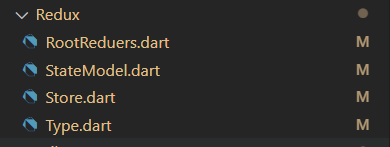
1、Type.dart
这个文件内的代码是最简单的,其中包含的只是需要用到的属性的名称
代码如下:
enum Types {
deviceList,
DeviceState,
remainTime,
remainTotalTime,
childLock,
currentWasherProgram,
dryLevel,
temperature,
anticrease,
antiTwining,
orderTime,
washerPhase,
washerProcess,
timeReverse,
}
就是那么简单,有需要用新属性的时候往里面加就好了。
2、StateModel.dart
上面的type中的属性名称定义完了,就需要写一个model类去规定属性的内容
代码如下:
class DeviceInfo {
DeviceInfo({
this.deviceState,
this.remaintime,
this.childLock,
this.remainTotalTime,
this.currentWasherProgram,
this.dryLevel,
this.temperature,
this.anticrease,
this.antiTwining,
this.orderTime,
this.washerPhase,
this.washerProcess,
this.timeReverse,
this.deviceList,
});
RemainTime remaintime;
DeviceState deviceState;
ChildLock childLock;
RemainTotalTime remainTotalTime;
CurrentWasherProgram currentWasherProgram;
DryLevel dryLevel;
Temperature temperature;
Anticrease anticrease;
AntiTwining antiTwining;
OrderTime orderTime;
WasherPhase washerPhase;
WasherProcess washerProcess;
TimeReverse timeReverse;
List deviceList;
}
class DeviceState {
DeviceState({
this.state,
});
String state;
}
class RemainTime {
RemainTime({this.time});
String time = '68';
}
class ChildLock {
ChildLock({
this.lock,
});
String lock = 'off';
}
class RemainTotalTime {
RemainTotalTime({this.time});
String time;
}
这里我就不全贴出来了稍微举几例子,照着自己增加自己改就可以了。
3、RootReduers.dart
属性的内容明确后就要为写方法为属性赋值了,这样才能改变属性的值
代码如下:
DeviceInfo Device1(DeviceInfo deviceInfo, dynamic action) {
if (action['type'] == Types.DeviceState) {
deviceInfo.deviceState.state = action['value'];
} else if (action['type'] == Types.remainTime) {
deviceInfo.remaintime.time = action['value'];
} else if (action['type'] == Types.childLock) {
deviceInfo.childLock.lock = action['value'];
} else if (action['type'] == Types.remainTotalTime) {
deviceInfo.remainTotalTime.time = action['value'];
}
return deviceInfo;
}
这里同样贴出部分代码,有更多的属性就继续else if 一直添加下去就可以了
4、Store.dart
这个文件的内容我就不解释了,因为有的代码我也不知道是干什么的,就比如下面的logger1,希望有大佬可以评论解释一下,这里的代码是干嘛的
logger1(Store<DeviceInfo> store, action, NextDispatcher next) {
print('${new DateTime.now()}: $action');
next(action);
}
Store<DeviceInfo> createStore1() {
Store<DeviceInfo> store = new Store<DeviceInfo>(Device1,
initialState: new DeviceInfo(
deviceState: new DeviceState(state: 'off'),
remaintime: new RemainTime(time: '68'),
childLock: new ChildLock(lock: 'off'),
remainTotalTime: new RemainTotalTime(time: '68'),
),
middleware: [logger1]);
return store;
}
这里同样贴出部分代码,有更多的属性就继续添加下去就可以了。
好了,到这里redux的文件就全部写完了
你以为这就结束了?
NO ! NO ! NO !
还需要在widget里面调用啊,不然写的这些全是白搭。
还要在你APP的起始代码页加点料
main.dart
代码如下:
void main() {
runApp(My(store: store));
}
class My extends StatelessWidget {
My({Key key, this.store});
final Store<DeviceInfo> store;
@override
Widget build(BuildContext context) {
return new StoreProvider(
store: store,
child: MaterialApp(
home: login(),
));
}
}
注意:如果初始页直接写页面逻辑,即直接runApp(login(store:store)),没有这里的My中转的话,当我退出登陆返回到到login页面的时候,会提示store是null的报错信息,所以我把runApp和我的首页login分开写,这样退出登录跳转到login页面的时候就不会报错了。
最后就是在有逻辑的页面调用这个store了,附上我login页面的使用代码:
Store<DeviceInfo> store = createStore1();
class login extends StatelessWidget {
login({Key key, this.store});
final Store<DeviceInfo> store;
@override
Widget build(BuildContext context) {
return MaterialApp(
initialRoute: '/Login',
routes: {
"/WashPrepare_jide_specDry": (context) => WashPrepare_jide_specDry(),
},
);
}
}
以上代码只是我项目中的使用情况,大家应该可以按照实际情况自己变更添加的位置。
WashPrepare_jide_specDry 的代码
class WashPrepare_jide_specDry extends StatefulWidget {
@override
_WashPrepare_jide_specDryState createState() =>
_WashPrepare_jide_specDryState();
}
class _WashPrepare_jide_specDryState extends State<WashPrepare_jide_specDry> {
@override
Widget build(BuildContext context) {
ct = context;
width = MediaQuery.of(context).size.width;
var height = MediaQuery.of(context).size.height;
/**
* 重点!!!
* 在StoreConnector这个组件中不能存在store.state,否则会找不到state而报错,
* 需要把用到store.state的组件拿出去单独写成widget,在StoreConnector引用。
*/
return StoreConnector<DeviceInfo, dynamic>(
converter: (Store<DeviceInfo> store) {
return {
'state': store.state,
};
}, builder: (BuildContext context, store) {
return Container(
child:childrenLuck()
/**
* store.state.deviceState.state == 'off'?
* Text('off'):Text('standby')
* 这种使用方式是错误的,直接在StoreConnector使用,会找不到store.state而报错,
* 正确的使用方法是写一个方法或者widget,在方法或者widget中使用store.state,然后在StoreConnector中引用这个方法或者widget。
*//
);
});
}
}
//下面是我举的例子
childrenLuck(){
if (store.state.childLock.lock == 'on') {
return IconButton(
onPressed: () {
//这里是改变状态的方法,把off赋给了childLock属性
store.dispatch({'type': Types.childLock, 'value': 'off'});
},
icon: Icon(Icons.child_care),
color: Colors.green,
);
} else {
return IconButton(
onPressed: () {
store.dispatch({'type': Types.childLock, 'value': 'on'});
},
icon: Icon(Icons.child_care),
color: Colors.white,
);
}
}
这样就结束了。