一、前言
AIDL是Android中IPC(Inter-Process Communication)方式中的一种,AIDL是Android Interface definition language的缩写,AIDL的作用是绑定一个其他APP的service,用于进程间的通讯。
在Android系统中,每个进程都运行在一块独立的内存中,在其中完成自己的各项活动,与其他进程都分隔开来。可是有时候我们又有应用间进行互动的需求,比较传递数据或者任务委托等,AIDL就是为了满足这种需求而诞生的。通过AIDL,可以在一个进程中获取另一个进程的数据和调用其暴露出来的方法,从而满足进程间通信的需求。
二、使用
1、创建服务项目
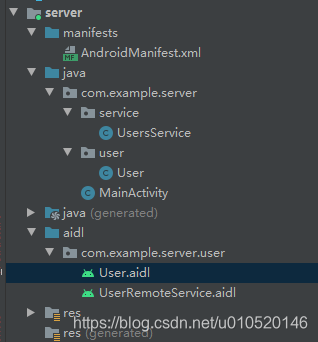
(1)定义aidl接口UserRemoteService和实体类User.aidl
UserRemoteService.aidl
package com.example.server.user;
import com.example.server.user.User;
interface UserRemoteService {
User getUserByid(int id);
int addUser(in User user);//in 为客户端传输数据到服务端,out 为服务端传输数据到客户端
void showToast(String msg);
}
User.aidl
package com.example.server.user;
parcelable User;
(2)编写java代码
User.java
public class User implements Parcelable, Serializable {
private int id;
private String username;
private String password;
public User() {
}
public User(int id, String username, String password) {
this.id = id;
this.username = username;
this.password = password;
}
public User(Parcel in) {
id = in.readInt();
username = in.readString();
password = in.readString();
}
public static final Creator<User> CREATOR = new Creator<User>() {
@Override
public User createFromParcel(Parcel in) {
return new User(in);
}
@Override
public User[] newArray(int size) {
return new User[size];
}
};
public int getId() {
return id;
}
public void setId(int id) {
this.id = id;
}
public String getUsername() {
return username;
}
public void setUsername(String username) {
this.username = username;
}
public String getPassword() {
return password;
}
public void setPassword(String password) {
this.password = password;
}
@Override
public int describeContents() {
return 0;
}
@Override
public void writeToParcel(Parcel parcel, int flags) {
parcel.writeInt(id);
parcel.writeString(username);
parcel.writeString(password);
}
@Override
public String toString() {
return "User{" +
"id=" + id +
", username='" + username + '\'' +
", password='" + password + '\'' +
'}';
}
}
注意:在构造函数中读取数据,读取的顺序要和写入的顺序一样,必须按照成员变量声明的顺序来,不然对象传输会丢失数据!已踩坑!
(3)编写服务service
UsersService.java
public class UsersService extends Service {
@Override
public void onCreate() {
super.onCreate();
}
@Override
public int onStartCommand(Intent intent, int flags, int startId) {
return super.onStartCommand(intent, flags, startId);
}
@Nullable
@Override
public IBinder onBind(Intent intent) {
return new UserRemoteService.Stub(){
@Override
public User getUserByid(int id) throws RemoteException {
User user = new User(id,"123456","lss0555");
return user;
}
@Override
public int addUser(User user) throws RemoteException {
Log.e("添加用户:",""+user.toString());
return 1;
}
@Override
public void showToast(String msg) throws RemoteException {
Handler handler=new Handler(Looper.getMainLooper());
handler.post(new Runnable(){
public void run(){
Toast.makeText(getApplicationContext(), "服务提示:"+msg, Toast.LENGTH_LONG).show();
}
});
}
};
}
}
(4)配置启动服务
在 AndroidManifest.xml 声明服务
<service android:name=".service.UsersService"
android:enabled="true"
android:exported="true">
<intent-filter>
<action android:name="com.example.server.service.UsersService"/>
</intent-filter>
</service>
在界面种进行启动服务
Intent service = new Intent(getApplicationContext(),UsersService.class);
startService(service);
2、创建客户端项目
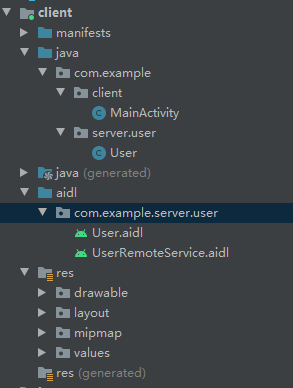
定义aidl
将服务的User.aidl、User.java、UserRemoteService.aidl复制到项目下,文件的路径必须一致!
测试类,连接远程服务,调用
MainActivity.java
public class MainActivity extends AppCompatActivity {
private UserRemoteService userRemoteService;
private ServiceConnection conn = new ServiceConnection() {
@Override
public void onServiceDisconnected(ComponentName name) {
Toast.makeText(getApplicationContext(),"服务已断开",Toast.LENGTH_SHORT).show();
userRemoteService = null;
}
@Override
public void onServiceConnected(ComponentName name, IBinder service) {
Toast.makeText(getApplicationContext(),"服务连接成功",Toast.LENGTH_SHORT).show();
userRemoteService = UserRemoteService.Stub.asInterface(service);
}
};
@Override
protected void onCreate(Bundle savedInstanceState) {
super.onCreate(savedInstanceState);
setContentView(R.layout.activity_main);
Intent intent = new Intent();
intent.setPackage("com.example.server");
intent.setAction("com.example.server.service.UsersService");
bindService(intent, conn, Service.BIND_AUTO_CREATE);
}
//获取用户信息
public void getUserInfo(View view) {
try {
User user = userRemoteService.getUserByid(888);
Log.e("用户信息:",""+user.toString());
} catch (RemoteException e) {
e.printStackTrace();
}
}
//添加用户
public void addUser(View view) {
try {
User user = new User(33, "lss0555", "123");
int addUser = userRemoteService.addUser(user);
Toast.makeText(getApplicationContext(),"结果:"+addUser,Toast.LENGTH_SHORT).show();
} catch (RemoteException e) {
e.printStackTrace();
}
}
//提示功能
public void maketip(View view) {
try {
userRemoteService.showToast("hello world");
} catch (RemoteException e) {
e.printStackTrace();
}
}
@Override
protected void onDestroy() {
super.onDestroy();
if(conn!=null){
unbindService(conn);
}
}
}
测试:
com.example.server E/添加用户:: User{id=33, username='lss0555', password='123'}
com.example.client E/用户信息:: User{id=888, username='123456', password='lss0555'}