Android集成Google Breakpad,捕捉Native层崩溃
介绍
Android开发过程中,Crash是经常碰到的问题。Android端的Crash分为Java层和Native层崩溃。Java层的Crash可在Application中通过Thread.UncaughtExceptionHandler回调捕捉,但Native层的如何捕捉?
Native层的Crash都会产生响应的signal,现有几个框架可用来捕捉和处理Native层的Crash,Google的Breakpad就是其中之一。Breakpad是一个跨平台的崩溃转储和分析框架,目前支持:iOS、linux、mac、windows。此处只记录Android平台(即linux)的集成和初步使用。
Google Breakpad集成
源码下载
源码地址:breakpad源码地址
若无法下载,可通过:breakpad源码镜像地址
下载后的breakpad-main.zip解压后,目录如下:
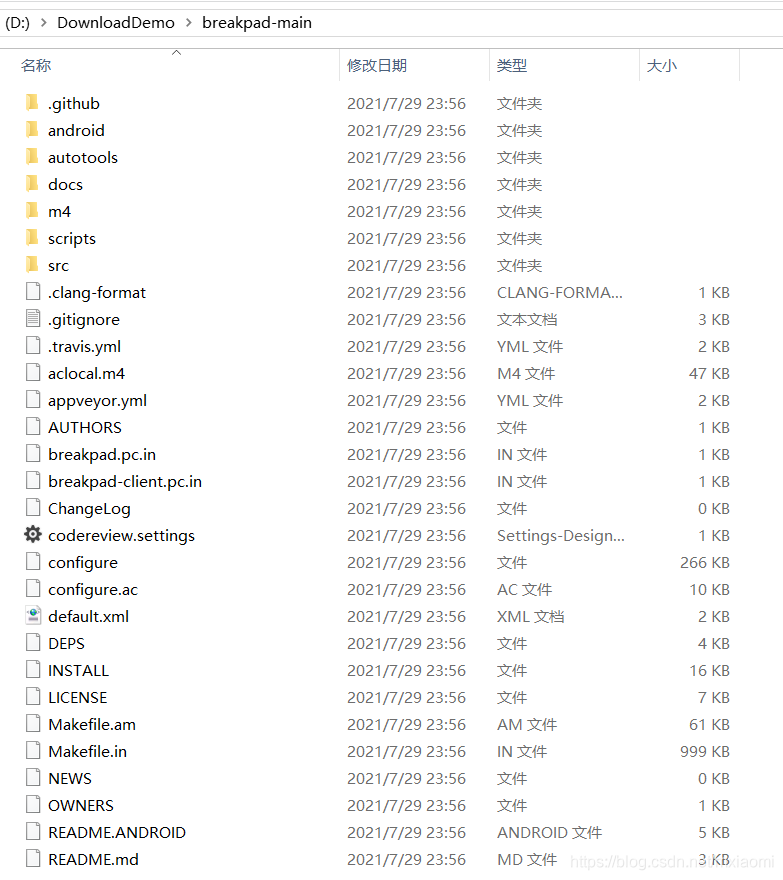
这里只需要src目录下的源码:

so库编译
Android Studio新建工程
选用Native C++模板
源码目录拷贝
将上面src目录下的文件,拷入Android工程cpp目录下:
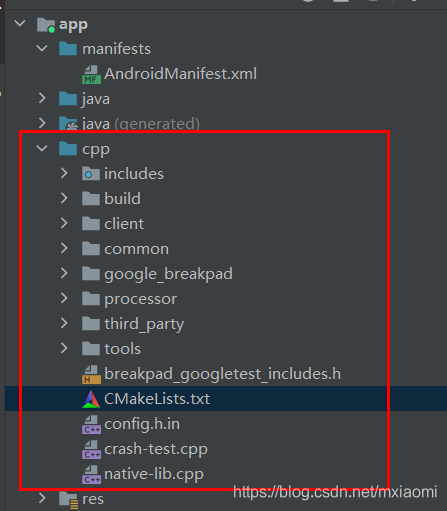
编写CMakeLists
# For more information about using CMake with Android Studio, read the
# documentation: https://d.android.com/studio/projects/add-native-code.html
# Sets the minimum version of CMake required to build the native library.
cmake_minimum_required(VERSION 3.4.1)
set(BREAKPAD_ROOT ${CMAKE_CURRENT_SOURCE_DIR})
include_directories(${BREAKPAD_ROOT} ${BREAKPAD_ROOT}/common/android/include)
file(GLOB BREAKPAD_SOURCES_COMMON
native-lib.cpp
${BREAKPAD_ROOT}/client/linux/crash_generation/crash_generation_client.cc
${BREAKPAD_ROOT}/client/linux/dump_writer_common/thread_info.cc
${BREAKPAD_ROOT}/client/linux/dump_writer_common/ucontext_reader.cc
${BREAKPAD_ROOT}/client/linux/handler/exception_handler.cc
${BREAKPAD_ROOT}/client/linux/handler/minidump_descriptor.cc
${BREAKPAD_ROOT}/client/linux/log/log.cc
${BREAKPAD_ROOT}/client/linux/microdump_writer/microdump_writer.cc
${BREAKPAD_ROOT}/client/linux/minidump_writer/linux_dumper.cc
${BREAKPAD_ROOT}/client/linux/minidump_writer/linux_ptrace_dumper.cc
${BREAKPAD_ROOT}/client/linux/minidump_writer/minidump_writer.cc
${BREAKPAD_ROOT}/client/minidump_file_writer.cc
${BREAKPAD_ROOT}/common/convert_UTF.cc
${BREAKPAD_ROOT}/common/md5.cc
${BREAKPAD_ROOT}/common/string_conversion.cc
${BREAKPAD_ROOT}/common/linux/elfutils.cc
${BREAKPAD_ROOT}/common/linux/file_id.cc
${BREAKPAD_ROOT}/common/linux/guid_creator.cc
${BREAKPAD_ROOT}/common/linux/linux_libc_support.cc
${BREAKPAD_ROOT}/common/linux/memory_mapped_file.cc
${BREAKPAD_ROOT}/common/linux/safe_readlink.cc
)
file(GLOB BREAKPAD_ASM_SOURCE ${BREAKPAD_ROOT}/common/linux/breakpad_getcontext.S)
set_source_files_properties(${BREAKPAD_ASM_SOURCE} PROPERTIES LANGUAGE C)
# Creates and names a library, sets it as either STATIC
# or SHARED, and provides the relative paths to its source code.
# You can define multiple libraries, and CMake builds them for you.
# Gradle automatically packages shared libraries with your APK.
add_library( # Sets the name of the library.
breakpad
# Sets the library as a shared library.
SHARED
# Provides a relative path to your source file(s).
${BREAKPAD_SOURCES_COMMON} ${BREAKPAD_ASM_SOURCE} )
# Searches for a specified prebuilt library and stores the path as a
# variable. Because CMake includes system libraries in the search path by
# default, you only need to specify the name of the public NDK library
# you want to add. CMake verifies that the library exists before
# completing its build.
find_library( # Sets the name of the path variable.
log-lib
# Specifies the name of the NDK library that
# you want CMake to locate.
log )
# Specifies libraries CMake should link to your target library. You
# can link multiple libraries, such as libraries you define in this
# build script, prebuilt third-party libraries, or system libraries.
target_link_libraries( # Specifies the target library.
breakpad
# Links the target library to the log library
# included in the NDK.
${log-lib} )
breakpad引用
#include <jni.h>
#include <string>
#include "client/linux/handler/exception_handler.h"
#include "client/linux/handler/minidump_descriptor.h"
#include "android/log.h"
const char *TAG = "Breakpad";
#define LOGI(fmt, args...) __android_log_print(ANDROID_LOG_INFO, TAG, fmt, ##args)
#define LOGD(fmt, args...) __android_log_print(ANDROID_LOG_DEBUG, TAG, fmt, ##args)
#define LOGE(fmt, args...) __android_log_print(ANDROID_LOG_ERROR, TAG, fmt, ##args)
// 崩溃回调
bool DumpCallback(const google_breakpad::MinidumpDescriptor& descriptor,
void* context,
bool succeeded) {
LOGE("Dump path: %s\n", descriptor.path());
return succeeded;
}
// 模拟Crash
void Crash() {
volatile int* a = reinterpret_cast<volatile int*>(NULL);
*a = 1;
}
extern "C" JNIEXPORT jstring JNICALL
Java_com_example_native_MainActivity_stringFromJNI(
JNIEnv* env,
jobject /* this */) {
std::string hello = "Hello from C++";
// 若要监控其他so的崩溃,将ExceptionHandler定义为全局变量即可
google_breakpad::MinidumpDescriptor descriptor("/storage/emulated/0");
google_breakpad::ExceptionHandler eh(descriptor, NULL, DumpCallback,
NULL, true, -1);
Crash();
LOGE("init Breakpad");
return env->NewStringUTF(hello.c_str());
}
Java层调用JNI代码均为创建工程时自动生成,不再给出。
编译文件缺失:third_party/lss/linux_syscall_support.h
文件行数较多,直接上传。
linux_syscall_support文件