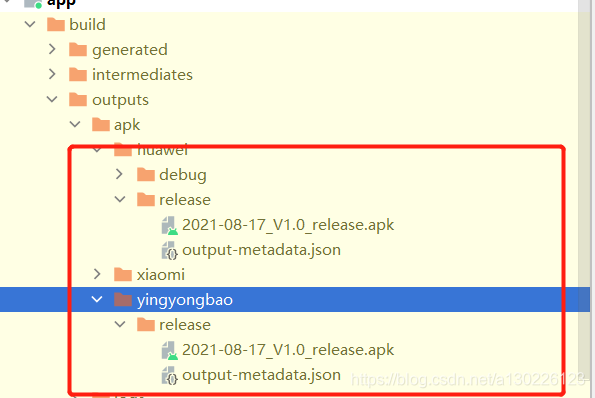Android grade语法,多渠道打包
一、groovy语法
以下代码需要 在build.grade文件中操作,具体打印日志在build中查看
//字符串拼接
task StringText{
def str1 = "woshishuangyinhao"
def str2 = "woshidanyinhao"
println str1+str2
}
//集合
task list{
def list = [1,2,3,4,5]
println list[0]
list.each {
println it
}
for (int i in 1..5){
println list[i]
}
}
task map{
def map = ["name":"jeck","age":19]
println(map["name"])
map.each {
println("key:${it.key},value:${it.value}")
}
}
//定义一个方法 计算两数之和
task method{
println(methodA(2,3))
println(methodBean())
}
def methodA(int a,int b){
a+b
}
def methodBean(){
//groovy默认只返回最后一行的结果
Student student = new Student()
student.name = "hahahh"
student.age = 1215415
}
//定义一个对象 ,在groovy没有私有一说,都能被调用
class Student{
String name
int age
String getName() {
return name
}
void setName(String name) {
this.name = name
}
int getAge() {
return age
}
void setAge(int age) {
this.age = age
}
}
//测试闭包
task closure{
mEach{
println(it)
}
}
//闭包--》回调或者 钩子 在groovy只对{}里面的有效,Closure
def mEach(closure){
for (int i in 1..5){
closure(i)
}
}
打印如下
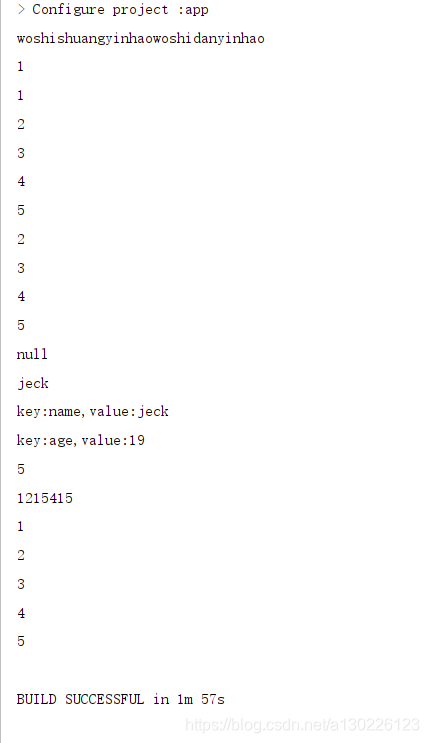
二、自动打包切换测试正式环境
1.配置baseurl
在对应文件中分别配置url:
baseUrl = “https://www.debug.com”
baseUrl = “https://www.release.com”
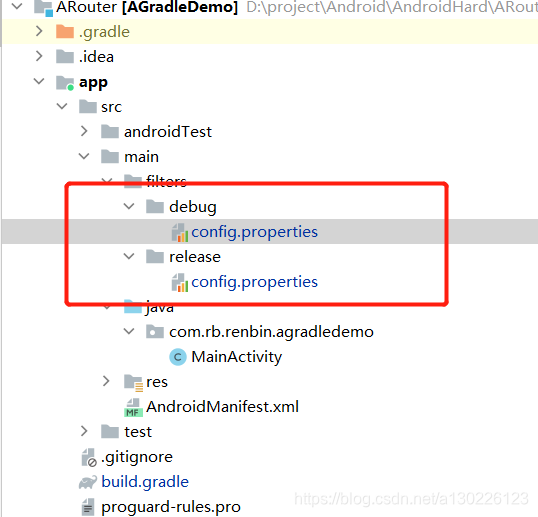
2.在gradle中编写读取文件方法:
//用groovy读取配置文件
def getServerUrl(String str){
def url;
Properties properties = new Properties();
def proFile = file("src/main/filters/"+str+"/config.properties")
if (proFile!= null && proFile.canRead()){
properties.load(new FileInputStream(proFile))
if (properties!= null){
url = properties['baseUrl'];
}
}
url
}
打印测试:
buildTypes {
debug{
println getServerUrl("debug")
}
release {
println getServerUrl("release")
}
}
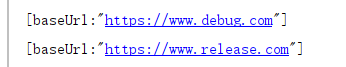
3.配置读取配置方法
buildTypes {
debug {
//三个参数 1 数据类型 2 变量名 3 变量值
buildConfigField 'String','url',getServerUrl('debug')
}
release {
buildConfigField 'String','url',getServerUrl('release')
}
}
然后clean +rebuild project项目,然后会自动生成一个如下的类:
public final class BuildConfig {
public static final boolean DEBUG = Boolean.parseBoolean("true");
public static final String APPLICATION_ID = "com.rb.renbin.agradledemo";
public static final String BUILD_TYPE = "debug";
public static final String FLAVOR = "huawei";
public static final int VERSION_CODE = 1;
public static final String VERSION_NAME = "1.0";
// Field from product flavor: huawei
public static final String PLATE_FROM = "huawei";
// Field from build type: debug
public static final String url = "https://www.debug.com";
}
4.然后获取里面的url配置到请求base就行了,这样打包和编译运行就会自动切换正式环境和测试环境了
String baseurl = BuildConfig.url;
三、gradle多渠道打包
1.先创建自己的签名文件
2.配置签名
//签名配置
signingConfigs{
release{
keyAlias 'arouter'
keyPassword '123456'
storeFile file('app/arouter.jks')
storePassword '123456'
}
}
//自动打包切换域名 用groovy读取配置文件
buildTypes {
debug {
//三个参数 1 数据类型 2 变量名 3 变量值
buildConfigField 'String','url',getServerUrl('debug')
}
release {
buildConfigField 'String','url',getServerUrl('release')
//混淆
minifyEnabled true
// 配置签名
signingConfig signingConfigs.release
//包的输出
}
}
3.在defaultConfig配置渠道code
defaultConfig {
applicationId "com.rb.renbin.agradledemo"
minSdkVersion 23
targetSdkVersion 30
versionCode 1
versionName "1.0"
testInstrumentationRunner "androidx.test.runner.AndroidJUnitRunner"
//多渠道包code
flavorDimensions "versionCode"
}
4.配置渠道号
productFlavors{
xiaomi{
buildConfigField 'String','PLATE_FROM','xiaomi'
}
yingyongbao{
buildConfigField 'String','PLATE_FROM','yingyongbao'
}
huawei{
buildConfigField 'String','PLATE_FROM','huawei'
}
}
或者
productFlavors{
xiaomi{}
yingyongbao{}
huawei{}
}
productFlavors.all{
flavor ->
buildConfigField 'String','PLATE_FROM',"\"${name}\""
}
5.输出包,配置打包输出方法
release {
buildConfigField 'String','url',getServerUrl('release')
//混淆
minifyEnabled true
// 配置签名
signingConfig signingConfigs.release
//包的输出 渠道+时间+版本号
android.applicationVariants.all { variant ->
variant.outputs.all { output -> // each 改为 all
def fileName = "${getCurrentTime()}_V${defaultConfig.versionName}_release.apk"
def outFile = output.outputFile
if (outFile != null && outFile.name.endsWith('.apk')) {
outputFileName = fileName // output.outputFile 改为 outputFileName
}
}
}
}
def getCurrentTime(){
return new Date().format("yyyy-MM-dd",TimeZone.getTimeZone("UTC"))
}
6.gradle多渠道打包
在terminal下执行 gradlew assemble 打包指令
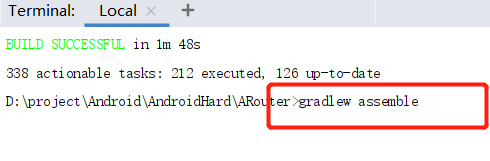
或者在这里选择自己需要的渠道打包也可以
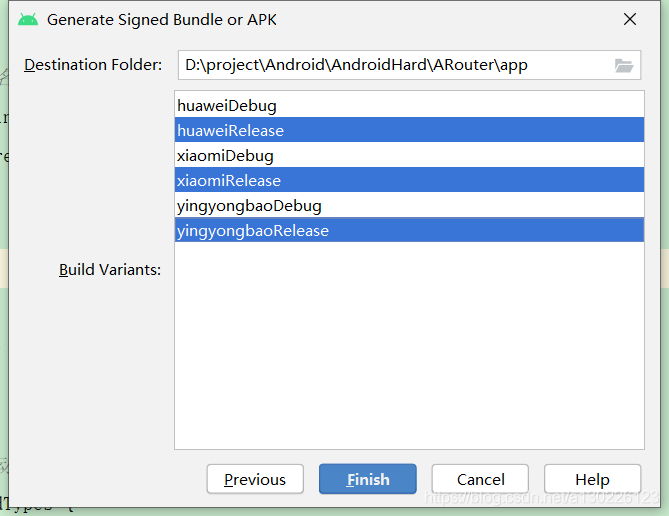
打包如下: